- Joined
- Jan 14, 2012
- Messages
- 6,052
- Trophies
- 0
- Location
- Ideas factory :)
- Website
- ccabz.wordpress.com
- XP
- 3,123
- Country

Background Info:
-----------------------
All Gamecube games already have custom channels (wad) files for Wii System Menu (SM) using DiosMios Booter



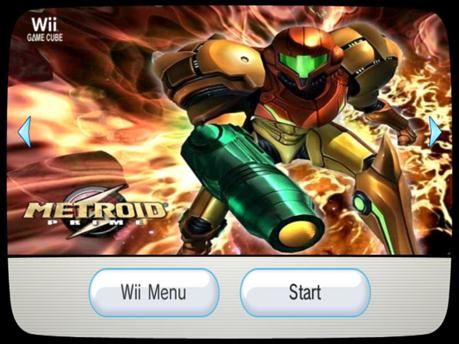
Why go through the trouble?
* Nintendont works on both Wii and vWii (no mios needed)
* Supports all kinds of controllers (GC, HID, BT ....)
* Emulated MC
* Cheat Support
* Triforce Support
* USB & SD support
* Bios Loading for GC and Triforce
* Theme support
to name a few...
So here I'll describe and show how to make use of that repository to create similar SM channels for Wii and vWii using Nintendont, the best GC/Triforce loader ever
Use this source folder and edit the /loader/source/main.c
3 modded Nintendont version are available:
http://www.mediafire.com/download/6qm6vi77f53r7yn/nintendon-t-read-only-296-autoboot.7z
http://www.mediafire.com/download/6qm6vi77f53r7yn/nintendon-t-read-only-296-autoboot.7z
or v3.382 which autoboots into black screen then shows the bios animation
http://www.mediafire.com/download/p20700m2vx4bi2e/nintendon-t-read-only-382-autoboot.7z
or v4.413 with full themes support
http://www.mediafire.com/download/156x2k5toe19op3/Nintendont.git-413-autoboot.7z
Looking at loader/source/main.c file
line 233+
Original Source:
Mod Source
Selecting Your Settings:
-------------------------------
What matters here is to select the needed settings for your channels and set the ID and game path correctly:
so just uncomment (remove the //)from the settings line you need:
//NIN_CFG_USB |
//NIN_CFG_HID |
//NIN_CFG_MEMCARDEMU |
//NIN_CFG_MC_MULTI |
//NIN_CFG_CHEATS |
//NIN_CFG_FORCE_WIDE |
//NIN_CFG_FORCE_PROG |
//NIN_CFG_NATIVE_SI |
//NIN_CFG_WIIU_WIDE |
and edit the GameID by converting it to Hex, also write the full path of the iso (and cheat file if needed)
ncfg->GameID = 0x47414645; //GAFE
strcpy(ncfg->GamePath, "/Games/GAFE01 - Animal Crossing/game.iso");
//strcpy(ncfg->CheatPath, "/Games/GAFE01 - Animal Crossing/GAFE.gct");
What Else Can the dol have:
------------------------------------
* You can remove all verbose text that show during loading and just use a black screen
* Bios files will load if present
* Themes can be used too when applying this patch to my Nintendont Mastermod source
Here'a a patch folder with several patches, no verbose, themes, default and more...
https://www.mediafire.com/folder/v559dr23h3n5u/autoboot
Black screen patches should be used with a Blank Black Background 640x480
saved as background.png in loader/source/data/ folder
themes with loading bar patches should use a modded font.ttf file also theme png files are included,
just rename the background you like to "background.png" and copy to loader/source/data/ folder
(all those files are included in patches folder)
Compiling Your Custom dol:
------------------------------------
Just Install latest Devkit Pro and run Build.bat in nintendont source folder
the custom dol can be found in /nintendont/boot.dol or /loader/loader.dol
For a detailed step by step noob friendly handy dandy tutorial check the second this post:
http://gbatemp.net/threads/custom-nintendont-system-menu-channels-for-wii-vwii.380025/#post-5309905
Creating the wad file for Wii:
--------------------------------------
How to make the custom channel wad file?
--------------------------------------------------------
GetMyBanner v2.1 is a Windows tool to download and make the wad files using the banners in my repository
http://www.mediafire.com/download/v7lu11ulso1aa5d/GetMyBanner-2.1.rar
It has a base wad
wget to download the bnr files
sharpii to extract and pack the wad
customizeMii mod to make the wad ready for both Wii and vWii
titles.txt with all available ID3 and ID6
How to use it:
1. Download and extract the rar file
2. Run _GetMyBanner.bat
3. Type the game's ID3 (ex: GAF for animal crossing, GSM for Mario Sunshine...)
4. Press (Enter/F6/Enter)
5. The bnr file will get downloaded and checked
6. It will get renamed to 00000000.app and a custom channel wad will be made using the downloaded file
7. You'll automatically get a wad channel which gets automatically opened using Customiizemii mod
8. under options tab type a new unique "title id" and insert nintendont autoboot dol in "New DOL/Browse"

9. use Fix94 nand loader for vWii and comex or waninkoko for Wii
10. Create your final channel and install it using a wad manager
Wad files can also be downloaded manually from my Reporsitory Links:
---------------------------------------------------------------------------------------------
http://gbatemp.net/threads/custom-g...ection-for-system-menu-backup-loaders.325003/
http://www.mediafire.com/?ub3xhbr8c24c4
http://www.mediafire.com/?432mdvmi8dkr4
Converting Wii wad to vWii:
------------------------------------
Create the wad with customiizemii mod using fix94 nand loader or use Convert2vWii batch file by Joostinonline (included in getmybanner tool too)
Simply drag you Wad over the "convert2vWii.bat" file you will get the vWii compatible wad
Install the wad using a wad manager
Abz
-----------------------
All Gamecube games already have custom channels (wad) files for Wii System Menu (SM) using DiosMios Booter

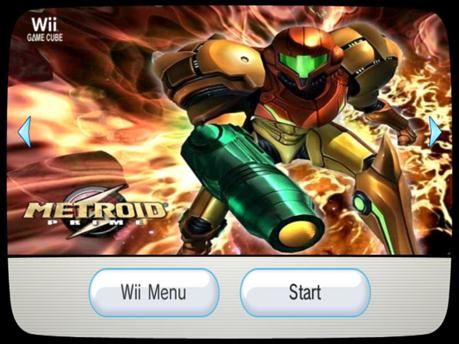
Why go through the trouble?
* Nintendont works on both Wii and vWii (no mios needed)
* Supports all kinds of controllers (GC, HID, BT ....)
* Emulated MC
* Cheat Support
* Triforce Support
* USB & SD support
* Bios Loading for GC and Triforce
* Theme support
to name a few...
So here I'll describe and show how to make use of that repository to create similar SM channels for Wii and vWii using Nintendont, the best GC/Triforce loader ever
Use this source folder and edit the /loader/source/main.c
3 modded Nintendont version are available:
http://www.mediafire.com/download/6qm6vi77f53r7yn/nintendon-t-read-only-296-autoboot.7z
http://www.mediafire.com/download/6qm6vi77f53r7yn/nintendon-t-read-only-296-autoboot.7z
or v3.382 which autoboots into black screen then shows the bios animation
http://www.mediafire.com/download/p20700m2vx4bi2e/nintendon-t-read-only-382-autoboot.7z
or v4.413 with full themes support
http://www.mediafire.com/download/156x2k5toe19op3/Nintendont.git-413-autoboot.7z
Looking at loader/source/main.c file
line 233+
Original Source:
Code:
if(argsboot == false)
{
if (LoadNinCFG() == false)
{
memset(ncfg, 0, sizeof(NIN_CFG));
ncfg->Magicbytes = 0x01070CF6;
ncfg->Version = NIN_CFG_VERSION;
ncfg->Language = NIN_LAN_AUTO;
ncfg->MaxPads = NIN_CFG_MAXPAD;
ncfg->MemCardBlocks = 0x2;//251 blocks
}
// Prevent autobooting if B is pressed
...Mod Source
Code:
if(argsboot == false)
{
// if (LoadNinCFG() == false){
memset(ncfg, 0, sizeof(NIN_CFG));
ncfg->Magicbytes = 0x01070CF6;
ncfg->Version = 0x00000003;
ncfg->Config = ncfg->Config |
//NIN_CFG_USB |
//NIN_CFG_HID |
//NIN_CFG_MEMCARDEMU |
//NIN_CFG_MC_MULTI |
//NIN_CFG_CHEATS |
//NIN_CFG_FORCE_WIDE |
//NIN_CFG_FORCE_PROG |
//NIN_CFG_NATIVE_SI |
//NIN_CFG_WIIU_WIDE |
NIN_CFG_AUTO_BOOT;
ncfg->Language = NIN_LAN_AUTO;
ncfg->GameID = 0x47414645; //GAFE
strcpy(ncfg->GamePath, "/Games/GAFE01 - Animal Crossing/game.iso");
//strcpy(ncfg->CheatPath, "/Games/GAFE01 - Animal Crossing/GAFE.gct");
ncfg->MaxPads = 4;
ncfg->MemCardBlocks = 0x0;//50 blocks use 0x2; for 251 blocks
// Prevent autobooting if B is pressed
...Selecting Your Settings:
-------------------------------
What matters here is to select the needed settings for your channels and set the ID and game path correctly:
so just uncomment (remove the //)from the settings line you need:
//NIN_CFG_USB |
//NIN_CFG_HID |
//NIN_CFG_MEMCARDEMU |
//NIN_CFG_MC_MULTI |
//NIN_CFG_CHEATS |
//NIN_CFG_FORCE_WIDE |
//NIN_CFG_FORCE_PROG |
//NIN_CFG_NATIVE_SI |
//NIN_CFG_WIIU_WIDE |
and edit the GameID by converting it to Hex, also write the full path of the iso (and cheat file if needed)
ncfg->GameID = 0x47414645; //GAFE
strcpy(ncfg->GamePath, "/Games/GAFE01 - Animal Crossing/game.iso");
//strcpy(ncfg->CheatPath, "/Games/GAFE01 - Animal Crossing/GAFE.gct");
What Else Can the dol have:
------------------------------------
* You can remove all verbose text that show during loading and just use a black screen
* Bios files will load if present
* Themes can be used too when applying this patch to my Nintendont Mastermod source
Here'a a patch folder with several patches, no verbose, themes, default and more...
https://www.mediafire.com/folder/v559dr23h3n5u/autoboot
Black screen patches should be used with a Blank Black Background 640x480
saved as background.png in loader/source/data/ folder
themes with loading bar patches should use a modded font.ttf file also theme png files are included,
just rename the background you like to "background.png" and copy to loader/source/data/ folder
(all those files are included in patches folder)
Compiling Your Custom dol:
------------------------------------
Just Install latest Devkit Pro and run Build.bat in nintendont source folder
the custom dol can be found in /nintendont/boot.dol or /loader/loader.dol
For a detailed step by step noob friendly handy dandy tutorial check the second this post:
http://gbatemp.net/threads/custom-nintendont-system-menu-channels-for-wii-vwii.380025/#post-5309905
Creating the wad file for Wii:
--------------------------------------
How to make the custom channel wad file?
--------------------------------------------------------
GetMyBanner v2.1 is a Windows tool to download and make the wad files using the banners in my repository
http://www.mediafire.com/download/v7lu11ulso1aa5d/GetMyBanner-2.1.rar
It has a base wad
wget to download the bnr files
sharpii to extract and pack the wad
customizeMii mod to make the wad ready for both Wii and vWii
titles.txt with all available ID3 and ID6
How to use it:
1. Download and extract the rar file
2. Run _GetMyBanner.bat
3. Type the game's ID3 (ex: GAF for animal crossing, GSM for Mario Sunshine...)
4. Press (Enter/F6/Enter)
5. The bnr file will get downloaded and checked
6. It will get renamed to 00000000.app and a custom channel wad will be made using the downloaded file
7. You'll automatically get a wad channel which gets automatically opened using Customiizemii mod
8. under options tab type a new unique "title id" and insert nintendont autoboot dol in "New DOL/Browse"

9. use Fix94 nand loader for vWii and comex or waninkoko for Wii
10. Create your final channel and install it using a wad manager
Wad files can also be downloaded manually from my Reporsitory Links:
---------------------------------------------------------------------------------------------
http://gbatemp.net/threads/custom-g...ection-for-system-menu-backup-loaders.325003/
http://www.mediafire.com/?ub3xhbr8c24c4
http://www.mediafire.com/?432mdvmi8dkr4
Converting Wii wad to vWii:
------------------------------------
Create the wad with customiizemii mod using fix94 nand loader or use Convert2vWii batch file by Joostinonline (included in getmybanner tool too)
Simply drag you Wad over the "convert2vWii.bat" file you will get the vWii compatible wad
Install the wad using a wad manager
Abz
Last edited by AbdallahTerro,




