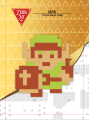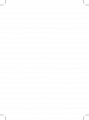Hey sorry for making multiple requests but i was wondering if you wouldn't mind also marking a zelda,sheik and ganondorf 30th anniversary version thanks again. Also they don't have to be from any game in particular
I am really just interested in making cards based off of official amiibo package art right now sorry.
Last edited by Random11,