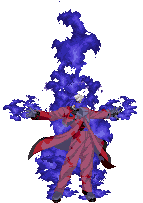I got everything setup up in a nice way and would rather not return my wii's virginity right now.
I guess what I am saying is that I am lazy and some of my friends (and me) want to know if they (and me) can just stop after installing HBC
Can you just install HBC, drop of few emu's and roms on an SD Card (USB Drive?) without installing or patching any cIOS's, and enjoy?
The emu's would have to use an IOS, right?
Do some (newer) emu's run on virgin N IOS's?
If you do have to install a cIOS and what would the minimum be...any "stub" our (my) wii in the toe?
Some of my friends have older wii's and play the only old games (some never tasted internet) Udate with new
Some of my friends have older now updated wii's and right are right into (Retail) gaming (Up to date N Firmware)
I want to make a HBC installer (with emu's, utils and HBC browser) SD Card for all (our) wii's, if I have to I will update all our wii's from disc, did I mention I was lazy?
Am I even close?
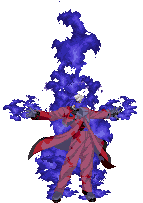

I guess what I am saying is that I am lazy and some of my friends (and me) want to know if they (and me) can just stop after installing HBC
Can you just install HBC, drop of few emu's and roms on an SD Card (USB Drive?) without installing or patching any cIOS's, and enjoy?
The emu's would have to use an IOS, right?
Do some (newer) emu's run on virgin N IOS's?
If you do have to install a cIOS and what would the minimum be...any "stub" our (my) wii in the toe?
Some of my friends have older wii's and play the only old games (some never tasted internet) Udate with new
Some of my friends have older now updated wii's and right are right into (Retail) gaming (Up to date N Firmware)
I want to make a HBC installer (with emu's, utils and HBC browser) SD Card for all (our) wii's, if I have to I will update all our wii's from disc, did I mention I was lazy?
Am I even close?