So, I have a 3ds with cfw.
Recently i decided to upgrade my SD card to 64GB, as the previous one i had ran out of space. i'm aware of the need to format sd cards over 32GB, so i switched the format to FAT32 before continuing yet whenever i insert it into my 3ds i'm met with this:
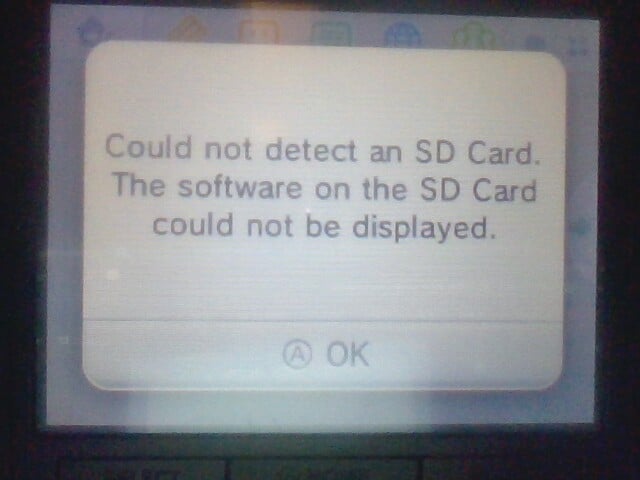 i can't figure out how to fix this. i tried formatting again, cleaning the sd card, checking the read-only lock, yet nothing works. interestingly GodMode9 and Luma both boot up as normal with no issues. it simply won't show me any of my games or any software that isn't pre-built into the device. (though weirdly, twilightmenu does show up. i haven't yet figured out if it works since i'm a bit afraid of clicking on it.)
i can't figure out how to fix this. i tried formatting again, cleaning the sd card, checking the read-only lock, yet nothing works. interestingly GodMode9 and Luma both boot up as normal with no issues. it simply won't show me any of my games or any software that isn't pre-built into the device. (though weirdly, twilightmenu does show up. i haven't yet figured out if it works since i'm a bit afraid of clicking on it.)
inserting the sd card into my computer doesn't bring up any errors, just the 3ds. i only have a chromebook, and i've heard it's built-in format editing feature can often not work properly and as i have no access to a windows or mac computer i could use for this i think that could be where my problem is coming from. clearing the data off my 32GB SD card changed the partition clusters or however you say it, which i had thought to be the root of my 64GB card's issue but the other one still works, just slowly. does anyone have any answers/fixes for this issue?
Recently i decided to upgrade my SD card to 64GB, as the previous one i had ran out of space. i'm aware of the need to format sd cards over 32GB, so i switched the format to FAT32 before continuing yet whenever i insert it into my 3ds i'm met with this:
inserting the sd card into my computer doesn't bring up any errors, just the 3ds. i only have a chromebook, and i've heard it's built-in format editing feature can often not work properly and as i have no access to a windows or mac computer i could use for this i think that could be where my problem is coming from. clearing the data off my 32GB SD card changed the partition clusters or however you say it, which i had thought to be the root of my 64GB card's issue but the other one still works, just slowly. does anyone have any answers/fixes for this issue?

