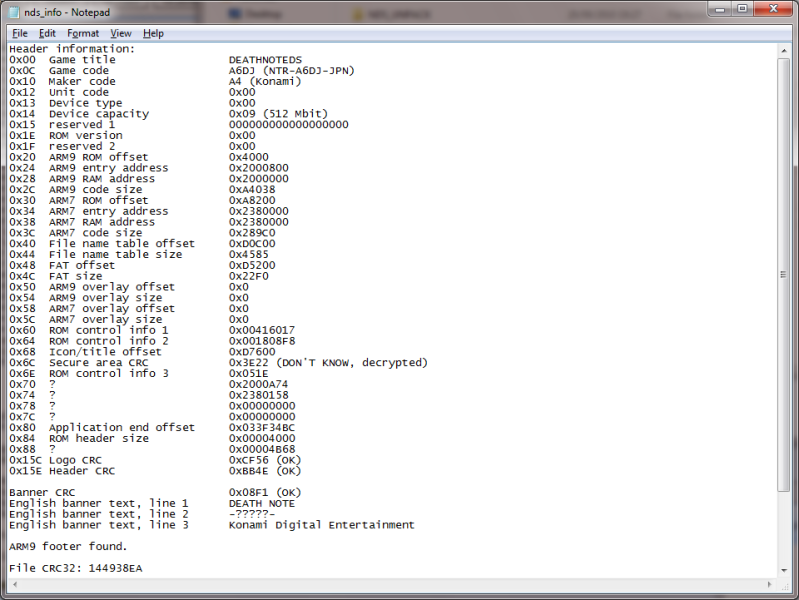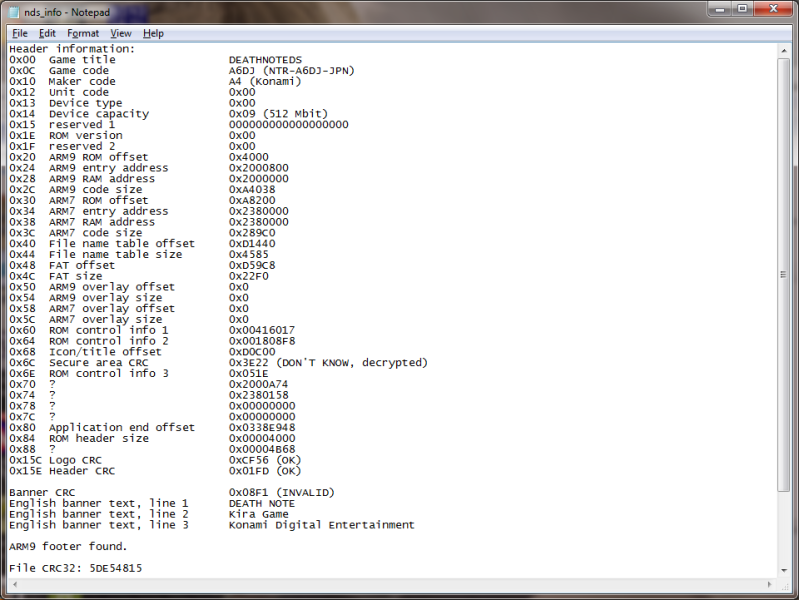Hi, I'm new to ROM Hacking so I may have probably missed something really simple.
The thing I'm trying to do is modify Death Note Kira Game's internal name file. On my Acekard, the internal name come up with 'DEATH NOTE' then below that there's japanese characters which I'm guessing translates into either 'Kira Game' or 'The Kira Game'.
I found the banner.bin file that has the information I need to change in, but every time I've modified it, the banner file becomes invalid and the ROM just becomes 'NDS Program File' on my acekard. The game still runs fine though.
Can anyone help me?? :S
Thank you
EDIT: Once I've done this I'm hoping to see if I can translate the game, but may need time to get the hang of hacking

The thing I'm trying to do is modify Death Note Kira Game's internal name file. On my Acekard, the internal name come up with 'DEATH NOTE' then below that there's japanese characters which I'm guessing translates into either 'Kira Game' or 'The Kira Game'.
I found the banner.bin file that has the information I need to change in, but every time I've modified it, the banner file becomes invalid and the ROM just becomes 'NDS Program File' on my acekard. The game still runs fine though.
Can anyone help me?? :S
Thank you
EDIT: Once I've done this I'm hoping to see if I can translate the game, but may need time to get the hang of hacking