Hi all,
Can anyone tell me how to extract the bin files from the files in the attached list. tried with 7zip but no luck. have done a search and tired opening all files with 7zip. People say its zip files but I get nothing.
Thanks Alan
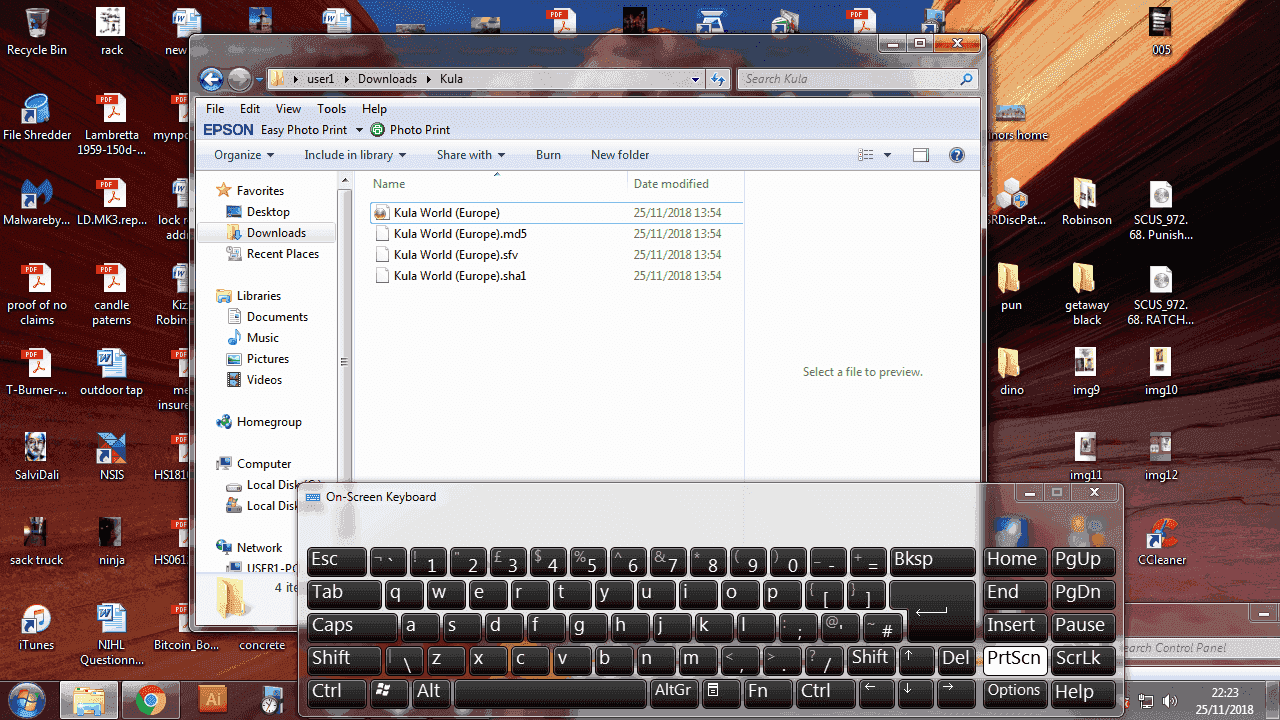
Can anyone tell me how to extract the bin files from the files in the attached list. tried with 7zip but no luck. have done a search and tired opening all files with 7zip. People say its zip files but I get nothing.
Thanks Alan



