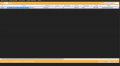Hello guys, sorry if I post this in the wrong section, mods, please feel free to move the thread if that should be the case.
I'm not really familiar with the 3DS scene, so please be kind if there is an easy solution to this. A couple of months ago, I downloaded Legend of Zelda Majoras Mask from freeShop, along with a lot of other games. I played some of the games, but I never took the time to launch the Zelda game, until today. When I tried to run it, it displayed the usual 3DS logo, but once the loading screen showed up, it displayed for only a second before my 3DS crashed, and luma (I think) displays an error screen with a lot of info, and with the header "An exception has occured". All my other games (at least the ones I bothered trying, I have a lot of them) I have plays fine, however. First I tried to google the problem, but to no avail. I tried to run the game several times, but it didn't work any of the times, and I tried to update my version of Luma3DS, but that didn't work either, so now I do not know how to make the game work. If anyone can help me, that would be awesome.
I have a N3DS on firmware version 11.7.0-40E, have the most recent version of Luma3DS(9.1.7). I have the crash logs, but GBATemp told me the extension was not supported, so I have them available through mega if anyone needs them:
mega nz #F!woBhxIrB!xylQ0YlyQkx230B4pa_kZQ (not allowed to post links yet, so it has to look like this)
I'm not really familiar with the 3DS scene, so please be kind if there is an easy solution to this. A couple of months ago, I downloaded Legend of Zelda Majoras Mask from freeShop, along with a lot of other games. I played some of the games, but I never took the time to launch the Zelda game, until today. When I tried to run it, it displayed the usual 3DS logo, but once the loading screen showed up, it displayed for only a second before my 3DS crashed, and luma (I think) displays an error screen with a lot of info, and with the header "An exception has occured". All my other games (at least the ones I bothered trying, I have a lot of them) I have plays fine, however. First I tried to google the problem, but to no avail. I tried to run the game several times, but it didn't work any of the times, and I tried to update my version of Luma3DS, but that didn't work either, so now I do not know how to make the game work. If anyone can help me, that would be awesome.
I have a N3DS on firmware version 11.7.0-40E, have the most recent version of Luma3DS(9.1.7). I have the crash logs, but GBATemp told me the extension was not supported, so I have them available through mega if anyone needs them:
mega nz #F!woBhxIrB!xylQ0YlyQkx230B4pa_kZQ (not allowed to post links yet, so it has to look like this)