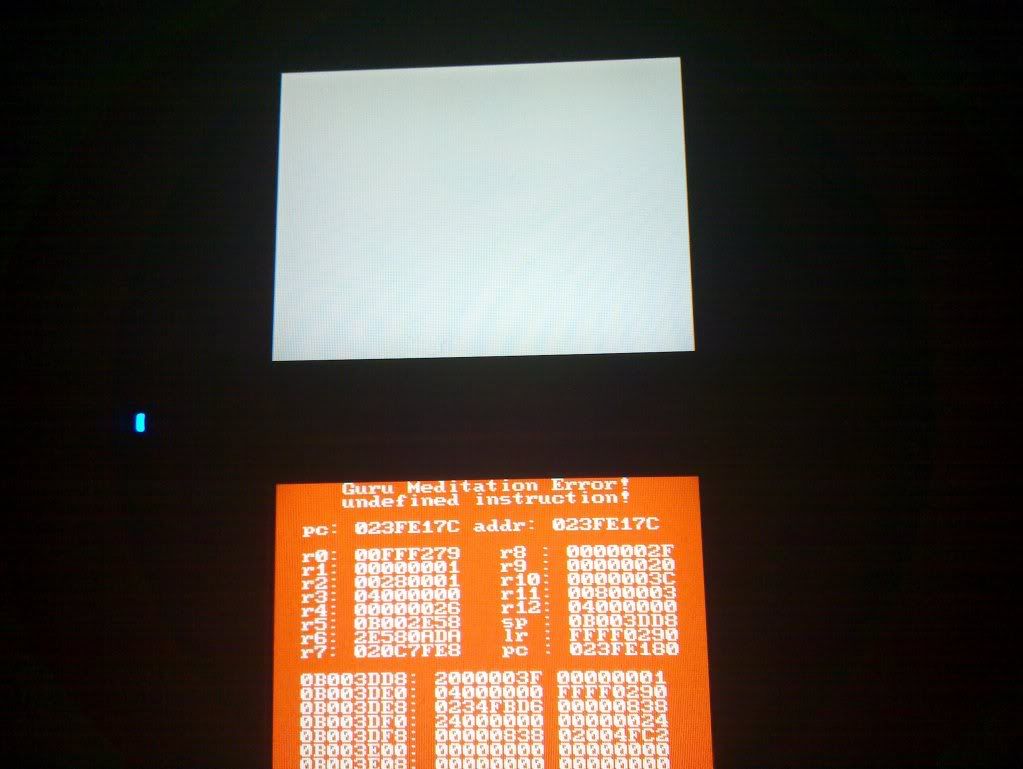Hi,
I want to read some txt files on the DSi XL since it has such a nice big screen, but I haven't found a good homebrew for this.
I tried to open txt files in AKA?O 1.6 RC2, but it just crashed

I'm looking for something that has the following:
- Setable colors for the text and background (I'd like a black background with white letters)
- A bookmark option so I can continue where I left of.
- A way to change the font size.
If anyone knows of a nice homebrew that can do this it'll be really appreciated.
I want to read some txt files on the DSi XL since it has such a nice big screen, but I haven't found a good homebrew for this.
I tried to open txt files in AKA?O 1.6 RC2, but it just crashed
I'm looking for something that has the following:
- Setable colors for the text and background (I'd like a black background with white letters)
- A bookmark option so I can continue where I left of.
- A way to change the font size.
If anyone knows of a nice homebrew that can do this it'll be really appreciated.