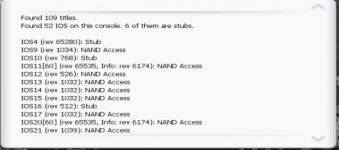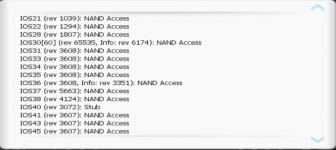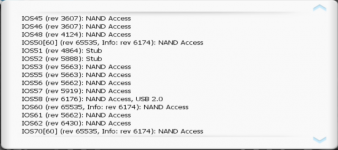Hi. Recently I ex- and imported the NAND of my softmodded Wii to Dolphin to keep all my MIIs/progress. So far so good. I can play, everything is there.
However, in Dolphin if I click 'Tools' it shows me "Load Wii System Menu ?.?" It's possible to get to the Wii Menu and it shows me 4.1U (what I also have on my real softmodded Wii).
I can't update to 4.3U which I would want to do. I checked the NAND and it had failures which could be fixed. But if I click on "Perform Online System Update" it runs through but says "Could not install an update to the Wii system memory. Please refer to logs for more information." Hm. Which logs??
Here's the syscheck from my long time ago softmodded Wii...
Pics of syscheck in Dolphin attached. (I don't know where it saves the log files.)
How can I update to 4.3U or at least see my current version correctly in Dolphin?
However, in Dolphin if I click 'Tools' it shows me "Load Wii System Menu ?.?" It's possible to get to the Wii Menu and it shows me 4.1U (what I also have on my real softmodded Wii).
I can't update to 4.3U which I would want to do. I checked the NAND and it had failures which could be fixed. But if I click on "Perform Online System Update" it runs through but says "Could not install an update to the Wii system memory. Please refer to logs for more information." Hm. Which logs??
Here's the syscheck from my long time ago softmodded Wii...
SysCheck HDE v2.4.0 HacksDen Edition by JoostinOnline, Double_A, R2-D2199, and Nano
...runs on IOS58 (rev 6176).
Region: NTSC-U
System Menu 4.1X (v65535, Info: v449 SoftWiiv4 RP)
Drive date: 05.26.2006
Homebrew Channel 1.1.0 running on IOS58
Hollywood v0x11
Console ID: 34423632
Console Type: Wii
Shop Channel Country: United States (49)
Boot2 v2
Found 102 titles.
Found 51 IOS on this console. 6 of them are stubs.
IOS4 (rev 65280): Stub
IOS9 (rev 1034): No Patches
IOS10 (rev 768): Stub
IOS11[60] (rev 65535, Info: rev 6174): Trucha Bug
IOS12 (rev 526): No Patches
IOS13 (rev 1032): No Patches
IOS14 (rev 1032): No Patches
IOS15 (rev 1032): No Patches
IOS16 (rev 512): Stub
IOS17 (rev 1032): No Patches
IOS20[60] (rev 65535, Info: rev 6174): Trucha Bug
IOS21 (rev 1039): No Patches
IOS22 (rev 1294): No Patches
IOS28 (rev 1807): No Patches
IOS30[60] (rev 65535, Info: rev 6174): Trucha Bug
IOS31 (rev 3608): No Patches
IOS33 (rev 3608): No Patches
IOS34 (rev 3608): No Patches
IOS35 (rev 3608): No Patches
IOS36 (rev 3608, Info: rev 3351): Trucha Bug, ES Identify, NAND Access
IOS37 (rev 5663): No Patches
IOS38 (rev 4124): No Patches
IOS40 (rev 3072): Stub
IOS41 (rev 3607): No Patches
IOS43 (rev 3607): No Patches
IOS45 (rev 3607): No Patches
IOS46 (rev 3607): No Patches
IOS48 (rev 4124): No Patches
IOS50[60] (rev 65535, Info: rev 6174): Trucha Bug
IOS51 (rev 4864): Stub
IOS52 (rev 5888): Stub
IOS53 (rev 5663): No Patches
IOS55 (rev 5663): No Patches
IOS56 (rev 5662): No Patches
IOS57 (rev 5919): No Patches
IOS58 (rev 6176): USB 2.0
IOS60 (rev 65535, Info: rev 6174): Trucha Bug
IOS61 (rev 5662): No Patches
IOS70[60] (rev 65535, Info: rev 6174): Trucha Bug
IOS80[60] (rev 65535, Info: rev 6174): Trucha Bug
IOS202[60] (rev 65535, Info: hermes-v5.2): Trucha Bug, NAND Access, USB 2.0
IOS222[38] (rev 65535, Info: hermes-v5.2): Trucha Bug, ES Identify, NAND Access, USB 2.0
IOS223[37] (rev 65535, Info: hermes-v5.2): Trucha Bug, NAND Access, USB 2.0
IOS224[57] (rev 65535, Info: hermes-v5.2): Trucha Bug, NAND Access, USB 2.0
IOS236[36] (rev 65535, Info: rev 3351): Trucha Bug, ES Identify, NAND Access
IOS246[38] (rev 65535, Info: d2x-v6): Trucha Bug, ES Identify, NAND Access
IOS247[57] (rev 65535, Info: d2x-v6): Trucha Bug, NAND Access, USB 2.0
IOS248[58] (rev 65535, Info: d2x-v6): Trucha Bug, NAND Access, USB 2.0
IOS249[56] (rev 65535, Info: d2x-v6): Trucha Bug, NAND Access, USB 2.0
IOS250[37] (rev 65535, Info: d2x-v6): Trucha Bug, NAND Access, USB 2.0
IOS254 (rev 65281): BootMii
BC v5
MIOS v65535
Report generated on 01/13/2022.
...runs on IOS58 (rev 6176).
Region: NTSC-U
System Menu 4.1X (v65535, Info: v449 SoftWiiv4 RP)
Drive date: 05.26.2006
Homebrew Channel 1.1.0 running on IOS58
Hollywood v0x11
Console ID: 34423632
Console Type: Wii
Shop Channel Country: United States (49)
Boot2 v2
Found 102 titles.
Found 51 IOS on this console. 6 of them are stubs.
IOS4 (rev 65280): Stub
IOS9 (rev 1034): No Patches
IOS10 (rev 768): Stub
IOS11[60] (rev 65535, Info: rev 6174): Trucha Bug
IOS12 (rev 526): No Patches
IOS13 (rev 1032): No Patches
IOS14 (rev 1032): No Patches
IOS15 (rev 1032): No Patches
IOS16 (rev 512): Stub
IOS17 (rev 1032): No Patches
IOS20[60] (rev 65535, Info: rev 6174): Trucha Bug
IOS21 (rev 1039): No Patches
IOS22 (rev 1294): No Patches
IOS28 (rev 1807): No Patches
IOS30[60] (rev 65535, Info: rev 6174): Trucha Bug
IOS31 (rev 3608): No Patches
IOS33 (rev 3608): No Patches
IOS34 (rev 3608): No Patches
IOS35 (rev 3608): No Patches
IOS36 (rev 3608, Info: rev 3351): Trucha Bug, ES Identify, NAND Access
IOS37 (rev 5663): No Patches
IOS38 (rev 4124): No Patches
IOS40 (rev 3072): Stub
IOS41 (rev 3607): No Patches
IOS43 (rev 3607): No Patches
IOS45 (rev 3607): No Patches
IOS46 (rev 3607): No Patches
IOS48 (rev 4124): No Patches
IOS50[60] (rev 65535, Info: rev 6174): Trucha Bug
IOS51 (rev 4864): Stub
IOS52 (rev 5888): Stub
IOS53 (rev 5663): No Patches
IOS55 (rev 5663): No Patches
IOS56 (rev 5662): No Patches
IOS57 (rev 5919): No Patches
IOS58 (rev 6176): USB 2.0
IOS60 (rev 65535, Info: rev 6174): Trucha Bug
IOS61 (rev 5662): No Patches
IOS70[60] (rev 65535, Info: rev 6174): Trucha Bug
IOS80[60] (rev 65535, Info: rev 6174): Trucha Bug
IOS202[60] (rev 65535, Info: hermes-v5.2): Trucha Bug, NAND Access, USB 2.0
IOS222[38] (rev 65535, Info: hermes-v5.2): Trucha Bug, ES Identify, NAND Access, USB 2.0
IOS223[37] (rev 65535, Info: hermes-v5.2): Trucha Bug, NAND Access, USB 2.0
IOS224[57] (rev 65535, Info: hermes-v5.2): Trucha Bug, NAND Access, USB 2.0
IOS236[36] (rev 65535, Info: rev 3351): Trucha Bug, ES Identify, NAND Access
IOS246[38] (rev 65535, Info: d2x-v6): Trucha Bug, ES Identify, NAND Access
IOS247[57] (rev 65535, Info: d2x-v6): Trucha Bug, NAND Access, USB 2.0
IOS248[58] (rev 65535, Info: d2x-v6): Trucha Bug, NAND Access, USB 2.0
IOS249[56] (rev 65535, Info: d2x-v6): Trucha Bug, NAND Access, USB 2.0
IOS250[37] (rev 65535, Info: d2x-v6): Trucha Bug, NAND Access, USB 2.0
IOS254 (rev 65281): BootMii
BC v5
MIOS v65535
Report generated on 01/13/2022.
Pics of syscheck in Dolphin attached. (I don't know where it saves the log files.)
How can I update to 4.3U or at least see my current version correctly in Dolphin?