Vanilla-Conquer: Nintendo DS(i) port
This is a Nintendo DS port of Command & Conquer: Tiberian Dawn and a DSi port of Command & Conquer: Red Alert based on Vanilla Conquer.
Command & Conquer is a Real Strategy Game released in 1995 developed by Westwood Studios and its trademark is currently owned by Eletronic Arts. Tiberian Dawn was made freeware in 2007, and its sourcecode made public in 2020. Vanilla Conquer is a source port with multi-platform support.
Command & Conquer: Red Alert is another game of its series released in 1996 and has improved gameplay mechanics, AI and graphics.
Supported features:
√ Full campaign support in both Tiberian Dawn and Red Alert.
√ Covert Operations, Counterstrike and Aftermath expansion support.
√ All FMV content is available. Are you picking this up?
√ Sound and Music. Every track is available, and every sound effect too.
√ Skirmish game.
√ Savegames.
Unsupported Features:
x Multiplayer game.
x Dual Screen support. Only the bottom screen is used in game.
x Red Alert and its expansions doesn't work on Nintendo DS: Not enough RAM.
For playing it on your Nintendo DSi, you will need:
- A jailbroken Nintendo DSi capable of running .nds ROMs in DSi mode through the memory card.
- A memory card with at least 1.4Gb of free space for Tiberian Dawn.
- A memory card with at least 2.0Gb of free space for Red Alert.
- Assets from DOS Command & Conquer versions: both GDI and Nod discs, with Covert Operations also supported but not necessary.
- Assets from Red Alert versions: Both Allied and Soviet discs, with Counterstrike and aftermath supported but not needed.
- The DS Expansion Pak. Opera, GBA Movie Player, and EZ flash 3in1 combo are confirmed to work.
- A flashcard with a memory card with at least 1.4Gb of free space for Tiberian Dawn.
- Assets from DOS Command & Conquer versions: both GDI and Nod discs, with Covert Operations also supported but not necessary.
- Red Alert is not supported in DS mode.
Install Tiberian Dawn
For you to play VanillaTD, you must:- Download both GDI and Nod DOS C&C discs.
- Create /vanilla-conquer/vanillatd/ path on the root of your flashcard.
- Extract the content of both GDI and Nod discs into the folders as follows:
└── vanillatd/
├── aud.mix
├── conquer.mix
├── desert.mix
├── gdi
│ ├── general.mix
│ ├── movies.mix
│ └── scores.mix
├── local.mix
├── nod
│ ├── general.mix
│ ├── movies.mix
│ └── scores.mix
├── speech.mix
├── sounds.mix
├── temperat.mix
├── transit.mix
└── winter.mix
3 directories, 15 files
Files outside the gdi and nod folders can be retrieved from either disc, but only the GDI files are tested.
- Double check if you extracted all files. speech.mix is easy to miss.
- Move the vanillatd.nds rom on the root of your memory card.
- Play.
Now, if you want to play the covert operations extension:
- Download the Covert Operations disc image.
- Extract sc-000.mix, sc-001.mix, and local.mix into the vanilla-conquer/vanillatd folder.
- Extract general.mix, movies.mix and scores.mix into covertops folder.
- The final folder will look like this (from a clean install):
vanilla-conquer/
└── vanillatd
├── aud.mix
├── conquer.mix
├── covertops
│ ├── general.mix
│ ├── movies.mix
│ └── scores.mix
├── desert.mix
├── gdi
│ ├── general.mix
│ ├── movies.mix
│ └── scores.mix
├── local.mix
├── nod
│ ├── general.mix
│ ├── movies.mix
│ └── scores.mix
├── sc-000.mix
├── sc-001.mix
├── speech.mix
├── sounds.mix
├── temperat.mix
├── transit.mix
└── winter.mix
Install Red Alert
Retail Game
Download both Allies and Soviet discs.
On the root of your SD card, create the folder /vanilla-conquer/vanillara/. Then create two more directories: allied and soviet.
From the allies disc, copy the following files:
- INSTALL/REDALERT.MIX into /vanilla-conquer/vanillara/
- MAIN.MIX into /vanilla-conquer/vanillara/allied/
- MAIN.MIX into /vanilla-conquer/vanillara/soviet/.
Finally, copy the ROM vanillara.nds into the root of your SD card and you are done! Just launch the game!
The final working tree should look like this:
vanilla-conquer/
└── vanillara
├── REDALERT.MIX
├── allied
│ └── MAIN.MIX
└── soviet
└── MAIN.MIX
Installing Counterstrike
WARNING: Installing Counterstrike will degrade game's performance, as more things has to be loaded on memory thus leaving less space for the shapes cache (ingame sprites). Only install the extension if you intend to play it.
Download the Counterstrike disc.
Create a new folder named counterstrike inside vanillara. Then copy from the Counterstrike disc:
- MAIN.MIX into /vanilla-conquer/vanillara/counterstrike/.
- EXPAND.MIX (inside SETUP/INSTALL/CSTRIKE.RTP package) into /vanilla-conquer/vanillara/.
The final working tree should look like this:
vanilla-conquer/
└── vanillara
├── REDALERT.MIX
├── EXPAND.MIX
├── allied
│ └── MAIN.MIX
├── soviet
│ └── MAIN.MIX
└── counterstrike
└── MAIN.MIX
Installing Aftermath
WARNING: Installing Aftermath will degrade game's performance even more, as it will require to disable the shapes cache to load the game. Only install the extension if you intend to play it.
Download the Aftermath disc.
Create a new folder named aftermath inside vanillara. Then copy from the Aftermath disc:
- MAIN.MIX into /vanilla-conquer/vanillara/aftermath/.
- EXPAND2.MIX (inside SETUP/INSTALL/PATCH.RTP package) into /vanilla-conquer/vanillara/.
The final working tree should look like this:
vanilla-conquer/
└── vanillara
├── REDALERT.MIX
├── EXPAND.MIX
├── allied
│ └── MAIN.MIX
├── soviet
│ └── MAIN.MIX
├── counterstrike
│ └── MAIN.MIX
└── aftermath
└── MAIN.MIX
Controls
Currently controls are assigned in the following manner, but it may be changed in the future as better controls are developed. This one tries to concentrate the main functions on the left hand, while the right hand is used to command units.- Touchscreen: Command unit (Mouse LCLICK)
- DPAD: Scroll screen.
- L: Cancel selection/action (Mouse RCLICK).
- B: Force attack (CTRL).
- A: Force trample (ALT).
- X: Area Guard (G).
- Y: Scatter Units (X).
- R: Move viewport to Construction Yard (H).
- L + DPAD: Select Team #.
- B + L + DPAD: Assign Team #.
Bugs
Report bugs on the issues page in github.
Attachments
-
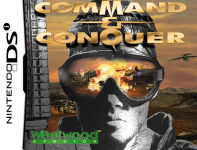 CCDSi.png423.1 KB · Views: 156
CCDSi.png423.1 KB · Views: 156 -
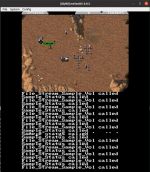 Screenshot from 2021-10-31 12-55-35.png616.9 KB · Views: 145
Screenshot from 2021-10-31 12-55-35.png616.9 KB · Views: 145 -
 Screenshot from 2021-10-08 22-26-35.png440.9 KB · Views: 141
Screenshot from 2021-10-08 22-26-35.png440.9 KB · Views: 141 -
 photo_2021-11-28_19-25-13.jpg93.3 KB · Views: 138
photo_2021-11-28_19-25-13.jpg93.3 KB · Views: 138 -
 photo_2022-07-28_20-18-37.jpg137.6 KB · Views: 112
photo_2022-07-28_20-18-37.jpg137.6 KB · Views: 112 -
 photo_2022-07-28_20-18-32.jpg120.5 KB · Views: 120
photo_2022-07-28_20-18-32.jpg120.5 KB · Views: 120 -
NDS_Vanilla-Conquer_0.3.zip1.2 MB · Views: 77
Last edited by mrparrot2,



