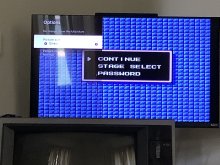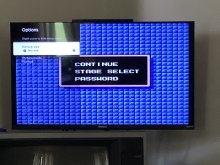Ok so I have a stupid roku tv and so I can only stretch images. I would like to know if someone made a homebrew app that makes a Virtual Console games 4:3 with black bars.
You are using an out of date browser. It may not display this or other websites correctly.
You should upgrade or use an alternative browser.
You should upgrade or use an alternative browser.
Hacking Homebrew that makes VC games 4:3?
- Thread starter ImNotTails
- Start date
- Views 2,062
- Replies 15
Ok so I have a stupid roku tv and so I can only stretch images. I would like to know if someone made a homebrew app that makes a Virtual Console games 4:3 with black bars.
you don't need to, when you start a VC game it automatically goes to 4:3 so you can change it from stretch to normal on the Roku temporarily, always works for me
Yea, but it stretches the image on 16:9 TVs. 4:3 mode is mainly there for 4:3 TVs.Doesn't the Wii have 4:3 in the Options menu?
Yea, but it stretches the image on 16:9 TVs. 4:3 mode is mainly there for 4:3 TVs.
you can just set it to normal while you're playing the VC game, I don't think you read my post
That does not happen for me. This is the direct input from the Wii.you don't need to, when you start a VC game it automatically goes to 4:3 so you can change it from stretch to normal on the Roku temporarily, always works for me
Attachments
That does not happen for me. This is the direct input from the Wii.
Set it to normal, not direct
Attachments
Bruh moment
(Didn’t work)
hmm, maybe try changing the Wii aspect ratio and if that doesn't work then idk
hmm, maybe try changing the Wii aspect ratio and if that doesn't work then idk
WHELP
Yea, but it stretches the image on 16:9 TVs. 4:3 mode is mainly there for 4:3 TVs.
https://gbatemp.net/threads/hidden-n64-vc-widescreen-mode.575806/
Nintendo programmed-in an option for widescreen correction in many VC games but left it inaccessible. Only a handful of disc-only releases made use of it. A good chunk of games that don't have this hidden feature can still do widescreen correction by editing the settings of the video mode, though It's a lot more convenient to just use homebrew emulators.
Nintendo programmed-in an option for widescreen correction in many VC games but left it inaccessible. Only a handful of disc-only releases made use of it. A good chunk of games that don't have this hidden feature can still do widescreen correction by editing the settings of the video mode, though It's a lot more convenient to just use homebrew emulators.
Know a solution that will work but its not optimal.
For about 100 USD you could buy a Marseille mClassic that has a mode that will squeeze an image to 4:3, while outputting a 16:9 image. But you'd always have the 'image enhancing' sharpening and (slight) colorshift active.
Alternatively you could try buying an OSSC (about 80 bucks on aliexpress) or a Wii2HDMI (10 USD), to see if you can change the TV to a 4:3 mode, once you feed it a signal via HDMI. (OSSC delivers better image quality).
But first, go through all your TV options again and try to find a 4:3 mode. Its highly unusual, that a TV would stretch everything to 4:3.
edit: Just found this:
https://community.roku.com/t5/Getting-Started-Setup-How-to/Picture-aspect-ratio/m-p/517800#M1330
If thats true, only the first solution (Marseille mClassic) would work.
For about 100 USD you could buy a Marseille mClassic that has a mode that will squeeze an image to 4:3, while outputting a 16:9 image. But you'd always have the 'image enhancing' sharpening and (slight) colorshift active.
Alternatively you could try buying an OSSC (about 80 bucks on aliexpress) or a Wii2HDMI (10 USD), to see if you can change the TV to a 4:3 mode, once you feed it a signal via HDMI. (OSSC delivers better image quality).
But first, go through all your TV options again and try to find a 4:3 mode. Its highly unusual, that a TV would stretch everything to 4:3.
edit: Just found this:
https://community.roku.com/t5/Getting-Started-Setup-How-to/Picture-aspect-ratio/m-p/517800#M1330
If thats true, only the first solution (Marseille mClassic) would work.
Last edited by notimp,
all updatedupdate firmware of your roku TV, maybe?
--------------------- MERGED ---------------------------
Know a solution that will work but its not optimal.
For about 100 USD you could buy a Marseille mClassic that has a mode that will squeeze an image to 4:3, while outputting a 16:9 image. But you'd always have the 'image enhancing' sharpening and (slight) colorshift active.
Alternatively you could try buying an OSSC (about 80 bucks on aliexpress) or a Wii2HDMI (10 USD), to see if you can change the TV to a 4:3 mode, once you feed it a signal via HDMI. (OSSC delivers better image quality).
But first, go through all your TV options again and try to find a 4:3 mode. Its highly unusual, that a TV would stretch everything to 4:3.
edit: Just found this:
https://community.roku.com/t5/Getting-Started-Setup-How-to/Picture-aspect-ratio/m-p/517800#M1330
If thats true, only the first solution (Marseille mClassic) would work.
HOLY SHIT THATS ALOT OF MONEY
all updated
--------------------- MERGED ---------------------------
HOLY SHIT THATS ALOT OF MONEY
All alternatives are out (if the thing in the last edit sounds true), so thats exactly 100 USD for the first thingy.
OSSC is a linedoubler, scanlines adding (optionally) thingy, you mostly use if you want to get a good image quality HDMI image out of analogue consoles. Most TVs dont support the ultra low resolutions of snes era consoles, so they have to be "line doubled" (upscaled), hence the name, before being handed over to the TV. For PS1 and later consoles it is optional, but it gives you a high quality analog to HDMI converter, with a few nice features like fake scanlines (with custom transparency). In your case I mentioned it, because for a time it was unclear, if that issue you are having is resolution dependent. OSSC would have been able to give you all kinds of resolutions (upsacle 2x, 3x, 4x...). But according to the comment in the url linked, your TV is forcing 16:9 on _every_ signal it gets over HDMI.
Same difference with the Wii2HDMI thingamajig (worse image quality than an OSSC would give you), also wont solve your problem alone. (If you have a Wii and not a Wii U, you might need something like it (or an OSSC) to get an HDMI out that you can feed to the mclassic.)
mclassic would solve your problem, but its a hard sell, as it also does image sharpening, that might not look so good on some games, and its also quite costly (comparatively).
Best path of action would be to source a new TV probably (Used for 200-300 bucks or so..)
All other external scalers (like the mclassic), would either add lag, or be cost prohibitive (more expensive than the mclassic thing), and thats what you'd need to solve your issue in hardware.
No cheaper hardware solutions than the mclassic available that I'm aware off, I'm afraid (that also are zero lag, or close to zero lag).
edit: !IMPORTANT (probably should have lead with this), if you are feeding a Wii-U signal via HDMI to your TV (or a Wii signal with a Wii2HDMI adapter and then HDMI to your TV), try buying and using a Wii-U component cable can be had for 4-8 USD on aliexpress (not the best quality (shielding)), to find out if your TV has some way to set aspect ratio to 4:3 while its being delivered an analog signal. That is IF your TV has a "component in" (plugs for a component cable). If on analogue signals it allows you to set aspect ratio to 4:3 you might have your problem solved for 4 USD.
Last edited by notimp,
I'm using a shitty AV to HDMI dongle right now, and I'm not using a Wii U. imma try switching to the AV Cables now.All alternatives are out (if the thing in the last edit sounds true), so thats exactly 100 USD for the first thingy.
OSSC is a linedoubler, scanlines adding (optionally) thingy, you mostly use if you want to get a good image quality HDMI image out of analogue consoles. Most TVs dont support the ultra low resolutions of snes era consoles, so they have to be "line doubled" (upscaled), hence the name, before being handed over to the TV. For PS1 and later consoles it is optional, but it gives you a high quality analog to HDMI converter, with a few nice features like fake scanlines (with custom transparency). In your case I mentioned it, because for a time it was unclear, if that issue you are having is resolution dependent. OSSC would have been able to give you all kinds of resolutions (upsacle 2x, 3x, 4x...). But according to the comment in the url linked, your TV is forcing 16:9 on _every_ signal it gets over HDMI.
Same difference with the Wii2HDMI thingamajig (worse image quality than an OSSC would give you), also wont solve your problem alone. (If you have a Wii and not a Wii U, you might need something like it (or an OSSC) to get an HDMI out that you can feed to the mclassic.)
mclassic would solve your problem, but its a hard sell, as it also does image sharpening, that might not look so good on some games, and its also quite costly (comparatively).
Best path of action would be to source a new TV probably (Used for 200-300 bucks or so..)
All other external scalers (like the mclassic), would either add lag, or be cost prohibitive (more expensive than the mclassic thing), and thats what you'd need to solve your issue in hardware.
No cheaper hardware solutions than the mclassic available that I'm aware off, I'm afraid (that also are zero lag, or close to zero lag).
edit: !IMPORTANT (probably should have lead with this), if you are feeding a Wii-U signal via HDMI to your TV (or a Wii signal with a Wii2HDMI adapter and then HDMI to your TV), try buying and using a Wii-U component cable can be had for 4-8 USD on aliexpress (not the best quality (shielding)), to find out if your TV has some way to set aspect ratio to 4:3 while its being delivered an analog signal. That is IF your TV has a "component in" (plugs for a component cable). If on analogue signals it allows you to set aspect ratio to 4:3 you might have your problem solved for 4 USD.
--------------------- MERGED ---------------------------
alright, now its ok. so now, i say goodbye.
Similar threads
- Replies
- 0
- Views
- 185
- Replies
- 2
- Views
- 574
- Replies
- 0
- Views
- 507
- Replies
- 3
- Views
- 1K
Site & Scene News
New Hot Discussed
-
-
26K views
Wii U and 3DS online services shutting down today, but Pretendo is here to save the day
Today, April 8th, 2024, at 4PM PT, marks the day in which Nintendo permanently ends support for both the 3DS and the Wii U online services, which include co-op play...by ShadowOne333 179 -
22K views
Nintendo Switch firmware update 18.0.1 has been released
A new Nintendo Switch firmware update is here. System software version 18.0.1 has been released. This update offers the typical stability features as all other... -
18K views
The first retro emulator hits Apple's App Store, but you should probably avoid it
With Apple having recently updated their guidelines for the App Store, iOS users have been left to speculate on specific wording and whether retro emulators as we... -
18K views
Delta emulator now available on the App Store for iOS
The time has finally come, and after many, many years (if not decades) of Apple users having to side load emulator apps into their iOS devices through unofficial...by ShadowOne333 96 -
16K views
TheFloW releases new PPPwn kernel exploit for PS4, works on firmware 11.00
TheFlow has done it again--a new kernel exploit has been released for PlayStation 4 consoles. This latest exploit is called PPPwn, and works on PlayStation 4 systems... -
14K views
Nintendo takes down Gmod content from Steam's Workshop
Nintendo might just as well be a law firm more than a videogame company at this point in time, since they have yet again issued their now almost trademarked usual...by ShadowOne333 116 -
13K views
A prototype of the original "The Legend of Zelda" for NES has been found and preserved
Another video game prototype has been found and preserved, and this time, it's none other than the game that spawned an entire franchise beloved by many, the very...by ShadowOne333 31 -
11K views
Anbernic reveals specs details of pocket-sized RG28XX retro handheld
Anbernic is back with yet another retro handheld device. The upcoming RG28XX is another console sporting the quad-core H700 chip of the company's recent RG35XX 2024... -
10K views
Nintendo Switch Online adds two more Nintendo 64 titles to its classic library
Two classic titles join the Nintendo Switch Online Expansion Pack game lineup. Available starting April 24th will be the motorcycle racing game Extreme G and another... -
10K views
Nintendo "Indie World" stream announced for April 17th, 2024
Nintendo has recently announced through their social media accounts that a new Indie World stream will be airing tomorrow, scheduled for April 17th, 2024 at 7 a.m. PT...by ShadowOne333 53
-
-
-
179 replies
Wii U and 3DS online services shutting down today, but Pretendo is here to save the day
Today, April 8th, 2024, at 4PM PT, marks the day in which Nintendo permanently ends support for both the 3DS and the Wii U online services, which include co-op play...by ShadowOne333 -
160 replies
Nintendo officially confirms Switch successor console, announces Nintendo Direct for next month
While rumors had been floating about rampantly as to the future plans of Nintendo, the President of the company, Shuntaro Furukawa, made a brief statement confirming...by Chary -
125 replies
Name the Switch successor: what should Nintendo call its new console?
Nintendo has officially announced that a successor to the beloved Switch console is on the horizon. As we eagerly anticipate what innovations this new device will...by Costello -
116 replies
Nintendo takes down Gmod content from Steam's Workshop
Nintendo might just as well be a law firm more than a videogame company at this point in time, since they have yet again issued their now almost trademarked usual...by ShadowOne333 -
97 replies
The first retro emulator hits Apple's App Store, but you should probably avoid it
With Apple having recently updated their guidelines for the App Store, iOS users have been left to speculate on specific wording and whether retro emulators as we...by Scarlet -
96 replies
Delta emulator now available on the App Store for iOS
The time has finally come, and after many, many years (if not decades) of Apple users having to side load emulator apps into their iOS devices through unofficial...by ShadowOne333 -
81 replies
Nintendo Switch firmware update 18.0.1 has been released
A new Nintendo Switch firmware update is here. System software version 18.0.1 has been released. This update offers the typical stability features as all other...by Chary -
80 replies
TheFloW releases new PPPwn kernel exploit for PS4, works on firmware 11.00
TheFlow has done it again--a new kernel exploit has been released for PlayStation 4 consoles. This latest exploit is called PPPwn, and works on PlayStation 4 systems...by Chary -
67 replies
DOOM has been ported to the retro game console in Persona 5 Royal
DOOM is well-known for being ported to basically every device with some kind of input, and that list now includes the old retro game console in Persona 5 Royal...by relauby -
55 replies
Nintendo Switch Online adds two more Nintendo 64 titles to its classic library
Two classic titles join the Nintendo Switch Online Expansion Pack game lineup. Available starting April 24th will be the motorcycle racing game Extreme G and another...by Chary
-
Popular threads in this forum
General chit-chat
-
 The Real Jdbye
Loading…*is birb*
The Real Jdbye
Loading…*is birb* -
 Dumpflam
Loading…
Dumpflam
Loading…
-
-
-
-
 @
BakerMan:
Update on my brother: He's home now, tired and hungry, obviously, but other than that, seems to be doing fine.+2
@
BakerMan:
Update on my brother: He's home now, tired and hungry, obviously, but other than that, seems to be doing fine.+2 -
-
-
 @
BakerMan:
Well, from what I've heard from my parents, he had a seizure last night, perhaps an epileptic episode, fucking died, had a near death experience, my dad called the paramedics, they showed up, took him to the hospital, and he woke up covered in tubes, and started complaining.
@
BakerMan:
Well, from what I've heard from my parents, he had a seizure last night, perhaps an epileptic episode, fucking died, had a near death experience, my dad called the paramedics, they showed up, took him to the hospital, and he woke up covered in tubes, and started complaining. -
-
-
-
-
-
-
-
-
-
-
-
-
-
-
-
-
-