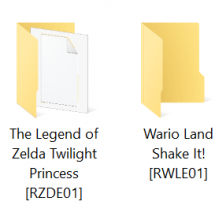So I modded my Wii a few months ago, and everything’s been going fine with USBLoader GX. Now suddenly when I try to install new Wii games with Wii Backup manager, the new ones load black and boot me back to the Wii Homescreen. All other games previously downloaded still load and run perfect. Any help?
You are using an out of date browser. It may not display this or other websites correctly.
You should upgrade or use an alternative browser.
You should upgrade or use an alternative browser.
Hacking USB Loader GX Blackscreen
- Thread starter MasterGuigi
- Start date
- Views 2,220
- Replies 13
- Joined
- Sep 12, 2009
- Messages
- 13,811
- Trophies
- 3
- Age
- 38
- Location
- Cyprus, originally from Toronto
- Website
- modmii.github.io
- XP
- 9,801
- Country

Could be bad rips...
Perhaps share a Syscheck?
https://gbatemp.net/threads/posting-a-system-check.300279/
Perhaps share a Syscheck?
https://gbatemp.net/threads/posting-a-system-check.300279/
Hello,
what games are they ?? , you may need the base 57, either with the cios 249 or 250.
games like ==> Just Dance and Call of Duty use base 57.
what games are they ?? , you may need the base 57, either with the cios 249 or 250.
games like ==> Just Dance and Call of Duty use base 57.
Could be bad rips...
Perhaps share a Syscheck?
Earlier today I tried relaunching d2x Cios installer and redid 249, 250, and 251. I also installed a .WAD pack for fixing USBLoaderGX bugs, all to no avail. All old games still work, new ones still don't. Just did a Syscheck, let me know what's up.
]
SysCheck HDE v2.4.0 HacksDen Edition by JoostinOnline, Double_A, R2-D2199, and Nano
...runs on IOS58 (rev 6176).
Region: NTSC-U
System Menu 4.3U (v513)
Drive date: 02.13.2007
Homebrew Channel 1.1.2 running on IOS58
Hollywood v0x11
Console ID: 101894231
Console Type: Wii
Shop Channel Country: United States (49)
Boot2 v4
Found 123 titles.
Found 55 IOS on this console. 6 of them are stubs.
IOS4 (rev 65280): Stub
IOS9 (rev 54321): Trucha Bug
IOS10 (rev 768): Stub
IOS11 (rev 54321): Trucha Bug
IOS12 (rev 526): No Patches
IOS13 (rev 1032): No Patches
IOS14 (rev 1032): No Patches
IOS15 (rev 1032): No Patches
IOS16 (rev 54321): Trucha Bug, ES Identify, Flash Access, NAND Access
IOS17 (rev 1032): No Patches
IOS20 (rev 54321): Trucha Bug
IOS21 (rev 1039): No Patches
IOS22 (rev 1294): No Patches
IOS28 (rev 1807): No Patches
IOS30 (rev 54321): Trucha Bug
IOS31 (rev 3608): No Patches
IOS33 (rev 3608): No Patches
IOS34 (rev 3608): No Patches
IOS35 (rev 3608): No Patches
IOS36 (rev 54321): Trucha Bug, ES Identify, NAND Access
IOS37 (rev 5663): No Patches
IOS38 (rev 4124): No Patches
IOS40 (rev 3072): Stub
IOS41 (rev 3607): No Patches
IOS43 (rev 3607): No Patches
IOS45 (rev 3607): No Patches
IOS46 (rev 3607): No Patches
IOS48 (rev 4124): No Patches
IOS50 (rev 54321): Trucha Bug
IOS51 (rev 4864): Stub
IOS52 (rev 5888): Stub
IOS53 (rev 5663): No Patches
IOS55 (rev 5663): No Patches
IOS56 (rev 5662): No Patches
IOS57 (rev 5919): No Patches
IOS58 (rev 6176): USB 2.0
IOS60 (rev 54321): Trucha Bug
IOS61 (rev 5662): No Patches
IOS62 (rev 6430): No Patches
IOS70 (rev 54321): Trucha Bug
IOS80 (rev 54321): Trucha Bug
IOS90 (rev 54321): Trucha Bug
IOS202[60] (rev 65535, Info: hermesrodries-v6): Trucha Bug, NAND Access, USB 2.0
IOS222[38] (rev 4, Info: hermes-v4): Trucha Bug, ES Identify, NAND Access, USB 2.0
IOS223[38+37] (rev 4, Info: hermes-v4): Trucha Bug, ES Identify, NAND Access, USB 2.0
IOS224[57] (rev 65535, Info: hermesrodries-v6): Trucha Bug, NAND Access, USB 2.0
IOS236 (rev 54321): Trucha Bug, ES Identify, NAND Access, Beer Ticket
IOS245[37] (rev 21008, Info: d2x-v8final): Trucha Bug, NAND Access, USB 2.0
IOS246[38] (rev 21008, Info: d2x-v8final): Trucha Bug, ES Identify, NAND Access
IOS247[53] (rev 21008, Info: d2x-v8final): Trucha Bug, NAND Access, USB 2.0
IOS248[55] (rev 21008, Info: d2x-v8final): Trucha Bug, NAND Access, USB 2.0
IOS249[56] (rev 21008, Info: d2x-v8final): Trucha Bug, NAND Access, USB 2.0
IOS250[57] (rev 21008, Info: d2x-v8final): Trucha Bug, NAND Access, USB 2.0
IOS251[58] (rev 21008, Info: d2x-v8final): Trucha Bug, NAND Access, USB 2.0
IOS254 (rev 65280): Stub
BC v6
MIOS v10
Report generated on 07/25/2021.
[
Hello,
what games are they ?? , you may need the base 57, either with the cios 249 or 250.
games like ==> Just Dance and Call of Duty use base 57.
I have tried 10+ new wbfs files, so I don't think it's game specific. The only reason I haven't started from scratch is 1. It's taken me a multitude of hours to download and convert these games. And 2. I'm unsure that if I try reformatting my USB that it will work ever again. It says it's in FAT32 format, however I've been tempted to see if formatting it again will help.
--------------------- MERGED ---------------------------
The photo I've linked is what the games look like in my WBFS folder on my USB after being converted in Wii Backup Manager. On the left is an old game, with the file in the folder. The game on the right had a wbfs file in it before putting it into my wii. After seeing it didn't work, I checked it and it is now an empty folder. This happens with all new games.
Attachments
- Joined
- Sep 12, 2009
- Messages
- 13,811
- Trophies
- 3
- Age
- 38
- Location
- Cyprus, originally from Toronto
- Website
- modmii.github.io
- XP
- 9,801
- Country

Nothing should be deleting rips... not sure what that's all about... you should try the version of gx that comes with Modmii, same as the one from @blackb0x's signature, or try Wiiflow lite or the latest cfg usb loader (both also available via modmii)
Hello,I'm unsure that if I try reformatting my USB that it will work ever again. It says it's in FAT32 format, however I've been tempted to see if formatting it again will help
it could be the USB key, that it works badly with the wii.
Did you test with a FAT32 external hard drive ?? , and you will see the result ??
Look on other messages posted by other people, the results they have with the USB keys, and when offered a FAT 32 external hard drive, everything is in order.
@XFlak , @Cyan and @alexander1970 will tell you the same as me.
some usb keys work, but never last very long (in general), thanks for reading me
- Joined
- Sep 12, 2009
- Messages
- 13,811
- Trophies
- 3
- Age
- 38
- Location
- Cyprus, originally from Toronto
- Website
- modmii.github.io
- XP
- 9,801
- Country

Usb key compatibility can be improved if formatted as wbfs, but u would forgo many of the benefits of fat32
Hello,
it could be the USB key, that it works badly with the wii.
Did you test with a FAT32 external hard drive ?? , and you will see the result ??
Look on other messages posted by other people, the results they have with the USB keys, and when offered a FAT 32 external hard drive, everything is in order.
@XFlak , @Cyan and @alexander1970 will tell you the same as me.
some usb keys work, but never last very long (in general), thanks for reading me
I appreciate the help. Yes, I’m using a relatively cheap 1TB USB stick. It was working fine for a while but you’re probably right…….. Are there any external hard drives with 1TB space that you recommend?
I have exactly the same problem as you have - and ended up at exactly the same probable solution you have - but havent tested it yet. I'd also be interested in a report weither it worked or not.I appreciate the help. Yes, I’m using a relatively cheap 1TB USB stick. It was working fine for a while but you’re probably right…….. Are there any external hard drives with 1TB space that you recommend?
Hello,I appreciate the help. Yes, I’m using a relatively cheap 1TB USB stick. It was working fine for a while but you’re probably right…….. Are there any external hard drives with 1TB space that you recommend?
In general Western Digital (WD) works well with wii and see adding a Y cable if necessary
I have exactly the same problem as you have - and ended up at exactly the same probable solution you have - but havent tested it yet. I'd also be interested in a report weither it worked or not.
Sorry for the late responses, this is something I've been putting free time into when I'm not working. I'm going to order a 1TB WD external hard drive and see if it works.
I've ordered an SSD enclosure as well, will update this thread, as soon as it arrives as well.Sorry for the late responses, this is something I've been putting free time into when I'm not working. I'm going to order a 1TB WD external hard drive and see if it works.
Thank you for the heads up.
edit: FYI, you might need one of those as well, if your drive is USB 3.0 and doesnt have external power:
https://aliexpress.com/item/4000457006654.html
Last edited by notimp,
I've finally received the SSD and enclosure, and can confirm that in my case all games that didnt work before, work now. (With all the files simply copied over. SSD formated to FAT32.)
I'm also using the split USB cable for extra power, linked to in the previous posting.
If you are looking for a small SSD harddrive package, that somewhat fits a (black) Wii aesthetically:
https://aliexpress.com/item/4000097417923.html
https://aliexpress.com/item/1005001349124644.html
https://aliexpress.com/item/4000457006654.html
Package cost me 45Eur for a 120GB SSD all in all, but prices for the enclosure have gone up.
I'm also using the split USB cable for extra power, linked to in the previous posting.
If you are looking for a small SSD harddrive package, that somewhat fits a (black) Wii aesthetically:
https://aliexpress.com/item/4000097417923.html
https://aliexpress.com/item/1005001349124644.html
https://aliexpress.com/item/4000457006654.html
Package cost me 45Eur for a 120GB SSD all in all, but prices for the enclosure have gone up.
Similar threads
- Replies
- 3
- Views
- 370
- Replies
- 14
- Views
- 3K
- Replies
- 9
- Views
- 625
- Replies
- 0
- Views
- 418
- Replies
- 5
- Views
- 1K
Site & Scene News
New Hot Discussed
-
-
26K views
Atmosphere CFW for Switch updated to pre-release version 1.7.0, adds support for firmware 18.0.0
After a couple days of Nintendo releasing their 18.0.0 firmware update, @SciresM releases a brand new update to his Atmosphere NX custom firmware for the Nintendo...by ShadowOne333 107 -
21K views
Wii U and 3DS online services shutting down today, but Pretendo is here to save the day
Today, April 8th, 2024, at 4PM PT, marks the day in which Nintendo permanently ends support for both the 3DS and the Wii U online services, which include co-op play...by ShadowOne333 179 -
17K views
GBAtemp Exclusive Introducing tempBOT AI - your new virtual GBAtemp companion and aide (April Fools)
Hello, GBAtemp members! After a prolonged absence, I am delighted to announce my return and upgraded form to you today... Introducing tempBOT AI 🤖 As the embodiment... -
14K views
The first retro emulator hits Apple's App Store, but you should probably avoid it
With Apple having recently updated their guidelines for the App Store, iOS users have been left to speculate on specific wording and whether retro emulators as we... -
13K views
MisterFPGA has been updated to include an official release for its Nintendo 64 core
The highly popular and accurate FPGA hardware, MisterFGPA, has received today a brand new update with a long-awaited feature, or rather, a new core for hardcore...by ShadowOne333 54 -
13K views
Delta emulator now available on the App Store for iOS
The time has finally come, and after many, many years (if not decades) of Apple users having to side load emulator apps into their iOS devices through unofficial...by ShadowOne333 96 -
11K views
Nintendo Switch firmware update 18.0.1 has been released
A new Nintendo Switch firmware update is here. System software version 18.0.1 has been released. This update offers the typical stability features as all other... -
11K views
"TMNT: The Hyperstone Heist" for the SEGA Genesis / Mega Drive gets a brand new DX romhack with new features
The romhacking community is always a source for new ways to play retro games, from completely new levels or stages, characters, quality of life improvements, to flat...by ShadowOne333 36 -
10K views
Anbernic announces RG35XX 2024 Edition retro handheld
Retro handheld manufacturer Anbernic is releasing a refreshed model of its RG35XX handheld line. This new model, named RG35XX 2024 Edition, features the same... -
9K views
"Sonic 3" movie has wrapped production & Knuckles series gets its official poster
Quite a bit of news have unfolded in the past couple of days in regards to the Sonic franchise, for both its small and big screens outings. To start off, the...by ShadowOne333 27
-
-
-
179 replies
Wii U and 3DS online services shutting down today, but Pretendo is here to save the day
Today, April 8th, 2024, at 4PM PT, marks the day in which Nintendo permanently ends support for both the 3DS and the Wii U online services, which include co-op play...by ShadowOne333 -
169 replies
GBAtemp Exclusive Introducing tempBOT AI - your new virtual GBAtemp companion and aide (April Fools)
Hello, GBAtemp members! After a prolonged absence, I am delighted to announce my return and upgraded form to you today... Introducing tempBOT AI 🤖 As the embodiment...by tempBOT -
107 replies
Atmosphere CFW for Switch updated to pre-release version 1.7.0, adds support for firmware 18.0.0
After a couple days of Nintendo releasing their 18.0.0 firmware update, @SciresM releases a brand new update to his Atmosphere NX custom firmware for the Nintendo...by ShadowOne333 -
105 replies
Nintendo takes down Gmod content from Steam's Workshop
Nintendo might just as well be a law firm more than a videogame company at this point in time, since they have yet again issued their now almost trademarked usual...by ShadowOne333 -
97 replies
The first retro emulator hits Apple's App Store, but you should probably avoid it
With Apple having recently updated their guidelines for the App Store, iOS users have been left to speculate on specific wording and whether retro emulators as we...by Scarlet -
96 replies
Delta emulator now available on the App Store for iOS
The time has finally come, and after many, many years (if not decades) of Apple users having to side load emulator apps into their iOS devices through unofficial...by ShadowOne333 -
73 replies
Nintendo Switch firmware update 18.0.1 has been released
A new Nintendo Switch firmware update is here. System software version 18.0.1 has been released. This update offers the typical stability features as all other...by Chary -
54 replies
Nintendo Switch Online adds two more Nintendo 64 titles to its classic library
Two classic titles join the Nintendo Switch Online Expansion Pack game lineup. Available starting April 24th will be the motorcycle racing game Extreme G and another...by Chary -
54 replies
MisterFPGA has been updated to include an official release for its Nintendo 64 core
The highly popular and accurate FPGA hardware, MisterFGPA, has received today a brand new update with a long-awaited feature, or rather, a new core for hardcore...by ShadowOne333 -
53 replies
Nintendo "Indie World" stream announced for April 17th, 2024
Nintendo has recently announced through their social media accounts that a new Indie World stream will be airing tomorrow, scheduled for April 17th, 2024 at 7 a.m. PT...by ShadowOne333
-
Popular threads in this forum
General chit-chat
- No one is chatting at the moment.
-
-
 @
Sonic Angel Knight:
Or, I also heard that if you use flash memory, it can act as more "RAM" at least windows tell me when I stick a flash drive into it.
@
Sonic Angel Knight:
Or, I also heard that if you use flash memory, it can act as more "RAM" at least windows tell me when I stick a flash drive into it. -
-
-
-
-
-
-
-
-
-
-
-
-
-
-
 @
K3Nv2:
I can think of the design teams process another joystick and no audio or a joystick and mono audio
@
K3Nv2:
I can think of the design teams process another joystick and no audio or a joystick and mono audio -
-
-
-
-
-
-
-