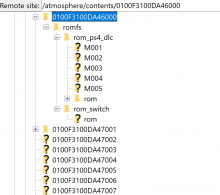I'm not an expert here, but first you have to extract the pkg using "PS4 PKG Explorer", although I think DX isn't able to be extracted; all the copies I got a hold of it threw me the "Loading contents failed!" message. Using regular Future Tone works though.the discord is cool but I find it hard to find my way in the mods which are mixed with those of other games ect.
Can someone explain to me clearly which file to put in which folder with the PS4 game in PKG (DX Jap version) and tell me which are the best mods available?
thank you so much
You are using an out of date browser. It may not display this or other websites correctly.
You should upgrade or use an alternative browser.
You should upgrade or use an alternative browser.
- Joined
- Jan 13, 2017
- Messages
- 263
- Trophies
- 0
- Location
- London , UK
- Website
- www.youtube.com
- XP
- 948
- Country

you can use English PS4 FT or JP FT as all the English specific files in FT are in their own folder.Now that they announced the English version in May 15, will you be able to use the Future Tone PS4 instead of the japanese version DX?
However, using FT istead of FTDX will require more copying as it's split up into multiple packs
Any idea on how to extract FTDX though? None of the copies I've gotten seem to want to extract. Regular FT extracts just fine though.you can use English PS4 FT or JP FT as all the English specific files in FT are in their own folder.
However, using FT istead of FTDX will require more copying as it's split up into multiple packs
Delete mdata_module_tbl.farc
Where is this found? I'm pretty sure I deleted it, but some modules (which I assume mean the costume options) still aren't showing up, I have your latest stuff downloaded. An example of a costume missing is in Amatsu Kitsune.
Apparently so, there's also a way to trim the ps4 files from 29gb to 14gb and migrate the savegame from the Japanese version to the English version.
I'll reply if it's successful, trying to download 30 gb from my own MEGA folder takes some time.
Edit: First try with the cleaned up files didn't work, probably because of some wrong config/folder names.
Tried with clean files, made another rom_switch_en folder and copied rom_switch files into it. Intro bypass worked and I have 250 songs in Hard mode.
Save transfer apparently works as well.
Thanks to the nice people in the Hatsune Miku Discord for helping out. (evo, BroGamer. aka Shane Dawson, nas, SwigS-27 and anyone I might have missed out)
Discord Invite Link https://discord.gg/cvBVGDZ
Megamix TitleID: 01001CC00FA1A000
I'll reply if it's successful, trying to download 30 gb from my own MEGA folder takes some time.
Edit: First try with the cleaned up files didn't work, probably because of some wrong config/folder names.
Tried with clean files, made another rom_switch_en folder and copied rom_switch files into it. Intro bypass worked and I have 250 songs in Hard mode.
Save transfer apparently works as well.
Thanks to the nice people in the Hatsune Miku Discord for helping out. (evo, BroGamer. aka Shane Dawson, nas, SwigS-27 and anyone I might have missed out)
Discord Invite Link https://discord.gg/cvBVGDZ
Megamix TitleID: 01001CC00FA1A000
evo:
Kagamine Hachi Hachi Flower Fight and saturation files + Arcade ExEx charts: https://discordapp.com/channels/531630856767406105/670339484105179136/679065350741950484
ips patch unlocker for above: https://discordapp.com/channels/531630856767406105/670339484105179136/711015248316072076
merged pv_db: https://discordapp.com/channels/531630856767406105/670339484105179136/678803784545337380
db stubs to use with above for english version + dlc 1-7: https://discordapp.com/channels/531630856767406105/531648057452789771/711340558718599308
skip startup logos: https://discordapp.com/channels/531630856767406105/670339484105179136/677559403179671563
PD:M39 - ACFT Songs: Lightning + Performance adjust mod: https://discordapp.com/channels/531630856767406105/670339484105179136/684125969564303549
remove copyright watermarks: https://discordapp.com/channels/531630856767406105/670339484105179136/709974182942998560
No-NPR black skin workaround found in readme:
https://github.com/nastys/MEGAHAKUS
nas:
Cleanup scripts: https://cdn.discordapp.com/attachme...678984654522679296/M39s_layeredfs_cleanup.zip
Extract the contents of base and update to /atmosphere/contents/0100F3100DA46000/romfs/ and run cleanup and cleanupu1.
Files that exist in M39's NSP and update NSP will be deleted to save space.
NOTE: You can save even more space by running all scripts into every folder you have in romfs.
NOTE2: I forgot about DLCs :WidestSlow_2: I'll update the scripts later to save even more space.
MikuHatsune:
Also i See modified main files for 1.0.4 jp version to either remove toon shader or enable hachi hachi & saturation but not both in one.
[5:56 PM]
Also save data import from jp to en: 1) Open Checkpoint Homebrew 2) Backup MEGA39s savefile 3) Open ftpd snap! Homebrew or put your SD card into the PC 4) Copy Backup save directory from
<sd root>/switch/Checkpoint/saves/0x0100F3100DA46000%200x0100F3100DA46000/
to somewhere on your HDD (if you use ftp) or just use CTRL+C 5) Now open
<sd root>/switch/Checkpoint/saves/0x01001CC00FA1A000%20Hatsune%20Miku%20%20Project%20DIVA%20Mega%20Mix/
and place your backup save into it (Not sure if title ID for EU and US are the same.) 6) Reinsert SD card into switch and open Checkpoint Homebrew again 7) "Restore" the savefile into Mega Mix
Kagamine Hachi Hachi Flower Fight and saturation files + Arcade ExEx charts: https://discordapp.com/channels/531630856767406105/670339484105179136/679065350741950484
ips patch unlocker for above: https://discordapp.com/channels/531630856767406105/670339484105179136/711015248316072076
merged pv_db: https://discordapp.com/channels/531630856767406105/670339484105179136/678803784545337380
db stubs to use with above for english version + dlc 1-7: https://discordapp.com/channels/531630856767406105/531648057452789771/711340558718599308
skip startup logos: https://discordapp.com/channels/531630856767406105/670339484105179136/677559403179671563
PD:M39 - ACFT Songs: Lightning + Performance adjust mod: https://discordapp.com/channels/531630856767406105/670339484105179136/684125969564303549
remove copyright watermarks: https://discordapp.com/channels/531630856767406105/670339484105179136/709974182942998560
No-NPR black skin workaround found in readme:
https://github.com/nastys/MEGAHAKUS
nas:
Cleanup scripts: https://cdn.discordapp.com/attachme...678984654522679296/M39s_layeredfs_cleanup.zip
Extract the contents of base and update to /atmosphere/contents/0100F3100DA46000/romfs/ and run cleanup and cleanupu1.
Files that exist in M39's NSP and update NSP will be deleted to save space.
NOTE: You can save even more space by running all scripts into every folder you have in romfs.
NOTE2: I forgot about DLCs :WidestSlow_2: I'll update the scripts later to save even more space.
MikuHatsune:
Also i See modified main files for 1.0.4 jp version to either remove toon shader or enable hachi hachi & saturation but not both in one.
[5:56 PM]
Also save data import from jp to en: 1) Open Checkpoint Homebrew 2) Backup MEGA39s savefile 3) Open ftpd snap! Homebrew or put your SD card into the PC 4) Copy Backup save directory from
<sd root>/switch/Checkpoint/saves/0x0100F3100DA46000%200x0100F3100DA46000/
to somewhere on your HDD (if you use ftp) or just use CTRL+C 5) Now open
<sd root>/switch/Checkpoint/saves/0x01001CC00FA1A000%20Hatsune%20Miku%20%20Project%20DIVA%20Mega%20Mix/
and place your backup save into it (Not sure if title ID for EU and US are the same.) 6) Reinsert SD card into switch and open Checkpoint Homebrew again 7) "Restore" the savefile into Mega Mix
Last edited by justln,
I've had experience with Vita hacking and am less fortunate to have an unhackable Switch but this thread greatly interests me as I'm playing MegaMix though I'm a bit envious of Future Tone's full library (prefer to play on a handheld).
I can't see any videos or footage of these mods running, and I can't exactly try it out on my own. Is it really so seamless that dragging some files directly ripped from the PS4 version and running some compatibility patches make those remaining half that we don't have yet in MegaMix gives you the entire Future Tone library playable on Switch?
I'm really keen to know whether Mega Mix will reach content parity with Future Tone in the future, and if there will be more updates beyond the (already released) 6 DLC song packs they have, since I can't mod my Mariko but am highly vested in the likelihood I'll be able to play these.
Would anyone using this mod say that's likely given the difficulty in taking and using the ripped assets?
I can't see any videos or footage of these mods running, and I can't exactly try it out on my own. Is it really so seamless that dragging some files directly ripped from the PS4 version and running some compatibility patches make those remaining half that we don't have yet in MegaMix gives you the entire Future Tone library playable on Switch?
I'm really keen to know whether Mega Mix will reach content parity with Future Tone in the future, and if there will be more updates beyond the (already released) 6 DLC song packs they have, since I can't mod my Mariko but am highly vested in the likelihood I'll be able to play these.
Would anyone using this mod say that's likely given the difficulty in taking and using the ripped assets?
the discord is cool but I find it hard to find my way in the mods which are mixed with those of other games ect.
Can someone explain to me clearly which file to put in which folder with the PS4 game in PKG (DX Jap version) and tell me which are the best mods available?
thank you so much
Yeah agreed not to be a choosy beggar or anything but a mod mega pack complied together for us to use on the switch would be pretty nice! In any case my wife enjoys the extra songs I appreciate the contribution(s)
Might help a little bit, but I just did this and can show my folder structure.
You'll need the merged pv_db and folder stubs justin posted above.
Inside the atmosphere/contents/titleID folder you have a romfs folder, and two folders within it -- the rom_ps4_dlc folder and rom_switch folder.
The rom_ps4_dlc folder should contain the five M00X folders and the PS4's rom folder (all the PS4 game's data).
The rom folder inside the rom_switch directory should contain your merged pv_db (and any other mods you install that go here).
If you have more than the first DLC pack installed, in order to have them show up you'll need to create DLC stub folders as well.
The DB stubs file justin linked has the titleID001 and 002 folders, but you'll need to copy and create folders for titleID003 through 7, for DLC packs 2 through 6. Just copy and rename the folders and text file following this structure.
You can install other mods too (skip startup logos and Lightning + Performance adjust mod are good), but these have clear instructions included with them.
You'll need the merged pv_db and folder stubs justin posted above.
Inside the atmosphere/contents/titleID folder you have a romfs folder, and two folders within it -- the rom_ps4_dlc folder and rom_switch folder.
The rom_ps4_dlc folder should contain the five M00X folders and the PS4's rom folder (all the PS4 game's data).
The rom folder inside the rom_switch directory should contain your merged pv_db (and any other mods you install that go here).
If you have more than the first DLC pack installed, in order to have them show up you'll need to create DLC stub folders as well.
The DB stubs file justin linked has the titleID001 and 002 folders, but you'll need to copy and create folders for titleID003 through 7, for DLC packs 2 through 6. Just copy and rename the folders and text file following this structure.
You can install other mods too (skip startup logos and Lightning + Performance adjust mod are good), but these have clear instructions included with them.
Attachments
sad is i want to try it with the english version of future tone dx but cant find a pkg....only normal future tone or japanese dx (no i wont ask for warez lol)
did someone do it with future tone and their dlc (due dx dont have anglish version)? can someone tell me how to do it with normal and dlc? (i have the pkg extracted)
With this folder structure do you have all hairstyles and accesories available at the same time? Currently I can only choose one or the other.Might help a little bit, but I just did this and can show my folder structure.
You'll need the merged pv_db and folder stubs justin posted above.
Inside the atmosphere/contents/titleID folder you have a romfs folder, and two folders within it -- the rom_ps4_dlc folder and rom_switch folder.
The rom_ps4_dlc folder should contain the five M00X folders and the PS4's rom folder (all the PS4 game's data).
The rom folder inside the rom_switch directory should contain your merged pv_db (and any other mods you install that go here).
If you have more than the first DLC pack installed, in order to have them show up you'll need to create DLC stub folders as well.
The DB stubs file justin linked has the titleID001 and 002 folders, but you'll need to copy and create folders for titleID003 through 7, for DLC packs 2 through 6. Just copy and rename the folders and text file following this structure.
You can install other mods too (skip startup logos and Lightning + Performance adjust mod are good), but these have clear instructions included with them.
I never actually checked, but looking now it seems I have no issues with them. They're all both unlocked and combinations can be equipped just fine?With this folder structure do you have all hairstyles and accesories available at the same time? Currently I can only choose one or the other.
Similar threads
- Replies
- 2
- Views
- 7K
- Replies
- 2
- Views
- 1K
- Replies
- 2
- Views
- 526
- Replies
- 3
- Views
- 1K
- Replies
- 3
- Views
- 2K
Site & Scene News
New Hot Discussed
-
-
26K views
Wii U and 3DS online services shutting down today, but Pretendo is here to save the day
Today, April 8th, 2024, at 4PM PT, marks the day in which Nintendo permanently ends support for both the 3DS and the Wii U online services, which include co-op play...by ShadowOne333 179 -
23K views
Nintendo Switch firmware update 18.0.1 has been released
A new Nintendo Switch firmware update is here. System software version 18.0.1 has been released. This update offers the typical stability features as all other... -
19K views
The first retro emulator hits Apple's App Store, but you should probably avoid it
With Apple having recently updated their guidelines for the App Store, iOS users have been left to speculate on specific wording and whether retro emulators as we... -
18K views
Delta emulator now available on the App Store for iOS
The time has finally come, and after many, many years (if not decades) of Apple users having to side load emulator apps into their iOS devices through unofficial...by ShadowOne333 96 -
17K views
TheFloW releases new PPPwn kernel exploit for PS4, works on firmware 11.00
TheFlow has done it again--a new kernel exploit has been released for PlayStation 4 consoles. This latest exploit is called PPPwn, and works on PlayStation 4 systems... -
14K views
Nintendo takes down Gmod content from Steam's Workshop
Nintendo might just as well be a law firm more than a videogame company at this point in time, since they have yet again issued their now almost trademarked usual...by ShadowOne333 116 -
13K views
A prototype of the original "The Legend of Zelda" for NES has been found and preserved
Another video game prototype has been found and preserved, and this time, it's none other than the game that spawned an entire franchise beloved by many, the very...by ShadowOne333 31 -
11K views
Anbernic reveals specs details of pocket-sized RG28XX retro handheld
Anbernic is back with yet another retro handheld device. The upcoming RG28XX is another console sporting the quad-core H700 chip of the company's recent RG35XX 2024... -
10K views
Nintendo Switch Online adds two more Nintendo 64 titles to its classic library
Two classic titles join the Nintendo Switch Online Expansion Pack game lineup. Available starting April 24th will be the motorcycle racing game Extreme G and another... -
10K views
Nintendo "Indie World" stream announced for April 17th, 2024
Nintendo has recently announced through their social media accounts that a new Indie World stream will be airing tomorrow, scheduled for April 17th, 2024 at 7 a.m. PT...by ShadowOne333 53
-
-
-
179 replies
Wii U and 3DS online services shutting down today, but Pretendo is here to save the day
Today, April 8th, 2024, at 4PM PT, marks the day in which Nintendo permanently ends support for both the 3DS and the Wii U online services, which include co-op play...by ShadowOne333 -
178 replies
Name the Switch successor: what should Nintendo call its new console?
Nintendo has officially announced that a successor to the beloved Switch console is on the horizon. As we eagerly anticipate what innovations this new device will...by Costello -
170 replies
Nintendo officially confirms Switch successor console, announces Nintendo Direct for next month
While rumors had been floating about rampantly as to the future plans of Nintendo, the President of the company, Shuntaro Furukawa, made a brief statement confirming...by Chary -
116 replies
Nintendo takes down Gmod content from Steam's Workshop
Nintendo might just as well be a law firm more than a videogame company at this point in time, since they have yet again issued their now almost trademarked usual...by ShadowOne333 -
97 replies
The first retro emulator hits Apple's App Store, but you should probably avoid it
With Apple having recently updated their guidelines for the App Store, iOS users have been left to speculate on specific wording and whether retro emulators as we...by Scarlet -
96 replies
Delta emulator now available on the App Store for iOS
The time has finally come, and after many, many years (if not decades) of Apple users having to side load emulator apps into their iOS devices through unofficial...by ShadowOne333 -
82 replies
Nintendo Switch firmware update 18.0.1 has been released
A new Nintendo Switch firmware update is here. System software version 18.0.1 has been released. This update offers the typical stability features as all other...by Chary -
80 replies
TheFloW releases new PPPwn kernel exploit for PS4, works on firmware 11.00
TheFlow has done it again--a new kernel exploit has been released for PlayStation 4 consoles. This latest exploit is called PPPwn, and works on PlayStation 4 systems...by Chary -
69 replies
DOOM has been ported to the retro game console in Persona 5 Royal
DOOM is well-known for being ported to basically every device with some kind of input, and that list now includes the old retro game console in Persona 5 Royal...by relauby -
58 replies
Microsoft is closing down several gaming studios, including Tango Gameworks and Arkane Austin
The number of layoffs and cuts in the videogame industry sadly continue to grow, with the latest huge layoffs coming from Microsoft, due to what MIcrosoft calls a...by ShadowOne333
-