A few weeks ago I opened a thread about a remake for an old PC game in the Wii section and I am hoping it's OK to open a second related thread for the PSP version here. To give you PSP homebrewers an idea of what Batterycheck is about in case you did not read or follow the Wii section here is a little story:
Back in 1998 there was a campaign to promote recycling batteries in the Netherlands and part of that was a PC game on CD-ROM you could get if you brought 15 batteries in for recycling. It was based on the same engine as Jazz Jackrabbit 2 and therefore uses the same file formats for the Tileset, Levels and Sprites. About 10 years ago the game was released as Freeware by the publisher but they removed it after a while. After some digging I found one of the companies that worked on the game and I contacted them. The game is licensed as Creative Commons but I need to ask them which specific version. I did get permission to share their download page where the game is listed but they warned about it getting removed in the future. I posted the link and instructions to download in my other thread (here)
Back in 1998 there was a campaign to promote recycling batteries in the Netherlands and part of that was a PC game on CD-ROM you could get if you brought 15 batteries in for recycling. It was based on the same engine as Jazz Jackrabbit 2 and therefore uses the same file formats for the Tileset, Levels and Sprites. About 10 years ago the game was released as Freeware by the publisher but they removed it after a while. After some digging I found one of the companies that worked on the game and I contacted them. The game is licensed as Creative Commons but I need to ask them which specific version. I did get permission to share their download page where the game is listed but they warned about it getting removed in the future. I posted the link and instructions to download in my other thread (here)
With that introduction out of the way I want to talk about the PSP specific version in here. I have installed PSPDEV inside a docker container and with after a bit of trial and error I got it to compile some 'hello world' example I found on a wikibook tutorial. When I finally figured out which files were needed I got it running in the ppsspp emulator. When I tried to integrate my own code which is mostly C++ so many errors were generated that I had no idea what was wrong until I saw it tried to compile my source with GCC instead of G++! Coming from Devkitpro where things feel a little more smooth this feels like a huge step back to be honest. I also don't like that all the object files are all over the place next to the source files while I am used to those being in a ./build/ directory.
I am still very new to the PSP Homebrew, PSPDEV and docker but I was hoping some of you might give me a few pointers on how to fix the Makefile. I have added a few minimal things from the Devkitpro Makefile to detect the .cpp sourcefiles and here is what I have now:
I am going to try a few more things myself but any help is much appreciated.
I am still very new to the PSP Homebrew, PSPDEV and docker but I was hoping some of you might give me a few pointers on how to fix the Makefile. I have added a few minimal things from the Devkitpro Makefile to detect the .cpp sourcefiles and here is what I have now:
Code:
TARGET = batterycheck_psp
BUILD = build
SOURCES = source
INCLUDES = ../../include
INCDIR = $(INCLUDES)
CFLAGS = -G0 -Wall -O2
CXXFLAGS = $(CFLAGS) -fno-exceptions -fno-rtti
ASFLAGS = $(CFLAGS)
CPPFILES = $(foreach dir,$(SOURCES),$(wildcard $(dir)/*.cpp))
#CPPFILES = $(foreach dir,$(SOURCES),$(notdir $(wildcard $(dir)/*.cpp)))
OBJS = $(CPPFILES:.cpp=.o)
LIBDIR =
LDFLAGS =
LIBS = -lm
BUILD_PRX = 1
EXTRA_TARGETS = EBOOT.PBP
PSP_EBOOT_TITLE = Batterycheck - PSP
PSPSDK = $(shell psp-config --pspsdk-path)
include $(PSPSDK)/lib/build.makI am going to try a few more things myself but any help is much appreciated.
Last edited by Archerite,
, Reason: No more need for that big block of code in the first post.




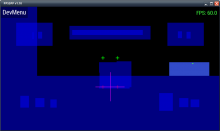
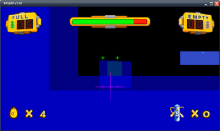


 It won't power on without the charger connected and it turns off immediately when I unplug it! I have not tested it with a multi-meter yet to see if it gives any voltage but the PSP Shell "power" command says 0v and extremely weird temperature values. Maybe it was running from the battery all the time and I was thinking it ran of USB power. And now it drained to far for the charger to fix it.
It won't power on without the charger connected and it turns off immediately when I unplug it! I have not tested it with a multi-meter yet to see if it gives any voltage but the PSP Shell "power" command says 0v and extremely weird temperature values. Maybe it was running from the battery all the time and I was thinking it ran of USB power. And now it drained to far for the charger to fix it.