Tutorial
Updated
How to play DS games on your Switch!
Many of us here are aware that DS emulators for the Switch exist and know how to set them up but, well, just in case somebody who hasn't got the faintest idea about this stuff, I decided to make a tutorial on how to do so.
This is going to be a brief and relatively easy to follow tutorial on how to play Nintendo DS games on your Switch.
Keep in mind that all of the aforementioned emulators do not currently support a hardware renderer and many games run at slow speeds. You can however overclock the Switch's CPU up to 1.75 GHz to achieve somewhat acceptable framerates.
General Warning
As it has been stated and documented on this website numerous times before, running any kind of unofficial software not licensed or sanctioned by Nintendo on your Switch ups the chance of getting your console being banned from any online connectivity. Moreover running unofficial apps/code may brick your switch, though chances of that happening are slim.
Keep in mind that I will NOT be held responsible for any damages that might occur during this process.
As it has been stated and documented on this website numerous times before, running any kind of unofficial software not licensed or sanctioned by Nintendo on your Switch ups the chance of getting your console being banned from any online connectivity. Moreover running unofficial apps/code may brick your switch, though chances of that happening are slim.
Keep in mind that I will NOT be held responsible for any damages that might occur during this process.
For the sake of this guide I am going to use melonDS as an example, as it is the only working DS emulator out there that is frequently updated and maintained.
Before we begin I assume you already got custom firmware running on your Switch; if not check out one of the many guides here.
Prerequisites:
Plug your SD card into your computer and head over to this Github page to download the melonDS 0.7.4-2 zip file from the assets down below https://github.com/Hydr8gon/melonDS/releases
If the provided download link is not working you may alternatively get it from the following link https://gbatemp.net/download/melonds-for-switch.35201/download?version=36009
Once your file is done downloading, extract it using your favorite rar/zip utility and copy its contents over to the root of the SD card
Now get your legally dumped NDS bios files and copy them to SD:/switch/melonDS
Here's an example on what they should look like.
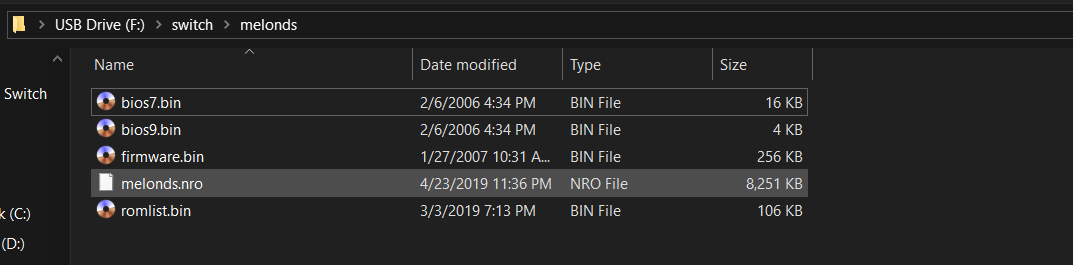
Next it is recommended (but not necessary) to create a "ROMs" folder on your SD card
Doing so will make remembering where you have put your roms much simpler.
Where you get your ROM/BIOS/Firmware files it is entirely up to you and I won't be linking to any source of illegal content.
Not even mentioning anything remotely warez in the slightest. So DON'T ASK FOR ROMS!
Once you've set up everything on the SD card, plug it back into the Switch and boot up your desired custom firmware.
Launch the homebrew menu and select melonDS, then your emulator should load up.
Additionally you can launch melonDS straight from your home menu by using this forwarder https://gbatemp.net/attachments/melonds_05bdd6ebdc680000-nsp-zip.152085/ (use your title installer of choice, though I'd recommend Goldleaf as it's the safest NSP installer out there)
Browse to your ROM files on your SD card and launch one of your desired games.
Press the L button to bring up the menu and choose Settings. There isn't much to configure here and you should leave anything as it is except for the "Switch Overclock" option, which you need to set it to 1785 MHz to reach somewhat acceptable framerates.
(This might cause the Switch to overheat and/or drain battery faster, so keep it on the dock or charging)
On a side note you can additionally configure the controls as well by pressing X in the settings menu, which in turn will pop up the controller sub menu. From there you can choose to configure your controls to your liking.
And that's pretty much it. Keep in mid however that this emulator is really sluggish, slow and faces some audio stuttering issues.
Hopefully upcoming releases will feature a HW renderer which could improve speed quite a lot and, in turn, many games would perform as expected
To dump your DS ROMs and back up your saves check out the following video guide:
- A Nintendo Switch
- SD card with a capacity of at least 4GB
- Any means of connecting your Switch's SD card to your PC (card reader, ftpd etc)
- The required BIOS/firmware files (bios7.bin bios9.bin firmware.bin)
- Your rightfully owned ROMS
Plug your SD card into your computer and head over to this Github page to download the melonDS 0.7.4-2 zip file from the assets down below https://github.com/Hydr8gon/melonDS/releases
If the provided download link is not working you may alternatively get it from the following link https://gbatemp.net/download/melonds-for-switch.35201/download?version=36009
Once your file is done downloading, extract it using your favorite rar/zip utility and copy its contents over to the root of the SD card
Now get your legally dumped NDS bios files and copy them to SD:/switch/melonDS
Here's an example on what they should look like.
Next it is recommended (but not necessary) to create a "ROMs" folder on your SD card
Doing so will make remembering where you have put your roms much simpler.
Where you get your ROM/BIOS/Firmware files it is entirely up to you and I won't be linking to any source of illegal content.
Not even mentioning anything remotely warez in the slightest. So DON'T ASK FOR ROMS!
Once you've set up everything on the SD card, plug it back into the Switch and boot up your desired custom firmware.
Launch the homebrew menu and select melonDS, then your emulator should load up.
Additionally you can launch melonDS straight from your home menu by using this forwarder https://gbatemp.net/attachments/melonds_05bdd6ebdc680000-nsp-zip.152085/ (use your title installer of choice, though I'd recommend Goldleaf as it's the safest NSP installer out there)
Browse to your ROM files on your SD card and launch one of your desired games.
Press the L button to bring up the menu and choose Settings. There isn't much to configure here and you should leave anything as it is except for the "Switch Overclock" option, which you need to set it to 1785 MHz to reach somewhat acceptable framerates.
(This might cause the Switch to overheat and/or drain battery faster, so keep it on the dock or charging)
On a side note you can additionally configure the controls as well by pressing X in the settings menu, which in turn will pop up the controller sub menu. From there you can choose to configure your controls to your liking.
And that's pretty much it. Keep in mid however that this emulator is really sluggish, slow and faces some audio stuttering issues.
Hopefully upcoming releases will feature a HW renderer which could improve speed quite a lot and, in turn, many games would perform as expected
To dump your DS ROMs and back up your saves check out the following video guide:
Last edited by RattletraPM,



 like a 250 dollar kit back when DDR4 was Intel only
like a 250 dollar kit back when DDR4 was Intel only