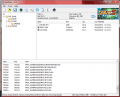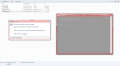I have been trying to read and extract the files for a PGD but with no such luck. I don't have a PSP and have been doing this solely on a PC, so I may be doing something wrong but I would like some help in trying to read and extract the files I want from a PGD.
I have managed to at least decrypted them and dump them using jpcsp. Course they now come in a "PGDfile.raw" (File type NCH.Switch.raw (.raw)) and a "PGDfile.raw.decrypted" (DECRYPTED File (.decrypted)).
Any help would be greatly appreciated.
I have managed to at least decrypted them and dump them using jpcsp. Course they now come in a "PGDfile.raw" (File type NCH.Switch.raw (.raw)) and a "PGDfile.raw.decrypted" (DECRYPTED File (.decrypted)).
Any help would be greatly appreciated.