@GunzOfNavarone perhaps thats why its just a beta right now, stioged hasnt officially released it :/ maybe hang on for another version mate?
I'll give it one last shot and report back. Thanks a lot for your help mate.
@GunzOfNavarone perhaps thats why its just a beta right now, stioged hasnt officially released it :/ maybe hang on for another version mate?
Any time, hopefully we will get you up and running sooner rather than laterI'll give it one last shot and report back. Thanks a lot for your help mate.
Any time, hopefully we will get you up and running sooner rather than later
how the hell run fake pkg from usb I need tutorial noob without android or no esp only pc host or ps4 guide someting very please tutorial im desparate i can only play game from internal i have formated 4tb to exfat
Has anyone tried app2usb’ing one game to /mnt/usb0, another to /mnt/usb1 and checking if both games are playable with both hard drives connected at the same time?
Not quite clear what you mean as I run hen with 1 hdd connected fine.Just gonna cause kernel panic and cause the ps4 to shut down because with one hdd connected trying to load hen sometime it will crash.
Great news, I got it working. I visited PSXHax and read through all of Stooged's posts he made after his tweaks to the updates for App2USB.
So, here is what I did...
1) Renamed the PKG I had to it's full content ID name (whether it's required I'm unsure, but I noticed several of his posts referencing the full name).
2) Placed it on the root of my USB drive.
3) Installed it to the internal drive. Started it up and exited.
3) Edited the app2USB.ini and removed backslashes for check usb, rename pkg and mode_move. Created an entry for the TITLE ID, saved it and placed it in [PS4] folder on the root of the USB stick.
4) Keeping the PKG on the root of my USB stick, exactly the same name as step 1 and started up App2USB (the version referenced in KiiWii's 5.05 SELF HOST INDEX V1.3 section)
5) This new version checks the pkg from the root of your USB drive, creates a folder in PS4 on your thumbstick with the TITLE ID and moves and renames the pkg to match the internal.
This then worked.
So to re-iterate, this is for 5.05 and I've checked it works by removing the usb drive from the ps4 which prevents the game loading and crashes out with an error. Inserting the drive and trying again after a few moments and the game loads up.
Hope this may help others and if not, reply to my message and I will try to help :-)
Hey! Amazing! So glad you figured it out! I have been having this problem for over a week now and have been relentlessly trying to figure it out. its quite frankly driving me insane... haha!
I think i read somewhere that al-azif was having problems with app2USB? I any case, I am deffinately having problems. I have tried every conceivable way including the said above, i even did a full initialization. Could you possibly help me? I have gotten as far as the files downloading, but they don't seem to transfer, as they are no where when the HD is plugged into my computer. very frustrating....
First I would like to say - WOW! Thank you so much for taking the time to write all of that out and explain it step by step, I really appreciate it! Seriously, you rock!
So to start off with, I am using a Mac and using Parallels as a virtual machine, not sure if thats important or not but i wanted to let you know.
Step 1) Okay, so I downloaded KiiWii 5.05 SELF HOST INDEX V1.7.zip and then downloaded AMPPS to Self Host the files from my computer.
Step 2) I then placed [Full Content ID for Metal Slug].pkg, [Full Content ID for Entwined].pkg, and [Full content ID for What Remains of Edith Finch].pkg onto the root of the Exfat 2TB HITACHI External HDD (in a Sabrent 3.0 Enclosure with its own 12v power supply)
Step 3) I take my External HDD to my PS4 and open my web browser to (My Computers Ip Address)/PS4 which opens the Self Host Index. I run XVortex Hen. It Loads.
Step 4) I go to the Package Install and Install All Games above. I then go to debug and unmount the EX-HDD.
Step 5) I return with the EX-HDD to computer and locate "the app2USB.ini that is located in App2USBs folder in the self host index zip you downloaded (above)." I make a copy of that file and place it onto the root of my EX-HDD. Using Parallels I open the app2USB.ini file and Uncomment CHECK_USB, RENAME_APP, and MODE_MOVE. I then Delete the CUSAXXXXXs and enter the CUSAs above. ( CUSA04156, CUSA00672, CUSA06886 ) I then go to file, save. I take that apps2USB.ini file and place it in a folder (which is on the root of the USB) named PS4.
--------------------- MERGED ---------------------------
Step 6) With the Pkg. files on the root, and the .ini file in the PS4 folder I unmount the Hard drive and take it back to the PS4.
Step 7) I insert the EX-HDD into USB0 (the right usb slot). With my PS4 still running XVotex HEN from step 3, I open my web browser to (My Computers Ip Address)/PS4 which opens the Self Host Index and I run App2USB. It Loads.
Step 8) This is where things get funky. App2USB then says:
Part 1)
/mnt/usb0/PS4/CUSA04156/EP0576-CUSA04156_00-SLES546770000001-A0100-V0100.pkg
Overwriting as pkg files are mis...
it then says:
Copying: /user/app/CUSA04156/app.pkg {percent completed} {speed: MB/S} ...
That is seemingly for the Metal Slug Anthology
Part 2)
On the next file it says
/mnt/usb0/PS4/CUSA00672/EP9000-CUSA00672_00-ETWPS40000000000-A0100-V0100.pkg
Overwriting as pkg files are mi...
(It then jumps to the next file but I believe thats because the above was so small it just finished instantly)
Part 3)
on the last file it says
Processing:
/user/app/CUSA06886/app.pkg
...
Part 4)
It goes into completion with the next lines and a big space underneath them with ... at the bottom
Copying Update to USB0
Processing appmeta
Complete.
The whole thing took about 35 seconds.
Step 9) I returned to the home screen by pushing the PS button. I attempt to load Metal Slug. I then receive this error message:
Cannot start the application.
The data is corrupted. Delete the application from the PS4, and then download it again from [Library] on the home screen.
I then attempt to run Entwined only to receive the same message.
Finally, I go to run What Remains of Edith Finch and it Boots up fine.
This is all with the EX-HDD still in USB0
--------------------- MERGED ---------------------------
Step 10) I go to Settings > Storage > System Storage > Applications - I see all the games are still available in Full
I have had precious situations where the games do no work - As above - but the games were removed from the system storage as well.
Step 11) I go to Debug and Unmount the EX-HDD. I return to the home screen and attempt to load What Remains of Edith Finch. It Loads Fine. Loading from Internal still. I attempt to load Metal Slug and Entwined. The same Error Notifications Persist.
Step 12) I return the EX-HDD to my computer for inspection - No alterations. PS4 Folder still empty and packages remain the same.
Currently this is what my EX-HDD looks like:
[Folder] Completed -> Folders and Pkgs of games that I had previously on my PS4 but no longer.
[Folder] Other -> Folders and files non-PS4 related for transferring between windows and Mac os computers
[Folder] PS4 -> contains app2USB.ini also contains [Folder] UPDATE with PS4UPDATE.PUP for 5.05
EP0576-CUSA04156_00-SLES546770000001-A0100-V0100.pkg - Metal Slug Anthology {865.9 MB}
EP9000-CUSA00672_00-ETWPS40000000000-A0100-V0100.pkg - Entertwined {1.06 GB}
UP2470-CUSA06886_00-EFINCHPS4GAME001-A0100-V0101.pkg - What Remains of Edith Finch {2.63 GB}
This is what the app2USB.ini file Currently looks like:
To check the usb root for the pkg file to save time copying from the internal ps4 drive then uncomment the line below.
but remember this will move the pkg from the root directory to the PS4 folder.
CHECK_USB
To rename previously linked pkg files to the new format uncomment the line below.
RENAME_APP
To disable the processing of icons/art and sound uncomment the line below.
//DISABLE_META
To leave game updates on the internal drive uncomment the line below.
//IGNORE_UPDATES
To move DLC to the usb hdd uncomment the line below.
//MOVE_DLC
To use this list as a list of games you want to move not ignore then uncomment the line below.
MODE_MOVE
Example ignore or move usage.
CUSA04156
CUSA00672
CUSA06886
--------------------- MERGED ---------------------------
I am honestly not sure what is going wrong here. I have tried every possible way i can fathom. My exploit hoist is Al-Azif. I got it by following the tut by Modded Warfare for 5.05. {PS4 5.05 Jailbreak Tutorial}
Are you on 5.05 as well? If so what steps did you take and what exploit are you on? I don't mind re-initializing my system back to factory in order to get this problem solved. I have been working on it non-stop. I just spent 8 hours trying to figure it out yesterday and got nowhere haha! Its quite an exquisite challenge, but whats the point of a challenge if you cant overcome it, right!
In any case, I do apologize for the length of my post. I know its a lot to read, and look at. I simply wanted to be thorough with my information incase a simple mistake was what is causing me such error. If you, or anyone, has any ideas or work arounds to get this situation behind me... so i can move onto the next problem haha that would be amazing.
Again, thank you, and this community, so very much for all of the assistance thus-far and forward. My Honest appreciation is Boundless!
ALSO sorry for making so many posts in succession, I kept getting error messages and this was the only way i found that would work!
Try this option for step 6.
Move the pkg files on ext root to a respective ps4/cusaxxxxx (xxxxx being the title id so for ex. cusa04156 for MS Anthology) and rename the pkg file once moved to app.pkg.
Then run app2usb
You will need to create these ps4/cusa directories on the external
Okay so per your advice I conducted 2 separate Tests.
Test 1) creating the respective CUSA folders inside the PS4 folder, making a COPY of the .pkg with its FULL TITLE ID, moving the COPY into the appropriate CUSA folder and renaming the pkg. - app.pkg {so i have 2 pkgs - one on the root and one in the CUSA folder}
Test 2) Follow your instructions exactly. Have no additional pkg on the root. pks are [Root] PS4 > CUSAXXXXX (keeping .ini in folder) > app.pkg
Test 1 Yielded same persisting results - Failure
I then Deleted the apps and save data
For test 2 I had to install the pkg files, remove the EX-HDD, return to the computer and take the pkg files off of root.
Test 2 Yielded..... the same result... Again... ughhh. It is worthy to note that even though the file was placed inside of the CUSA folder and the title changed to app.pkg the PS4 still recognized the file and thought to rename it. I wonder if this is because I still had a copy of them in a separate folder instead of on the root and it went through my other folders to find the correctly named pkgs? ... hmmm curious
Okay so I what I usually do is set up the .ini and place it in the PS4 folder with the uncommented lines for Check usb, Rename App, and Mode Move as well as the CUSA's at the bottom. I then take the EX-HDD plug it into USB0 and run Mira+HEN from DNS 108.61.128.158 & 165.227.83.145 (DNS 1 & 2) which is Al-Azif's exploit.When you have installed the pkgs to internal, go back to the homescreen and load them to make sure they're working. I would also prep everything in advance
I did this with a couple when they did the same at the outset, then reset the PS4, then started over and it worked.
The errors you've having is because of a corrupted app.db I suspect,
Okay so I what I usually do is set up the .ini and place it in the PS4 folder with the uncommented lines for Check usb, Rename App, and Mode Move as well as the CUSA's at the bottom. I then take the EX-HDD plug it into USB0 and run Mira+HEN from DNS 108.61.128.158 & 165.227.83.145 (DNS 1 & 2) which is Al-Azif's exploit.
I have found that running two payloads from my Self Hosted [KiiWii 5.05 SELF HOST INDEX V1.7] can lead to problems so I have been loading Mira+HEN from Al-Azif and then *later* Opening up the KiiWii INDEX and running App2USB from there - Which also states to place the .ini onto the root... So i have been placing them in both.
Anyways, I run the exploit and then download the games through the package installer in debug. They install so I open each and wait until they create some save data before I exit.
I exit and then run App2usb from my self host as stated above, all without restarting in between or unplugging the EX-HDD.
I Have been tinkering with FTP as you suggested, and have been looking into backing up data before using App2USB and replacing files after but I was curious about what you said, you "reset the PS4" did you mean restart, Initialized it, or Reset it to factory settings?
Most recently I FTP'd into the PS4 after using App2USB and discovered that the app.pkg files that were "downloaded" to the EX-HDD during the app2USB process have 0 KBs while if I look under Storage their file size is still in full. I wonder If I delete this 0 KBs app.pkg and FTP in the original file what that would do... hmm
I was thinking something similar, I tried FTP'ng the original app.db back in afterward but now I am having problems FTP'ng at all. I am wondering if my Kiiwii Host files are working successfully. I am activating the HEN but that seems to be the only thing working now.
I have been at it nonstop for the past 3+ hours so i think im going to take a break, so please don't think I am ignoring your most recent post, i simply haven't finished Troubleshooting to be able to answer it fully yet. Apologies on the waiting time!
That's fine, I think it sounds like you need to scale right the way back and tidy everything up. Only keep what is absolutely necessary. Also, when you get chance, post the ini file. It's also a bit odd running 2 payloads - or at least frankensteining them together. I've found KiiWii's to work fine and if I recall (although he may correct me), I think his was compiled from Al Azif's.
I work in IT and the problem with trying to troubleshoot something by suggesting things is that it's never as efficient as actually being in front of the thing yourself. Update us when you can anyway.
I wasn't before but I am now. I took the App2USB.bin file from KiiWii's self Host zip and used Netcat. That way I know it works, and when it works, with exactly the right file.Are you 100% sure you're using the correct app2usb version?
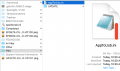 This is what my Root and PS4 folder looks like. I have included a .txt file of the AppToUsb file. It is the same file used in the picture on the root and in the PS4 folder. You will have to open up notepad and re-save it as All Files to open it again as I could not load the Ini its self.
This is what my Root and PS4 folder looks like. I have included a .txt file of the AppToUsb file. It is the same file used in the picture on the root and in the PS4 folder. You will have to open up notepad and re-save it as All Files to open it again as I could not load the Ini its self.As for your HDD, you don't need to create CUSA folders with the version of app2usb mentioned (IF, it's the correct version). It will create those folders itself. You just need the pkgs on your root which app2usb will move into their respective folders - you don't even need to delete them.
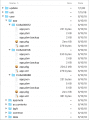

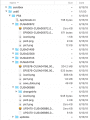
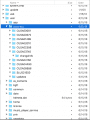
Thanks for your patience, and yeah I totally get that, how do you explain experience to people who haven't had the experience to understand what your your trying to do with out being there with them. I get that a lot too, So I can defiantly understand that frustration at times.
I wasn't before but I am now. I took the App2USB.bin file from KiiWii's self Host zip and used Netcat. That way I know it works, and when it works, with exactly the right file.
View attachment 131643 This is what my Root and PS4 folder looks like. I have included a .txt file of the AppToUsb file. It is the same file used in the picture on the root and in the PS4 folder. You will have to open up notepad and re-save it as All Files to open it again as I could not load the Ini its self.
Per your suggestion I have been FTP'ng into the drive, and lately while the EX-HDD is still connected. You are totally right! App2USB does make new folders and attempts to move the files! Unfortunately those files dont work and aren't being Downloaded to the correct location. Of course Haha!
View attachment 131649
Here is a picture of the CUSA's after transfer using App2USB.
View attachment 131651
I went into mnt and discovered nothing had changed but that the ps4 was registering my EX-HDD on usb1 and...
View attachment 131653
Discovered that The PS4 had been making folders the entire time and placing them into usb0 instead of usb1 where it thinks my EX-HDD is
Still, the files were not downloaded even when App2USB showed the transfer progress. It even shows a bunch of empty folders but wont let me delete them. I get an Error "Server said: Directory is not empty. Error -126: remote rmdir failed" very weird because they are indeed empty. sooo....
View attachment 131654
I headed on down to appmeta and discovered a bunch of EMPTY folders {Triangles facing Down} (Triangles Facing right means there is files in that folder that exist with the installed games) so I delete them.
I attempted to FTP the pkg files and pics back into their respective CUSA folders on USB0 hoping that would reconnect them buttt after starting each game up they simply deleted the files instead. quite a waste of 30 minuets. oh well.
When I remove the EX-HDD and FTP into the console usb1 and usb0 are gone. meaning that the files are linked with the EX-HDD. with that said, there is no way to see those files. I have already run a command to reveal all hidden files (as can be seen in the first picture) however a hidden PS4 folder with the included CUSA folders is no where to be seen. I am not sure as to how or why.
I am going to rebuild the database now as you suggested, maybe that will help. I am worried that I will have to transfer everything from my 2TB EX-HDD (only 600 or so GBs) and reformat as I dont want the hidden usb0 folder to transfer over with the data and well, then I just loose everything haha!
Anyways, does this help with the included pictures?
 like a 250 dollar kit back when DDR4 was Intel only
like a 250 dollar kit back when DDR4 was Intel only