Hello everyone! I'm now trying to do region swapping from JP to US on my JP New3DS and now I'm stuck in the duplicated title deleting step.
I've watched lots of threads concerning region swap, and nearly every thread mentions this tool. As is said by the publisher, it is indeed not friendly to noobs like me. I completely don't know how to use this tool.
I already downloaded the two csv's corresponding to system versions before and after swapping(9.5.0-23J-9.5.0-23U). Can anyone tell me how to do this(Copied from the original thread):
"you specify your source fw CSV, your target fw CSV, and then -region1 source region, -region2 target region not really for noobs anyway, but to make it even easier, here is an example - 'python compare TitlesCSV.py 6.2.0-12.csv 9.0.0-20.csv -region1 KOR -region2 EUR' "
How can I do this kinda "Specify" thing? Should I write this script somewhere in this tool? I've tried double click on the tool, it just showed a quickly disappearing window.(Python ver. 2.7 Win8.1 64bit) So, anyone help write an easier tutorial for this tool please!
PS: Sorry for my bad English!
I've watched lots of threads concerning region swap, and nearly every thread mentions this tool. As is said by the publisher, it is indeed not friendly to noobs like me. I completely don't know how to use this tool.
I already downloaded the two csv's corresponding to system versions before and after swapping(9.5.0-23J-9.5.0-23U). Can anyone tell me how to do this(Copied from the original thread):
"you specify your source fw CSV, your target fw CSV, and then -region1 source region, -region2 target region not really for noobs anyway, but to make it even easier, here is an example - 'python compare TitlesCSV.py 6.2.0-12.csv 9.0.0-20.csv -region1 KOR -region2 EUR' "
How can I do this kinda "Specify" thing? Should I write this script somewhere in this tool? I've tried double click on the tool, it just showed a quickly disappearing window.(Python ver. 2.7 Win8.1 64bit) So, anyone help write an easier tutorial for this tool please!
PS: Sorry for my bad English!
Last edited by Zhou,


 )? Anyother software i need other than python? And can this be done in Windows OS?
)? Anyother software i need other than python? And can this be done in Windows OS?

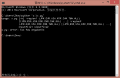

 I was gonna say that. lol
I was gonna say that. lol