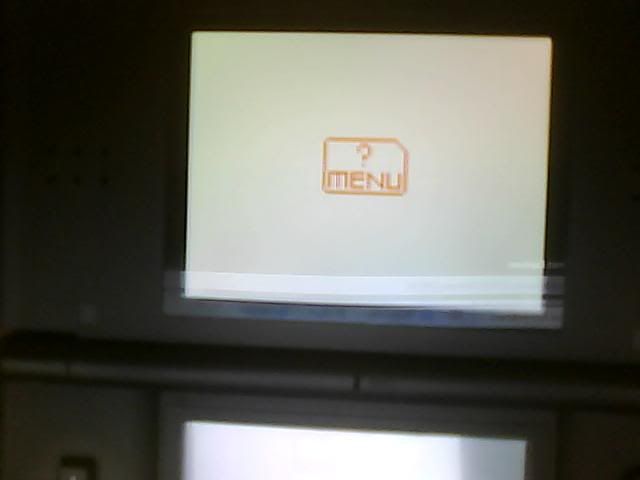I have an R4 DS card, and ive heard i should update to YSMenu?
Ive heard this is what you should do if you have a clone, but mine ISNT a clone, so what should i do? is it safe to update?
Will my roms and saves still all work? Ive heard alot of people say when they updated to get Mario and Luigi working, there kingdom hearts didnt work? Whats this case? SHOULD i bother updating? and how DO i update?
Any help would be appriciated!
Ive heard this is what you should do if you have a clone, but mine ISNT a clone, so what should i do? is it safe to update?
Will my roms and saves still all work? Ive heard alot of people say when they updated to get Mario and Luigi working, there kingdom hearts didnt work? Whats this case? SHOULD i bother updating? and how DO i update?
Any help would be appriciated!