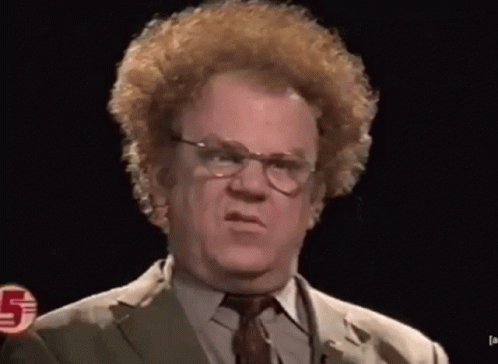That sounds great. Do you know how to implement the code to the main.dol? I saw you wrote on the other thread about the deflicker options for gc games and wads. Would be great if that makes little king's story a lil bit sharper on the wii u gamepad...The deflicker modification is universal, if we're talking about disabling the code and not merely changing the filter type.
You are using an out of date browser. It may not display this or other websites correctly.
You should upgrade or use an alternative browser.
You should upgrade or use an alternative browser.
Hacking New Classic Controller Hacks
- Thread starter Vague Rant
- Start date
- Views 22,881
- Replies 179
- Likes 23
It's as simple as looking for the string in that thread with a Hex Editor and edit the last part just like in that thread is written. There's really not more to it than that, besides taking out the main,dol and putting it back in.
Alright, this game idea is a pretty weird one, but possibly Zelda: Twilight princess? Sadly it uses nunchuk motion for thrusting and spin attacks but its an interesting idea
People who dont wanna pay 100 dollars for TP HD on wiiu would like this lmao (since you could make a VC injection with gamepad)
People who dont wanna pay 100 dollars for TP HD on wiiu would like this lmao (since you could make a VC injection with gamepad)
- Joined
- Aug 7, 2008
- Messages
- 2,503
- Trophies
- 2
- Location
- Melbourne
- Website
- vaguerant.tumblr.com
- XP
- 3,711
- Country

Awesome, glad to hear you got it working as desired (notwithstanding the below quote!). Feel free to redistribute it, I'm absolutely happy for people to have their preferred control schemes readily available.Thanks! I actually did make my own version, (had my talented friend TechieSaru make it for me)! would we be allowed to distribute with credit?
Isn't this normal behavior for Classic Controllers? Not sure if you're playing on Dolphin, Wii, Wii U VC injection, etc., but Classic Controllers receive their power from the Wii Remote, they're not independently powered. So if you allow the console to idle and the Wiimote gets disconnected, the Classic Controller can't be used to wake up the Wiimote because it's a chicken and egg problem, you have to power on the Wiimote to get power from the Wiimote.Hi! I noticed an issue: after a while of inactivity, City Folk will idle and ask you to press a button to resume. I'm unable to bypass this using this code, soft locking!
Thanks for the code! Having a wonderful time playing AC on controller!!
Basically, if the controller goes idle, you have to press buttons on the Wii Remote to wake it up, not on the Classic Controller. That's still true even on Dolphin, you need to press emulated Wiimote buttons. On Wii U GamePad, any button on the GamePad should wake the emulated Wiimote, but some games struggle with reconnecting after an idle, requiring you to walk the GamePad out of the room to try another reconnect.
Haha, totally. For my layouts I always try my best to have the default setup "make sense" in terms of menu navigation and stuff, but for people who are willing to wrap their heads around broken confirm/cancel layouts, I definitely think there's cases where the in-game controls could be improved by sacrificing menu sanity.Thanks. That was the clue. I changed 2082 to 2002 and the Turbo action was gone from ZL. The only downside now is that I have the back button on ZL in the menu instead of B, but that's just a little thing to keep in mind.
I mentioned in that earlier post that I wanted to go back to Excite Truck and add the IR pointer and simplify the button injector. I've just updated the Excite Truck post with those changes, so now you can use the Home Button Menu normally and remapping is easier. In the Technical Notes section is the assembly source for the button injector so you can remap in a human-readable(ish) format using CodeWrite if you like.
I'm sure it would be possible, but it's not likely to come from me, sorry. I only got far enough into understanding how RE4 works to disable the intro splashes, I wouldn't have the first idea how the crosshairs are managed.Hello,
Maybe a silly question, but regarding RE4 Wii Edition, when playing with the Wiimote, do you think it's possible to "force" the display of the red laser and the dot (like when plugging a CC or GC controller), instead of having this awful and permanent cursor?
This would definitely be a pretty low priority for me because the GameCube version of Twilight Princess already exists and is designed with the intention of being played with button controls. You can even find Gecko codes to enable widescreen support, so ultimately the experience of playing the GameCube version on Wii or Wii U with either GameCube or Classic controls via Nintendont is already very good.Alright, this game idea is a pretty weird one, but possibly Zelda: Twilight princess? Sadly it uses nunchuk motion for thrusting and spin attacks but its an interesting idea
People who dont wanna pay 100 dollars for TP HD on wiiu would like this lmao (since you could make a VC injection with gamepad)
I actually considered Bully a while ago but I remembered it using a lot of motion controls from when I played it back in the day. I think all the school lessons are a bunch of motion-based minigames? Minigame collections are a nightmare generally because it's sometimes like making a separate Classic Controller hack for every single minigame.Would this hack be possible with Bully: Scholarship Edition?
In terms of the normal gameplay controls though, I think this one amounts to Wiimote Shake and Nunchuk Shake for your two punches? The Nunchuk accelerometer is the bane of my existence, but I was able to get a basic waggle working in Epic Mickey, so if Bully's Nunchuk implementation is similar, I might be able to do the same there.
If I do come to this one, it might end up that I only do the normal gameplay stuff and you'd have to switch back to a real Wiimote and Nunchuk to do the motion classes, because otherwise it's just a lot of effort to put into like 10 minutes of actual gameplay when most of your time is spent doing literally anything else. Not sure if that would defeat the point of having a Classic Controller hack, though.
Nintendo EAD's New Super Mario Bros. Wii continued the revival of classic Super Mario Bros. that started on the DS. The main attraction this time around is the chaotic simultaneous four-player co-op multiplayer. At the time of its release, NSMB Wii still felt fresh, coming out before the New series lost its sheen with an avalanche of similar sequels and spinoffs in 2012 and 2013. Regardless, each entry in the series (except that one) has something great to offer and this one is certainly no exception. However, unlike its brothers both big and small, New Super Mario Bros. Wii was the only entry in the series that lacked support for traditional controls.
Highlight for @leejaclane, who asked about the possibility of getting tilt emulation working in this game.
USA (Rev 1/2)EUR (Rev 2)JPN (Rev 2)KOR/Asia
-
Code:
Classic Controller Support [Vague Rant] 040DCDB0 38000000 041E6640 90BD1E98 041ECC0C 60000000 C21EB038 00000011 90010044 8803005C 2C000002 40820078 48000009 3F000000 7CA802A6 C0050000 80830000 70800060 4182001C 2C000060 41820014 2C000020 40820038 FC000050 48000030 80030064 2C000001 4182001C C023007C FC200850 C0430080 FC21102A EC000072 4800000C C0230074 EC000072 D0030058 80010044 7C0803A6 38210040 4E800020 00000000 C21EB2E4 0000000B C03E04DC 807E0004 70600080 4182001C 48000009 4059999A 7C8802A6 C0240000 D03E0060 4800002C 807E0000 70600080 4082000C 901E0060 48000018 C03E0060 2C140001 4082000C FC000850 D01E0060 60000000 00000000 C21EBD28 0000001D 90010024 2C040000 408200D8 8803005C 2C000002 408200CC 48000015 801DD1D0 3FAAAAAB 3C75C28F 3F800000 7CA802A6 90A1000C 80030004 70008000 41820010 38000000 90030020 90030024 38C00002 98C3005E 81850000 7D8803A6 4E800021 2C030001 7FE3FB78 80A1000C C0450004 40820008 EC4200B2 C0650008 C0030020 C023006C FC211024 4800002D D0030020 C0030024 C0230070 FC200850 48000019 D0030024 80010024 7C0803A6 38210020 4E800020 FC0100FA C025000C FC000800 4180000C FC000890 48000014 FC200850 FC000800 41810008 FC000890 4E800020 60000000 00000000 C21ECC38 00000012 4E800421 2C140001 40820084 4800000D 3F000000 00000000 7C6802A6 C0430000 C0630004 809EFFA0 80BEFFA4 80DEFFA8 C03E000C FC200850 39000004 48000021 C03E0010 39000001 48000015 909EFFA0 90BEFFA4 90DEFFA8 48000034 FC000A10 FC001040 4D800020 FC011840 41800008 5508083C 7CC04039 40820008 7CA54378 7C844378 7CC64079 4E800020 00000000 C21EAD34 00000021 2C040002 408200FC 38800000 71090800 41820008 60C68000 71090001 41820008 60C60002 71094000 41820008 60C60001 71090002 41820008 60C60008 71098000 41820008 60C60004 71090010 41820008 60C60800 71090040 41820008 60C60100 71090008 41820008 60C60080 71090020 41820008 60C60200 81230064 2C090001 41820038 71092000 41820008 60C60020 71090200 41820008 60C60040 71090080 41820008 60C60080 71090004 4182003C 60C60080 48000034 71092000 41820008 60C60080 71090200 41820008 60C60080 71090080 41820008 60C60020 71090004 41820008 60C60040 71090400 41820008 60C60010 71091000 41820008 60C61000 70C99FFF 00000000 -
Code:
Classic Controller Support [Vague Rant] 040DCEA0 38000000 041E6780 90BD1E98 041ECD4C 60000000 C21EB178 00000011 90010044 8803005C 2C000002 40820078 48000009 3F000000 7CA802A6 C0050000 80830000 70800060 4182001C 2C000060 41820014 2C000020 40820038 FC000050 48000030 80030064 2C000001 4182001C C023007C FC200850 C0430080 FC21102A EC000072 4800000C C0230074 EC000072 D0030058 80010044 7C0803A6 38210040 4E800020 00000000 C21EB424 0000000B C03E04DC 807E0004 70600080 4182001C 48000009 4059999A 7C8802A6 C0240000 D03E0060 4800002C 807E0000 70600080 4082000C 901E0060 48000018 C03E0060 2C140001 4082000C FC000850 D01E0060 60000000 00000000 C21EBE68 0000001D 90010024 2C040000 408200D8 8803005C 2C000002 408200CC 48000015 801DD310 3FAAAAAB 3C75C28F 3F800000 7CA802A6 90A1000C 80030004 70008000 41820010 38000000 90030020 90030024 38C00002 98C3005E 81850000 7D8803A6 4E800021 2C030001 7FE3FB78 80A1000C C0450004 40820008 EC4200B2 C0650008 C0030020 C023006C FC211024 4800002D D0030020 C0030024 C0230070 FC200850 48000019 D0030024 80010024 7C0803A6 38210020 4E800020 FC0100FA C025000C FC000800 4180000C FC000890 48000014 FC200850 FC000800 41810008 FC000890 4E800020 60000000 00000000 C21ECD78 00000012 4E800421 2C140001 40820084 4800000D 3F000000 00000000 7C6802A6 C0430000 C0630004 809EFFA0 80BEFFA4 80DEFFA8 C03E000C FC200850 39000004 48000021 C03E0010 39000001 48000015 909EFFA0 90BEFFA4 90DEFFA8 48000034 FC000A10 FC001040 4D800020 FC011840 41800008 5508083C 7CC04039 40820008 7CA54378 7C844378 7CC64079 4E800020 00000000 C21EAE74 00000021 2C040002 408200FC 38800000 71090800 41820008 60C68000 71090001 41820008 60C60002 71094000 41820008 60C60001 71090002 41820008 60C60008 71098000 41820008 60C60004 71090010 41820008 60C60800 71090040 41820008 60C60100 71090008 41820008 60C60080 71090020 41820008 60C60200 81230064 2C090001 41820038 71092000 41820008 60C60020 71090200 41820008 60C60040 71090080 41820008 60C60080 71090004 4182003C 60C60080 48000034 71092000 41820008 60C60080 71090200 41820008 60C60080 71090080 41820008 60C60020 71090004 41820008 60C60040 71090400 41820008 60C60010 71091000 41820008 60C61000 70C99FFF 00000000 -
Code:
Classic Controller Support [Vague Rant] 040DCD30 38000000 041E6450 90BD1E98 041ECA1C 60000000 C21EAE48 00000011 90010044 8803005C 2C000002 40820078 48000009 3F000000 7CA802A6 C0050000 80830000 70800060 4182001C 2C000060 41820014 2C000020 40820038 FC000050 48000030 80030064 2C000001 4182001C C023007C FC200850 C0430080 FC21102A EC000072 4800000C C0230074 EC000072 D0030058 80010044 7C0803A6 38210040 4E800020 00000000 C21EB0F4 0000000B C03E04DC 807E0004 70600080 4182001C 48000009 4059999A 7C8802A6 C0240000 D03E0060 4800002C 807E0000 70600080 4082000C 901E0060 48000018 C03E0060 2C140001 4082000C FC000850 D01E0060 60000000 00000000 C21EBB38 0000001D 90010024 2C040000 408200D8 8803005C 2C000002 408200CC 48000015 801DCFE0 3FAAAAAB 3C75C28F 3F800000 7CA802A6 90A1000C 80030004 70008000 41820010 38000000 90030020 90030024 38C00002 98C3005E 81850000 7D8803A6 4E800021 2C030001 7FE3FB78 80A1000C C0450004 40820008 EC4200B2 C0650008 C0030020 C023006C FC211024 4800002D D0030020 C0030024 C0230070 FC200850 48000019 D0030024 80010024 7C0803A6 38210020 4E800020 FC0100FA C025000C FC000800 4180000C FC000890 48000014 FC200850 FC000800 41810008 FC000890 4E800020 60000000 00000000 C21ECA48 00000012 4E800421 2C140001 40820084 4800000D 3F000000 00000000 7C6802A6 C0430000 C0630004 809EFFA0 80BEFFA4 80DEFFA8 C03E000C FC200850 39000004 48000021 C03E0010 39000001 48000015 909EFFA0 90BEFFA4 90DEFFA8 48000034 FC000A10 FC001040 4D800020 FC011840 41800008 5508083C 7CC04039 40820008 7CA54378 7C844378 7CC64079 4E800020 00000000 C21EAB44 00000021 2C040002 408200FC 38800000 71090800 41820008 60C68000 71090001 41820008 60C60002 71094000 41820008 60C60001 71090002 41820008 60C60008 71098000 41820008 60C60004 71090010 41820008 60C60800 71090040 41820008 60C60100 71090008 41820008 60C60080 71090020 41820008 60C60200 81230064 2C090001 41820038 71092000 41820008 60C60020 71090200 41820008 60C60040 71090080 41820008 60C60080 71090004 4182003C 60C60080 48000034 71092000 41820008 60C60080 71090200 41820008 60C60080 71090080 41820008 60C60020 71090004 41820008 60C60040 71090400 41820008 60C60010 71091000 41820008 60C61000 70C99FFF 00000000 -
Code:
Classic Controller Support [Vague Rant] 040DCEC0 38000000 041E6B80 90BD1E98 041ED14C 60000000 C21EB578 00000011 90010044 8803005C 2C000002 40820078 48000009 3F000000 7CA802A6 C0050000 80830000 70800060 4182001C 2C000060 41820014 2C000020 40820038 FC000050 48000030 80030064 2C000001 4182001C C023007C FC200850 C0430080 FC21102A EC000072 4800000C C0230074 EC000072 D0030058 80010044 7C0803A6 38210040 4E800020 00000000 C21EB824 0000000B C03E04DC 807E0004 70600080 4182001C 48000009 4059999A 7C8802A6 C0240000 D03E0060 4800002C 807E0000 70600080 4082000C 901E0060 48000018 C03E0060 2C140001 4082000C FC000850 D01E0060 60000000 00000000 C21EC268 0000001D 90010024 2C040000 408200D8 8803005C 2C000002 408200CC 48000015 801DD710 3FAAAAAB 3C75C28F 3F800000 7CA802A6 90A1000C 80030004 70008000 41820010 38000000 90030020 90030024 38C00002 98C3005E 81850000 7D8803A6 4E800021 2C030001 7FE3FB78 80A1000C C0450004 40820008 EC4200B2 C0650008 C0030020 C023006C FC211024 4800002D D0030020 C0030024 C0230070 FC200850 48000019 D0030024 80010024 7C0803A6 38210020 4E800020 FC0100FA C025000C FC000800 4180000C FC000890 48000014 FC200850 FC000800 41810008 FC000890 4E800020 60000000 00000000 C21ED178 00000012 4E800421 2C140001 40820084 4800000D 3F000000 00000000 7C6802A6 C0430000 C0630004 809EFFA0 80BEFFA4 80DEFFA8 C03E000C FC200850 39000004 48000021 C03E0010 39000001 48000015 909EFFA0 90BEFFA4 90DEFFA8 48000034 FC000A10 FC001040 4D800020 FC011840 41800008 5508083C 7CC04039 40820008 7CA54378 7C844378 7CC64079 4E800020 00000000 C21EB274 00000021 2C040002 408200FC 38800000 71090800 41820008 60C68000 71090001 41820008 60C60002 71094000 41820008 60C60001 71090002 41820008 60C60008 71098000 41820008 60C60004 71090010 41820008 60C60800 71090040 41820008 60C60100 71090008 41820008 60C60080 71090020 41820008 60C60200 81230064 2C090001 41820038 71092000 41820008 60C60020 71090200 41820008 60C60040 71090080 41820008 60C60080 71090004 4182003C 60C60080 48000034 71092000 41820008 60C60080 71090200 41820008 60C60080 71090080 41820008 60C60020 71090004 41820008 60C60040 71090400 41820008 60C60010 71091000 41820008 60C61000 70C99FFF 00000000
Button Mapping
Note that this hack applies a different control scheme depending on whether you're using an original Classic Controller (SNES-style with analog shoulder buttons) or a Classic Controller Pro (PlayStation-style with digital shoulder buttons).| Wii Remote | Classic Controller/Pro | Function |
|---|---|---|
| Home | Home Works normally | Open/Close Home Menu |
| D-Pad | D-Pad Left Stick | Menus Navigation Gameplay Movement |
| A | A | Menus Confirm Overworld View Map Gameplay Bubble (multiplayer) |
| B | Not mapped | Not used? |
| 1 | Y | Menus Cancel Gameplay Run Pick Up Objects |
| 2 | B | Menus Confirm Gameplay Jump |
| Plus | Plus | Gameplay Pause |
| Minus | Minus | Overworld Select World |
| Wii Remote | Classic Controller | Function |
| Shake | X ZL ZR | Gameplay Spin Jump Pick Up Heavy Objects |
| Tilt | Analog L/R | Gameplay Tilt Platforms Aim Toad Cannon |
| Wii Remote | Classic Controller Pro | Function |
| Shake | X L R | Gameplay Spin Jump Pick Up Heavy Objects |
| Tilt | ZL/ZR Right Stick | Gameplay Tilt Platforms Aim Toad Cannon |
General Notes
- This hack will not work with Classic Controller emulation on the Wii U GamePad as a Wii VC injection. I cannot do anything about that. Nintendo's controller emulation feature is simply not compatible with New Super Mario Bros. Wii for reasons not known outside Nintendo (assuming even they know).
- Huge credit to Thomas83Lin for the original New Super Mario Bros. Wii Classic Controller hack. While I'm not using any of Thomas's code here, that original hack provided an excellent guide to disabling the bad extension type error, which often sucks. With Thomas's time-traveling assistance, this was one of the quickest errors to get rid of that I've encountered.
- This hack has some minor additions over Thomas's excellent original: Wiimote tilt emulation as well as Left Stick D-Pad and IR pointer emulation.
- The OG Classic Controller gets a win for once! If you've got one, I'd say that's the better way to play since you have easy access to precise analog tilting. There's only really a handful of stages where tilting is needed though, so the digital-only Pro scheme is also fine, operating basically the same way it does in New Super Mario Bros. U.
- That said, the Classic Controller Pro also gets analog tilt support on the Right Stick. This is pretty inconvenient but provided for occasions when you absolutely must have analog tilting support (Toad's Cannon 1-Up minigames). You'll have to use the Right Stick and press Classic B at the same time to do this, so ... get creative with your finger placement, I guess.
- For people who are using these on Dolphin, it's worth mentioning that Dolphin specifically emulates the original Classic Controller, not the Classic Controller Pro. If you want to use the Classic Controller Pro scheme on Dolphin or if you have any other reason why you need to toggle between the Amateur/Pro layouts (e.g. buggy third-party controller), see the Technical Notes section for a code to allow switching between the two layouts manually.
- That said, the Classic Controller Pro also gets analog tilt support on the Right Stick. This is pretty inconvenient but provided for occasions when you absolutely must have analog tilting support (Toad's Cannon 1-Up minigames). You'll have to use the Right Stick and press Classic B at the same time to do this, so ... get creative with your finger placement, I guess.
- The control scheme here is mostly based on the one from New Super Mario Bros. U, with a couple of changes for practical reasons. Obviously, the Classic Controller Amateur has the buttons rearranged to take advantage of the analog L/R buttons. Besides that, while NSMBU just mirrors Y/B onto X/A, in this hack X is an additional Shake button (especially useful on the Amateur, where ZL/ZR are not ideal) and A is the Bubble button. Having Wiimote A on Classic A just helps keep button prompts sane. Swapping it with Minus as in NSMBU would be confusing when all the button prompts still say Minus/A.
- If you don't like these button choices, the button remapper's assembly is in the Technical Notes section for you to edit to suit your preferences.
- I've tested this on USA Rev 1 & Rev 2, Europe Rev 2, Japan Rev 2, Korea and Asia. I strongly suspect that the Europe Rev 2 code would work on Rev 1 and likewise for Japan, but I have not confirmed this myself. If you try either of those, I'd be interested to hear if they worked as well.
Technical Notes
Code breakdown:
One last note. If for any reason (Dolphin, buggy controller) you want to use the opposite control scheme to the one detected based on your controller, you can use this code to toggle the revision back and forth by pressing Plus and Minus simultaneously.
The above code will toggle the control scheme of the player who pressed the combo, so if you have multiple players with incorrectly identified controllers, they'll all need to do the input. This setting will last until the next time the controller reconnects and passes in the wrong revision again.
04: force the game to recognize the Classic Controller as a standalone Wii Remote04in__wpadGetExtType(): pass the Classic Controller revision through toKPADStatusso we can use it to set up custom control schemes for each later; this is the major technical get in this hack, I had no idea how to identify OG vs. Pro before now04inread_kpad_ext(): this usually blanks out the unused word inKPADStatuswhere we're storing the controller revision, so let's notC2incalc_acc_vertical(): tilt angle emulation, with CC/Pro support to handle mapping tilts to different inputs depending on revisionC2inread_kpad_acc(): shake emulation, uses another one of the free KPADStatus words to store shake direction so that it can toggle back and forth as the player holds the shake buttonC2incalc_dpd_variable(): IR pointer emulationC2inread_kpad_ext(): Left Stick D-Pad emulationC2inread_kpad_button(): button remapper, also uses controller revision to handle divergent remaps
Code:
; read_kpad_button
; 801EAD34 for USA (Rev 1/Rev 2)
; 801EAE74 for EUR (Rev 2)
; 801EAB44 for JPN (Rev 2)
; 801EB274 for KOR/ASN
; r4 holds extType
; r6 holds wiimote bitfield
; r7 holds wiimote+nunchuk bitfield
; r8 holds classic bitfield
CLASSIC:
cmpwi r4, 0x2
bne- RETURN
li r4, 0x0 ; standalone wiimote
CLASSIC_HOME:
andi. r9, r8, 0x800
beq- CLASSIC_UP
ori r6, r6, 0x8000 ; home
CLASSIC_UP:
andi. r9, r8, 0x1
beq- CLASSIC_DOWN
ori r6, r6, 0x2 ; right (v) / up (h)
CLASSIC_DOWN:
andi. r9, r8, 0x4000
beq- CLASSIC_LEFT
ori r6, r6, 0x1 ; left (v) / down (h)
CLASSIC_LEFT:
andi. r9, r8, 0x2
beq- CLASSIC_RIGHT
ori r6, r6, 0x8 ; up (v) / left (h)
CLASSIC_RIGHT:
andi. r9, r8, 0x8000
beq- CLASSIC_A
ori r6, r6, 0x4 ; down (v) / right (h)
CLASSIC_A:
andi. r9, r8, 0x10
beq- CLASSIC_B
ori r6, r6, 0x800 ; a
CLASSIC_B:
andi. r9, r8, 0x40
beq- CLASSIC_X
ori r6, r6, 0x100 ; 2
CLASSIC_X:
andi. r9, r8, 0x8
beq- CLASSIC_Y
ori r6, r6, 0x80 ; shake
CLASSIC_Y:
andi. r9, r8, 0x20
beq- REVISION
ori r6, r6, 0x200 ; 1
REVISION:
lwz r9, 0x64(r3)
cmpwi r9, 0x1
beq- CLASSIC_PRO_L
CLASSIC_L:
andi. r9, r8, 0x2000
beq- CLASSIC_R
ori r6, r6, 0x20 ; tilt left
CLASSIC_R:
andi. r9, r8, 0x200
beq- CLASSIC_ZL
ori r6, r6, 0x40 ; tilt right
CLASSIC_ZL:
andi. r9, r8, 0x80
beq- CLASSIC_ZR
ori r6, r6, 0x80 ; shake
CLASSIC_ZR:
andi. r9, r8, 0x4
beq- CLASSIC_PLUS
ori r6, r6, 0x80 ; shake
b CLASSIC_PLUS
; alternate setup for Pro controllers
CLASSIC_PRO_L:
andi. r9, r8, 0x2000
beq- CLASSIC_PRO_R
ori r6, r6, 0x80 ; shake
CLASSIC_PRO_R:
andi. r9, r8, 0x200
beq- CLASSIC_PRO_ZL
ori r6, r6, 0x80 ; shake
CLASSIC_PRO_ZL:
andi. r9, r8, 0x80
beq- CLASSIC_PRO_ZR
ori r6, r6, 0x20 ; tilt left
CLASSIC_PRO_ZR:
andi. r9, r8, 0x4
beq- CLASSIC_PLUS
ori r6, r6, 0x40 ; tilt right
CLASSIC_PLUS:
andi. r9, r8, 0x400
beq- CLASSIC_MINUS
ori r6, r6, 0x10 ; plus
CLASSIC_MINUS:
andi. r9, r8, 0x1000
beq- RETURN
ori r6, r6, 0x1000 ; minus
RETURN:
andi. r9, r6, 0x9FFFOne last note. If for any reason (Dolphin, buggy controller) you want to use the opposite control scheme to the one detected based on your controller, you can use this code to toggle the revision back and forth by pressing Plus and Minus simultaneously.
USA (Rev 1/2)EUR (Rev 2)JPN (Rev 2)KOR/Asia
-
Code:
Toggle Revision for CC Hack [Vague Rant] C21EAD78 00000006 90030004 71081400 2C081400 40820018 70001010 41820010 80030064 68000001 90030064 28040002 60000000 00000000 -
Code:
Toggle Revision for CC Hack [Vague Rant] C21EAEB8 00000006 90030004 71081400 2C081400 40820018 70001010 41820010 80030064 68000001 90030064 28040002 60000000 00000000 -
Code:
Toggle Revision for CC Hack [Vague Rant] C21EAB88 00000006 90030004 71081400 2C081400 40820018 70001010 41820010 80030064 68000001 90030064 28040002 60000000 00000000 -
Code:
Toggle Revision for CC Hack [Vague Rant] C21EB2B8 00000006 90030004 71081400 2C081400 40820018 70001010 41820010 80030064 68000001 90030064 28040002 60000000 00000000
Fair enough, it would be hard to implement anyways lolThis would definitely be a pretty low priority for me because the GameCube version of Twilight Princess already exists and is designed with the intention of being played with button controls. You can even find Gecko codes to enable widescreen support, so ultimately the experience of playing the GameCube version on Wii or Wii U with either GameCube or Classic controls via Nintendont is already very good.
Some are, some are only IR and buttons. I think it's usual shake, slam? and tilt for nunchuck most of the timeI think all the school lessons are a bunch of motion-based minigames?
That actually sounds like a good idea, to me. I don't think it defeats the point at all, you end up with easier controls and a mini game accessory lol. I'd play like that for sureIf I do come to this one, it might end up that I only do the normal gameplay stuff and you'd have to switch back to a real Wiimote and Nunchuk to do the motion classes
Last edited by nully,
It worked! Thanks for coming back to the older project to fix the IR. I wonder if it would be possible now to change the camera rotation of "little king's story" to the right analog stick like you did with "de blob" or do the games use different mechanics for camera rotation?I've just updated the Excite Truck post with those changes, so now you can use the Home Button Menu normally and remapping is easier
@Vague Rant Im going to start storing some of these gecko codes in my computer incase this post somehow gets taken down, and i reccomend you do the same.
Anyhoo, election day just passed, and theres a lot of drama, so please take a mental health break if you need it. Theeres going to be way more drama in the future, and possibly bad stuff.
@Vague Rant WHO COULD HAVE DONE SUCH A THING TO DA FISH (High quality picture of the frozen fish)
Word of wisdom #2: The ice playroom is da best!!!!
Word of wisdom #3 (yes 3) You should for sure listen to this games music while making hacks, it has such good music
Good luck with any future hacks, and take breaks when you need to.
Anyhoo, election day just passed, and theres a lot of drama, so please take a mental health break if you need it. Theeres going to be way more drama in the future, and possibly bad stuff.
Post automatically merged:
@Vague Rant WHO COULD HAVE DONE SUCH A THING TO DA FISH (High quality picture of the frozen fish)
Word of wisdom #2: The ice playroom is da best!!!!
Word of wisdom #3 (yes 3) You should for sure listen to this games music while making hacks, it has such good music
Good luck with any future hacks, and take breaks when you need to.
Attachments
Last edited by awesomeee,
Hi @Vague Rant. I have two questions
1 : Does priiloader vwii works when a wiivc injection is launched ? It could be the way to disable deflicker for injects.
2 : in wiivc compability list, for kirby return to dreamland, patching main.dol for bypass metafortress is mentioned.
There's a link to this page. What should i do with this code ?
https://github.com/dolphin-emu/dolphin/blob/master/Data/Sys/GameSettings/SUKE01.ini
Thanks for your amazing job and for answering to us.
1 : Does priiloader vwii works when a wiivc injection is launched ? It could be the way to disable deflicker for injects.
2 : in wiivc compability list, for kirby return to dreamland, patching main.dol for bypass metafortress is mentioned.
There's a link to this page. What should i do with this code ?
https://github.com/dolphin-emu/dolphin/blob/master/Data/Sys/GameSettings/SUKE01.ini
Thanks for your amazing job and for answering to us.
I've removed deflicker by editing main.dol with HxD. It works for SMG and Excite Truck. Will try with Little King's Story and give you some news.Have you tried the deflicker filter option as well? I would love to play this game on the wii u gamepad, but it's just too much blur for my eyes. Maybe it's possible to integrate the deactivated deflicker to the main.dol just like in super mario galaxy.
@Vague Rant do you know if the deflicker code of super mario galaxy will also work on little king's story?
Hello, firstly I would like to hug you to have realized a child dream. That is super impressive and want to say thank you, really. I looked for bypass this screen for many years without any success (I'm not from hacking scene, just know how to edit with hex but don't know how hex works ^^)View attachment 458554
I want to be clear off the bat that this is not a Classic Controller hack, but I'm not starting a new thread for "I got rid of the Nunchuk notice on a game that supports the GameCube controller." On startup, this game checks whether there is a Nunchuk or Classic Controller in the Wiimote. Notably, it doesn't even check if there is a Wiimote connected, it goes straight to checking whether there's a valid extension controller. Good one. This is fine if you want to play with Nunchuk or Classic Controller, but it means you need a second controller handy just to get to the part with GameCube controller support. Also, it's Resident Evil 4, I'm not doing an intro where I explain what Resident Evil 4 is. Highlight for @lauty29 who noted this issue's existence.
USAEuropeGermanyJapan (Rev 0)Japan (Rev 1)
Skip Nunchuk Splash Screen [Vague Rant] 0416B260 38600001 Skip All Splash Screens [Vague Rant] 0416B088 38000001Skip Nunchuk Splash Screen [Vague Rant] 0416B094 38600001 Skip All Splash Screens [Vague Rant] 0416AEBC 38000001Skip Nunchuk Splash Screen [Vague Rant] 0416B0C8 38600001 Skip All Splash Screens [Vague Rant] 0416AEF0 38000001Skip Nunchuk Splash Screen [Vague Rant] 0416ADDC 38600001 Skip All Splash Screens [Vague Rant] 0416AC04 38000001Skip Nunchuk Splash Screen [Vague Rant] 0416B1E8 38600001 Skip All Splash Screens [Vague Rant] 0416AD28 38000001General Notes
- There's two codes here. The first skips over just the "insert a Nunchuk" error, while the second skips all of the boot screens: the Wiimote strap warning, Nunchuk error and mature content warning. If you're using a GameCube controller (and no Wiimote), you can get past the Wiimote strap screen by just waiting a few seconds, but if you want to get to the game faster, you can just skip all of them. If you're using the code to skip all splashes, you don't need to use the Nunchuk one as well. It won't hurt anything though, so you can if you want.
- If you're looking to play in German, you should probably stick to the Europe release. I don't know much about this Wii version, but on GameCube the German release removed two game modes entirely. The standard Europe release still has German language support, so I don't know if there's any reason to play the Germany-specific version.
Technical Notes
- The most interesting thing to note here is that the SDK
SCGetLanguage()function runs before displaying these screens, since they need to be localized for each supported language. After finding the first one through "proper" reverse engineering and seeing how it worked, when porting to the rest I was able to just find GetLanguage and walk back to the caller. This might be a workable approach to finding these splash screens in other games if anyone is looking to similarly modify or remove them.
So, as I bought a Wii U recently, is there a way to port a gecko code directly in the main dol iso ? In order to make it works as a Wii U VC inject.
I'm sure that search "0416B094" by hexadecimal and replace it by "38600001" will not be enough ^^.
Do you have some advices ? And again, thank you kindly
Use this. https://www.dropbox.com/scl/fi/p945....zip?rlkey=n4uhselp912hchf19d1zeea5t&e=1&dl=0Hello, firstly I would like to hug you to have realized a child dream. That is super impressive and want to say thank you, really. I looked for bypass this screen for many years without any success (I'm not from hacking scene, just know how to edit with hex but don't know how hex works ^^)
So, as I bought a Wii U recently, is there a way to port a gecko code directly in the main dol iso ? In order to make it works as a Wii U VC inject.
I'm sure that search "0416B094" by hexadecimal and replace it by "38600001" will not be enough ^^.
Do you have some advices ? And again, thank you kindly
- Joined
- Aug 7, 2008
- Messages
- 2,503
- Trophies
- 2
- Location
- Melbourne
- Website
- vaguerant.tumblr.com
- XP
- 3,711
- Country

I think it should be doable for Little King's Story as well, as long as nothing goes wrong. Some games (only one in my experience so far: Bit.Trip Complete) really hate the way I handle analog stick D-Pad emulation and will crash when it's added--fortunately it wasn't practical in that game anyway since you needed the Left Stick as a separate input. But I'll come back to Little King's Story at some point and see if I can add the IR pointer and camera rotation on the Right Stick.It worked! Thanks for coming back to the older project to fix the IR. I wonder if it would be possible now to change the camera rotation of "little king's story" to the right analog stick like you did with "de blob" or do the games use different mechanics for camera rotation?

Hi @Vague Rant. I have two questions
1 : Does priiloader vwii works when a wiivc injection is launched ? It could be the way to disable deflicker for injects.
2 : in wiivc compability list, for kirby return to dreamland, patching main.dol for bypass metafortress is mentioned.
There's a link to this page. What should i do with this code ?
https://github.com/dolphin-emu/dolphin/blob/master/Data/Sys/GameSettings/SUKE01.ini
Thanks for your amazing job and for answering to us.
- Unfortunately not, priiloader is skipped entirely when booting into Wii VC titles. You skip the entire Home Menu, which is also why there's no region locking on injections (doesn't mean they'll always work, but they'll always boot). It's worth mentioning, though, that the priiloader deflicker hack is specifically for disabling the deflicker filter inside the Wii Home Menu. It patches the Home Menu's copy of
GXSetCopyFilter()to disable the filter but every game comes with their own copy, so it only affects the Home Menu itself.
- That's a really good question. I saw the same note when looking into Kirby a bit and I couldn't find any obvious way to patch the contents of a Dolphin GameSettings file directly into the
main.dol, so maybe they literally just copied and pasted every single patch there with a hex editor and a lot of free time?
My idea for when/if I get to looking at Kirby properly is to basically do a find-replace to turn the.inifile into a Riivolution.xml, since Wiimm'swittool can apply Riivolution XML patches directly to a.dol. So my idea is ultimately: manually convert that file to Riivolution-style.xml, apply that XML to themain.dol, generate a.ipsfrom the clean to the hackedmain.dol, then share the.ips.
Alien Crush Returns revived the cult hit pinball series spawned by Compile on the PC Engine/TurboGrafx-16. Arriving after a 16-year hiatus (after 1992's Jaki Crush for Super Famicom), Tamsoft returns to the H. R. Giger and Alien (as in the movies)-inspired universe of Alien Crush. Besides its uniquely biological art style, the Crush series has always taken a more consciously video game-y approach to virtual pinball, with roaming enemies, boss battles and level transitions that would be impossible on a physical table. This entry was the first to introduce multiple tables as well as free DLC add-ons to extend the life of the game. Although, the latter hasn't been available since 2014. Hmm.
Highlight for @NestorM who was interested in this game.
Besides the Classic Controller hack, we've also got some bonus stuff here. That includes a minor aspect ratio fix and the restoration of all DLC content--which I want to stress again was all free and built into the game, simply unlocked by connecting to Nintendo WFC, which is no longer possible.
USAEURJPN
-
Code:
Classic Controller Support [Vague Rant] C20D5750 00000003 28000002 4082000C 386308F0 4E800020 28000001 00000000 C20D57C4 00000003 28000002 4082000C 38640060 4E800020 28000001 00000000 C21991EC 00000005 C03E04A8 801E0004 70000080 41820018 48000009 4059999A 7C8802A6 C0240000 D03E04AC 00000000 C2199C08 00000024 90010024 2C040000 40820110 8803005C 2C000002 40820104 48000021 801830E0 3FAAAAAB 3C75C28F 00000000 00000000 3DCCCCCD 3F800000 7CA802A6 90A1000C 5727083C 38E7000C C0030074 FC000210 C0230078 FC200A10 FC00082A C0450014 FC001040 4180000C 38C0012C 48000014 7CC53AAE 28060000 408100A0 38C6FFFF 7CC53B2E 38C00002 98C3005E 81850000 7D8803A6 4E800021 2C030001 7FE3FB78 80A1000C C0450004 40820008 EC4200B2 C0650008 C0030020 C0230074 FC211024 4800002D D0030020 C0030024 C0230078 FC200850 48000019 D0030024 80010024 7C0803A6 38210020 4E800020 FC0100FA C0250018 FC000800 4180000C FC000890 48000014 FC200850 FC000800 41810008 FC000890 4E800020 60000000 00000000 0419AAC0 7FC3F378 C219B1B0 0000001A 2C040002 408200C0 38800001 71200800 41820008 60E78000 71200001 41820008 60E70008 71204000 41820008 60E70004 71200002 41820008 60E70001 71208000 41820008 60E70002 71200010 41820008 60E70800 71200040 41820008 60E70400 71200008 41820008 60E70080 71200020 41820008 60E72000 71202000 41820008 60E70001 71200200 41820008 60E74000 71200080 41820008 60E72000 71200004 41820008 60E70400 71200400 41820008 60E70010 71201000 41820008 60E71000 7CE83B78 70E09FFF 60000000 00000000Code:All DLC Downloaded [Vague Rant] C2025D80 00000005 80034368 60004400 90034368 80034364 60003C08 64000400 90034364 7C030378 3800FFFF 00000000Code:Force 704 viWidth [Vague Rant] 041607A4 38A00008 041607D0 38C002C0 -
Code:
Classic Controller Support [Vague Rant] C20D5C40 00000003 28000002 4082000C 386308F0 4E800020 28000001 00000000 C20D5CB4 00000003 28000002 4082000C 38640060 4E800020 28000001 00000000 C21998EC 00000005 C03E04A8 801E0004 70000080 41820018 48000009 4059999A 7C8802A6 C0240000 D03E04AC 00000000 C219A308 00000024 90010024 2C040000 40820110 8803005C 2C000002 40820104 48000021 801837E0 3FAAAAAB 3C75C28F 00000000 00000000 3DCCCCCD 3F800000 7CA802A6 90A1000C 5727083C 38E7000C C0030074 FC000210 C0230078 FC200A10 FC00082A C0450014 FC001040 4180000C 38C0012C 48000014 7CC53AAE 28060000 408100A0 38C6FFFF 7CC53B2E 38C00002 98C3005E 81850000 7D8803A6 4E800021 2C030001 7FE3FB78 80A1000C C0450004 40820008 EC4200B2 C0650008 C0030020 C0230074 FC211024 4800002D D0030020 C0030024 C0230078 FC200850 48000019 D0030024 80010024 7C0803A6 38210020 4E800020 FC0100FA C0250018 FC000800 4180000C FC000890 48000014 FC200850 FC000800 41810008 FC000890 4E800020 60000000 00000000 0419B1C0 7FC3F378 C219B8B0 0000001A 2C040002 408200C0 38800001 71200800 41820008 60E78000 71200001 41820008 60E70008 71204000 41820008 60E70004 71200002 41820008 60E70001 71208000 41820008 60E70002 71200010 41820008 60E70800 71200040 41820008 60E70400 71200008 41820008 60E70080 71200020 41820008 60E72000 71202000 41820008 60E70001 71200200 41820008 60E74000 71200080 41820008 60E72000 71200004 41820008 60E70400 71200400 41820008 60E70010 71201000 41820008 60E71000 7CE83B78 70E09FFF 60000000 00000000Code:All DLC Downloaded [Vague Rant] C2026184 00000005 80034368 60004400 90034368 80034364 60003C08 64000400 90034364 7C030378 3800FFFF 00000000Code:Force 704 viWidth 04160EA4 38A00008 04160ED0 38C002C0 -
Code:
Classic Controller Support [Vague Rant] C20D4E44 00000003 28000002 4082000C 386308F0 4E800020 28000001 00000000 C20D4EB8 00000003 28000002 4082000C 38640060 4E800020 28000001 00000000 C2198920 00000005 C03E04A8 801E0004 70000080 41820018 48000009 4059999A 7C8802A6 C0240000 D03E04AC 00000000 C219933C 00000024 90010024 2C040000 40820110 8803005C 2C000002 40820104 48000021 801827D4 3FAAAAAB 3C75C28F 00000000 00000000 3DCCCCCD 3F800000 7CA802A6 90A1000C 5727083C 38E7000C C0030074 FC000210 C0230078 FC200A10 FC00082A C0450014 FC001040 4180000C 38C0012C 48000014 7CC53AAE 28060000 408100A0 38C6FFFF 7CC53B2E 38C00002 98C3005E 81850000 7D8803A6 4E800021 2C030001 7FE3FB78 80A1000C C0450004 40820008 EC4200B2 C0650008 C0030020 C0230074 FC211024 4800002D D0030020 C0030024 C0230078 FC200850 48000019 D0030024 80010024 7C0803A6 38210020 4E800020 FC0100FA C0250018 FC000800 4180000C FC000890 48000014 FC200850 FC000800 41810008 FC000890 4E800020 60000000 00000000 0419A1F4 7FC3F378 C219A8E4 0000001A 2C040002 408200C0 38800001 71200800 41820008 60E78000 71200001 41820008 60E70008 71204000 41820008 60E70004 71200002 41820008 60E70001 71208000 41820008 60E70002 71200010 41820008 60E70800 71200040 41820008 60E70400 71200008 41820008 60E70080 71200020 41820008 60E72000 71202000 41820008 60E70001 71200200 41820008 60E74000 71200080 41820008 60E72000 71200004 41820008 60E70400 71200400 41820008 60E70010 71201000 41820008 60E71000 7CE83B78 70E09FFF 60000000 00000000Code:All DLC Downloaded [Vague Rant] C202534C 00000005 80034368 60004400 90034368 80034364 60003C08 64000400 90034364 7C030378 3800FFFF 00000000Code:Force 704 viWidth [Vague Rant] 0415FE98 38A00008 0415FEC4 38C002C0
View attachment AlienCrushReturns_ClassicControllerHack_v1.0.zip
The archive above includes several tools, IPS patches and a Windows batch script to make applying this hack directly to a WAD relatively painless.
In addition to that ZIP, you will need:
To use the script:
The archive above includes several tools, IPS patches and a Windows batch script to make applying this hack directly to a WAD relatively painless.
In addition to that ZIP, you will need:
- an Alien Crush Returns WAD (USA, EUR or JPN)
common-key.bin
To use the script:
- extract the ZIP file somewhere sensible
- add the
common-key.binto that directory
- drag and drop your Alien Crush Returns WAD onto the
apply-patch.batfile
- alternatively, you can run the script directly and drag and drop the WAD into the window that opens or just type the path to your WAD manually
- answer the y/n prompts for which patches you want to apply
- once you're ready, the script will use the included tools to unpack, patch and repack a new WAD with your chosen patches
- the original WAD will not be modified
- do whatever you normally would do with a WAD file
patches directory and you can figure out how to apply them in whatever way you feel comfortable. There is a readme.txt included with slightly more details on how to apply the patches in platform-agnostic terms (e.g. "Unpack your WAD").Button Mapping
| Wii Remote | Classic Controller | Function |
|---|---|---|
| Wiimote Home | Home Works normally except for being on the Right Stick | Open/Close Home Menu |
| Wiimote D-Pad | D-Pad L (Left) | Menus Navigation Gameplay Shoot Ball (Down) Previous/Next Action (Left/Right) |
| Wiimote A | A | Menus Confirm Gameplay Use Action |
| Wiimote B | B ZR | Menus Cancel Gameplay Right Flipper |
| Wiimote 1 & 2 | Not mapped | Not used? |
| Wiimote Plus | Plus | Menus Submit High Score |
| Wiimote Minus | Minus | Gameplay Pause |
| Wiimote Shake | X | Gameplay Tilt Table |
| Wiimote Pointer | Right Stick | Home Button Menu Navigation |
| Nunchuk Stick | Left Stick | Menus Navigation Gameplay Shoot Ball (Down) Previous/Next Action (Left/Right) |
| Nunchuk C | R | Gameplay Next Action |
| Nunchuk Z | Y ZL | Gameplay Left Flipper |
General Notes
- Another WiiWare, another dual-mode release. If you're just loading from a USB loader, the Gecko codes will be easier. If you need the WAD to have the hacks built-in, use the patch script.
- The button layout is mostly self-explanatory so I'll cover the mildly weird stuff.
- The flippers are double mapped on Y/B and ZL/ZR. This was mostly only done so that B could be mapped letter-for-letter, which makes menu navigation much nicer. But since it's possible to use Classic B to trigger the right flipper, I figured Y may as well be another option for the left flipper, in case anybody prefers to play using the face buttons. That said, ZL/ZR seem like the most natural inputs (on the CC Pro, anyway).
- The Nunchuk C button is used to cycle to the next Action Ball (ability triggered with the A button), which can also be done by pressing the Wiimote D-Pad or Nunchuk Stick Right. Since this is more of a "rightward" movement, I put this on Classic R instead of Classic L where it would normally be. On Classic L, I put D-Pad Left so you can cycle left/right through the Action Balls that way if you prefer.
- The flippers are double mapped on Y/B and ZL/ZR. This was mostly only done so that B could be mapped letter-for-letter, which makes menu navigation much nicer. But since it's possible to use Classic B to trigger the right flipper, I figured Y may as well be another option for the left flipper, in case anybody prefers to play using the face buttons. That said, ZL/ZR seem like the most natural inputs (on the CC Pro, anyway).
- To briefly explain the Force viWidth 704 code: the Wii does not have square pixels, it has tall/thin rectangular pixels. When developing a game, studios would ideally factor this into their 2D and 3D rendering to ensure that everything looks the way they intended it. However, many Wii developers just didn't. Alien Crush Returns is designed for square pixels, so when displayed on the Wii, the pinballs are pin-ovals, etc.
- Forcing a wider viWidth corrects for this by sacrificing a little bit of sharpness. If pixel clarity is more important to you than correct aspect ratio, don't use this code. On the other hand, if you want round, ball-shaped balls, do use this code.
- The DLC is back! I want to say again (for the third time) that the DLC was always free and included in the game. Each "DLC" is actually a single bit in your save file which would be set for you automatically when you started up the game with Internet access. I don't believe there are any legal or ethical issues here but if any mods are uncomfortable, feel free to edit/delete my post or ask me to do the same.
- The way DLC worked in this game was somewhat unique in that the "downloads" weren't always immediately accessible to the player. Alien Crush Returns features a number of Action Balls. Only the Speed Ball is available by default, all others (even if they have already been downloaded) must be unlocked through gameplay. The spoiler below explains how to unlock all of the Action Balls.
- Reverse Ball: beat the first boss in Story Mode
- Split Ball: beat the second boss in Story Mode
- Tractor Ball (DLC): complete Story Mode
- Bomb Ball (DLC): score 3 million on Arcade Stage 1
- Paralyze Ball (DLC): score 3 million on Arcade Stage 2
- Trap Ball (DLC): score 3 million on Arcade Stage 3
- Reverse Ball: beat the first boss in Story Mode
- In addition to the Action Balls, there are three more DLCs: an additional stage in Story Mode, a No-Tilt Mode where you are never penalized for tilting the table and an additional difficulty level, Insane (or Expert in the Japanese release). These are available without any additional unlock conditions.
- The way DLC worked in this game was somewhat unique in that the "downloads" weren't always immediately accessible to the player. Alien Crush Returns features a number of Action Balls. Only the Speed Ball is available by default, all others (even if they have already been downloaded) must be unlocked through gameplay. The spoiler below explains how to unlock all of the Action Balls.
Technical Notes
Classic Controller hack breakdown:
... and converts them into Riivolution-compatible XML like this:
It also feeds me back the next destination address so that I can do multiple successive patches. Once that's done I can apply the Riivolution hack to the
If anybody asks for the code they can have it, but it's definitely gross. Leaves behind temp files and stuff because all I cared about was getting something running which made generating IPS patches slightly less awful. I might try to clean it up and post it somewhere but I also might just keep using it as a broken semi-functional disaster area, who knows. Either way, this should make future WiiWare hacks more approachable for me; I wasn't looking forward to doing another after Blaster Master.
C2: bypass title screen Nunchuk check
C2: bypass gameplay Nunchuk check (rude, I already told you, I definitely have a Nunchuk)
C2inread_kpad_acc(): tilt the table with a button
C2incalc_dpd_variable(): infra-red pointer support
04inread_kpad_stick(): redirect Classic Controller left stick into Nunchuk analog stick
C2inKPADRead(): button injector
C2: when the game checks your save after starting or loading a game, intercept that check,ori/orisin the DLC bits and write the result back into memory
04and04inVIConfigure(): ignore the actual viXOrigin and viWidth values reported by the GXRenderModeObj and replace them with 8 and 704, respectively
Code:
python branch-generator.py 800D4E44 802764A0 crush\title_nunchuk_check.asm
XML:
<memory offset="0x800D4E44" value="481A165C" />
<memory offset="0x802764A0" value="280000024082000C386308F04E800020280000014BE5E994" />main.dol using wit dolpatch. This is a horrible messy workaround and the code is hideous since it's half AI and half "I have no idea how Python works," but it's a lot nicer than manually calculating branch distances and poking them into the main.dol via hex editor.If anybody asks for the code they can have it, but it's definitely gross. Leaves behind temp files and stuff because all I cared about was getting something running which made generating IPS patches slightly less awful. I might try to clean it up and post it somewhere but I also might just keep using it as a broken semi-functional disaster area, who knows. Either way, this should make future WiiWare hacks more approachable for me; I wasn't looking forward to doing another after Blaster Master.
Awesome! A way to build a patched WAD painlessly!
Also, i checked Fluidity and it didnt seem to have ay KPAD stuff in dolphin, so i have no idea how it will be done lol
I also looked at Mario Strikers Charged and the KPAD code stuff also seems to exist, but the low level motion is an issue sadly.
Also, i checked Fluidity and it didnt seem to have ay KPAD stuff in dolphin, so i have no idea how it will be done lol
I also looked at Mario Strikers Charged and the KPAD code stuff also seems to exist, but the low level motion is an issue sadly.
Last edited by awesomeee,
@Vague Rant Good news! I found a way to emulate a jump motion in Fluidity using dolphin.
So at first i tried to use the swing emulation, but that made all the tilting motion weird, so i tried the SHAKE one instead, and it doesnt affect the camera! Once you get around to fluidity, make sure the jumping action is emulating a KPAD Shake.
(NOTE, I did not do the debugging ui, this is simply messing around with dolphin's controller emulation feature.)
With all this being said, i can now make a full concept of the controls.

Fluidity (by curve games) was a super awesome game that people loved, highlight to Vague Rant that loved this game (and awesome bringing up the concept, haha
With that being said: Lets get into the controls
(Spoilers: Non existent codes)
Wii Remote Classic Controller Game Function
Tilting Left Stick Tilt world
1 Button Y Gather ability
Shake upwards B Jump, drain cloud form
2 Button A Confirm something ingame, dialogue, etc
D - pad D pad / left stick Navigate menus
Up d-pad ZR Squirt Ability
A Button X Enter playroom, camera zoom out view
B Button Not needed Not used.
Extra mapping (for pinball game
Left D - pad / 2 button ZL and ZR (l-dpad is ZL and 2 is ZR) Pinball
L and R buttons can be mapped to other functions, but this is a good concept. The pinball mappings are for world 2's pinball game.
PS: Sorry for how badly this is formatted.
So at first i tried to use the swing emulation, but that made all the tilting motion weird, so i tried the SHAKE one instead, and it doesnt affect the camera! Once you get around to fluidity, make sure the jumping action is emulating a KPAD Shake.
(NOTE, I did not do the debugging ui, this is simply messing around with dolphin's controller emulation feature.)
Post automatically merged:
With all this being said, i can now make a full concept of the controls.

Fluidity (by curve games) was a super awesome game that people loved, highlight to Vague Rant that loved this game (and awesome bringing up the concept, haha
With that being said: Lets get into the controls
(Spoilers: Non existent codes)
Wii Remote Classic Controller Game Function
Tilting Left Stick Tilt world
1 Button Y Gather ability
Shake upwards B Jump, drain cloud form
2 Button A Confirm something ingame, dialogue, etc
D - pad D pad / left stick Navigate menus
Up d-pad ZR Squirt Ability
A Button X Enter playroom, camera zoom out view
B Button Not needed Not used.
Extra mapping (for pinball game
Left D - pad / 2 button ZL and ZR (l-dpad is ZL and 2 is ZR) Pinball
L and R buttons can be mapped to other functions, but this is a good concept. The pinball mappings are for world 2's pinball game.
PS: Sorry for how badly this is formatted.
Last edited by awesomeee,
Ok. Thank you for answering. I love Alien Crush.I think it should be doable for Little King's Story as well, as long as nothing goes wrong. Some games (only one in my experience so far: Bit.Trip Complete) really hate the way I handle analog stick D-Pad emulation and will crash when it's added--fortunately it wasn't practical in that game anyway since you needed the Left Stick as a separate input. But I'll come back to Little King's Story at some point and see if I can add the IR pointer and camera rotation on the Right Stick.
- Unfortunately not, priiloader is skipped entirely when booting into Wii VC titles. You skip the entire Home Menu, which is also why there's no region locking on injections (doesn't mean they'll always work, but they'll always boot). It's worth mentioning, though, that the priiloader deflicker hack is specifically for disabling the deflicker filter inside the Wii Home Menu. It patches the Home Menu's copy of
GXSetCopyFilter()to disable the filter but every game comes with their own copy, so it only affects the Home Menu itself.
- That's a really good question. I saw the same note when looking into Kirby a bit and I couldn't find any obvious way to patch the contents of a Dolphin GameSettings file directly into the
main.dol, so maybe they literally just copied and pasted every single patch there with a hex editor and a lot of free time?
My idea for when/if I get to looking at Kirby properly is to basically do a find-replace to turn the.inifile into a Riivolution.xml, since Wiimm'swittool can apply Riivolution XML patches directly to a.dol. So my idea is ultimately: manually convert that file to Riivolution-style.xml, apply that XML to themain.dol, generate a.ipsfrom the clean to the hackedmain.dol, then share the.ips.
View attachment 470648
Alien Crush Returns revived the cult hit pinball series spawned by Compile on the PC Engine/TurboGrafx-16. Arriving after a 16-year hiatus (after 1992's Jaki Crush for Super Famicom), Tamsoft returns to the H. R. Giger and Alien (as in the movies)-inspired universe of Alien Crush. Besides its uniquely biological art style, the Crush series has always taken a more consciously video game-y approach to virtual pinball, with roaming enemies, boss battles and level transitions that would be impossible on a physical table. This entry was the first to introduce multiple tables as well as free DLC add-ons to extend the life of the game. Although, the latter hasn't been available since 2014. Hmm.
Highlight for @NestorM who was interested in this game.
Besides the Classic Controller hack, we've also got some bonus stuff here. That includes a minor aspect ratio fix and the restoration of all DLC content--which I want to stress again was all free and built into the game, simply unlocked by connecting to Nintendo WFC, which is no longer possible.
USAEURJPN
Classic Controller Support [Vague Rant] C20D5750 00000003 28000002 4082000C 386308F0 4E800020 28000001 00000000 C20D57C4 00000003 28000002 4082000C 38640060 4E800020 28000001 00000000 C21991EC 00000005 C03E04A8 801E0004 70000080 41820018 48000009 4059999A 7C8802A6 C0240000 D03E04AC 00000000 C2199C08 00000024 90010024 2C040000 40820110 8803005C 2C000002 40820104 48000021 801830E0 3FAAAAAB 3C75C28F 00000000 00000000 3DCCCCCD 3F800000 7CA802A6 90A1000C 5727083C 38E7000C C0030074 FC000210 C0230078 FC200A10 FC00082A C0450014 FC001040 4180000C 38C0012C 48000014 7CC53AAE 28060000 408100A0 38C6FFFF 7CC53B2E 38C00002 98C3005E 81850000 7D8803A6 4E800021 2C030001 7FE3FB78 80A1000C C0450004 40820008 EC4200B2 C0650008 C0030020 C0230074 FC211024 4800002D D0030020 C0030024 C0230078 FC200850 48000019 D0030024 80010024 7C0803A6 38210020 4E800020 FC0100FA C0250018 FC000800 4180000C FC000890 48000014 FC200850 FC000800 41810008 FC000890 4E800020 60000000 00000000 0419AAC0 7FC3F378 C219B1B0 0000001A 2C040002 408200C0 38800001 71200800 41820008 60E78000 71200001 41820008 60E70008 71204000 41820008 60E70004 71200002 41820008 60E70001 71208000 41820008 60E70002 71200010 41820008 60E70800 71200040 41820008 60E70400 71200008 41820008 60E70080 71200020 41820008 60E72000 71202000 41820008 60E70001 71200200 41820008 60E74000 71200080 41820008 60E72000 71200004 41820008 60E70400 71200400 41820008 60E70010 71201000 41820008 60E71000 7CE83B78 70E09FFF 60000000 00000000Code:All DLC Downloaded [Vague Rant] C2025D80 00000005 80034368 60004400 90034368 80034364 60003C08 64000400 90034364 7C030378 3800FFFF 00000000Code:Force 704 viWidth [Vague Rant] 041607A4 38A00008 041607D0 38C002C0Classic Controller Support [Vague Rant] C20D5C40 00000003 28000002 4082000C 386308F0 4E800020 28000001 00000000 C20D5CB4 00000003 28000002 4082000C 38640060 4E800020 28000001 00000000 C21998EC 00000005 C03E04A8 801E0004 70000080 41820018 48000009 4059999A 7C8802A6 C0240000 D03E04AC 00000000 C219A308 00000024 90010024 2C040000 40820110 8803005C 2C000002 40820104 48000021 801837E0 3FAAAAAB 3C75C28F 00000000 00000000 3DCCCCCD 3F800000 7CA802A6 90A1000C 5727083C 38E7000C C0030074 FC000210 C0230078 FC200A10 FC00082A C0450014 FC001040 4180000C 38C0012C 48000014 7CC53AAE 28060000 408100A0 38C6FFFF 7CC53B2E 38C00002 98C3005E 81850000 7D8803A6 4E800021 2C030001 7FE3FB78 80A1000C C0450004 40820008 EC4200B2 C0650008 C0030020 C0230074 FC211024 4800002D D0030020 C0030024 C0230078 FC200850 48000019 D0030024 80010024 7C0803A6 38210020 4E800020 FC0100FA C0250018 FC000800 4180000C FC000890 48000014 FC200850 FC000800 41810008 FC000890 4E800020 60000000 00000000 0419B1C0 7FC3F378 C219B8B0 0000001A 2C040002 408200C0 38800001 71200800 41820008 60E78000 71200001 41820008 60E70008 71204000 41820008 60E70004 71200002 41820008 60E70001 71208000 41820008 60E70002 71200010 41820008 60E70800 71200040 41820008 60E70400 71200008 41820008 60E70080 71200020 41820008 60E72000 71202000 41820008 60E70001 71200200 41820008 60E74000 71200080 41820008 60E72000 71200004 41820008 60E70400 71200400 41820008 60E70010 71201000 41820008 60E71000 7CE83B78 70E09FFF 60000000 00000000Code:All DLC Downloaded [Vague Rant] C2026184 00000005 80034368 60004400 90034368 80034364 60003C08 64000400 90034364 7C030378 3800FFFF 00000000Code:Force 704 viWidth 04160EA4 38A00008 04160ED0 38C002C0Classic Controller Support [Vague Rant] C20D4E44 00000003 28000002 4082000C 386308F0 4E800020 28000001 00000000 C20D4EB8 00000003 28000002 4082000C 38640060 4E800020 28000001 00000000 C2198920 00000005 C03E04A8 801E0004 70000080 41820018 48000009 4059999A 7C8802A6 C0240000 D03E04AC 00000000 C219933C 00000024 90010024 2C040000 40820110 8803005C 2C000002 40820104 48000021 801827D4 3FAAAAAB 3C75C28F 00000000 00000000 3DCCCCCD 3F800000 7CA802A6 90A1000C 5727083C 38E7000C C0030074 FC000210 C0230078 FC200A10 FC00082A C0450014 FC001040 4180000C 38C0012C 48000014 7CC53AAE 28060000 408100A0 38C6FFFF 7CC53B2E 38C00002 98C3005E 81850000 7D8803A6 4E800021 2C030001 7FE3FB78 80A1000C C0450004 40820008 EC4200B2 C0650008 C0030020 C0230074 FC211024 4800002D D0030020 C0030024 C0230078 FC200850 48000019 D0030024 80010024 7C0803A6 38210020 4E800020 FC0100FA C0250018 FC000800 4180000C FC000890 48000014 FC200850 FC000800 41810008 FC000890 4E800020 60000000 00000000 0419A1F4 7FC3F378 C219A8E4 0000001A 2C040002 408200C0 38800001 71200800 41820008 60E78000 71200001 41820008 60E70008 71204000 41820008 60E70004 71200002 41820008 60E70001 71208000 41820008 60E70002 71200010 41820008 60E70800 71200040 41820008 60E70400 71200008 41820008 60E70080 71200020 41820008 60E72000 71202000 41820008 60E70001 71200200 41820008 60E74000 71200080 41820008 60E72000 71200004 41820008 60E70400 71200400 41820008 60E70010 71201000 41820008 60E71000 7CE83B78 70E09FFF 60000000 00000000Code:All DLC Downloaded [Vague Rant] C202534C 00000005 80034368 60004400 90034368 80034364 60003C08 64000400 90034364 7C030378 3800FFFF 00000000Code:Force 704 viWidth [Vague Rant] 0415FE98 38A00008 0415FEC4 38C002C0View attachment 470651
The archive above includes several tools, IPS patches and a Windows batch script to make applying this hack directly to a WAD relatively painless.
In addition to that ZIP, you will need:
I will not help you find either of the above.
- an Alien Crush Returns WAD (USA, EUR or JPN)
common-key.bin
To use the script:
As a general rule, you shouldn't download and run random executables and batch scripts you find on the Internet. If you can't or don't want to run any of these on your machine, the IPS patches are included in the
- extract the ZIP file somewhere sensible
- add the
common-key.binto that directory
- drag and drop your Alien Crush Returns WAD onto the
apply-patch.batfile
- alternatively, you can run the script directly and drag and drop the WAD into the window that opens or just type the path to your WAD manually
- answer the y/n prompts for which patches you want to apply
- once you're ready, the script will use the included tools to unpack, patch and repack a new WAD with your chosen patches
- the original WAD will not be modified
- do whatever you normally would do with a WAD file
patchesdirectory and you can figure out how to apply them in whatever way you feel comfortable. There is areadme.txtincluded with slightly more details on how to apply the patches in platform-agnostic terms (e.g. "Unpack your WAD").Button Mapping
Wii Remote Classic Controller Function Wiimote Home Home
Works normally except for being on the Right StickOpen/Close Home Menu Wiimote D-Pad D-Pad
L (Left)Menus
Navigation
Gameplay
Shoot Ball (Down)
Previous/Next Action (Left/Right)Wiimote A A Menus
Confirm
Gameplay
Use ActionWiimote B B
ZRMenus
Cancel
Gameplay
Right FlipperWiimote 1 & 2 Not mapped Not used? Wiimote Plus Plus Menus
Submit High ScoreWiimote Minus Minus Gameplay
PauseWiimote Shake X Gameplay
Tilt TableWiimote Pointer Right Stick Home Button Menu
NavigationNunchuk Stick Left Stick Menus
Navigation
Gameplay
Shoot Ball (Down)
Previous/Next Action (Left/Right)Nunchuk C R Gameplay
Next ActionNunchuk Z Y
ZLGameplay
Left Flipper
General Notes
- Another WiiWare, another dual-mode release. If you're just loading from a USB loader, the Gecko codes will be easier. If you need the WAD to have the hacks built-in, use the patch script.
- The button layout is mostly self-explanatory so I'll cover the mildly weird stuff.
- The flippers are double mapped on Y/B and ZL/ZR. This was mostly only done so that B could be mapped letter-for-letter, which makes menu navigation much nicer. But since it's possible to use Classic B to trigger the right flipper, I figured Y may as well be another option for the left flipper, in case anybody prefers to play using the face buttons. That said, ZL/ZR seem like the most natural inputs (on the CC Pro, anyway).
- The Nunchuk C button is used to cycle to the next Action Ball (ability triggered with the A button), which can also be done by pressing the Wiimote D-Pad or Nunchuk Stick Right. Since this is more of a "rightward" movement, I put this on Classic R instead of Classic L where it would normally be. On Classic L, I put D-Pad Left so you can cycle left/right through the Action Balls that way if you prefer.
- To briefly explain the Force viWidth 704 code: the Wii does not have square pixels, it has tall/thin rectangular pixels. When developing a game, studios would ideally factor this into their 2D and 3D rendering to ensure that everything looks the way they intended it. However, many Wii developers just didn't. Alien Crush Returns is designed for square pixels, so when displayed on the Wii, the pinballs are pin-ovals, etc.
- Forcing a wider viWidth corrects for this by sacrificing a little bit of sharpness. If pixel clarity is more important to you than correct aspect ratio, don't use this code. On the other hand, if you want round, ball-shaped balls, do use this code.
- The DLC is back! I want to say again (for the third time) that the DLC was always free and included in the game. Each "DLC" is actually a single bit in your save file which would be set for you automatically when you started up the game with Internet access. I don't believe there are any legal or ethical issues here but if any mods are uncomfortable, feel free to edit/delete my post or ask me to do the same.
- The way DLC worked in this game was somewhat unique in that the "downloads" weren't always immediately accessible to the player. Alien Crush Returns features a number of Action Balls. Only the Speed Ball is available by default, all others (even if they have already been downloaded) must be unlocked through gameplay. The spoiler below explains how to unlock all of the Action Balls.
- Reverse Ball: beat the first boss in Story Mode
- Split Ball: beat the second boss in Story Mode
- Tractor Ball (DLC): complete Story Mode
- Bomb Ball (DLC): score 3 million on Arcade Stage 1
- Paralyze Ball (DLC): score 3 million on Arcade Stage 2
- Trap Ball (DLC): score 3 million on Arcade Stage 3
- In addition to the Action Balls, there are three more DLCs: an additional stage in Story Mode, a No-Tilt Mode where you are never penalized for tilting the table and an additional difficulty level, Insane (or Expert in the Japanese release). These are available without any additional unlock conditions.
Technical Notes
Classic Controller hack breakdown:
DLC hack breakdown:
C2: bypass title screen Nunchuk check
C2: bypass gameplay Nunchuk check (rude, I already told you, I definitely have a Nunchuk)
C2inread_kpad_acc(): tilt the table with a button
C2incalc_dpd_variable(): infra-red pointer support
04inread_kpad_stick(): redirect Classic Controller left stick into Nunchuk analog stick
C2inKPADRead(): button injector
Aspect ratio hack breakdown:
C2: when the game checks your save after starting or loading a game, intercept that check,ori/orisin the DLC bits and write the result back into memory
Instead of doing it all by hand like I did for Blaster Master Overdrive, when implementing the WiiWare WAD patches I got ChatGPT to help me write a Python script which takes an insertion address, destination address and an assembly payload like this:
04and04inVIConfigure(): ignore the actual viXOrigin and viWidth values reported by the GXRenderModeObj and replace them with 8 and 704, respectively
... and converts them into Riivolution-compatible XML like this:Code:python branch-generator.py 800D4E44 802764A0 crush\title_nunchuk_check.asm
It also feeds me back the next destination address so that I can do multiple successive patches. Once that's done I can apply the Riivolution hack to theXML:<memory offset="0x800D4E44" value="481A165C" /> <memory offset="0x802764A0" value="280000024082000C386308F04E800020280000014BE5E994" />main.dolusingwit dolpatch. This is a horrible messy workaround and the code is hideous since it's half AI and half "I have no idea how Python works," but it's a lot nicer than manually calculating branch distances and poking them into themain.dolvia hex editor.
If anybody asks for the code they can have it, but it's definitely gross. Leaves behind temp files and stuff because all I cared about was getting something running which made generating IPS patches slightly less awful. I might try to clean it up and post it somewhere but I also might just keep using it as a broken semi-functional disaster area, who knows. Either way, this should make future WiiWare hacks more approachable for me; I wasn't looking forward to doing another after Blaster Master.
Skyward sword uses motion plus, it might not be possible sadlyAny chances for Zelda Skyward sword to receive this amazing upgrade?
Post automatically merged:
Is the controls that epic mickey 2 better then the first game? I got epic mickey 2 recently and i noticed down on the D pad does not toggle pausing.
(PLEASE, do not work on this game for a long time, Epic mickey 1 already looks miserable enough to finish that hack, so dont look into this game yet (or not at all lol)
Similar threads
- Replies
- 2
- Views
- 464
- Replies
- 7
- Views
- 1K
- Replies
- 3
- Views
- 721
Site & Scene News
New Hot Discussed
-
-
38K views
Hackers release playable PC builds of Pokémon Legends Arceus and more following Game Freak gigaleak
We recently reported that Game Freak suffered a security breach which led to a huge amount of confidential data being leaked such as game source codes and internal... -
28K views
Homebrew Breath of the Wild demake demo found on an AliExpress DS flashcard
The Legend of Zelda: Breath of the Wild marked a huge step for the Zelda series, taking the beloved franchise and throwing it into a new and untested open world... -
27K views
Atmosphere CFW updated to pre-release v1.8.0, adds support for firmware 19.0.0
Last week, NIntendo released a major update to their Switch firmware, with the latest now being version 19.0.0. This update brought a significant amount of changes... -
23K views
Mario & Luigi: Brothership leaks online 2 weeks ahead of release
Mario & Luigi: Brothership has leaked online 2 weeks ahead of its 7th November street date. Brothership is the sixth mainline installment in the Mario & Luigi... -
18K views
Analogue will start pre-orders for their FPGA-based N64 re-imagined console "Analogue 3D"
Back in 2023, Analogue briefly teased their work on an upcoming "Analogue 3D" console, which was an FPGA-based reimaigining of the original Nintendo 64. Today, after... -
17K views
Internet Archive is now back online in a provisional read-only manner
After almost 2 full weeks since the Internet Archive suffered a security breach that caused the data of more than 31 million users to be leaked online, the Internet... -
16K views
Nintendo files lawsuit against streamer for pirating games and playing them pre-release
Nintendo's crusade against emulators continues, with a serious lawsuit being filed against a Twitch streamer who continually played and livestreamed footage of leaked... -
15K views
Nintendo Music announced, offers soundtrack collections for Nintendo Switch Online users
If you have a Nintendo Switch Online subscription, Nintendo has just released a new benefit for its users. Nintendo Music is a new mobile app that allows you to... -
14K views
"Xenoblade Chronicles X: Definitive Edition" coming to Nintendo Switch
One of the few remaining games that was still trapped on the Wii U console is now escaping its entrapment and making its way to the Nintendo Switch in 2025. Out of... -
13K views
Nintendo's Switch Online Playtest Program information has been leaked
Last week, Nintendo announced that they would be opening a registration for a beta testing for an upcoming Switch Online Playtest Program, with no details about what...
-
-
-
242 replies
Nintendo files lawsuit against streamer for pirating games and playing them pre-release
Nintendo's crusade against emulators continues, with a serious lawsuit being filed against a Twitch streamer who continually played and livestreamed footage of leaked... -
187 replies
Hackers release playable PC builds of Pokémon Legends Arceus and more following Game Freak gigaleak
We recently reported that Game Freak suffered a security breach which led to a huge amount of confidential data being leaked such as game source codes and internal... -
161 replies
Nintendo Music announced, offers soundtrack collections for Nintendo Switch Online users
If you have a Nintendo Switch Online subscription, Nintendo has just released a new benefit for its users. Nintendo Music is a new mobile app that allows you to... -
143 replies
"Xenoblade Chronicles X: Definitive Edition" coming to Nintendo Switch
One of the few remaining games that was still trapped on the Wii U console is now escaping its entrapment and making its way to the Nintendo Switch in 2025. Out of... -
132 replies
Mario & Luigi: Brothership leaks online 2 weeks ahead of release
Mario & Luigi: Brothership has leaked online 2 weeks ahead of its 7th November street date. Brothership is the sixth mainline installment in the Mario & Luigi... -
131 replies
Analogue will start pre-orders for their FPGA-based N64 re-imagined console "Analogue 3D"
Back in 2023, Analogue briefly teased their work on an upcoming "Analogue 3D" console, which was an FPGA-based reimaigining of the original Nintendo 64. Today, after... -
123 replies
Nintendo confirms that its next console will have backwards compatibility with the Switch
While leaks indicated such, and fans were hopeful, it has finally been officially confirmed: the Nintendo Switch's successor will have backwards compatibility... -
102 replies
Launch trailer for 'Dragon Age: The Veilguard' aired
Ahead of its release next week, EA and BioWare have today aired the launch trailer for Dragon Age: The Veilguard which includes a mix of cinematics and gameplay... -
95 replies
Homebrew Breath of the Wild demake demo found on an AliExpress DS flashcard
The Legend of Zelda: Breath of the Wild marked a huge step for the Zelda series, taking the beloved franchise and throwing it into a new and untested open world... -
83 replies
Thanks to homebrew creators, the Nintendo Alarmo can now run DOOM
Scene homebrew creator @GaryOderNichts is no stranger to getting custom software to run on platforms. particularly the Wii U. This time around, though, enthusiasts...
-
Popular threads in this forum
General chit-chat
-
T
TheSusKing
Loading…
-
 K3Nv2
Loading…
K3Nv2
Loading… -
 realtimesave
Loading…
realtimesave
Loading… -
 BigOnYa
Loading…
BigOnYa
Loading…
-
-
-
-
-
-
-
 @
realtimesave:
@SylverReZ I bought psp at launch and one or two games. never bought any games again after that and the mod came out lmao
@
realtimesave:
@SylverReZ I bought psp at launch and one or two games. never bought any games again after that and the mod came out lmao -
-
-
-
 @
realtimesave:
@SylverReZ I have every psp game and I gotta go through it all to figure out what I want to add onto my vita card+2
@
realtimesave:
@SylverReZ I have every psp game and I gotta go through it all to figure out what I want to add onto my vita card+2 -
-
-
-
-
-
-
-
-
-
-
-
-
-
T @ TheSusKing:I have been using NextDNS for a while now, but sometimes I need to turn it off. I found this app on the Play Store. Its saying i need to run this command with ADB; adb shell pm grant com.flashsphere.privatednsqs android.permission.WRITE_SECURE_SETTINGS Can someone check if this is safe?
T
@
TheSusKing:
I have been using NextDNS for a while now, but sometimes I need to turn it off. I found this app...