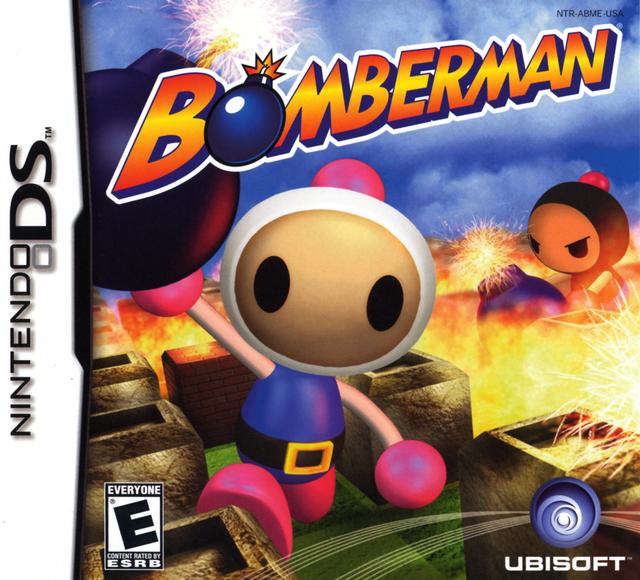Hi All,
I recently purchased a WiiU and got it all setup with Aroma. Everything works but it all abit of a mess.
Currently I have 2 HDDs plugged in, the one in the back with a Y splitter USB cable holds all my Wii and Rom content and this works fine with all my loaders.
The one in the front ysplitter is my WiiU formatted 2tb drive, and has been hidden so no nag on boot up.
But when the front drive is plugged in and I am in my vWii none of my emulator apps will read the USB drive plugged in the back. They just error as if no USB drive is plugged in. As soon as I unplug the WiiU drive they all start to read. I have looked but none of the emulator apps seem to let me specify to use the back USB. I cant switch them around as for some reason the Wii drive doesnt work in the front USBs.
Anyone any ideas what I can do to keep all the drives always plugged in?
Thanks
I recently purchased a WiiU and got it all setup with Aroma. Everything works but it all abit of a mess.
Currently I have 2 HDDs plugged in, the one in the back with a Y splitter USB cable holds all my Wii and Rom content and this works fine with all my loaders.
The one in the front ysplitter is my WiiU formatted 2tb drive, and has been hidden so no nag on boot up.
But when the front drive is plugged in and I am in my vWii none of my emulator apps will read the USB drive plugged in the back. They just error as if no USB drive is plugged in. As soon as I unplug the WiiU drive they all start to read. I have looked but none of the emulator apps seem to let me specify to use the back USB. I cant switch them around as for some reason the Wii drive doesnt work in the front USBs.
Anyone any ideas what I can do to keep all the drives always plugged in?
Thanks