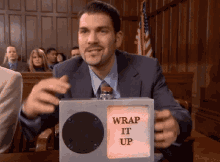I'm using the SanDIsk Ultra: https://www.amazon.de/dp/B0B7NV73PJ/ref=pe_27091401_487027711_TE_SCE_dp_i2
Formatted as exFAT.
Formatted as exFAT.
but regardless of the game I've seen videos people setting up the MIG Switch they put in the SD card just the "update.s2" file and it lights up blue then it creates the file ".NXINDEX" then they delete the "update.s2" file and install the games.
For me it lights up white 3 long times and then I get the "The game card couldn't be read." and when I check the SD card there is no ".NXINDEX" file. Do you have any idea why this could hap