Is there anyone Know How to Put Nexus Mod on Kingdom Come Deliverance v.1.96H Nintendo switch? Or Is Kingdom Come Deliverance can use MOD..Thank you
You are using an out of date browser. It may not display this or other websites correctly.
You should upgrade or use an alternative browser.
You should upgrade or use an alternative browser.
Kingdom Come Deliverance Nswitch MOD
- Thread starter WiduraGoez
- Start date
- Views 6,871
- Replies 65
no..i just have a cheat that post in cheat code forum..that why i need to find out how to put a mod to the game...but saddenly there is no comment how to put the mod..search the google..also not found the correct way...maybe waiting for someone that succesfully put a mod on the game
Yeah... There is a few mod that interesting.. But i dont know how to put the mod on kingdom come switch.. Try to copy paste the mod to romfs.. But it is not working.. Maybe wait for someone that success to put a mod on kingdom come switch
I don't know much about this game modding, but from what I read mods must be adjusted to newest version of game, otherwise mods can be refused to load.
And based on pak headers in hex editor from unlimited save vs Switch files, pak files headers differ
Mod:
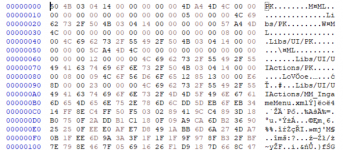
Switch
data/developer.pak
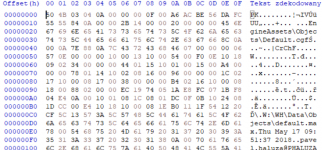
localizations/polish_xml.pak
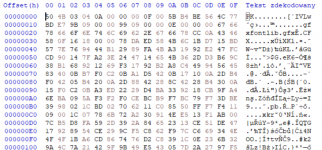
data/_fastload/startup_animations.pak
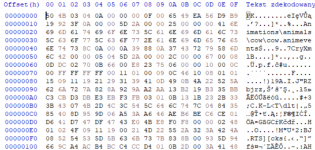
All Switch pak files follow certain pattern that is not matching mod.
You can try to open up pak files with 7zip, but Switch ones are using different compression unsupported by default 7zip, so you cannot even unpack it.
Plus few tips: it must be "mods" and "data" folder, not "Mods" and "Data". Filesystem in Switch is case sensitive and they are hardcoded with lower case.
And based on pak headers in hex editor from unlimited save vs Switch files, pak files headers differ
Mod:
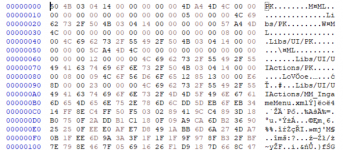
Switch
data/developer.pak
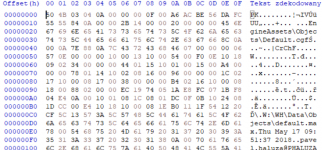
localizations/polish_xml.pak
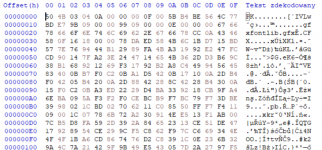
data/_fastload/startup_animations.pak
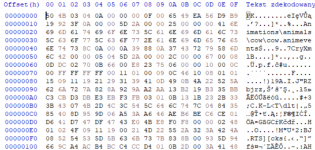
All Switch pak files follow certain pattern that is not matching mod.
You can try to open up pak files with 7zip, but Switch ones are using different compression unsupported by default 7zip, so you cannot even unpack it.
Plus few tips: it must be "mods" and "data" folder, not "Mods" and "Data". Filesystem in Switch is case sensitive and they are hardcoded with lower case.
Last edited by masagrator,
so you saying that the PC MOD not working or different header with the switch.....and about put the PC mods..so i must unpack the PC mod...and copy the inside of it in folder "mods" and "data"...is that it...I Will try it..Hope some MOD works with switch game..Thank you so much for your tips and guidance.....and also how do you get pak headers on pc MOD so that i can see what match the switch pak headers?I don't know much about this game modding, but from what I read mods must be adjusted to newest version of game, otherwise mods can be refused to load.
And based on pak headers in hex editor from unlimited save vs Switch files, pak files headers differ
Mod:
View attachment 427595
Switch
data/developer.pak
View attachment 427596
localizations/polish_xml.pak
View attachment 427597
data/_fastload/startup_animations.pak
View attachment 427598
All Switch pak files follow certain pattern that is not matching mod.
You can try to open up pak files with 7zip, but Switch ones are using different compression unsupported by default 7zip, so you cannot even unpack it.
Plus few tips: it must be "mods" and "data" folder, not "Mods" and "Data". Filesystem in Switch is case sensitive and they are hardcoded with lower case.
my guessso you saying that the PC MOD not working or different header with the switch.
nomod...and copy the inside of it in folder "mods" and "data"...is that it...
You can't do anything. Would be nice to figure out what compression did they use on Switch and implement it to 7-zip. But first I would try to check if PC paks are working by putting one of language paks and replacing the one on Switch to see if it's working at all.
Oke thank you so much for your tips and hard work..i really want to mod the switch...have been try to put the PC Mod in mods then data folder...and it is not working at all..I'll wait for you if you succes to put the mod or how to convert the PC mods so it will work on switch too..Thank you so much for your replay...and If anybody or anyone have been success to convert the PC Mod..please share it in this forum..Thank youmy guess
no
You can't do anything. Would be nice to figure out what compression did they use on Switch and implement it to 7-zip. But first I would try to check if PC paks are working by putting one of language paks and replacing the one on Switch to see if it's working at all.
Is anyone have successfully unpack the .pak file in Kingdom Come Deliverance? or what kind of program to unpack it.....I have been extract the romfs...and in inside there is a .pak file..but can not unpack it using 7zip..it says "
Unsupported compression method : Libs\Tables\rpg\rpg_param.xml"
Unsupported compression method : Libs\Tables\rpg\rpg_param.xml"
Have you tried with WinRAR too? At least for old mudrunner on PC I use WinRAR to Open the .Pak files, who knows if with luck it could open the switch ones...
i try with winrar too..and it still the same..cannot extract the fileHave you tried with WinRAR too? At least for old mudrunner on PC I use WinRAR to Open the .Pak files, who knows if with luck it could open the switch ones...
Compressed file example "test.dat" extracted with hex editor (packed to zip otherwise site won't allow to upload it), expected decompressed file.dat size (not after unpacking uploaded zip, but actual decompressed size) is 0x67B bytes (1659 B).
Original pak is storing information about compressed method as ID 15, which is stated in documentation of zip as "reserved", so it's non zip standard solution. Tried already Oodle decompressor, no success. It's definitely some type of LZ compression.
Original pak is storing information about compressed method as ID 15, which is stated in documentation of zip as "reserved", so it's non zip standard solution. Tried already Oodle decompressor, no success. It's definitely some type of LZ compression.
Attachments
Last edited by masagrator,
Thank you so much for your effort....I try too with a lot off zip software..but still not found the software to extraxt it....If you find some way to extract the .pak file..can you help share what program can it be use to extract it..Thank you so much for your help
Ok, confirmed it's Oodle. I had issues because I read wrongly decompressed size.
Now would be nice to incorporate it into 7-zip source code.
You can use quickbms script for ZIP files to unpack pak files, since it has incorporated ID 15 as Oodle, because it was used for few other games the same way.
https://aluigi.altervista.org/bms/zip.bms
What I have noticed for now:
- Textures are swizzled by default, so any texture/model mod must be converted to support Switch specifically.
- Repacked whole ui.pak with Windows built-in zip packer that uses Deflate method, game crashed.
Now would be nice to incorporate it into 7-zip source code.
You can use quickbms script for ZIP files to unpack pak files, since it has incorporated ID 15 as Oodle, because it was used for few other games the same way.
https://aluigi.altervista.org/bms/zip.bms
What I have noticed for now:
- Textures are swizzled by default, so any texture/model mod must be converted to support Switch specifically.
- Repacked whole ui.pak with Windows built-in zip packer that uses Deflate method, game crashed.
Last edited by masagrator,
Thank you so much for your information... I will try it now
So now..I will Have To try to modify the .Pak File to be use some of the PC MOD...But to put the .Pak File on to the switch..where must i put the .pak file?
Have been try to modify the.pak file switch...but when i open one of the .xml file with notepad++ it become like this
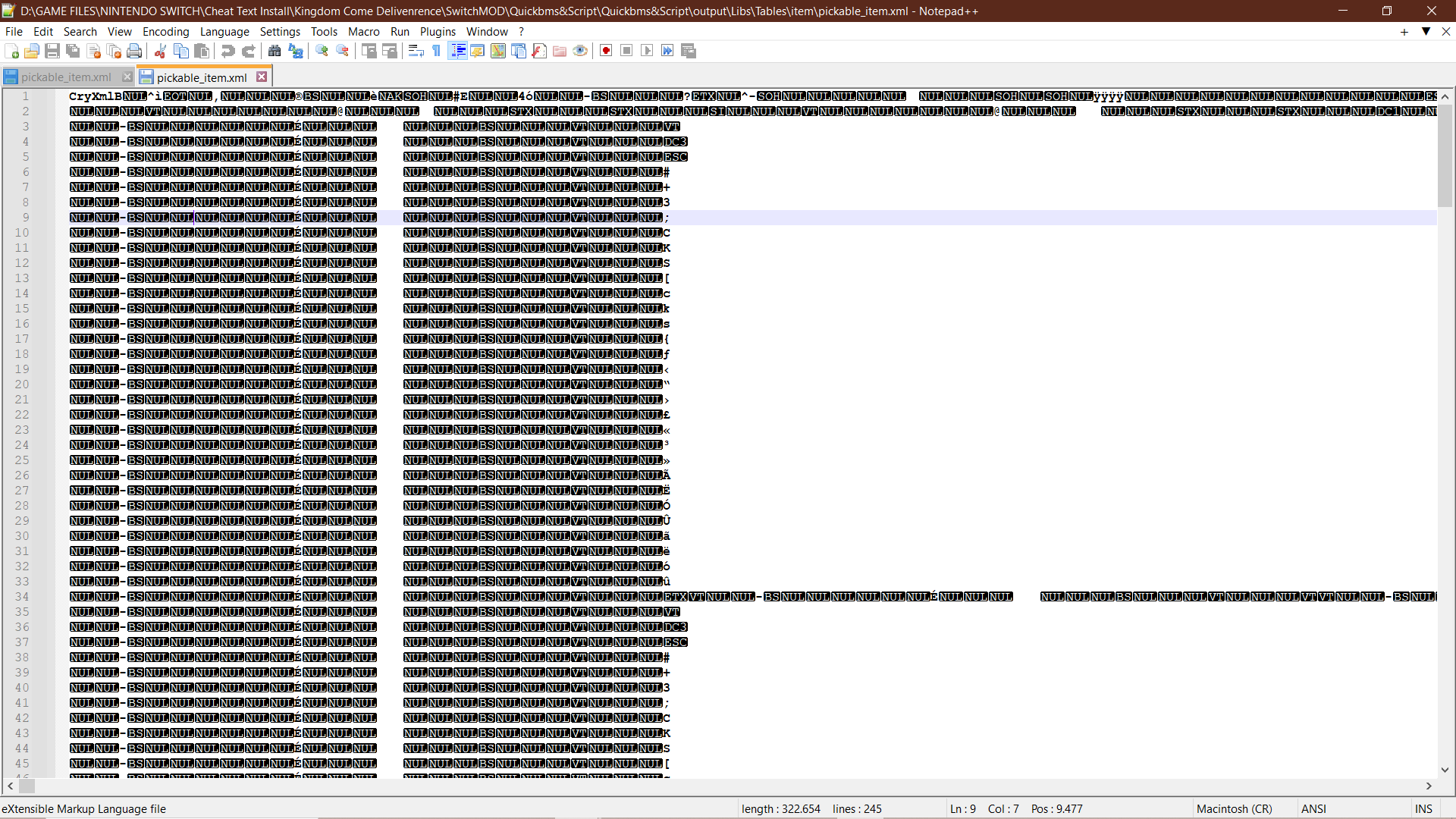
Post automatically merged:
I'm sorry but i'm new in this kind of converting mods..so how can i use the quickbms script for ZIP files to unpack the .pak files.......Nevermind I have been found the way..Thank you so muchOk, confirmed it's Oodle. I had issues because I read wrongly decompressed size.
Now would be nice to incorporate it into 7-zip source code.
You can use quickbms script for ZIP files to unpack pak files, since it has incorporated ID 15 as Oodle, because it was used for few other games the same way.
https://aluigi.altervista.org/bms/zip.bms
What I have noticed for now:
- Textures are swizzled by default, so any texture/model mod must be converted to support Switch specifically.
- Repacked whole ui.pak with Windows built-in zip packer that uses Deflate method, game crashed.
Post automatically merged:
So now..I will Have To try to modify the .Pak File to be use some of the PC MOD...But to put the .Pak File on to the switch..where must i put the .pak file?
Post automatically merged:
Have been try to modify the.pak file switch...but when i open one of the .xml file with notepad++ it become like this
Last edited by WiduraGoez,
Switch game has precompiled XMLs that they call "CryXml" in comparison to PC that has them in readable format.
https://pypi.org/project/scdatatools/
It can convert them to readable format, but not back to CryXML. HappyXML doesn't work.
For now I'm writing Python scripts that can pack to zip files compressed with Oodle. I want to replicate ui.pak 1:1 if possible.
It seems like QuickBMS script doesn't extract all files. This is why game was crashing with repacked ui.pak
So game supports normally zip files packed with Windows builtin zip compressor.
You can find my script that perfectly fine unpacks whole PAK here:
https://github.com/masagrator/NXGameScripts/tree/main/KingdomComeDeliverance
Tested with Python 3.10
You must download "Unpack_PAK.py", "zipfileKC.py" and "Oodle.exe".
in cmd you must use
For example
I have added there also Pack_PAK.py if somebody would like to use Oodle for compression.
Replaced xml files in ui.pak with files from UnlimitedSavingNS mod without converting it to CryXml format.
And they work fine
So only issue comes from the fact that game doesn't load additional pak files.
Post automatically merged:
https://pypi.org/project/scdatatools/
It can convert them to readable format, but not back to CryXML. HappyXML doesn't work.
For now I'm writing Python scripts that can pack to zip files compressed with Oodle. I want to replicate ui.pak 1:1 if possible.
Post automatically merged:
It seems like QuickBMS script doesn't extract all files. This is why game was crashing with repacked ui.pak
So game supports normally zip files packed with Windows builtin zip compressor.
You can find my script that perfectly fine unpacks whole PAK here:
https://github.com/masagrator/NXGameScripts/tree/main/KingdomComeDeliverance
Tested with Python 3.10
You must download "Unpack_PAK.py", "zipfileKC.py" and "Oodle.exe".
in cmd you must use
Code:
python Unpack_PAK.py [pak_file] [folder_out]
Code:
python Unpack_PAK.py ui.pak uiI have added there also Pack_PAK.py if somebody would like to use Oodle for compression.
Post automatically merged:
Replaced xml files in ui.pak with files from UnlimitedSavingNS mod without converting it to CryXml format.
And they work fine
So only issue comes from the fact that game doesn't load additional pak files.
Last edited by masagrator,
In where do you put the .pak file mod on nintendo switch to make the mod works?Switch game has precompiled XMLs that they call "CryXml" in comparison to PC that has them in readable format.
Post automatically merged:
https://pypi.org/project/scdatatools/
It can convert them to readable format, but not back to CryXML. HappyXML doesn't work.
For now I'm writing Python scripts that can pack to zip files compressed with Oodle. I want to replicate ui.pak 1:1 if possible.
Post automatically merged:
It seems like QuickBMS script doesn't extract all files. This is why game was crashing with repacked ui.pak
So game supports normally zip files packed with Windows builtin zip compressor.
You can find my script that perfectly fine unpacks whole PAK here:
https://github.com/masagrator/NXGameScripts/tree/main/KingdomComeDeliverance
Tested with Python 3.10
You must download "Unpack_PAK.py", "zipfileKC.py" and "Oodle.exe".
in cmd you must use
For exampleCode:python Unpack_PAK.py [pak_file] [folder_out]
Code:python Unpack_PAK.py ui.pak ui
I have added there also Pack_PAK.py if somebody would like to use Oodle for compression.
Post automatically merged:
Replaced xml files in ui.pak with files from UnlimitedSavingNS mod without converting it to CryXml format.
And they work fine
So only issue comes from the fact that game doesn't load additional pak files.
Post automatically merged:
and can you help how to make the mods works perfectly..is it mody the .xml file...or just copy and replace the xml file the xml file...Thank you for your great works and guidanceIn where do you put the .pak file mod on nintendo switch to make the mod works?
Last edited by WiduraGoez,
Nowhere. As I said, any additional PAK is not detected. And I cannot debug this for next weeks because for some reason GDBstub refuses working with my phone hotspot.In where do you put the .pak file mod on nintendo switch to make the mod works?
1. Unpack ui.pak with my scriptsand can you help how to make the mods works perfectly..is it mody the .xml file...or just copy and replace the xml file the xml file...
2. Unpack pak file from mod with 7-zip
3. Copy unpacked files from mod's pak and paste them to unpacked ui.pak files, replacing original ones
4. Pack all unpacked ui.pak files and folders to new ZIP, rename just generated archive back to ui.pak
5. Put new ui.pak to atmosphere/contents/0100650018FE0000/romfs/data
6. Launch game
Similar threads
- Replies
- 13
- Views
- 3K
- Replies
- 0
- Views
- 2K
- Replies
- 3
- Views
- 6K
Site & Scene News
New Hot Discussed
-
-
27K views
Atmosphere CFW for Switch updated to pre-release version 1.7.0, adds support for firmware 18.0.0
After a couple days of Nintendo releasing their 18.0.0 firmware update, @SciresM releases a brand new update to his Atmosphere NX custom firmware for the Nintendo...by ShadowOne333 107 -
21K views
Wii U and 3DS online services shutting down today, but Pretendo is here to save the day
Today, April 8th, 2024, at 4PM PT, marks the day in which Nintendo permanently ends support for both the 3DS and the Wii U online services, which include co-op play...by ShadowOne333 179 -
17K views
GBAtemp Exclusive Introducing tempBOT AI - your new virtual GBAtemp companion and aide (April Fools)
Hello, GBAtemp members! After a prolonged absence, I am delighted to announce my return and upgraded form to you today... Introducing tempBOT AI 🤖 As the embodiment... -
14K views
The first retro emulator hits Apple's App Store, but you should probably avoid it
With Apple having recently updated their guidelines for the App Store, iOS users have been left to speculate on specific wording and whether retro emulators as we... -
13K views
Delta emulator now available on the App Store for iOS
The time has finally come, and after many, many years (if not decades) of Apple users having to side load emulator apps into their iOS devices through unofficial...by ShadowOne333 96 -
13K views
MisterFPGA has been updated to include an official release for its Nintendo 64 core
The highly popular and accurate FPGA hardware, MisterFGPA, has received today a brand new update with a long-awaited feature, or rather, a new core for hardcore...by ShadowOne333 54 -
12K views
Nintendo Switch firmware update 18.0.1 has been released
A new Nintendo Switch firmware update is here. System software version 18.0.1 has been released. This update offers the typical stability features as all other... -
11K views
"TMNT: The Hyperstone Heist" for the SEGA Genesis / Mega Drive gets a brand new DX romhack with new features
The romhacking community is always a source for new ways to play retro games, from completely new levels or stages, characters, quality of life improvements, to flat...by ShadowOne333 36 -
9K views
"Sonic 3" movie has wrapped production & Knuckles series gets its official poster
Quite a bit of news have unfolded in the past couple of days in regards to the Sonic franchise, for both its small and big screens outings. To start off, the...by ShadowOne333 27 -
9K views
Battle.net is required to play Diablo IV on PC Game Pass
This Thursday, Microsoft will be fulfilling one of its key promises from when it acquired Activision-Blizzard by bringing Diablo IV to Game Pass. It looks like it'll...
-
-
-
179 replies
Wii U and 3DS online services shutting down today, but Pretendo is here to save the day
Today, April 8th, 2024, at 4PM PT, marks the day in which Nintendo permanently ends support for both the 3DS and the Wii U online services, which include co-op play...by ShadowOne333 -
169 replies
GBAtemp Exclusive Introducing tempBOT AI - your new virtual GBAtemp companion and aide (April Fools)
Hello, GBAtemp members! After a prolonged absence, I am delighted to announce my return and upgraded form to you today... Introducing tempBOT AI 🤖 As the embodiment...by tempBOT -
111 replies
Nintendo takes down Gmod content from Steam's Workshop
Nintendo might just as well be a law firm more than a videogame company at this point in time, since they have yet again issued their now almost trademarked usual...by ShadowOne333 -
107 replies
Atmosphere CFW for Switch updated to pre-release version 1.7.0, adds support for firmware 18.0.0
After a couple days of Nintendo releasing their 18.0.0 firmware update, @SciresM releases a brand new update to his Atmosphere NX custom firmware for the Nintendo...by ShadowOne333 -
97 replies
The first retro emulator hits Apple's App Store, but you should probably avoid it
With Apple having recently updated their guidelines for the App Store, iOS users have been left to speculate on specific wording and whether retro emulators as we...by Scarlet -
96 replies
Delta emulator now available on the App Store for iOS
The time has finally come, and after many, many years (if not decades) of Apple users having to side load emulator apps into their iOS devices through unofficial...by ShadowOne333 -
74 replies
Nintendo Switch firmware update 18.0.1 has been released
A new Nintendo Switch firmware update is here. System software version 18.0.1 has been released. This update offers the typical stability features as all other...by Chary -
55 replies
Nintendo Switch Online adds two more Nintendo 64 titles to its classic library
Two classic titles join the Nintendo Switch Online Expansion Pack game lineup. Available starting April 24th will be the motorcycle racing game Extreme G and another...by Chary -
54 replies
MisterFPGA has been updated to include an official release for its Nintendo 64 core
The highly popular and accurate FPGA hardware, MisterFGPA, has received today a brand new update with a long-awaited feature, or rather, a new core for hardcore...by ShadowOne333 -
53 replies
Nintendo "Indie World" stream announced for April 17th, 2024
Nintendo has recently announced through their social media accounts that a new Indie World stream will be airing tomorrow, scheduled for April 17th, 2024 at 7 a.m. PT...by ShadowOne333
-
Popular threads in this forum
General chit-chat
-
 Faust03
Loading…
Faust03
Loading…
-
-
-
 @
Xdqwerty:
@salazarcosplay, I used apollo save tool to activate my ps3 offline so i could play a game that wasnt working
@
Xdqwerty:
@salazarcosplay, I used apollo save tool to activate my ps3 offline so i could play a game that wasnt working -
S @ salazarcosplay:from what I understood. you load up the piratged game. you the clear the syscalls, then you play
-
-
-
-
-
-
-
-
-
-
-
-
-
-
-
-
-
-
-
 @
Psionic Roshambo:
The only CoD game I played that I truly enjoyed was Black Ops 1, and only the single player game. I just found the plot pretty interesting.
@
Psionic Roshambo:
The only CoD game I played that I truly enjoyed was Black Ops 1, and only the single player game. I just found the plot pretty interesting. -
-



