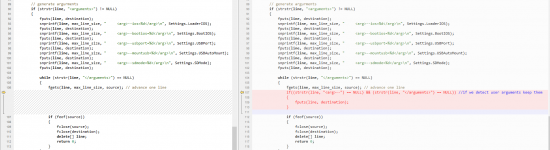It's weird that it's losing sync in the first place, but the code to perform the sync is the same. So the only difference is the FAT library versionok, so a minor thing, and apologies if this is known or doesn't belong here (as i am running off vWii), but my USB Loader GX (3.0 r1281) doesn't display/update my external's free space accurately (Fat 32; y-cable; correct ports; all games running fine).
the Sync to Fat option does not work, however, if i exit to CFG Loader and use its Sync FS command then the free space is corrected and shows the right amount in USB Loader GX... until another title is installed/uninstalled, and free space doesnt update.
Does your storage device only have 1 partition? Have you checked with with something like MiniTool partition wizard, AOMEI partition assistant or GParted for any hidden partitions?





 .
.