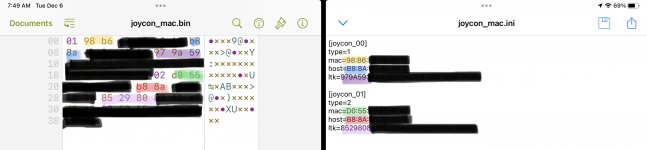You are on (S)ysnand. Assuming that’s by choice or maybe you started before (E)munand became a thing.
Anyway, that’s latest so nothing to do here. Moving on…
How did the Sigpatches go?
Any improvements with your games?
How is your SDCard formatted? Exfat or FAT32?
Is your SDCard old or new?
What brand is your SDCard and where did you buy it (and how much did you pay…approximately.)
I should clarify a few details.
This switch is quite old, and was formatted before I got it (specifically because it was an old device that could be hacked.) So I haven't made any changes regarding sysnand and emunand.
I only hacked it yesterday using the guides here: https://switch.homebrew.guide
The SD card is a 32 gig that's been formatted multiple times to be Fat32. I actually encountered errors when I tried to change it to exfat, but those seem to be gone now since I re-reformatted again and reset it to be a Fat32 with the payloads from https://switch.homebrew.guide. I would say the SD card is maybe 3 years old and has worked fine for years. I've thrown out cards when they show signs of degrading.
The only game I have tried so far is ACNH. It's 6.23 gig nps. I had massive problems trying to get it over TO the device in the first place (as my posting history will show). I tried splitting it, but neither goldleaf or awoo could see the split files.
I tried to use an XCI and that was an even worse failure as nothing seems to recognize xci files. I tried to install tinfoil and that refused to even install at all. So the XCI angle was out.
I eventually got tinwoo and NSUploader to talk, as per your instructions for the drivers. It installed the NPS via USB. I installed it directly to the switch's hard drive. I haven't tried installing it on the card yet. But all it says is CORRUPTED DATA FOUND.
So far sigpatching hasn't done anything. However, all I did was put that folder in my SD card root, so if there was another step, I haven't done it.