You are using an out of date browser. It may not display this or other websites correctly.
You should upgrade or use an alternative browser.
You should upgrade or use an alternative browser.
The DS has two main sorts of graphics:
2d. These come in 3 main forms much the same as the GBA: 4bit per pixel, 8 bit per pixel and bitmap with the last being the least common. Any GBA tile editor should do these as does crystaltile2.
http://www.romhacking.net/?category=10&Pla...Go&title=&desc=
Be warned that some graphics are compressed, normally with LZ compression all though run length and huffman also get a nod:
http://www.gbadev.org/tools.php?showinfo=56
In terms of actual editors (bar a few font editors) only deufeufeu made some stuff for phoenix wright as I recall but that was more animation based.
3d: not catered for beyond very rudimentary viewers, not to mention there are myriad different formats usually depending on dev in question.
http://nocash.emubase.de/gbatek.htm#ds3dvideo
http://tahaxan.arcnor.com/index.php?option...id=39&Itemid=36
http://tahaxan.arcnor.com/index.php?option...d=29&topic=40.0
http://kiwi.ds.googlepages.com/nsbmd.html
2d. These come in 3 main forms much the same as the GBA: 4bit per pixel, 8 bit per pixel and bitmap with the last being the least common. Any GBA tile editor should do these as does crystaltile2.
http://www.romhacking.net/?category=10&Pla...Go&title=&desc=
Be warned that some graphics are compressed, normally with LZ compression all though run length and huffman also get a nod:
http://www.gbadev.org/tools.php?showinfo=56
In terms of actual editors (bar a few font editors) only deufeufeu made some stuff for phoenix wright as I recall but that was more animation based.
3d: not catered for beyond very rudimentary viewers, not to mention there are myriad different formats usually depending on dev in question.
http://nocash.emubase.de/gbatek.htm#ds3dvideo
http://tahaxan.arcnor.com/index.php?option...id=39&Itemid=36
http://tahaxan.arcnor.com/index.php?option...d=29&topic=40.0
http://kiwi.ds.googlepages.com/nsbmd.html
FAST6191 pls help me
Do you know how I can edit the graphic table of Harvest Moon DS Cute?
In my language it has accents: '' á, ã,â '', and the game is in English and that's why it doesn't have accents in the graphic table, I wanted to add that. I tried using Crystal Tiles 2 but all I can find is some messed up graphics:
(Is there any way I can get the graphic table organized and be able to add these accents?)
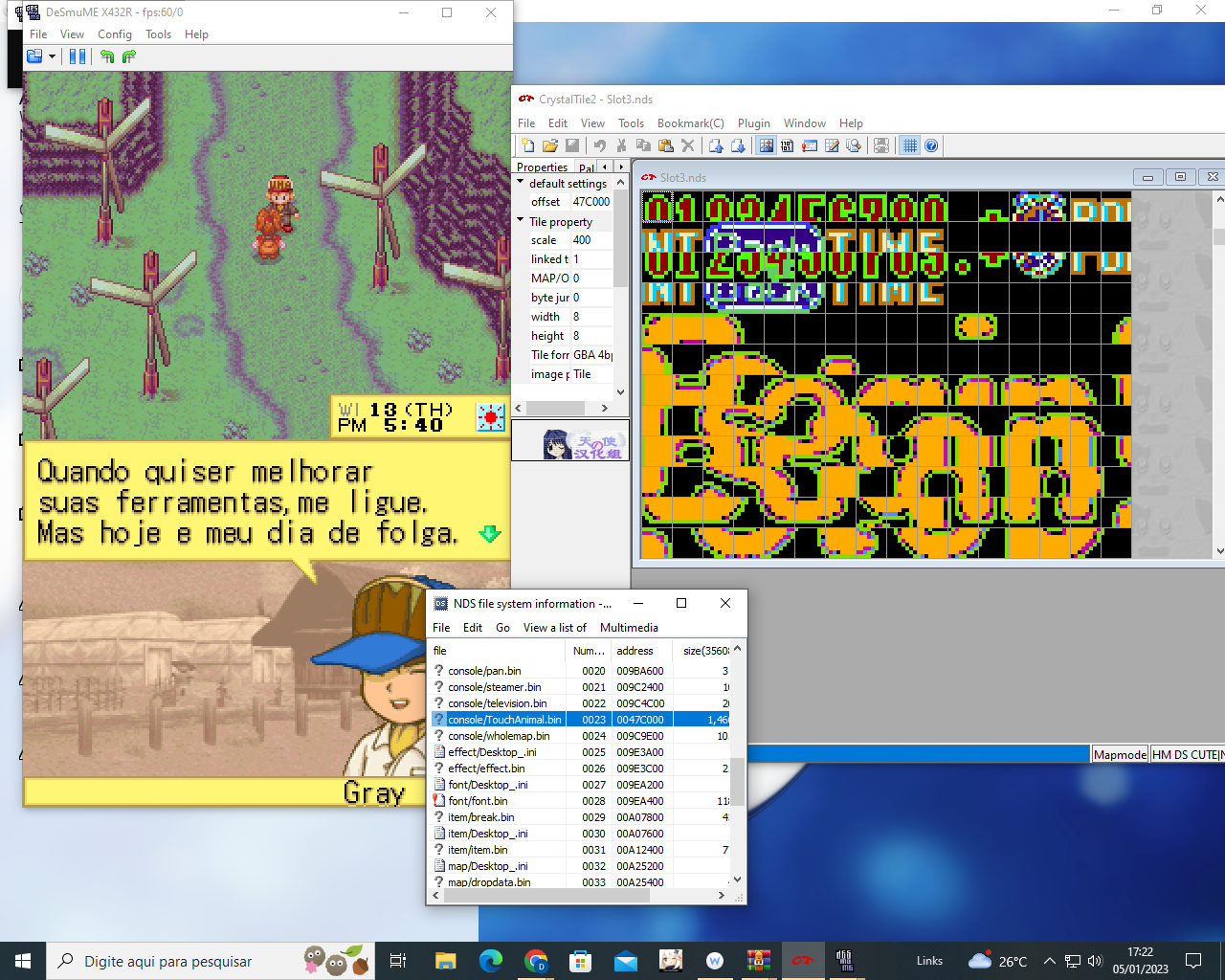
I have another question that I can't find an answer to anywhere:
Sometimes I have to translate a sentence from English to Portuguese and it ends up being a longer sentence.
How can I add more characters to phrases without crashing ''fatalcrash'' the game?
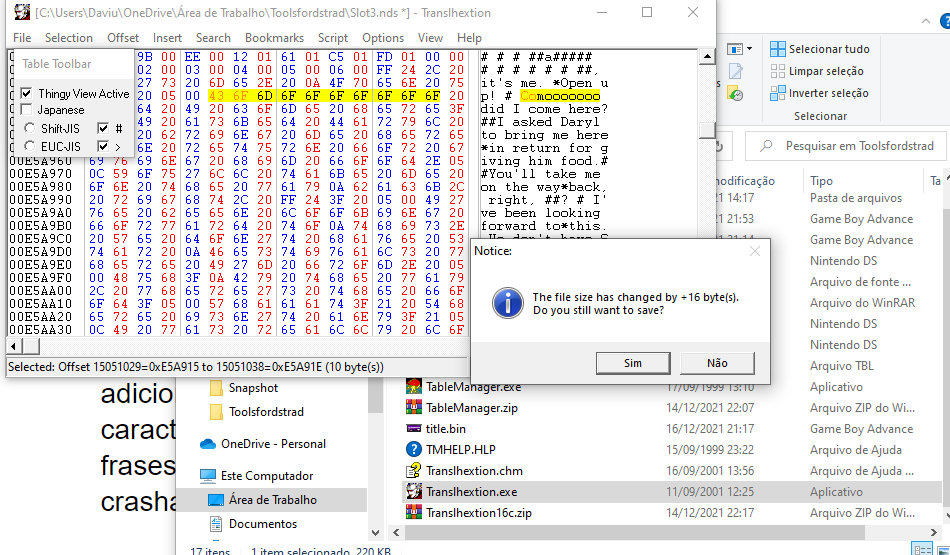
Do you know how I can edit the graphic table of Harvest Moon DS Cute?
In my language it has accents: '' á, ã,â '', and the game is in English and that's why it doesn't have accents in the graphic table, I wanted to add that. I tried using Crystal Tiles 2 but all I can find is some messed up graphics:
(Is there any way I can get the graphic table organized and be able to add these accents?)
Post automatically merged:
I have another question that I can't find an answer to anywhere:
Sometimes I have to translate a sentence from English to Portuguese and it ends up being a longer sentence.
How can I add more characters to phrases without crashing ''fatalcrash'' the game?
Last edited by Toshi-br,
The text shown in the image looks more like a display font for fancy well done/high score/game over type screens than anything like the text itself (which has two different types if I note the day/time bit). If you can avoid accents with such things then I would.
The obvious first thing I would look at for the game font is the font/font.bin in that image (otherwise check the game for anything with a ntfr extension as that is the Nintendo provided font format).
Adding things to fonts that are not known (like ntfr) is annoying so most will look to see if there is any punctuation or extra characters you can overwrite. Easy enough for Japanese but harder for English-something else). Portuguese types in the past have tried things with the loan word letters but that only gets so far.
As far as longer text then yeah that is usually what most know as pointers, a concept covered in most ROM hacking guides anywhere (did see some in Portuguese before if you prefer that but don't have links to hand). Usually at the start of the file will be a bunch of numbers that are not text, these are typically like a contents page in a book in that it tells the game where to find something and how much to load when it does (whether by a value there or doing some kind of next pointer - this type maths). Most DS text based things are within the file/file level rather than ROM level (you had the whole ROM up there in that shot) rather than outside it, archives of lots of different files are a different matter and those are occasionally external. Anyway if you make it longer you get to change its corresponding pointer and all the ones following it, which is why most edit the text and then recalculate (nicely for you it looks like each section ends with ## so that probably provides something to search for), or make a program to do it for them.
The obvious first thing I would look at for the game font is the font/font.bin in that image (otherwise check the game for anything with a ntfr extension as that is the Nintendo provided font format).
Adding things to fonts that are not known (like ntfr) is annoying so most will look to see if there is any punctuation or extra characters you can overwrite. Easy enough for Japanese but harder for English-something else). Portuguese types in the past have tried things with the loan word letters but that only gets so far.
As far as longer text then yeah that is usually what most know as pointers, a concept covered in most ROM hacking guides anywhere (did see some in Portuguese before if you prefer that but don't have links to hand). Usually at the start of the file will be a bunch of numbers that are not text, these are typically like a contents page in a book in that it tells the game where to find something and how much to load when it does (whether by a value there or doing some kind of next pointer - this type maths). Most DS text based things are within the file/file level rather than ROM level (you had the whole ROM up there in that shot) rather than outside it, archives of lots of different files are a different matter and those are occasionally external. Anyway if you make it longer you get to change its corresponding pointer and all the ones following it, which is why most edit the text and then recalculate (nicely for you it looks like each section ends with ## so that probably provides something to search for), or make a program to do it for them.
Hello, sorry for the delay in responding. I had some problems with my computer, but I'm back. Continuing our conversation, I think you are referring to this file ''Font.bin''. I exported it from the ROM and opened it with Crystal Tiles. What is the next step? How can I edit and add a new accented letter?
Olá, desculpe pela demora em responder. Tive alguns problemas com meu computador, mas estou de volta. Continuando nossa conversa, acho que você está se referindo a este arquivo ''Font.bin''. Exportei da ROM e abri com Crystal Tiles. Qual é o próximo passo? Como posso editar e adicionar uma nova letra acentuada?
Post automatically merged:
Olá, desculpe pela demora em responder. Tive alguns problemas com meu computador, mas estou de volta. Continuando nossa conversa, acho que você está se referindo a este arquivo ''Font.bin''. Exportei da ROM e abri com Crystal Tiles. Qual é o próximo passo? Como posso editar e adicionar uma nova letra acentuada?
I can't see the images.
font.bin is usually a good guess for the game's font but as you can see in the images in your earlier post there are games that have multiple files.
If you are lucky then you will be able to simply view it Crystaltile2 or another GBA format (the DS shares a format for most aspects of 2d) capable tile editor. Indeed for CT2 no need to extract it first unless it was compressed -- in the little DS window where you have all the file names if you double click on it then CT2 will set the location of whatever viewer you have up to that location (you also get a indicator in the status bar to say what file the currently selected location belongs to).
Presumably here you would have it on one of the GBA modes (the original game has a drop shadow so start with GBA 4bpp) and whatever size the game needs (can be anything -- seen some that are all standard fixed size, seen some that are rather odd sizes compared to most other tiles, seen ones that crop the tile down for display but is larger size in the storage, seen ones that do different sizes for each and every character...).
I and to the best of my knowledge nobody else either have never studied a variety of font.bin files between different games to see if they are similar to each other before, and have had some that were rather complicated as well.
Once you have a visible image you can shift to the edit window (or another program and use the same settings you just learned) and doodle in whatever accents you like. Overwriting characters in an English/European game can be tricky compared to Japanese where you likely have a thousand potential victims for your alterations -- many have had to overwrite punctuation not otherwise used or tweak their script (I am not so hot on Brazilian Portuguese but I know some characters are super rare and mostly used for loan words, if you can alter the script so they don't appear you gain a character you can play with), or possibly do things like double up characters on specific tiles if certain letter combinations occur together. If you have to add whole new characters then if it is not NTFR format or something equally extensible and understood then it is actually quite a considerable hack most of the time (enough that many opt to translate the Japanese version instead or another version with more characters already in it).
font.bin is usually a good guess for the game's font but as you can see in the images in your earlier post there are games that have multiple files.
If you are lucky then you will be able to simply view it Crystaltile2 or another GBA format (the DS shares a format for most aspects of 2d) capable tile editor. Indeed for CT2 no need to extract it first unless it was compressed -- in the little DS window where you have all the file names if you double click on it then CT2 will set the location of whatever viewer you have up to that location (you also get a indicator in the status bar to say what file the currently selected location belongs to).
Presumably here you would have it on one of the GBA modes (the original game has a drop shadow so start with GBA 4bpp) and whatever size the game needs (can be anything -- seen some that are all standard fixed size, seen some that are rather odd sizes compared to most other tiles, seen ones that crop the tile down for display but is larger size in the storage, seen ones that do different sizes for each and every character...).
I and to the best of my knowledge nobody else either have never studied a variety of font.bin files between different games to see if they are similar to each other before, and have had some that were rather complicated as well.
Once you have a visible image you can shift to the edit window (or another program and use the same settings you just learned) and doodle in whatever accents you like. Overwriting characters in an English/European game can be tricky compared to Japanese where you likely have a thousand potential victims for your alterations -- many have had to overwrite punctuation not otherwise used or tweak their script (I am not so hot on Brazilian Portuguese but I know some characters are super rare and mostly used for loan words, if you can alter the script so they don't appear you gain a character you can play with), or possibly do things like double up characters on specific tiles if certain letter combinations occur together. If you have to add whole new characters then if it is not NTFR format or something equally extensible and understood then it is actually quite a considerable hack most of the time (enough that many opt to translate the Japanese version instead or another version with more characters already in it).
Hello again, today I managed to make some progress I managed to open the file as nftr. How can I add new accented characters now? Do I need any other tool for this? And where can I make these changes, in European or Japanese language?
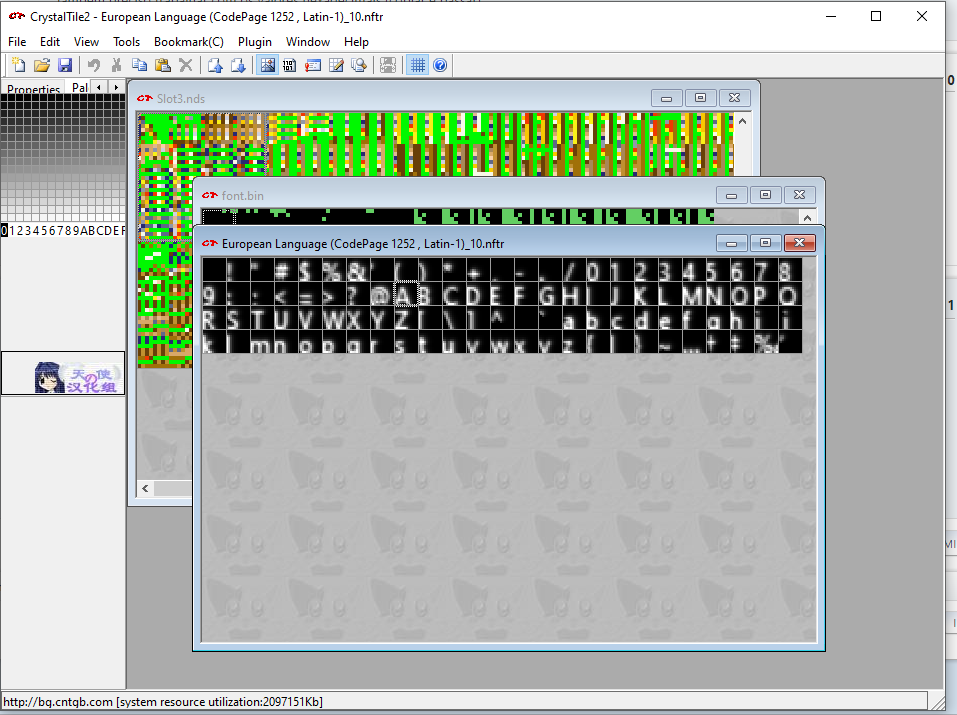
If it is indeed NTFR (I probably should have said not everything uses the default extension all the time) then you have some choices. I will note however that Crystaltile2 has options to try to generate various things here so be aware of that, and that viewer looks a bit odd (almost blurry, though could just be a bad palette choice combining with drop shadows and some anti aliasing effect) and almost appears to crop some of those characters.
3 options.
1) Crystaltile2 can edit things in the viewer window if you simply type the character you want in and it will try to alter it with the currently selected font and settings. Rarely works well as most modern PC fonts don't do such small sizes too well but I note it anyway. NFTR has an independent
2) Edit it like another graphics edit. Crystaltile2 has an editor window where the currently selected tile (or image if it supports that) will be located. In this case rather than the squares with a mountain select a tile there you want to edit and click the squares with a pencil. Should be able to edit things there. Some of those characters you will likely never use in a game like this (#{}‡‰@...) so hopefully that gets the Portuguese characters you can't do without (don't know if you need all the grave accents or diaeresis for Brazilian Portuguese, or at least your script in it)
3) I do cover how to add a new character in NTFR fonts in my hacking docs https://gbatemp.net/threads/gbatemp-rom-hacking-documentation-project-new-2016-edition-out.73394/
3 options.
1) Crystaltile2 can edit things in the viewer window if you simply type the character you want in and it will try to alter it with the currently selected font and settings. Rarely works well as most modern PC fonts don't do such small sizes too well but I note it anyway. NFTR has an independent
2) Edit it like another graphics edit. Crystaltile2 has an editor window where the currently selected tile (or image if it supports that) will be located. In this case rather than the squares with a mountain select a tile there you want to edit and click the squares with a pencil. Should be able to edit things there. Some of those characters you will likely never use in a game like this (#{}‡‰@...) so hopefully that gets the Portuguese characters you can't do without (don't know if you need all the grave accents or diaeresis for Brazilian Portuguese, or at least your script in it)
3) I do cover how to add a new character in NTFR fonts in my hacking docs https://gbatemp.net/threads/gbatemp-rom-hacking-documentation-project-new-2016-edition-out.73394/
Similar threads
- Replies
- 1
- Views
- 695
- Replies
- 0
- Views
- 317
- Replies
- 0
- Views
- 538
- Replies
- 2
- Views
- 347
- Replies
- 1
- Views
- 515
Site & Scene News
New Hot Discussed
-
-
23K views
Nintendo Switch firmware update 18.0.1 has been released
A new Nintendo Switch firmware update is here. System software version 18.0.1 has been released. This update offers the typical stability features as all other... -
19K views
The first retro emulator hits Apple's App Store, but you should probably avoid it
With Apple having recently updated their guidelines for the App Store, iOS users have been left to speculate on specific wording and whether retro emulators as we... -
18K views
Delta emulator now available on the App Store for iOS
The time has finally come, and after many, many years (if not decades) of Apple users having to side load emulator apps into their iOS devices through unofficial...by ShadowOne333 96 -
17K views
TheFloW releases new PPPwn kernel exploit for PS4, works on firmware 11.00
TheFlow has done it again--a new kernel exploit has been released for PlayStation 4 consoles. This latest exploit is called PPPwn, and works on PlayStation 4 systems... -
15K views
Nintendo takes down Gmod content from Steam's Workshop
Nintendo might just as well be a law firm more than a videogame company at this point in time, since they have yet again issued their now almost trademarked usual...by ShadowOne333 118 -
13K views
A prototype of the original "The Legend of Zelda" for NES has been found and preserved
Another video game prototype has been found and preserved, and this time, it's none other than the game that spawned an entire franchise beloved by many, the very...by ShadowOne333 31 -
13K views
Nintendo officially confirms Switch successor console, announces Nintendo Direct for next month
While rumors had been floating about rampantly as to the future plans of Nintendo, the President of the company, Shuntaro Furukawa, made a brief statement confirming... -
12K views
Anbernic reveals specs details of pocket-sized RG28XX retro handheld
Anbernic is back with yet another retro handheld device. The upcoming RG28XX is another console sporting the quad-core H700 chip of the company's recent RG35XX 2024... -
11K views
Nintendo Switch Online adds two more Nintendo 64 titles to its classic library
Two classic titles join the Nintendo Switch Online Expansion Pack game lineup. Available starting April 24th will be the motorcycle racing game Extreme G and another... -
10K views
Nintendo "Indie World" stream announced for April 17th, 2024
Nintendo has recently announced through their social media accounts that a new Indie World stream will be airing tomorrow, scheduled for April 17th, 2024 at 7 a.m. PT...by ShadowOne333 53
-
-
-
222 replies
Name the Switch successor: what should Nintendo call its new console?
Nintendo has officially announced that a successor to the beloved Switch console is on the horizon. As we eagerly anticipate what innovations this new device will...by Costello -
194 replies
Nintendo officially confirms Switch successor console, announces Nintendo Direct for next month
While rumors had been floating about rampantly as to the future plans of Nintendo, the President of the company, Shuntaro Furukawa, made a brief statement confirming...by Chary -
118 replies
Nintendo takes down Gmod content from Steam's Workshop
Nintendo might just as well be a law firm more than a videogame company at this point in time, since they have yet again issued their now almost trademarked usual...by ShadowOne333 -
97 replies
The first retro emulator hits Apple's App Store, but you should probably avoid it
With Apple having recently updated their guidelines for the App Store, iOS users have been left to speculate on specific wording and whether retro emulators as we...by Scarlet -
96 replies
Delta emulator now available on the App Store for iOS
The time has finally come, and after many, many years (if not decades) of Apple users having to side load emulator apps into their iOS devices through unofficial...by ShadowOne333 -
82 replies
Nintendo Switch firmware update 18.0.1 has been released
A new Nintendo Switch firmware update is here. System software version 18.0.1 has been released. This update offers the typical stability features as all other...by Chary -
80 replies
TheFloW releases new PPPwn kernel exploit for PS4, works on firmware 11.00
TheFlow has done it again--a new kernel exploit has been released for PlayStation 4 consoles. This latest exploit is called PPPwn, and works on PlayStation 4 systems...by Chary -
70 replies
DOOM has been ported to the retro game console in Persona 5 Royal
DOOM is well-known for being ported to basically every device with some kind of input, and that list now includes the old retro game console in Persona 5 Royal...by relauby -
70 replies
"Nintendo World Championships: NES Edition", a new NES Remix-like game, launching July 18th
After rumour got out about an upcoming NES Edition release for the famed Nintendo World Championships, Nintendo has officially unveiled the new game, titled "Nintendo...by ShadowOne333 -
62 replies
Microsoft is closing down several gaming studios, including Tango Gameworks and Arkane Austin
The number of layoffs and cuts in the videogame industry sadly continue to grow, with the latest huge layoffs coming from Microsoft, due to what MIcrosoft calls a...by ShadowOne333
-
Popular threads in this forum
General chit-chat
-
 Ligudink
Loading…
Ligudink
Loading… -
 K3Nv2
Loading…
K3Nv2
Loading… -
 Psionic Roshambo
Loading…
Psionic Roshambo
Loading… -
 slaphappygamer
Loading…
slaphappygamer
Loading…
-
-
-
-
-
-
-
-
-
-
 @
Psionic Roshambo:
It's much better now yes but Gran Turismo 4 is still the hardest one to emulate that I have in my collection
@
Psionic Roshambo:
It's much better now yes but Gran Turismo 4 is still the hardest one to emulate that I have in my collection -
 @
Psionic Roshambo:
Runs perfectly fine but it's as if I can feel it always on the boarder line of dropping a frame lol
@
Psionic Roshambo:
Runs perfectly fine but it's as if I can feel it always on the boarder line of dropping a frame lol -
 @
BigOnYa:
I ordered a spin ball couple days ago to add to my arcade cabinet, will be nice for games like golden tee, or bowling
@
BigOnYa:
I ordered a spin ball couple days ago to add to my arcade cabinet, will be nice for games like golden tee, or bowling -
 @
Psionic Roshambo:
I always wanted a controller for like Ikari Warriors, Time Soldiers, Heavy Barrel, Forgotten Worlds games like those+1
@
Psionic Roshambo:
I always wanted a controller for like Ikari Warriors, Time Soldiers, Heavy Barrel, Forgotten Worlds games like those+1 -
-
-
 @
Psionic Roshambo:
Sylvester Stallone should have played Kyle Reese lol Arnold still as the Terminator
@
Psionic Roshambo:
Sylvester Stallone should have played Kyle Reese lol Arnold still as the Terminator -
-
-
 @
Xdqwerty:
I think it means something like one of these: https://www.collinsdictionary.com/d...'cutty'&text=1.,or short-stemmed tobacco pipe
@
Xdqwerty:
I think it means something like one of these: https://www.collinsdictionary.com/d...'cutty'&text=1.,or short-stemmed tobacco pipe -
-
-
-
-
-


