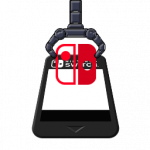You are using an out of date browser. It may not display this or other websites correctly.
You should upgrade or use an alternative browser.
You should upgrade or use an alternative browser.
Update:
- SteamGridDB has been almost completly integrated. the only thing missing is to choose the image resolution inside the settings and use that to fetch the correct icons from the API. This is very easy to fix.
- Local folders have been implemented. Put your own icons inside `sdmc:/switch/icongrabber/local` and you will be able to apply them to any game. you can even put them into as many subfolders as you want for easy management.
Whats left to do:
- custom source: upload your own json file somewhere that links to images. for example you can create a json file and fill that with urls from any image on the web (imgur, whatever) and upload that json somewhere (for example github). you can now share your json url to anyone and they will be able to browse your images. you can do everything within a github repository of course. I will link an example once its done.
- small UI adjustments
- implementing sys-tweak download/update logic
- startup checks (disallow applet mode, check homebrew location and move binary etc)
WIP but this is what the local icons menu will look like. you can press A on a folder to browse inside it, B toget back. there is no limit in folder depth.
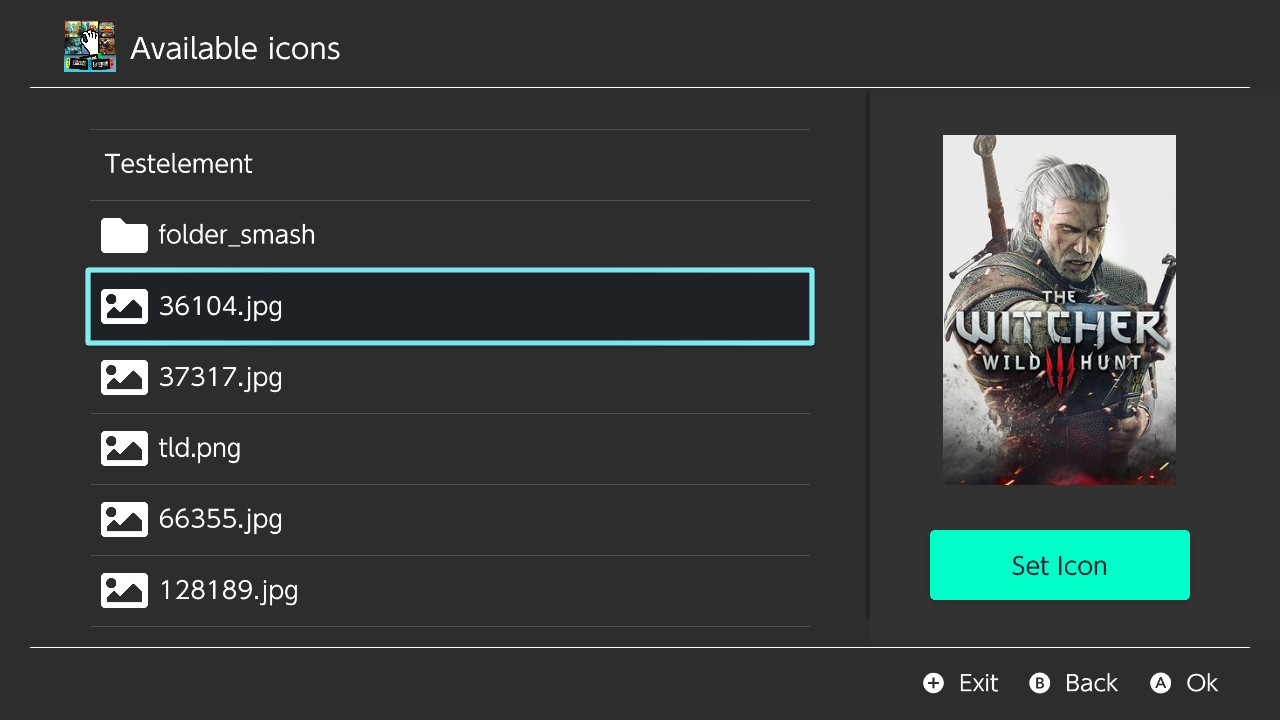
- SteamGridDB has been almost completly integrated. the only thing missing is to choose the image resolution inside the settings and use that to fetch the correct icons from the API. This is very easy to fix.
- Local folders have been implemented. Put your own icons inside `sdmc:/switch/icongrabber/local` and you will be able to apply them to any game. you can even put them into as many subfolders as you want for easy management.
Whats left to do:
- custom source: upload your own json file somewhere that links to images. for example you can create a json file and fill that with urls from any image on the web (imgur, whatever) and upload that json somewhere (for example github). you can now share your json url to anyone and they will be able to browse your images. you can do everything within a github repository of course. I will link an example once its done.
- small UI adjustments
- implementing sys-tweak download/update logic
- startup checks (disallow applet mode, check homebrew location and move binary etc)
WIP but this is what the local icons menu will look like. you can press A on a folder to browse inside it, B toget back. there is no limit in folder depth.
Last edited by Slluxx,
- Joined
- May 28, 2018
- Messages
- 645
- Trophies
- 0
- Location
- Barstow, on the edge of the desert
- XP
- 1,861
- Country

Whoa you're on it! Looking forward to the releaseUpdate:
- SteamGridDB has been almost completly integrated. the only thing missing is to choose the image resolution inside the settings and use that to fetch the correct icons from the API. This is very easy to fix.
- Local folders have been implemented. Put your own icons inside `sdmc:/switch/icongrabber/local` and you will be able to apply them to any game. you can even put them into as many subfolders as you want for easy management.
Whats left to do:
- custom source: upload your own json file somewhere that links to images. for example you can create a json file and fill that with urls from any image on the web (imgur, whatever) and upload that json somewhere (for example github). you can now share your json url to anyone and they will be able to browse your images. you can do everything within a github repository of course. I will link an example once its done.
- small UI adjustments
- implementing sys-tweak download/update logic
- startup checks (disallow applet mode, check homebrew location and move binary etc)
WIP but this is what the local icons menu will look like. you can press A on a folder to browse inside it, B toget back. there is no limit in folder depth.
View attachment 296983
SteamGrid has been integrated 100%
Custom sources work too
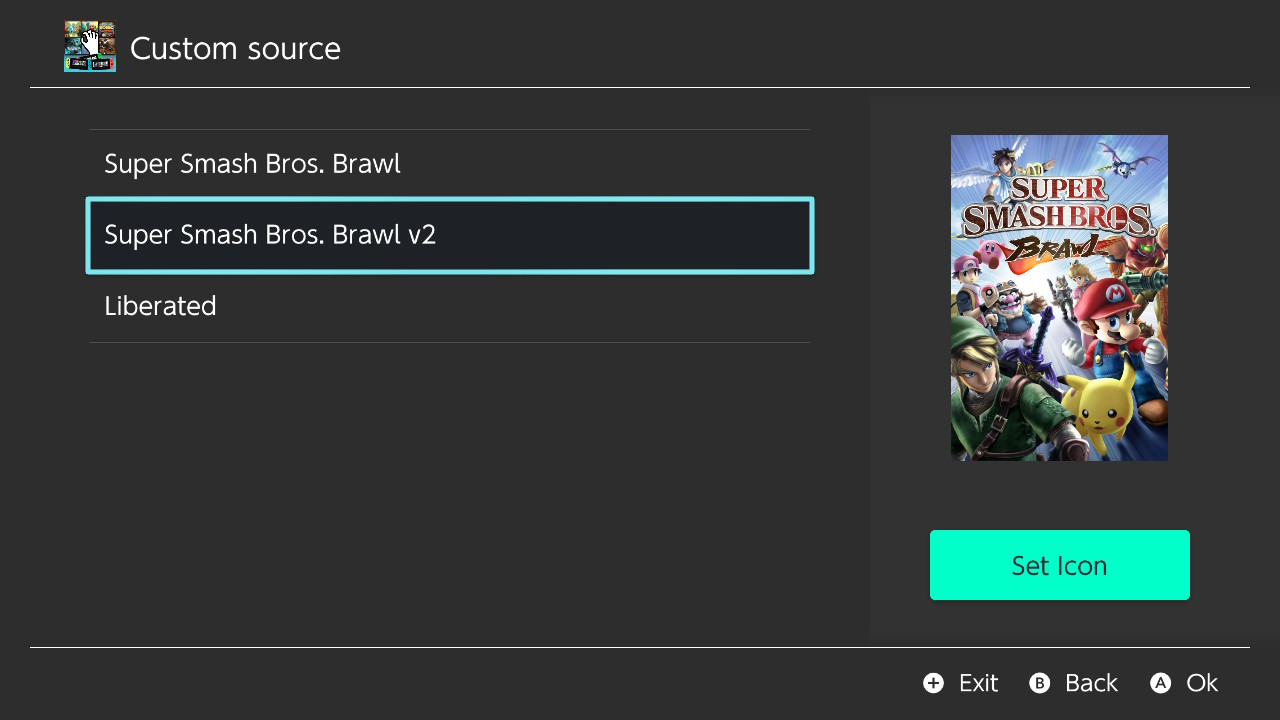
There is just a problem within Borealis where list items outside of the visible space still try to render, which takes away computing power. People here will probably do custom sources with hundrets or even thousands of custom images and i need to figure out a proper way how to make this feasable. Probably some kind of pagination but this is quite annoying.
Otherwise this will end up in a slideshow
Custom sources work too
There is just a problem within Borealis where list items outside of the visible space still try to render, which takes away computing power. People here will probably do custom sources with hundrets or even thousands of custom images and i need to figure out a proper way how to make this feasable. Probably some kind of pagination but this is quite annoying.
Otherwise this will end up in a slideshow
Looks good but I can tell that you just increased the scale and not actually changed the size, which messes (for example) with the cursor and makes it look really awful. This is exactly what I wanted to avoid with my theme.heres my new created theme.View attachment 297030
At a second glance it looks like an existing theme and you replaced the images
Also it's kinda weird that you post your theme in my thread
he dosent share the theme either is spam onlyLooks good but I can tell that you just increased the scale and not actually changed the size, which messes (for example) with the cursor and makes it look really awful. This is exactly what I wanted to avoid with my theme.
At a second glance it looks like an existing theme and you replaced the images
Also it's kinda weird that you post your theme in my thread
oh sorry to post here.im just show my new created theme.i know your the expert.if it is not allowed to post here.ok im not posting here anymore.just admire your work.Looks good but I can tell that you just increased the scale and not actually changed the size, which messes (for example) with the cursor and makes it look really awful. This is exactly what I wanted to avoid with my theme.
At a second glance it looks like an existing theme and you replaced the images
Also it's kinda weird that you post your theme in my thread
So I am using the latest sys-twk downloaded from HERE and renamed to exefs.nsp and put it here - atmosphere\contents\00FF747765616BFF along with the flag and toolbox files and all I get is my unit frozen at the Ninty logo. Does anybody have this working with the latest Atmos?
EDIT*
I found a version that works on latest Atmos 1.2.4
Sys-Tweak
My switch is doing the same thing though I am on atmosphere 1.2.5. Can you share the sys-tweak that worked for you. I am unable to do anything until I get it workingSo I am using the latest sys-twk downloaded from HERE and renamed to exefs.nsp and put it here - atmosphere\contents\00FF747765616BFF along with the flag and toolbox files and all I get is my unit frozen at the Ninty logo. Does anybody have this working with the latest Atmos?
EDIT*
I found a version that works on latest Atmos 1.2.4
Sys-Tweak
My switch is doing the same thing though I am on atmosphere 1.2.5. Can you share the sys-tweak that worked for you. I am unable to do anything until I get it working
Here’s @SodaSoba ’s latest…you just install an older version and then overwrite it with his latest.
https://gbatemp.net/threads/custom-game-icons-tutorial-and-sharing-hub.574675/page-26#post-9738297
This one might work as well:
https://github.com/16BitWonder/switch-sys-tweak/releases
Last edited by binkinator,
I got it working. Thank you.Here’s @SodaSoba ’s latest…you just install an older version and then overwrite it with his latest.
https://gbatemp.net/threads/custom-game-icons-tutorial-and-sharing-hub.574675/page-26#post-9738297
This one might work as well:
https://github.com/16BitWonder/switch-sys-tweak/releases
So, i thought about dropping external sources support for the next version. I know that some people have a huge ass image library and browsing it will be impossible without proper pagination. Lets say borealis can display 50 items (rows per list) at a time, then a library consisting of 4000 icons would result in 80 pages to scroll through. thats simply too much.
Maybe if we can split up everything in folders like resolution, inside it the letters of thealphabet, inside those the specific games and inside that folders for different types of icons. The problem with that is that it would be a pain in the ass to maintain a json file like that. it would be huge and i dont know if (most) people are able to create and maintain a file like that.
If anyone here has a reasonable idea how to implement a solution that fits 4000+ icons without scrolling through 80+ pages, please share it with me. I am somewhat limited to what you know of other borealis apps (aio-switch-updater etc) so it must be somewhing that somewhat works out of the box.
Maybe if we can split up everything in folders like resolution, inside it the letters of thealphabet, inside those the specific games and inside that folders for different types of icons. The problem with that is that it would be a pain in the ass to maintain a json file like that. it would be huge and i dont know if (most) people are able to create and maintain a file like that.
If anyone here has a reasonable idea how to implement a solution that fits 4000+ icons without scrolling through 80+ pages, please share it with me. I am somewhat limited to what you know of other borealis apps (aio-switch-updater etc) so it must be somewhing that somewhat works out of the box.
Thanks for your submission
I agree with Soda that having parts of the appstore icon is not the best way to go about it. though i like card and grabbing thingy.
They look good, not sure about the hba icon personally but the icon theme fits
i just put it there to show it's homebrew as i use it with forwarder, it can be changed easily. Here is a few variables!
The app is looking greater every time i see it!
If anyone here has a reasonable idea how to implement a solution that fits 4000+ icons without scrolling through 80+ pages, please share it with me. I am somewhat limited to what you know of other borealis apps (aio-switch-updater etc) so it must be somewhing that somewhat works out of the box.
The only thing i can think of is to limit the list per folder to X amount, it's annoying, but forcing the icon source to be better organized... is a good thing?
Edit: had an idea for the 6th icon
Attachments
Last edited by Cardellos,
i just put it there to show it's homebrew as i use it with forwarder, it can be changed easily. Here is a few variables!
The app is looking greater every time i see it!
The only thing i can think of is to limit the list per folder to X amount, it's annoying, but forcing the icon source to be better organized... is a good thing?
Edit: had an idea for the 6th icon
This one has my vote!
PMSL
Assuming your custom json has a title/keyword field, you could do a search field and only display N relevant results. You need a way to filter icons anyways, because even if you could display it all, sifting through 4000 images is just insaneSo, i thought about dropping external sources support for the next version. I know that some people have a huge ass image library and browsing it will be impossible without proper pagination. Lets say borealis can display 50 items (rows per list) at a time, then a library consisting of 4000 icons would result in 80 pages to scroll through. thats simply too much.
Maybe if we can split up everything in folders like resolution, inside it the letters of thealphabet, inside those the specific games and inside that folders for different types of icons. The problem with that is that it would be a pain in the ass to maintain a json file like that. it would be huge and i dont know if (most) people are able to create and maintain a file like that.
If anyone here has a reasonable idea how to implement a solution that fits 4000+ icons without scrolling through 80+ pages, please share it with me. I am somewhat limited to what you know of other borealis apps (aio-switch-updater etc) so it must be somewhing that somewhat works out of the box.
- Joined
- May 28, 2018
- Messages
- 645
- Trophies
- 0
- Location
- Barstow, on the edge of the desert
- XP
- 1,861
- Country

i just put it there to show it's homebrew as i use it with forwarder, it can be changed easily. Here is a few variables!
The app is looking greater every time i see it!
I actually like the idea and direction you went and made a few edits too I posted these elsewhere the other day:



Certainly a claw machine arm fits better into the name.
@Slluxx would it be possible to use githubs search functionality?
https://github.com/sodasoba1/icongrabber_soda_repo/find/main
Last edited by SodaSoba,
@Slluxx would it be possible to use githubs search functionality?
https://github.com/sodasoba1/icongrabber_soda_repo/find/main
i can browse the contents of a repository with the API but i want to completly avoid using that because of the call limit. Thats why a json file has to be created that includes all links of the icons.
Assuming your custom json has a title/keyword field, you could do a search field and only display N relevant results. You need a way to filter icons anyways, because even if you could display it all, sifting through 4000 images is just insane
I am just struggeling with finding a good way of displaying and browsing such enormous amounts of images efficiently. For example they can be filtered by resolution and then it could be browsable by folders (look at the local source image). but even if i filter it by resolution, starting alphabet letter folder and then game name folder, there could still be 100+ icons. Some kind of pagination is needed but borealis isnt made for that. I guess the most pleasing way is to set custom actions which then clear and refill the current list with a subset of the data (MAX_ITEM_COUNT * currPage to MAX_ITEM_COUNT * currPage + MAX_ITEM_COUNT or something like that). I could also use a new frame per set of data but that could fill the stack up pretty good and it would be slower.
Yeah, browsing through them all is a terrible idea, for sure. What I thought you could do is have a json file like thisi can browse the contents of a repository with the API but i want to completly avoid using that because of the call limit. Thats why a json file has to be created that includes all links of the icons.
I am just struggeling with finding a good way of displaying and browsing such enormous amounts of images efficiently. For example they can be filtered by resolution and then it could be browsable by folders (look at the local source image). but even if i filter it by resolution, starting alphabet letter folder and then game name folder, there could still be 100+ icons. Some kind of pagination is needed but borealis isnt made for that. I guess the most pleasing way is to set custom actions which then clear and refill the current list with a subset of the data (MAX_ITEM_COUNT * currPage to MAX_ITEM_COUNT * currPage + MAX_ITEM_COUNT or something like that). I could also use a new frame per set of data but that could fill the stack up pretty good and it would be slower.
[
{
"keywords": "Picross S5", // keywords could be an array too
"link": "https://example.com/picross_s5.png"
},
{
"keywords": "Picross S5 wide",
"link": "https://example.com/picross_s5_wide.png"
}
]
Then you have a search field and display (at most) 40 results when typing "Picross" in it. I think filtering by keywords is the only solution when dealing with a large amount of files
Yeah, browsing through them all is a terrible idea, for sure. What I thought you could do is have a json file like this
[ { "keywords": "Picross S5", // keywords could be an array too "link": "https://example.com/picross_s5.png" }, { "keywords": "Picross S5 wide", "link": "https://example.com/picross_s5_wide.png" } ]
Then you have a search field and display (at most) 40 results when typing "Picross" in it. I think filtering by keywords is the only solution when dealing with a large amount of files
would you add pagination if there are more than 40 results? or just cut it off and leave it be?
I'd probably cut it, maybe add a message saying "N results matching your query have been omitted, try refining your keywords" or something. 40 is also arbitrary of course, you can tweak itwould you add pagination if there are more than 40 results? or just cut it off and leave it be?
Note that if performance is what you're worried about, I think Yoga Borealis can render lists as you scroll them https://github.com/XITRIX/borealis/blob/main/demo/recycling_list_tab.cpp
Similar threads
- Replies
- 2
- Views
- 776
- Replies
- 23
- Views
- 5K
-
- Article
- Replies
- 3
- Views
- 7K
-
- Article
- Replies
- 12
- Views
- 12K
Site & Scene News
New Hot Discussed
-
-
58K views
Nintendo Switch firmware 18.0.0 has been released
It's the first Nintendo Switch firmware update of 2024. Made available as of today is system software version 18.0.0, marking a new milestone. According to the patch... -
29K views
GitLab has taken down the Suyu Nintendo Switch emulator
Emulator takedowns continue. Not long after its first release, Suyu emulator has been removed from GitLab via a DMCA takedown. Suyu was a Nintendo Switch emulator... -
21K views
Atmosphere CFW for Switch updated to pre-release version 1.7.0, adds support for firmware 18.0.0
After a couple days of Nintendo releasing their 18.0.0 firmware update, @SciresM releases a brand new update to his Atmosphere NX custom firmware for the Nintendo...by ShadowOne333 94 -
18K views
Wii U and 3DS online services shutting down today, but Pretendo is here to save the day
Today, April 8th, 2024, at 4PM PT, marks the day in which Nintendo permanently ends support for both the 3DS and the Wii U online services, which include co-op play...by ShadowOne333 176 -
15K views
GBAtemp Exclusive Introducing tempBOT AI - your new virtual GBAtemp companion and aide (April Fools)
Hello, GBAtemp members! After a prolonged absence, I am delighted to announce my return and upgraded form to you today... Introducing tempBOT AI 🤖 As the embodiment... -
12K views
Pokemon fangame hosting website "Relic Castle" taken down by The Pokemon Company
Yet another casualty goes down in the never-ending battle of copyright enforcement, and this time, it hit a big website which was the host for many fangames based and...by ShadowOne333 65 -
11K views
MisterFPGA has been updated to include an official release for its Nintendo 64 core
The highly popular and accurate FPGA hardware, MisterFGPA, has received today a brand new update with a long-awaited feature, or rather, a new core for hardcore...by ShadowOne333 51 -
11K views
Apple is being sued for antitrust violations by the Department of Justice of the US
The 2nd biggest technology company in the world, Apple, is being sued by none other than the Department of Justice of the United States, filed for antitrust...by ShadowOne333 80 -
10K views
The first retro emulator hits Apple's App Store, but you should probably avoid it
With Apple having recently updated their guidelines for the App Store, iOS users have been left to speculate on specific wording and whether retro emulators as we... -
9K views
"TMNT: The Hyperstone Heist" for the SEGA Genesis / Mega Drive gets a brand new DX romhack with new features
The romhacking community is always a source for new ways to play retro games, from completely new levels or stages, characters, quality of life improvements, to flat...by ShadowOne333 36
-
-
-
223 replies
Nintendo Switch firmware 18.0.0 has been released
It's the first Nintendo Switch firmware update of 2024. Made available as of today is system software version 18.0.0, marking a new milestone. According to the patch...by Chary -
176 replies
Wii U and 3DS online services shutting down today, but Pretendo is here to save the day
Today, April 8th, 2024, at 4PM PT, marks the day in which Nintendo permanently ends support for both the 3DS and the Wii U online services, which include co-op play...by ShadowOne333 -
169 replies
GBAtemp Exclusive Introducing tempBOT AI - your new virtual GBAtemp companion and aide (April Fools)
Hello, GBAtemp members! After a prolonged absence, I am delighted to announce my return and upgraded form to you today... Introducing tempBOT AI 🤖 As the embodiment...by tempBOT -
146 replies
GitLab has taken down the Suyu Nintendo Switch emulator
Emulator takedowns continue. Not long after its first release, Suyu emulator has been removed from GitLab via a DMCA takedown. Suyu was a Nintendo Switch emulator...by Chary -
96 replies
The first retro emulator hits Apple's App Store, but you should probably avoid it
With Apple having recently updated their guidelines for the App Store, iOS users have been left to speculate on specific wording and whether retro emulators as we...by Scarlet -
94 replies
Atmosphere CFW for Switch updated to pre-release version 1.7.0, adds support for firmware 18.0.0
After a couple days of Nintendo releasing their 18.0.0 firmware update, @SciresM releases a brand new update to his Atmosphere NX custom firmware for the Nintendo...by ShadowOne333 -
80 replies
Apple is being sued for antitrust violations by the Department of Justice of the US
The 2nd biggest technology company in the world, Apple, is being sued by none other than the Department of Justice of the United States, filed for antitrust...by ShadowOne333 -
74 replies
Delta emulator now available on the App Store for iOS
The time has finally come, and after many, many years (if not decades) of Apple users having to side load emulator apps into their iOS devices through unofficial...by ShadowOne333 -
65 replies
Pokemon fangame hosting website "Relic Castle" taken down by The Pokemon Company
Yet another casualty goes down in the never-ending battle of copyright enforcement, and this time, it hit a big website which was the host for many fangames based and...by ShadowOne333 -
53 replies
Nintendo "Indie World" stream announced for April 17th, 2024
Nintendo has recently announced through their social media accounts that a new Indie World stream will be airing tomorrow, scheduled for April 17th, 2024 at 7 a.m. PT...by ShadowOne333
-
Popular threads in this forum
General chit-chat
- No one is chatting at the moment.
-
-
-
-
-
-
-
-
-
-
-
-
-
-
-
-
-
-
-
-
 @
RedColoredStars:
There is an actual trailer with footage too. lol. Going to watch it tonight. Grabbed it from... a place.
@
RedColoredStars:
There is an actual trailer with footage too. lol. Going to watch it tonight. Grabbed it from... a place. -
-
 @
SylverReZ:
@Psionic Roshambo, JonTron's back yet again until he disappears into the void for another 6 or so months.+1
@
SylverReZ:
@Psionic Roshambo, JonTron's back yet again until he disappears into the void for another 6 or so months.+1 -
-
-