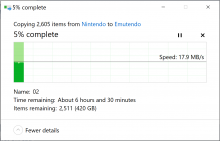IIRC you can't do cloud backups on Atmosphere either so there's another reason to use SXOS.
You are using an out of date browser. It may not display this or other websites correctly.
You should upgrade or use an alternative browser.
You should upgrade or use an alternative browser.
Staff Posts
Recent threadmarks
GuideI've been aware of the concept for years.It had been a long time (a month and a half) that the person who "shared" it did.
It should be noted that all games that used the SDK after the end of November 2020 require Firmware 11.0.1
Yes, there are many games that 11.0.1 requires
There are no games with a hard 11.0.1 requirement.
If there somehow were, they'd be broken with this, as you're downgrading the only thing that was updated in a meaningful way.
The XCI mount still asks for those requirements so SXOS cannot bypass and is a requirement to patch. In addition, we are talking about mounting XCI, not installing the same or another format.
Nsp2xci and the XCI builder software can change the firmware requirements of an XCI. That's why o mentioned it. You can patch it.
Who needs that. There are already many homebrews that allow you to make a backup on your Local Disks or wherever you want to put it. More secure than in a cloud without privacy and that seem to have closedIIRC you can't do cloud backups on Atmosphere either so there's another reason to use SXOS.
--------------------- MERGED ---------------------------
The credits are for those who publish it.I've been aware of the concept for years.
There are no games with a hard 11.0.1 requirement.
If there somehow were, they'd be broken with this, as you're downgrading the only thing that was updated in a meaningful way.
Not my point. My point is this is nothing particularly new and I'm surprised nobody's tried it for this 11.x shit until recently.The credits are for those who publish it.
Last edited by ZachyCatGames,
IIRC you can't do cloud backups on Atmosphere either so there's another reason to use SXOS.
Can you help me to know how can i do it? i want to save my backups in the clouds, since i have the bad luck that i messed around with my switch a lot, and end up deleting all my data with my saves as well in the sd haha
The stars have alignedNot my point. My point is this is nothing particularly new and I'm surprised nobody's tried it for this 11.x shit until recently.
SX Save Manager and google drive.Can you help me to know how can i do it? i want to save my backups in the clouds, since i have the bad luck that i messed around with my switch a lot, and end up deleting all my data with my saves as well in the sd haha
Hope this helps the newcomers...
A log of the steps I did to go from my hekate+atmosphere microsd with emunand fw 11.0.1 to another microsd with sxos with emunand frankenfw 11.0.1/.0
Goodies:
- BCPKG2 package: < removed link, please go to sthetix's twitter account and use the link there >
- EmuTool: https://github.com/TheyKilledKenny/Emutool/releases
- NxNandManager: https://github.com/eliboa/NxNandManager/releases ( I used the x64 version )
- lockpick_RCM payload to obtain your prod.keys: https://github.com/shchmue/Lockpick_RCM/releases
Steps:
1. Copy and convert fw 11.0.1 atmosphere emunand from my hekate+atmosphere microsd to an sxos style emunand on another microsd ( sxos microsd ):
- saved my fw 11.0.1 atmosphere emunand from hidden partition style to an atmosphere file style using emutool
- formated sxos microsd and put original 3.1.0 boot.dat and my license.dat files in it
- booted to sxos boot menu and created an emunand, not really needed, only to create the placeholder partition for later overwriting it with emutool
- used emutool to restore my backed up fw 11.0.1 atmosphere emunand from file stye to sxos hidden partition style on sxos microsd
2. Used my hekate+amosphere microsd to launch lockpick_RCM.bin and dumped keys from/using emunand ( since my sysnand is on fw 10... and we need fw 11 keys )
3. Used NxNandManager to replace the 4 partitions on the sxos style emunand on my sxos microsd:
- started NxNandManager and went to Options>Configure keyset and clicked Import keys from file and selected the prod.keys file obtained in step 2. from /switch/ folder on my hekate+atmosphere microsd; I saw the slots filled in and clicked Save
- went to File>Open drive and selected my sxos microsd
- clicked on BCPKG2-1-Normal-Main in Partitions pane and clicked on backup file icon to back it up
- clicked on BCPKG2-2-Normal-Sub in Partitions pane and clicked on backup file icon to back it up
- clicked on BCPKG2-3-SafeMode-Main in Partitions pane and clicked on backup file icon to back it up
- clicked on BCPKG2-4-SafeMode-Sub in Partitions pane and clicked on backup file icon to back it up
- clicked again on BCPKG2-1-Normal-Main in Partitions pane and clicked on restore file icon and selected the equally named file from the package sthetix linked on his twitter and confirmed
- clicked again on BCPKG2-2-Normal-Sub in Partitions pane and clicked on restore file icon and selected the equally named file from the package sthetix linked on his twitter and confirmed
- clicked again on BCPKG2-3-SafeMode-Main in Partitions pane and clicked on restore file icon and selected the equally named file from the package sthetix linked on his twitter and confirmed
- clicked again on BCPKG2-4-SafeMode-Sub in Partitions pane and clicked on restore file icon and selected the equally named file from the package sthetix linked on his twitter and confirmed
4. Booted my switch using the sxos microsd and it is running the franken11 fw, games appear with the cloud symbol ( missing because we didn't copy the nintendo folder yet ) so I powered off the switch and...
5. Copied all 3 folders from /emuMMC/RAW1/Nintendo/ on my hekate+atmosphere microsd to /Emutendo/ on my sxos microsd
A log of the steps I did to go from my hekate+atmosphere microsd with emunand fw 11.0.1 to another microsd with sxos with emunand frankenfw 11.0.1/.0
Goodies:
- BCPKG2 package: < removed link, please go to sthetix's twitter account and use the link there >
- EmuTool: https://github.com/TheyKilledKenny/Emutool/releases
- NxNandManager: https://github.com/eliboa/NxNandManager/releases ( I used the x64 version )
- lockpick_RCM payload to obtain your prod.keys: https://github.com/shchmue/Lockpick_RCM/releases
Steps:
1. Copy and convert fw 11.0.1 atmosphere emunand from my hekate+atmosphere microsd to an sxos style emunand on another microsd ( sxos microsd ):
- saved my fw 11.0.1 atmosphere emunand from hidden partition style to an atmosphere file style using emutool
- formated sxos microsd and put original 3.1.0 boot.dat and my license.dat files in it
- booted to sxos boot menu and created an emunand, not really needed, only to create the placeholder partition for later overwriting it with emutool
- used emutool to restore my backed up fw 11.0.1 atmosphere emunand from file stye to sxos hidden partition style on sxos microsd
2. Used my hekate+amosphere microsd to launch lockpick_RCM.bin and dumped keys from/using emunand ( since my sysnand is on fw 10... and we need fw 11 keys )
3. Used NxNandManager to replace the 4 partitions on the sxos style emunand on my sxos microsd:
- started NxNandManager and went to Options>Configure keyset and clicked Import keys from file and selected the prod.keys file obtained in step 2. from /switch/ folder on my hekate+atmosphere microsd; I saw the slots filled in and clicked Save
- went to File>Open drive and selected my sxos microsd
- clicked on BCPKG2-1-Normal-Main in Partitions pane and clicked on backup file icon to back it up
- clicked on BCPKG2-2-Normal-Sub in Partitions pane and clicked on backup file icon to back it up
- clicked on BCPKG2-3-SafeMode-Main in Partitions pane and clicked on backup file icon to back it up
- clicked on BCPKG2-4-SafeMode-Sub in Partitions pane and clicked on backup file icon to back it up
- clicked again on BCPKG2-1-Normal-Main in Partitions pane and clicked on restore file icon and selected the equally named file from the package sthetix linked on his twitter and confirmed
- clicked again on BCPKG2-2-Normal-Sub in Partitions pane and clicked on restore file icon and selected the equally named file from the package sthetix linked on his twitter and confirmed
- clicked again on BCPKG2-3-SafeMode-Main in Partitions pane and clicked on restore file icon and selected the equally named file from the package sthetix linked on his twitter and confirmed
- clicked again on BCPKG2-4-SafeMode-Sub in Partitions pane and clicked on restore file icon and selected the equally named file from the package sthetix linked on his twitter and confirmed
4. Booted my switch using the sxos microsd and it is running the franken11 fw, games appear with the cloud symbol ( missing because we didn't copy the nintendo folder yet ) so I powered off the switch and...
5. Copied all 3 folders from /emuMMC/RAW1/Nintendo/ on my hekate+atmosphere microsd to /Emutendo/ on my sxos microsd
Attachments
Last edited by Inaki,
Linking to package2 binaries isn’t allowed.Hope this helps the newcomers...
A log of the steps I did to go from my hekate+atmosphere microsd with emunand fw 11.0.1 to another microsd with sxos with emunand frankenfw 11.0.1/.0
Goodies:
- BCPKG2 package:
- EmuTool: https://github.com/TheyKilledKenny/Emutool/releases
- NxNandManager: https://github.com/eliboa/NxNandManager/releases ( I used the x64 version )
- lockpick_RCM payload to obtain your prod.keys: https://github.com/shchmue/Lockpick_RCM/releases
Steps:
1. Copy and convert fw 11.0.1 atmosphere emunand from my hekate+atmosphere microsd to an sxos style emunand on another microsd ( sxos microsd ):
- saved my fw 11.0.1 atmosphere emunand from hidden partition style to an atmosphere file style using emutool
- formated sxos microsd and put original 3.1.0 boot.dat and my license.dat files in it
- booted to sxos boot menu and created an emunand, not really needed, only to create the placeholder partition for later overwriting it with emutool
- used emutool to restore my backed up fw 11.0.1 atmosphere emunand from file stye to sxos hidden partition style on sxos microsd
2. Used my hekate+amosphere microsd to launch lockpick_RCM.bin and dumped keys from/using emunand ( since my sysnand is on fw 10... and we need fw 11 keys )
3. Used NxNandManager to replace the 4 partitions on the sxos style emunand on my sxos microsd:
- started NxNandManager and went to Options>Configure keyset and clicked Import keys from file and selected the prod.keys file obtained in step 2. from /switch/ folder on my hekate+atmosphere microsd; I saw the slots filled in and clicked Save
- went to File>Open drive and selected my sxos microsd
- clicked on BCPKG2-1-Normal-Main in Partitions pane and clicked on backup file icon to back it up
- clicked on BCPKG2-2-Normal-Sub in Partitions pane and clicked on backup file icon to back it up
- clicked on BCPKG2-3-SafeMode-Main in Partitions pane and clicked on backup file icon to back it up
- clicked on BCPKG2-4-SafeMode-Sub in Partitions pane and clicked on backup file icon to back it up
- clicked again on BCPKG2-1-Normal-Main in Partitions pane and clicked on restore file icon and selected the equally named file from the package sthetix linked on his twitter and confirmed
- clicked again on BCPKG2-2-Normal-Sub in Partitions pane and clicked on restore file icon and selected the equally named file from the package sthetix linked on his twitter and confirmed
- clicked again on BCPKG2-3-SafeMode-Main in Partitions pane and clicked on restore file icon and selected the equally named file from the package sthetix linked on his twitter and confirmed
- clicked again on BCPKG2-4-SafeMode-Sub in Partitions pane and clicked on restore file icon and selected the equally named file from the package sthetix linked on his twitter and confirmed
4. Booted my switch using the sxos microsd and it is running the franken11 fw, games appear with the cloud symbol ( missing because we didn't copy the nintendo folder yet ) so I powered off the switch and...
5. Copied all 3 folders from /emuMMC/RAW1/Nintendo/ on my hekate+atmosphere microsd to /Emutendo/ on my sxos microsd
Now 12 is OUT! 10 minutes to Wappner! UH OCD OCD OCD. Must .....UPDATE!!!.
Still no point in updating...
Still no point in updating...
Now that 12 is out the real show start's, I'll go get the popcorn.
so does this mean that since they use sdk 12.0.0 that the new games from here on forward cannot be patched now to run on lower firmware?
I doubt it really! They most likely have informants from here reporting back actually!Is Nintendo following this thread?
- Joined
- Sep 9, 2019
- Messages
- 904
- Trophies
- 1
- Location
- Switch scene
- Website
- github.com
- XP
- 2,663
- Country

It had been a long time (a month and a half) that the person who "shared" it did
Who needs that. There are already many homebrews that allow you to make a backup on your Local Disks or wherever you want to put it. More secure than in a cloud without privacy and that seem to have closed
--------------------- MERGED ---------------------------
The credits are for those who publish it.
The hybrid firmware method has been known by many people for ages. That Twitter thread just made it more widely known. Here's me and @ZachyCatGames discussing it in the TX Discord on March 23rd. Like Zachy said though it's not a great idea because if people try it now with 12.0.0 they could brick.

As for SX Save Manager, they use Google Cloud as a backend so if you trust Google with your privacy you can trust SXSM. It's mainly used by people with multiple consoles afaict but I just like having my saves backed up to the cloud incase something happens to my Switch and SD Card. I have lost all of my saves before when my Erista died but SXSM makes it easy to back up every save to the cloud automatically.
Edit: Also people use to bitch about Switch Online not having cloud saves so it's obviously something people want. SXSM works on banned consoles, the saves are easily accessible if you want to modify them, and it's a one time purchase included with SXOS instead of a monthly / annual fee.
Last edited by CompSciOrBust,
- Joined
- Jul 23, 2018
- Messages
- 6,051
- Trophies
- 1
- Age
- 29
- Location
- Lampukistan
- Website
- hmpg.net
- XP
- 6,162
- Country

I will try something when I have time:Hope this helps the newcomers...
A log of the steps I did to go from my hekate+atmosphere microsd with emunand fw 11.0.1 to another microsd with sxos with emunand frankenfw 11.0.1/.0
Goodies:
- BCPKG2 package: < removed link, please go to sthetix's twitter account and use the link there >
- EmuTool: https://github.com/TheyKilledKenny/Emutool/releases
- NxNandManager: https://github.com/eliboa/NxNandManager/releases ( I used the x64 version )
- lockpick_RCM payload to obtain your prod.keys: https://github.com/shchmue/Lockpick_RCM/releases
Steps:
1. Copy and convert fw 11.0.1 atmosphere emunand from my hekate+atmosphere microsd to an sxos style emunand on another microsd ( sxos microsd ):
- saved my fw 11.0.1 atmosphere emunand from hidden partition style to an atmosphere file style using emutool
- formated sxos microsd and put original 3.1.0 boot.dat and my license.dat files in it
- booted to sxos boot menu and created an emunand, not really needed, only to create the placeholder partition for later overwriting it with emutool
- used emutool to restore my backed up fw 11.0.1 atmosphere emunand from file stye to sxos hidden partition style on sxos microsd
2. Used my hekate+amosphere microsd to launch lockpick_RCM.bin and dumped keys from/using emunand ( since my sysnand is on fw 10... and we need fw 11 keys )
3. Used NxNandManager to replace the 4 partitions on the sxos style emunand on my sxos microsd:
- started NxNandManager and went to Options>Configure keyset and clicked Import keys from file and selected the prod.keys file obtained in step 2. from /switch/ folder on my hekate+atmosphere microsd; I saw the slots filled in and clicked Save
- went to File>Open drive and selected my sxos microsd
- clicked on BCPKG2-1-Normal-Main in Partitions pane and clicked on backup file icon to back it up
- clicked on BCPKG2-2-Normal-Sub in Partitions pane and clicked on backup file icon to back it up
- clicked on BCPKG2-3-SafeMode-Main in Partitions pane and clicked on backup file icon to back it up
- clicked on BCPKG2-4-SafeMode-Sub in Partitions pane and clicked on backup file icon to back it up
- clicked again on BCPKG2-1-Normal-Main in Partitions pane and clicked on restore file icon and selected the equally named file from the package sthetix linked on his twitter and confirmed
- clicked again on BCPKG2-2-Normal-Sub in Partitions pane and clicked on restore file icon and selected the equally named file from the package sthetix linked on his twitter and confirmed
- clicked again on BCPKG2-3-SafeMode-Main in Partitions pane and clicked on restore file icon and selected the equally named file from the package sthetix linked on his twitter and confirmed
- clicked again on BCPKG2-4-SafeMode-Sub in Partitions pane and clicked on restore file icon and selected the equally named file from the package sthetix linked on his twitter and confirmed
4. Booted my switch using the sxos microsd and it is running the franken11 fw, games appear with the cloud symbol ( missing because we didn't copy the nintendo folder yet ) so I powered off the switch and...
5. Copied all 3 folders from /emuMMC/RAW1/Nintendo/ on my hekate+atmosphere microsd to /Emutendo/ on my sxos microsd
Even if atmosphere doesn't support fw 12 yet, I can update the emunand in a spare microsd, then do these steps to convert to sx os style and replace the package ( not sure if lockpick_RCM will work to get the prod.keys from the fw 12 updated emunand, I guess it will work fine ) and test... it is all done in emunand, so I should be fine I guess ( let's hope so )... and there's a little chance it could work... don't have your hopes high though.
Last edited by Inaki,
Similar threads
- Replies
- 120
- Views
- 44K
- Replies
- 16
- Views
- 10K
- Replies
- 1
- Views
- 2K
-
- Article
- Replies
- 35
- Views
- 53K
Site & Scene News
New Hot Discussed
-
-
58K views
Nintendo Switch firmware 18.0.0 has been released
It's the first Nintendo Switch firmware update of 2024. Made available as of today is system software version 18.0.0, marking a new milestone. According to the patch... -
29K views
GitLab has taken down the Suyu Nintendo Switch emulator
Emulator takedowns continue. Not long after its first release, Suyu emulator has been removed from GitLab via a DMCA takedown. Suyu was a Nintendo Switch emulator... -
21K views
Atmosphere CFW for Switch updated to pre-release version 1.7.0, adds support for firmware 18.0.0
After a couple days of Nintendo releasing their 18.0.0 firmware update, @SciresM releases a brand new update to his Atmosphere NX custom firmware for the Nintendo...by ShadowOne333 94 -
18K views
Wii U and 3DS online services shutting down today, but Pretendo is here to save the day
Today, April 8th, 2024, at 4PM PT, marks the day in which Nintendo permanently ends support for both the 3DS and the Wii U online services, which include co-op play...by ShadowOne333 176 -
15K views
GBAtemp Exclusive Introducing tempBOT AI - your new virtual GBAtemp companion and aide (April Fools)
Hello, GBAtemp members! After a prolonged absence, I am delighted to announce my return and upgraded form to you today... Introducing tempBOT AI 🤖 As the embodiment... -
12K views
Pokemon fangame hosting website "Relic Castle" taken down by The Pokemon Company
Yet another casualty goes down in the never-ending battle of copyright enforcement, and this time, it hit a big website which was the host for many fangames based and...by ShadowOne333 65 -
11K views
MisterFPGA has been updated to include an official release for its Nintendo 64 core
The highly popular and accurate FPGA hardware, MisterFGPA, has received today a brand new update with a long-awaited feature, or rather, a new core for hardcore...by ShadowOne333 51 -
11K views
Apple is being sued for antitrust violations by the Department of Justice of the US
The 2nd biggest technology company in the world, Apple, is being sued by none other than the Department of Justice of the United States, filed for antitrust...by ShadowOne333 80 -
10K views
The first retro emulator hits Apple's App Store, but you should probably avoid it
With Apple having recently updated their guidelines for the App Store, iOS users have been left to speculate on specific wording and whether retro emulators as we... -
9K views
"TMNT: The Hyperstone Heist" for the SEGA Genesis / Mega Drive gets a brand new DX romhack with new features
The romhacking community is always a source for new ways to play retro games, from completely new levels or stages, characters, quality of life improvements, to flat...by ShadowOne333 36
-
-
-
223 replies
Nintendo Switch firmware 18.0.0 has been released
It's the first Nintendo Switch firmware update of 2024. Made available as of today is system software version 18.0.0, marking a new milestone. According to the patch...by Chary -
176 replies
Wii U and 3DS online services shutting down today, but Pretendo is here to save the day
Today, April 8th, 2024, at 4PM PT, marks the day in which Nintendo permanently ends support for both the 3DS and the Wii U online services, which include co-op play...by ShadowOne333 -
169 replies
GBAtemp Exclusive Introducing tempBOT AI - your new virtual GBAtemp companion and aide (April Fools)
Hello, GBAtemp members! After a prolonged absence, I am delighted to announce my return and upgraded form to you today... Introducing tempBOT AI 🤖 As the embodiment...by tempBOT -
146 replies
GitLab has taken down the Suyu Nintendo Switch emulator
Emulator takedowns continue. Not long after its first release, Suyu emulator has been removed from GitLab via a DMCA takedown. Suyu was a Nintendo Switch emulator...by Chary -
96 replies
The first retro emulator hits Apple's App Store, but you should probably avoid it
With Apple having recently updated their guidelines for the App Store, iOS users have been left to speculate on specific wording and whether retro emulators as we...by Scarlet -
94 replies
Atmosphere CFW for Switch updated to pre-release version 1.7.0, adds support for firmware 18.0.0
After a couple days of Nintendo releasing their 18.0.0 firmware update, @SciresM releases a brand new update to his Atmosphere NX custom firmware for the Nintendo...by ShadowOne333 -
80 replies
Apple is being sued for antitrust violations by the Department of Justice of the US
The 2nd biggest technology company in the world, Apple, is being sued by none other than the Department of Justice of the United States, filed for antitrust...by ShadowOne333 -
74 replies
Delta emulator now available on the App Store for iOS
The time has finally come, and after many, many years (if not decades) of Apple users having to side load emulator apps into their iOS devices through unofficial...by ShadowOne333 -
65 replies
Pokemon fangame hosting website "Relic Castle" taken down by The Pokemon Company
Yet another casualty goes down in the never-ending battle of copyright enforcement, and this time, it hit a big website which was the host for many fangames based and...by ShadowOne333 -
53 replies
Nintendo "Indie World" stream announced for April 17th, 2024
Nintendo has recently announced through their social media accounts that a new Indie World stream will be airing tomorrow, scheduled for April 17th, 2024 at 7 a.m. PT...by ShadowOne333
-
Popular threads in this forum
General chit-chat
- No one is chatting at the moment.
-
-
-
-
-
-
-
-
-
-
-
-
-
-
-
-
-
-
-
-
-
 @
RedColoredStars:
There is an actual trailer with footage too. lol. Going to watch it tonight. Grabbed it from... a place.
@
RedColoredStars:
There is an actual trailer with footage too. lol. Going to watch it tonight. Grabbed it from... a place. -
-
 @
SylverReZ:
@Psionic Roshambo, JonTron's back yet again until he disappears into the void for another 6 or so months.+1
@
SylverReZ:
@Psionic Roshambo, JonTron's back yet again until he disappears into the void for another 6 or so months.+1 -
-