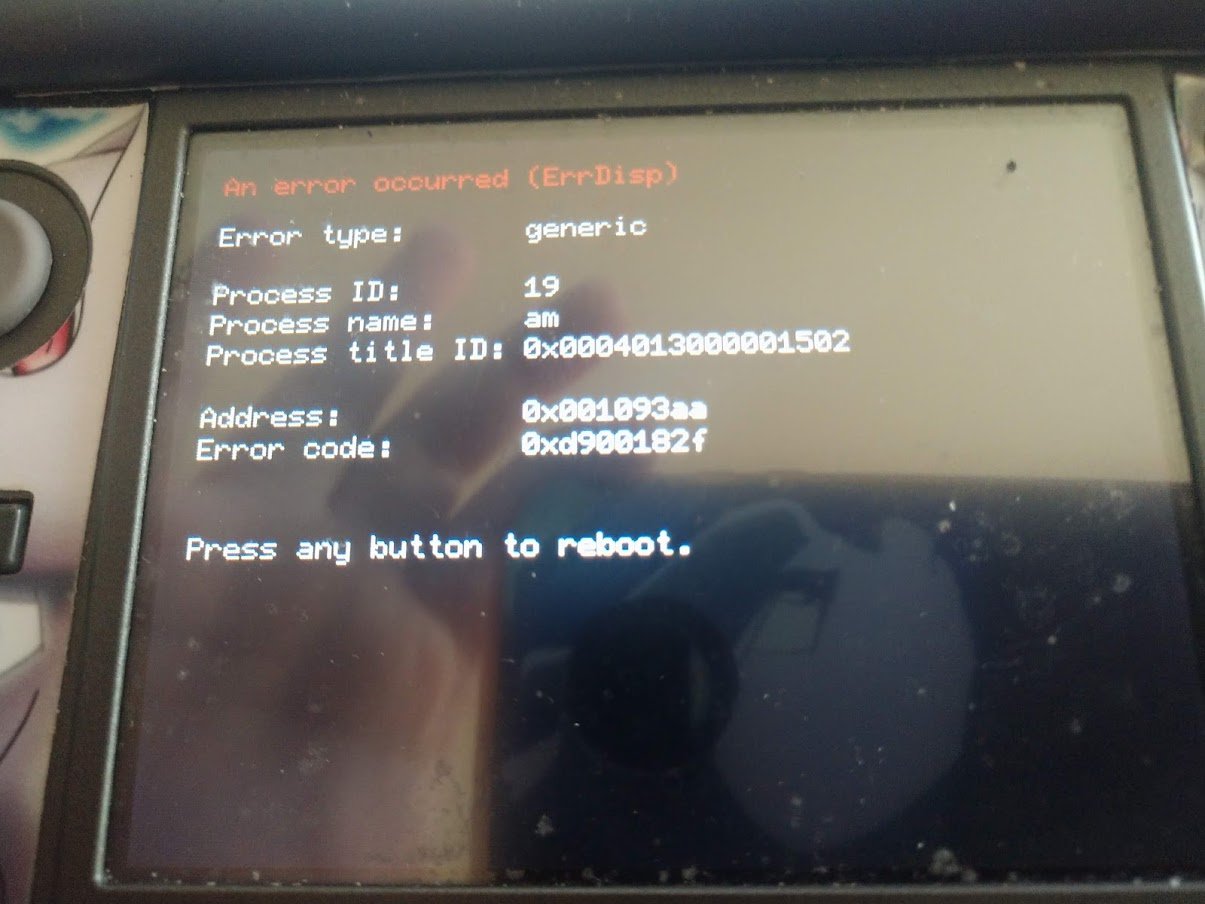TurdPooCharger,
I followed the instructions you gave me, but i'm still getting the same error. any suggestions?
Some of these steps may not apply to you if you do not have certain types of games. Back up your game progress data for extra piece of mind.
Using your main SD card that has all your titles,
- Back up the saves + extdata for all 3DS games using Checkpoint or JKSM.
- Back up the saves for all GBA VC games:
- Back up the DSiWare games and saves:
- GodMode9 → [S:] SYSNAND VIRTUAL → twln.bin → Copy to 0:/gm9/out.
On the separate, spare SD card:
4. Create a test custom firmware setup using the starter kit found
here.
5. For extra precaution, back up the current SysNAND:
- GodMode9 → (HOME) button → Scripts... → NANDManager → <X> Backup SysNAND → etc.
6. Back up the tickets, title, and import *.db files. These will be needed for later injection.
- GodMode9 → (HOME) button → Scripts... → GM9Megascript → Dump Options → System File Dump Options → Dump ticket.db → etc.
- Repeat the process for title.db and import.db.
***
Option A
If you have a backed up SysNAND *.bin image that should have been created when you first installed custom firmware, haven't performed a
Format System Memory or
System Transfer between the time it was hacked and now, and it has a 3DS firmware version older than 11.9.0-42:
7A. Put this SysNAND image on your spare SD card:
- sdmc:/gm9/out/######_XX########_sysnand_000.bin
- sdmc:/gm9/out/######_XX########_sysnand_000.bin.sha (not required but recommended)
- This is not the one created in step 5.
8A. Restore the state of the 3DS firmware to when it was first hacked:
- GodMode9 → 0:/.../######_XX########_sysnand_000.bin → NAND image options... → Restore SysNAND (safe) → etc.
9A. Update the 3DS firmware to 11.9.0-42 using either:
10A. Attempt downloading a free game update in Nintendo eShop such as [
post #2, step 7].
- If you succeed, go to step 11; if the problem persist, go to Option B.
***
Option B
If you do not have a previously created SysNAND *.bin, that image does not meet the criteria in
Option A, or the test download in step 10A did not work,
7B. Attempt 3DS firmware repair by downgrading with the 11.5
CTRTransfer using GodMode9.
- Match the region and old/new series that is on your system. Assuming USA n(2/3)DS(XL):
- sdmc:/gm9/out/11.5.0-38U_ctrtransfer_n3ds.bin
- sdmc:/gm9/out/11.5.0-38U_ctrtransfer_n3ds.bin.sha
8B. Update the 3DS firmware back to 11.9.0-42.
9B. Press (UP), (UP), (DOWN), (DOWN), (LEFT), (RIGHT), (LEFT), (RIGHT), (B), (A).
- This step is filler, but do this anyway for good luck.
10B. (Re)attempt downloading a free game update in Nintendo eShop.
- If you succeed, go to step 11; if the problem persist, go to Option C.
***
Option C
If the test download did not work in step 10B,
7C. Attempt 3DS firmware repair by downgrading with the 11.5
CTRTransfer using Decrypt9WIP.
- smdc:/files9/11.5.0-38U_ctrtransfer_n3ds.bin
- smdc:/files9/11.5.0-38U_ctrtransfer_n3ds.bin.sha
- Decrypt9WIP → SysNAND Options → CTRTransfer... → Auto CTRNAND Transfer → button combo → 11.5.0-38U_ctrtransfer_n3ds.bin → etc.
8C. Update the 3DS firmware back to 11.9.0-42.
9C. Do a barrel roll! Press (L) or (R) twice.
- If you do a real life barrel roll, not with your n3DS in hand.
10C. (Re)-(Re)attempt downloading a free game update in Nintendo eShop.
- I ain't got anything left if downloading is still broken. With that said, go to step 11.
***
Still using the spare SD card,
11. Inject or add back the tickets, title, and import *.db files.
- GodMode9 → (HOME) button → Scripts... → GM9Megascript → Inject Options → Inject ticket.db → <A> yes → XX########_ticket_00.db → <A> yes → button combo → etc.
- Repeat the process for title.db.
Due to this GM9 script missing the option to inject the
import.db,
12.
0:/gm9/out/XX########_import_00.db → hold (R)-shoulder and press (X). Rename this file as
import.db.
- (LEFT) / (RIGHT) d-pad = scroll the ^ symbol side-to-side
- (UP) / (DOWN) d-pad = change the letter
- (X) = delete a character or space
- (Y) = add a space
- (B) = cancel the edits
- (A) = save the edits
13. Press (Y) once on
import.db to
[CLIPBOARD] select it.
- If a mistake is made in CLIPBOARD selection, press (SELECT) to reset.
14. Back out with (B) button. Go into the
[1:] SYSNAND CTRNAND/dbs directory.
15. Press (Y) →
Copy path(s) →
<A> yes → button combo →
Overwrite file(s) →
<A> yes.
16. Back out with (B) button.
17. While hovering on (highlighting white)
[1:] SYSNAND CTRNAND, hold (R)-shoulder and press (A) →
Fix CMACs for drive →
<A> yes → button combo →
<A> yes → button combo →
<A> to continue → <A> yes.
18. Switch back to using the main SD card.
***
(Conditional) if there are DSiWare games and saves that require restoration:
19. GodMode9 →
0:/gm9/out/twln.bin →
Mount as FAT image.
20. While in the
7:/ directory, hold (L) shoulder and press (RIGHT) d-pad to highlight select everything in
yellow.
21. Press (Y) once to
[CLIPBOARD] select everything. Press (B) button to back out.
- If a mistake is made in CLIPBOARD selection, press (SELECT) to reset.
22. Go into the
[2:] SYSNAND TWLN directory, hold (L) shoulder and press (RIGHT) d-pad to highlight select everything in
yellow.
23. Press (X) →
<A> yes → <A> yes → button combo →
<A> yes.
- This will delete everything currently in the [2:] SYSNAND TWLN.
24. With the files from
twln.bin still CLIPBOARD selected, press (Y) →
Copy path(s) → <A> yes → button combo →
<A> yes.
- This will copy & paste (or restore) the previous DSiWare library.
***
25.
(Optional) For tickets that weren't restored in step 11, use
faketik.
26. (Re)-(Re)-(Re)attempt downloading a free game update in Nintendo eShop.
27. Assuming everything checks out and nothing is amiss, make a new (clean) SysNAND *.bin image.