You are using an out of date browser. It may not display this or other websites correctly.
You should upgrade or use an alternative browser.
You should upgrade or use an alternative browser.
ROM Hack Animal Crossing New Horizons Item Spawning Tool
- Thread starter kinglycosa
- Start date
- Views 445,060
- Replies 1,771
- Likes 51
PEEK and POKE
First check your game version. R9.4 or Release 9.4 is for game version v1.4.2 only.
If you are running an older version, you need to download the older release.
Second, make sure you have installed the correct version of sys-botbase.
The recommanded one is v1.5 in HERE
Now assume you a have the correct matching version.
The "wrapped presents" problem is pretty common problem for sys-botbase.
However, there are no sure way to cure it. Usually a system reboot would fix it. But you might have to do it multiple times.
So first thing first "Reboot your switch" ,
To make sure everybody understand what it means:
Otherwise, do your usual thing to boot in to atmosphere anyway you like.(Your RCM jig, your payload or whatever)
Now that you are back in the home menu, hold down the "L" button on your controller and select the game AS SOON AS POSSIBLE (Try not to to linger on the home menu for too long)
Once you can see the game title screen, you can release the "L" button and leave the game looping at the title screen.
Run ACNHPoker and click the "connect" button. If everything is correct, you should see your first player inventory.
Do the follow to see if sys-botbase is working properly.

If everything looks normal, sys-botbase should be working properly.
You can then "Press A" and go in game to double check everything again. See if your inventory have those item you have spawned while you are at the title screen.
If something went wrong in the process, you can just close the game and restart over. Nothing will be saved while you are in the title screen.
If no update happen after all, I would release it after 1 week. So about mid-September.
I believe the name "Poker" comes from the term in computing PEEK and POKE .
TL;DR : Reading a memory location called "peek" in computing. And writing something to a memory location called "poke"
So "Poker" means the thing that you use to "poke", to write something to the memory.
It has nothing to do with the card game.
I use my ip to connect, and before ACNHpoker worked just fine, but now after updating it, for some reason any time i try to spawn an item or delete an item, my inventory turns into wrapped presents. when i open the present it becomes a blank inventory space. Ive tried everything I can think of and I don't know what I'm doing wrong! Please help. Maybe I'm just downloading the wrong files, but if someone could send over what all I need to download so I can do it from scratch again I'd appreciate it
First check your game version. R9.4 or Release 9.4 is for game version v1.4.2 only.
If you are running an older version, you need to download the older release.
Second, make sure you have installed the correct version of sys-botbase.
The recommanded one is v1.5 in HERE
Now assume you a have the correct matching version.
The "wrapped presents" problem is pretty common problem for sys-botbase.
However, there are no sure way to cure it. Usually a system reboot would fix it. But you might have to do it multiple times.
So first thing first "Reboot your switch" ,
To make sure everybody understand what it means:
- Hold down power button of the switch itself (Not the one on the joy-con or any other type of controllers)
- Select "Power Options"
- Select "Restart"
Otherwise, do your usual thing to boot in to atmosphere anyway you like.(Your RCM jig, your payload or whatever)
Now that you are back in the home menu, hold down the "L" button on your controller and select the game AS SOON AS POSSIBLE (Try not to to linger on the home menu for too long)
Once you can see the game title screen, you can release the "L" button and leave the game looping at the title screen.
Run ACNHPoker and click the "connect" button. If everything is correct, you should see your first player inventory.
Do the follow to see if sys-botbase is working properly.
- Pick a few slots and spawn random items in it.
- Click the "Refresh" button and see if anything changed (Everything should stay the same no matter how many time you click the "Refresh")
- Go to the "Other" page and check if the turnip price are all normal values. (Not some outrageous number over 900)
- (Optional : if using sys-botbase 1.5) Try the Stamina "Eat 10 Fruit" button. The 10/10 stamina icon will actually popup even if you are in the title screen. Try the "Phantom pooping" button to reset it as well.

If everything looks normal, sys-botbase should be working properly.
You can then "Press A" and go in game to double check everything again. See if your inventory have those item you have spawned while you are at the title screen.
If something went wrong in the process, you can just close the game and restart over. Nothing will be saved while you are in the title screen.
If Nintendo update the game to v1.5, I will release the new version as soon as I update all the thing.Do we have any release window on the new updated ACNHPoker, also haha why is it called pokerintrigued
If no update happen after all, I would release it after 1 week. So about mid-September.
I believe the name "Poker" comes from the term in computing PEEK and POKE .
TL;DR : Reading a memory location called "peek" in computing. And writing something to a memory location called "poke"
So "Poker" means the thing that you use to "poke", to write something to the memory.
It has nothing to do with the card game.
Last edited by MyShiLingStar,
PEEK and POKE
First check your game version. R9.4 or Release 9.4 is for game version v1.4.2 only.
If you are running an older version, you need to download the older release.
Second, make sure you have installed the correct version of sys-botbase.
The recommanded one is v1.5 in HERE
Now assume you a have the correct matching version.
The "wrapped presents" problem is pretty common problem for sys-botbase.
However, there are no sure way to cure it. Usually a system reboot would fix it. But you might have to do it multiple times.
So first thing first "Reboot your switch" ,
To make sure everybody understand what it means:
If you are running the up-to-date version of atmosphere, the switch should reboot into atmosphere automatically.
- Hold down power button of the switch itself (Not the one on the joy-con or any other type of controllers)
- Select "Power Options"
- Select "Restart"
Otherwise, do your usual thing to boot in to atmosphere anyway you like.(Your RCM jig, your payload or whatever)
Now that you are back in the home menu, hold down the "L" button on your controller and select the game AS SOON AS POSSIBLE (Try not to to linger on the home menu for too long)
Once you can see the game title screen, you can release the "L" button and leave the game looping at the title screen.
Run ACNHPoker and click the "connect" button. If everything is correct, you should see your first player inventory.
Do the follow to see if sys-botbase is working properly.
- Pick a few slots and spawn random items in it.
- Click the "Refresh" button and see if anything changed (Everything should stay the same no matter how many time you click the "Refresh")
- Go to the "Other" page and check if the turnip price are all normal values. (Not some outrageous number over 900)
- (Optional : if using sys-botbase 1.5) Try the Stamina "Eat 10 Fruit" button. The 10/10 stamina icon will actually popup even if you are in the title screen. Try the "Phantom pooping" button to reset it as well.

If everything looks normal, sys-botbase should be working properly.
You can then "Press A" and go in game to double check everything again. See if your inventory have those item you have spawned while you are at the title screen.
If something went wrong in the process, you can just close the game and restart over. Nothing will be saved while you are in the title screen.
If Nintendo update the game to v1.5, I will release the new version as soon as I update all the thing.
If no update happen after all, I would release it after 1 week. So about mid-September.
I believe the name "Poker" comes from the term in computing PEEK and POKE .
TL;DR : Reading a memory location called "peek" in computing. And writing something to a memory location called "poke"
So "Poker" means the thing that you use to "poke", to write something to the memory.
- It has nothing to do with the card game.
these steps cured my issue, working just fine now thank you so much!!!!
Worked thanks!That error means that you USB conection is fine. But when it try to read the turnip price, it return a unreasonably high value.
It usually means that Poker is reading an incorrect memory location. The correct turnip price value got moved to another location.
- Try update to USB-Botbase v1.1 if you have not yet done that. HERE
- Restart your switch. Hold the "L" button and start your game AS SOON AS POSSIBLE.(Do not let the switch sit at the home menu for too long.) Hold it until you see the title screen.
- Connect your USB cable if you have not yet done so.
- Start ACNHPoker and try your connection.
is it just me or sea creatures not spawning correctly? I've been trying to max spawn Gigas giant clams and nothing shows up. I disabled everything but that creature
is it just me or sea creatures not spawning correctly? I've been trying to max spawn Gigas giant clams and nothing shows up. I disabled everything but that creature
Have you caught more than 100 sea creatures? If not, go catch some more first.
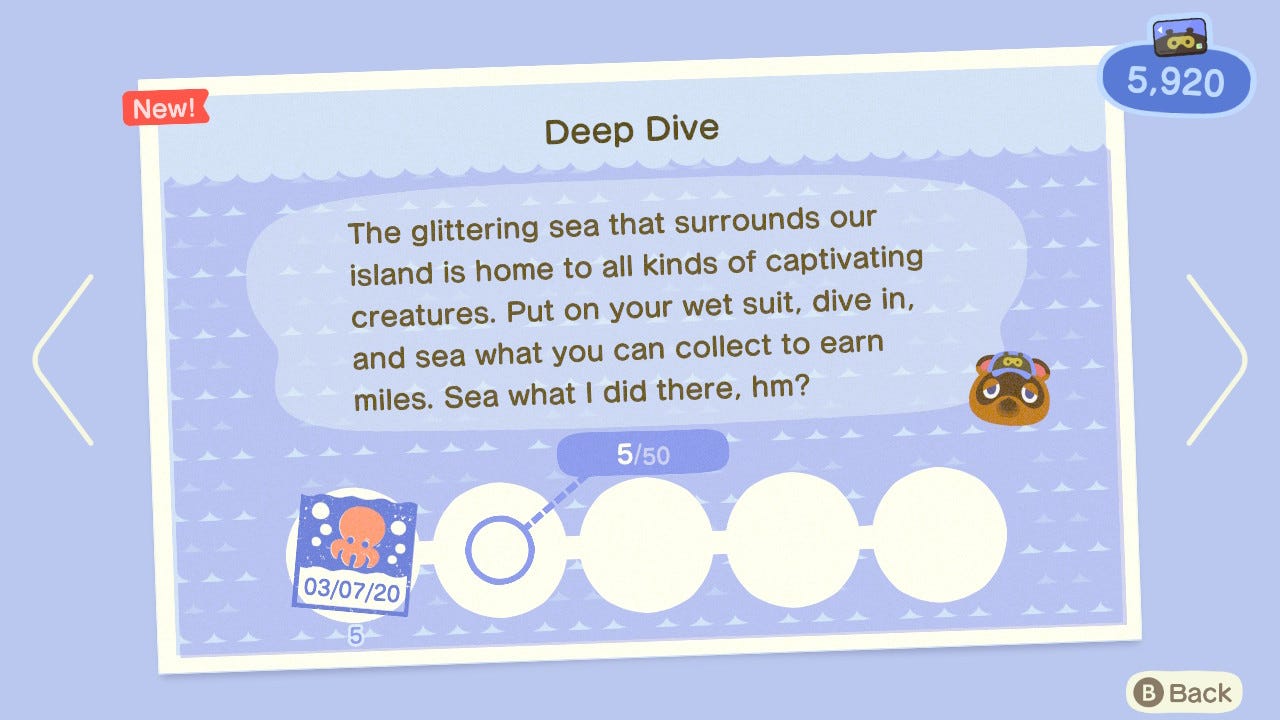
Hello everyone,
Could someone help me out please (Sorry if I sound too much of a noob at this)
I've recently just got my hands on a Switch with CFW of, of eBay. This is one tool that I was looking forward to using.
I followed a step by step guide on youtube, in order to get this working. I made sure I had the latest version of Atmosphere installed.
I got SYSBOT, and placed it in the place it was needed (For some reason my atmosphere folder never had a "contents" so I dragged in the one that came with SYSBOT)?
I'm 99.99% sure everything is in the correct place. I've got the app installed on an android phone. But when I go to use it, it comes up with an error;
This app could not connect to Sys-botbase running on your console. This is likely because says-botbase is not installed correctly, a VPN or firewall is stopping the connection, or you aren't on the same network.
Both my phone and console are connected to the same Network and im sure everything is in the right place.
Anyone got any ideas on why this isn't working?
Cheers
Could someone help me out please (Sorry if I sound too much of a noob at this)
I've recently just got my hands on a Switch with CFW of, of eBay. This is one tool that I was looking forward to using.
I followed a step by step guide on youtube, in order to get this working. I made sure I had the latest version of Atmosphere installed.
I got SYSBOT, and placed it in the place it was needed (For some reason my atmosphere folder never had a "contents" so I dragged in the one that came with SYSBOT)?
I'm 99.99% sure everything is in the correct place. I've got the app installed on an android phone. But when I go to use it, it comes up with an error;
This app could not connect to Sys-botbase running on your console. This is likely because says-botbase is not installed correctly, a VPN or firewall is stopping the connection, or you aren't on the same network.
Both my phone and console are connected to the same Network and im sure everything is in the right place.
Anyone got any ideas on why this isn't working?
Cheers
Did you copy/paste the atmosphere folder and the other file, changing the name to exefs.nsp (i think that was the name)?Hello everyone,
Could someone help me out please (Sorry if I sound too much of a noob at this)
I've recently just got my hands on a Switch with CFW of, of eBay. This is one tool that I was looking forward to using.
I followed a step by step guide on youtube, in order to get this working. I made sure I had the latest version of Atmosphere installed.
I got SYSBOT, and placed it in the place it was needed (For some reason my atmosphere folder never had a "contents" so I dragged in the one that came with SYSBOT)?
I'm 99.99% sure everything is in the correct place. I've got the app installed on an android phone. But when I go to use it, it comes up with an error;
This app could not connect to Sys-botbase running on your console. This is likely because says-botbase is not installed correctly, a VPN or firewall is stopping the connection, or you aren't on the same network.
Both my phone and console are connected to the same Network and im sure everything is in the right place.
Anyone got any ideas on why this isn't working?
Cheers
Also did you check that the ip is the right one? Check the ip of the switch and make sure the app/program have the same ip
Last edited by Xjackio,
Hello everyone,
Could someone help me out please (Sorry if I sound too much of a noob at this)
I've recently just got my hands on a Switch with CFW of, of eBay. This is one tool that I was looking forward to using.
I followed a step by step guide on youtube, in order to get this working. I made sure I had the latest version of Atmosphere installed.
I got SYSBOT, and placed it in the place it was needed (For some reason my atmosphere folder never had a "contents" so I dragged in the one that came with SYSBOT)?
I'm 99.99% sure everything is in the correct place. I've got the app installed on an android phone. But when I go to use it, it comes up with an error;
This app could not connect to Sys-botbase running on your console. This is likely because says-botbase is not installed correctly, a VPN or firewall is stopping the connection, or you aren't on the same network.
Both my phone and console are connected to the same Network and im sure everything is in the right place.
Anyone got any ideas on why this isn't working?
Cheers
I believe @berichan has answerd you but I will do it again in this thread.
If your are using Atmosphere, it is impossible that you don't have the "contents" folder. Atmosphere needs that folder to work.
Are you sure you are running Atmosphere? Check your current system version first.
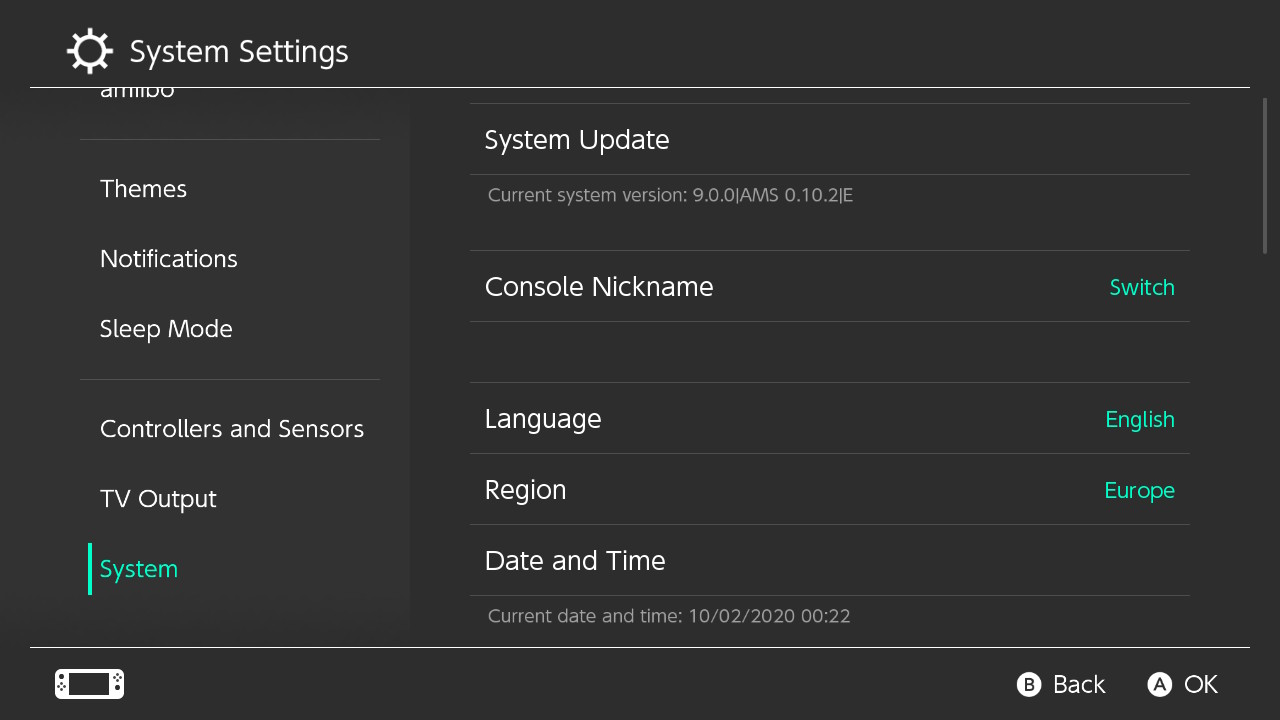
Just downloaded ACNHPoker 9.4, but i keep getting an error that item.csv files are missing even after saying yes to downloading it in the prompt when i booted up. Any suggestions?
download R9.2 and try replacing the achnpoker from 9.4 over to the 9.2 folder
Try nhse, works the sameJust downloaded ACNHPoker 9.4, but i keep getting an error that item.csv files are missing even after saying yes to downloading it in the prompt when i booted up. Any suggestions?
Sorry I haven’t been in for your help been busy.Try nhse, works the same
Update to R10
Since the game version hasn't updated yet. Not sure if this version will get much attention.

You might want to grab the update of USB-botbase HERE if you use USB connect.
"Villager Booter" added. (Named by @WhiteArmor)
Here are some abnormal usages of the "Villager Booter" and their results:
1. Evict all 10 villagers
Yes, you can have all villagers evicted and have 10 open plots on your island.
2. Replace an empty plot
I try to make this as perfect as possible but it is "Not recommanded".
At first, the house door will usually be "bugged" and could not be open.
Save and reload might fix it.
Better to have an normal working villager before using "Replace".
3. Replace a "moving in" villager
Totally bugged. You might have random result like wrong house appear afterward.
Better to have an normal working villager before using "Replace".
4. Replace a "Just move in sweeping floor" villager
Should be fine. I do that alot myself.
5. Replace an "Accepted moveout bubble" villager
Totally bugged. Any villager you replace might want to moveout immediately.
Better to have an normal working villager before using "Replace".
6. Replace/invite "Marty, Chelsea, Chai, Rilla, Toby, Étoile"
The "Sanrio x Animal Crossing" villagers have their names in game but no models and sprites.
They all have default empty house and you cannot see them.
You can have 6 ghost houses if you want to use them.
7. Replacing with the same villager
You might want to have 10 Raymond on your island but it would not work.
The game will remove duplicated villager everytime you save and reload.
Since the game version hasn't updated yet. Not sure if this version will get much attention.

Before you do anything, backup your save.
Since villager manipulation require a lot of read and write to your save data,
it might corrupt your save if anything bad happen.
I am not responsible if you destory your own save.
Since villager manipulation require a lot of read and write to your save data,
it might corrupt your save if anything bad happen.
I am not responsible if you destory your own save.
You might want to grab the update of USB-botbase HERE if you use USB connect.
"Villager Booter" added. (Named by @WhiteArmor)
Yes, 90% of its functions is the same as @berichan 's ACNHMobileSpawner.
You can also achieve everything similar using NHSE.
If you are happy with those. You do not have to use Poker.
You can also achieve everything similar using NHSE.
If you are happy with those. You do not have to use Poker.
- Save & Load villager and house
Dumping/Loading Villagers using *.nhv (villager) files
Dumping/Loading Houses using *.nhvh (villager house) files
Dumping/Loading Houses using *.nhvh (villager house) files
- Set Friendship (25[Black] - 255[Pink])
Change the friendship value toward the first player.
The friendship value also represented by the villager buttons' background.
The friendship value also represented by the villager buttons' background.
- Change Catchphrase
Yes, you can fit a 22 characters japanese sentence in there.


- Force move out
There are two kicking method here "Forced Move out" & "Irregular Move out".
- "Forced Move out" Recommanded
This is the "cleaner" moveout method.
The villager will immediately start packing into boxes. (Visitor could come and invite immediately)
Invited or not, the villager will be gone in the next day and leave an open plot.
The open plot would then function normally afterward.
The villager will immediately start packing into boxes. (Visitor could come and invite immediately)
Invited or not, the villager will be gone in the next day and leave an open plot.
The open plot would then function normally afterward.
- "Irregular Move out"
This is the "dirtier" moveout method.
The villager will immediately start packing into boxes. (Visitor could come and invite immediately)
However, if the villager is not invited by anyone. He/she will actually stay at that moveout state indefinitely.
This is great if you don't know when your visitor will be coming to invite but you want the villager to be ready anytime.
Once the villager has been invited, the left behind open plot would be kind of "bugged".
Tom Nook might NOT invite anyone to that particular open plot even a lot of days have passed.
This might also be great because you can keep that open plot available for any time.
The "bugged" plot can be fixed by inviting aomeone from mystery island.
The villager will immediately start packing into boxes. (Visitor could come and invite immediately)
However, if the villager is not invited by anyone. He/she will actually stay at that moveout state indefinitely.
This is great if you don't know when your visitor will be coming to invite but you want the villager to be ready anytime.
Once the villager has been invited, the left behind open plot would be kind of "bugged".
Tom Nook might NOT invite anyone to that particular open plot even a lot of days have passed.
This might also be great because you can keep that open plot available for any time.
The "bugged" plot can be fixed by inviting aomeone from mystery island.
- Replace Villager
I have dump all 397 villagers and their houses myself to create this database.
All of the villagers were invited from Mystery Island and has never been talked to after that.
They would tell you they are being invited from Mystery Island when you first talk to them.
I try to be as consistent as possible but I cannot proof the villagers are 100% perfect.
Please let me know if you find anything wrong with them.
All of the villagers were invited from Mystery Island and has never been talked to after that.
They would tell you they are being invited from Mystery Island when you first talk to them.
I try to be as consistent as possible but I cannot proof the villagers are 100% perfect.
Please let me know if you find anything wrong with them.
- Mystery Island villager replacer
This is the same thing as @Mopquill 's Code Generator
The villager's appearance on the island will not change, but when you speak to them, they should have your chosen villager's name.
The "Read" button is optional. You can go ahead and replace as long as there is someone on the Mystery Island

The villager's appearance on the island will not change, but when you speak to them, they should have your chosen villager's name.
The "Read" button is optional. You can go ahead and replace as long as there is someone on the Mystery Island

Here are some abnormal usages of the "Villager Booter" and their results:
1. Evict all 10 villagers
Yes, you can have all villagers evicted and have 10 open plots on your island.
2. Replace an empty plot
I try to make this as perfect as possible but it is "Not recommanded".
At first, the house door will usually be "bugged" and could not be open.
Save and reload might fix it.
Better to have an normal working villager before using "Replace".
3. Replace a "moving in" villager
Totally bugged. You might have random result like wrong house appear afterward.
Better to have an normal working villager before using "Replace".
4. Replace a "Just move in sweeping floor" villager
Should be fine. I do that alot myself.
5. Replace an "Accepted moveout bubble" villager
Totally bugged. Any villager you replace might want to moveout immediately.
Better to have an normal working villager before using "Replace".
6. Replace/invite "Marty, Chelsea, Chai, Rilla, Toby, Étoile"
The "Sanrio x Animal Crossing" villagers have their names in game but no models and sprites.
They all have default empty house and you cannot see them.
You can have 6 ghost houses if you want to use them.
7. Replacing with the same villager
You might want to have 10 Raymond on your island but it would not work.
The game will remove duplicated villager everytime you save and reload.
Last edited by MyShiLingStar,
Wow this is awesome as always! I had a Poker tutorial out from your last update, but I'll update it again to include the villagers and what you explained her. I'll link the video tutorial here for anyone who will need it as well!
I feel honored thank you @MyShiLingStar  Great work. Trying it now.
Great work. Trying it now.
Working as intended so far, awesome.
Working as intended so far, awesome.
Last edited by WhiteArmor,
A few things I noticed. If the villager isn't already inside their house while you try to do it, it will not work, even if you go in and out of houses. The best way to utilize this tool is to have all villagers in boxes through NHSE. Then load up your island with Poker running. You are then free to inject new villagers/ keep them moved in/ force move out into boxes very easily.
Now if you have a visitor on your island, and you put a villager in boxes who were previously not, Then this will NOT show up for your visitor if you did this while they are there. It may look like the villager is in boxes for you, however, the villager will look like they are just in their normal home doing normal things for your visitor. However, when they leave and come back, the villager will be in boxes for them.
My only question @MyShiLingStar is I still don't understand the use of loading in Mystery Island Villagers? Does this fix glitched plots or is there another reason for incorporating this feature in? Very curious about how it works or what the purpose is! Thank you again for this update as always!
Now if you have a visitor on your island, and you put a villager in boxes who were previously not, Then this will NOT show up for your visitor if you did this while they are there. It may look like the villager is in boxes for you, however, the villager will look like they are just in their normal home doing normal things for your visitor. However, when they leave and come back, the villager will be in boxes for them.
My only question @MyShiLingStar is I still don't understand the use of loading in Mystery Island Villagers? Does this fix glitched plots or is there another reason for incorporating this feature in? Very curious about how it works or what the purpose is! Thank you again for this update as always!
A few things I noticed. If the villager isn't already inside their house while you try to do it, it will not work, even if you go in and out of houses. The best way to utilize this tool is to have all villagers in boxes through NHSE. Then load up your island with Poker running. You are then free to inject new villagers/ keep them moved in/ force move out into boxes very easily.
Now if you have a visitor on your island, and you put a villager in boxes who were previously not, Then this will NOT show up for your visitor if you did this while they are there. It may look like the villager is in boxes for you, however, the villager will look like they are just in their normal home doing normal things for your visitor. However, when they leave and come back, the villager will be in boxes for them.
My only question @MyShiLingStar is I still don't understand the use of loading in Mystery Island Villagers? Does this fix glitched plots or is there another reason for incorporating this feature in? Very curious about how it works or what the purpose is! Thank you again for this update as always!
Here if you want a video
The first one is half right and half wrong.
For replace/load villager/house, you might need to go in and out of a building a few time for it to update properly.
But once every thing have loaded, they should function properly afterward.
For force move out, you usually need to save and reload for the villager to return to his/her house. Unless he/she is already in his/her house in the beginning.
For visitor adopting, yes, it does not work when someone is already on your island. But all you need to do is force a move out BEFORE you let your visitor to come. It should work properly as it force a reload when someone visiting. And most villagers are usually in their house when someone is visiting.
As for the Mystery Island replacer, that is for the skeptical people (like me) who does not trust other people's villager dumps. And to be honest, that is the "cleanest" way to get a villager as you use the game mechanic to invite a villager. That particular villager's data were all generated on your Switch only. And does not rely on other people's dump. All Poker does is add an option for you to pick who you want to invite.
Last edited by MyShiLingStar,
If you're having trouble connecting to acnhpoker remember to copy your contents over after updating CFW.
Was my issue til I remembered these were needed
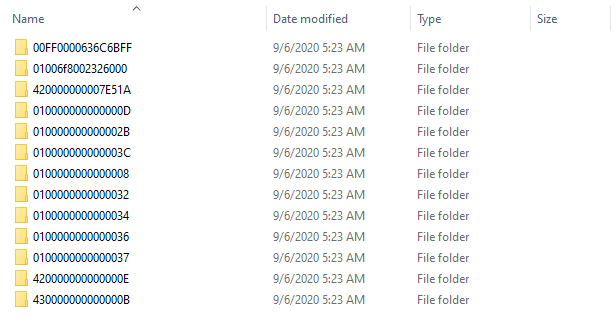
Was my issue til I remembered these were needed
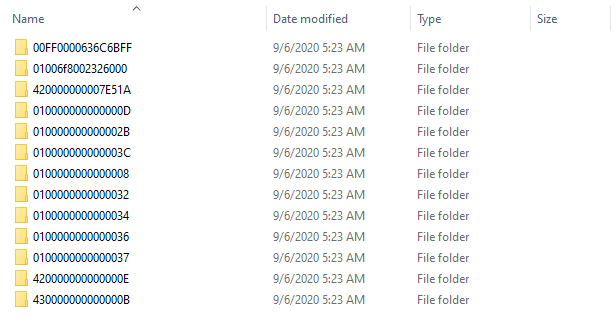
Similar threads
- Replies
- 10K
- Views
- 2M
- Replies
- 0
- Views
- 1K
- Replies
- 4
- Views
- 3K
- Replies
- 0
- Views
- 1K
Site & Scene News
New Hot Discussed
-
-
58K views
Nintendo Switch firmware 18.0.0 has been released
It's the first Nintendo Switch firmware update of 2024. Made available as of today is system software version 18.0.0, marking a new milestone. According to the patch... -
29K views
GitLab has taken down the Suyu Nintendo Switch emulator
Emulator takedowns continue. Not long after its first release, Suyu emulator has been removed from GitLab via a DMCA takedown. Suyu was a Nintendo Switch emulator... -
21K views
Atmosphere CFW for Switch updated to pre-release version 1.7.0, adds support for firmware 18.0.0
After a couple days of Nintendo releasing their 18.0.0 firmware update, @SciresM releases a brand new update to his Atmosphere NX custom firmware for the Nintendo...by ShadowOne333 94 -
18K views
Wii U and 3DS online services shutting down today, but Pretendo is here to save the day
Today, April 8th, 2024, at 4PM PT, marks the day in which Nintendo permanently ends support for both the 3DS and the Wii U online services, which include co-op play...by ShadowOne333 176 -
15K views
GBAtemp Exclusive Introducing tempBOT AI - your new virtual GBAtemp companion and aide (April Fools)
Hello, GBAtemp members! After a prolonged absence, I am delighted to announce my return and upgraded form to you today... Introducing tempBOT AI 🤖 As the embodiment... -
12K views
Pokemon fangame hosting website "Relic Castle" taken down by The Pokemon Company
Yet another casualty goes down in the never-ending battle of copyright enforcement, and this time, it hit a big website which was the host for many fangames based and...by ShadowOne333 65 -
11K views
MisterFPGA has been updated to include an official release for its Nintendo 64 core
The highly popular and accurate FPGA hardware, MisterFGPA, has received today a brand new update with a long-awaited feature, or rather, a new core for hardcore...by ShadowOne333 51 -
11K views
Apple is being sued for antitrust violations by the Department of Justice of the US
The 2nd biggest technology company in the world, Apple, is being sued by none other than the Department of Justice of the United States, filed for antitrust...by ShadowOne333 80 -
11K views
The first retro emulator hits Apple's App Store, but you should probably avoid it
With Apple having recently updated their guidelines for the App Store, iOS users have been left to speculate on specific wording and whether retro emulators as we... -
9K views
"TMNT: The Hyperstone Heist" for the SEGA Genesis / Mega Drive gets a brand new DX romhack with new features
The romhacking community is always a source for new ways to play retro games, from completely new levels or stages, characters, quality of life improvements, to flat...by ShadowOne333 36
-
-
-
223 replies
Nintendo Switch firmware 18.0.0 has been released
It's the first Nintendo Switch firmware update of 2024. Made available as of today is system software version 18.0.0, marking a new milestone. According to the patch...by Chary -
176 replies
Wii U and 3DS online services shutting down today, but Pretendo is here to save the day
Today, April 8th, 2024, at 4PM PT, marks the day in which Nintendo permanently ends support for both the 3DS and the Wii U online services, which include co-op play...by ShadowOne333 -
169 replies
GBAtemp Exclusive Introducing tempBOT AI - your new virtual GBAtemp companion and aide (April Fools)
Hello, GBAtemp members! After a prolonged absence, I am delighted to announce my return and upgraded form to you today... Introducing tempBOT AI 🤖 As the embodiment...by tempBOT -
146 replies
GitLab has taken down the Suyu Nintendo Switch emulator
Emulator takedowns continue. Not long after its first release, Suyu emulator has been removed from GitLab via a DMCA takedown. Suyu was a Nintendo Switch emulator...by Chary -
96 replies
The first retro emulator hits Apple's App Store, but you should probably avoid it
With Apple having recently updated their guidelines for the App Store, iOS users have been left to speculate on specific wording and whether retro emulators as we...by Scarlet -
94 replies
Atmosphere CFW for Switch updated to pre-release version 1.7.0, adds support for firmware 18.0.0
After a couple days of Nintendo releasing their 18.0.0 firmware update, @SciresM releases a brand new update to his Atmosphere NX custom firmware for the Nintendo...by ShadowOne333 -
80 replies
Apple is being sued for antitrust violations by the Department of Justice of the US
The 2nd biggest technology company in the world, Apple, is being sued by none other than the Department of Justice of the United States, filed for antitrust...by ShadowOne333 -
78 replies
Delta emulator now available on the App Store for iOS
The time has finally come, and after many, many years (if not decades) of Apple users having to side load emulator apps into their iOS devices through unofficial...by ShadowOne333 -
65 replies
Pokemon fangame hosting website "Relic Castle" taken down by The Pokemon Company
Yet another casualty goes down in the never-ending battle of copyright enforcement, and this time, it hit a big website which was the host for many fangames based and...by ShadowOne333 -
53 replies
Nintendo "Indie World" stream announced for April 17th, 2024
Nintendo has recently announced through their social media accounts that a new Indie World stream will be airing tomorrow, scheduled for April 17th, 2024 at 7 a.m. PT...by ShadowOne333
-
Popular threads in this forum
General chit-chat
- No one is chatting at the moment.
-
-
-
-
-
-
-
-
-
-
 @
Xdqwerty:
@realtimesave, hey there buddy chum pal friend buddy pal chum bud friend fella bruther amigo pal buddy friend chummy chum chum pal
@
Xdqwerty:
@realtimesave, hey there buddy chum pal friend buddy pal chum bud friend fella bruther amigo pal buddy friend chummy chum chum pal -
 @
Xdqwerty:
@realtimesave, hey there buddy chum pal friend buddy pal chum bud friend fella bruther amigo pal buddy friend chummy chum chum pal
@
Xdqwerty:
@realtimesave, hey there buddy chum pal friend buddy pal chum bud friend fella bruther amigo pal buddy friend chummy chum chum pal -
-
-
-
-
-
-
-
-
-
-
 @
Sicklyboy:
@Xdqwerty, Osu! Tatakae! Ouendan! is the Japanese version of the game, different settings/characters/songs but otherwise identical mechanics. I played that before I knew about Elite Beat Agents lol. Both fantastic games https://en.wikipedia.org/wiki/Osu!_Tatakae!_Ouendan+1
@
Sicklyboy:
@Xdqwerty, Osu! Tatakae! Ouendan! is the Japanese version of the game, different settings/characters/songs but otherwise identical mechanics. I played that before I knew about Elite Beat Agents lol. Both fantastic games https://en.wikipedia.org/wiki/Osu!_Tatakae!_Ouendan+1 -
-
-




