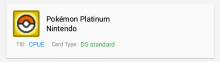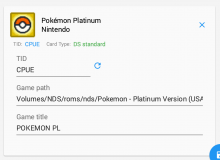Hi
I have a problem with Top Spin 3 on NDS. I wanted to come back to playing Top Spin 3 on my 3DS after previously using TWiLight Menu to play it and I learned about DS Forwarder so I installed it. At the same time, I updated TWiLight Menu to the latest version which also comes with an update to nds-bootstrap as I understand it.
However, after these updates, both the forwarder and TWiLight Menu cannot start Top Spin 3. Not sure of compatibility as there is no entry for this game in the compatibility sheet, but I played it before as mentioned.
What happens:
Something I'm confused about is that both the DS Forwarder SD Card pack and TWiLight Menu provide copies of nds-bootstrap-hb-release.nds and nds-bootstrap-release.nds, so which one takes priority? Not sure if it makes a difference in my case seeing as other games are working fine.
It would be remiss of me to not close with a shout out to @Robz8 for his awesome work on these tools which makes all of this possible!
Cheers
Matt
I have a problem with Top Spin 3 on NDS. I wanted to come back to playing Top Spin 3 on my 3DS after previously using TWiLight Menu to play it and I learned about DS Forwarder so I installed it. At the same time, I updated TWiLight Menu to the latest version which also comes with an update to nds-bootstrap as I understand it.
However, after these updates, both the forwarder and TWiLight Menu cannot start Top Spin 3. Not sure of compatibility as there is no entry for this game in the compatibility sheet, but I played it before as mentioned.
What happens:
- nds-bootstrap screen shows, then black screen (if there is a ramdump.bin)
- If there is no ramdump.bin, I get the message about saving to ram and a 32Mb ramdump.bin is generated
- Either way, I can access the Home screen - the 3DS is not frozen
- Forwarder I generated for for Picross DS is working fine - .nds for this is in the same location as the Top Spin 3 .nds
- I can start other games from TWiLight Menu - I tested two other .nds files which are in the same location as the Top Spin 3 .nds
- Obtaining new copies of the .nds rom for both USA and Europe regions - no difference
- Deleting / renaming the save file - I get a message saying save file is being created, but same end result
- Deleting fatTable and patchOffsetCache folders - no difference
Something I'm confused about is that both the DS Forwarder SD Card pack and TWiLight Menu provide copies of nds-bootstrap-hb-release.nds and nds-bootstrap-release.nds, so which one takes priority? Not sure if it makes a difference in my case seeing as other games are working fine.
It would be remiss of me to not close with a shout out to @Robz8 for his awesome work on these tools which makes all of this possible!
Cheers
Matt