You are using an out of date browser. It may not display this or other websites correctly.
You should upgrade or use an alternative browser.
You should upgrade or use an alternative browser.
how can you resize an image to 308x350 without stretching it
You would either have to start with an image that's big enough to crop down to the right size or make a matching background. Like take a black logo and paste it on to a bigger matching black patch. Or you could collage style build an image. I like GiMP. There's a ton of tutorials on the web....
Also here's @friedkeenan's switch-logo-patcher + ips.py with a batch script you can drag your PNG/BMP onto to patch your own images.
Make sure your image is in the same directory as the batch before dragging onto it.
https://anonfiles.com/7f0cPaEdo1/switch-logo-patcher_zip
It's easy!
- If you don't have a Python on the PC yet, install it, it is included in the download.
- Create a new image with the desired image editor "308x350 black background"
- Insert the desired logo, reduce it to the visible level and save it as a PNG
- Copy the finished image into switch-logo-patcher folder and drag it to [Drag 308x350 Image On Me] .bat, done...
- Copy the resulting exefs_patches folder to atmosphere -> exefs_patches or sxos -> exefs_patches, reboot into CFW and enjoy...
Last edited by Storm21,
I put together/linked a zip earlier that includes a batch script that you just drag and drop your image onto, It includes a portable Python folder and the dependencies.
I'll add to the first post on the other custom boot logo thread
Last edited by mikefor20,
Can you do this one for me please?
Attachments
Logo added : https://www.mediafire.com/file/dk2ftntvnz84pcz/SSBE_Vegeta.rar/fileCan you do this one for me please?
Thank You!
--------------------- MERGED ---------------------------
I put the ips files in sx os > exefs_patches but it didn't work. Is there something else I have to do?
Nevermind I got it
Last edited by Blaze Uchiha,
Attachments
Hi !
I share with you my collection of Custom boot logo to use on your Switch, just place the folder on atmosphere --> exefs_patches or sxos --> exefs_patches
You can check my video with a custom boot logo
Below is is my collection, i can take request to create your favorite Custom Boot Logo. Send me a pic "308x350" on PNG with "black background"
View attachment 217114 View attachment 217112 View attachment 217113View attachment 217123
I merge all file on Mediafire link below
**** Download ****
How do I remove one? I was following a tutorial and he said to put his files on the sd card, later I used another tutorial because his tutorial didn't work, but he put a logo of his channel for 10 seconds every time the switch turn on, so how do I remove it?
With Atmosphere or SX, see inside "exefs_patches", delete only the folder with the name of the boot logo and put your own folderHow do I remove one? I was following a tutorial and he said to put his files on the sd card, later I used another tutorial because his tutorial didn't work, but he put a logo of his channel for 10 seconds every time the switch turn on, so how do I remove it?
Thanks, it finally worked!With Atmosphere or SX, see inside "exefs_patches", delete only the folder with the name of the boot logo and put your own folder
Are you still doing requests? I really like the Zelda Logo, but I'm missing the "Nintendo Switch" under it, so I made a quick image. Would it be possible for you to convert it into a boot logo? c:
https://imgur.com/BcbMsKS

E:// Fixed the image, sorry. c:
https://imgur.com/BcbMsKS

E:// Fixed the image, sorry. c:
Last edited by Zephir1991,
Cant' see your imageAre you still doing requests? I really like the Zelda Logo, but I'm missing the "Nintendo Switch" under it, so I made a quick image. Would it be possible for you to convert it into a boot logo? c:
https://imgur.com/BcbMsKS


Attachments
Similar threads
- Replies
- 5
- Views
- 517
- Replies
- 2
- Views
- 857
- Replies
- 3
- Views
- 1K
- Replies
- 4
- Views
- 667
- Replies
- 5
- Views
- 1K
Site & Scene News
New Hot Discussed
-
-
56K views
Nintendo Switch firmware 18.0.0 has been released
It's the first Nintendo Switch firmware update of 2024. Made available as of today is system software version 18.0.0, marking a new milestone. According to the patch... -
28K views
GitLab has taken down the Suyu Nintendo Switch emulator
Emulator takedowns continue. Not long after its first release, Suyu emulator has been removed from GitLab via a DMCA takedown. Suyu was a Nintendo Switch emulator... -
19K views
Atmosphere CFW for Switch updated to pre-release version 1.7.0, adds support for firmware 18.0.0
After a couple days of Nintendo releasing their 18.0.0 firmware update, @SciresM releases a brand new update to his Atmosphere NX custom firmware for the Nintendo...by ShadowOne333 94 -
17K views
Wii U and 3DS online services shutting down today, but Pretendo is here to save the day
Today, April 8th, 2024, at 4PM PT, marks the day in which Nintendo permanently ends support for both the 3DS and the Wii U online services, which include co-op play...by ShadowOne333 176 -
16K views
Denuvo unveils new technology "TraceMark" aimed to watermark and easily trace leaked games
Denuvo by Irdeto has unveiled at GDC (Game Developers Conference) this past March 18th their brand new anti-piracy technology named "TraceMark", specifically tailored...by ShadowOne333 101 -
14K views
GBAtemp Exclusive Introducing tempBOT AI - your new virtual GBAtemp companion and aide (April Fools)
Hello, GBAtemp members! After a prolonged absence, I am delighted to announce my return and upgraded form to you today... Introducing tempBOT AI 🤖 As the embodiment... -
11K views
Pokemon fangame hosting website "Relic Castle" taken down by The Pokemon Company
Yet another casualty goes down in the never-ending battle of copyright enforcement, and this time, it hit a big website which was the host for many fangames based and...by ShadowOne333 65 -
11K views
MisterFPGA has been updated to include an official release for its Nintendo 64 core
The highly popular and accurate FPGA hardware, MisterFGPA, has received today a brand new update with a long-awaited feature, or rather, a new core for hardcore...by ShadowOne333 51 -
10K views
Apple is being sued for antitrust violations by the Department of Justice of the US
The 2nd biggest technology company in the world, Apple, is being sued by none other than the Department of Justice of the United States, filed for antitrust...by ShadowOne333 80 -
9K views
Homebrew SpotPass Archival Project announced
With Nintendo ceasing online communication for Nintendo 3DS, 2DS and Wii U systems next month, SpotPass data distribution will be halted. This will in turn affect...
-
-
-
223 replies
Nintendo Switch firmware 18.0.0 has been released
It's the first Nintendo Switch firmware update of 2024. Made available as of today is system software version 18.0.0, marking a new milestone. According to the patch...by Chary -
176 replies
Wii U and 3DS online services shutting down today, but Pretendo is here to save the day
Today, April 8th, 2024, at 4PM PT, marks the day in which Nintendo permanently ends support for both the 3DS and the Wii U online services, which include co-op play...by ShadowOne333 -
169 replies
GBAtemp Exclusive Introducing tempBOT AI - your new virtual GBAtemp companion and aide (April Fools)
Hello, GBAtemp members! After a prolonged absence, I am delighted to announce my return and upgraded form to you today... Introducing tempBOT AI 🤖 As the embodiment...by tempBOT -
146 replies
GitLab has taken down the Suyu Nintendo Switch emulator
Emulator takedowns continue. Not long after its first release, Suyu emulator has been removed from GitLab via a DMCA takedown. Suyu was a Nintendo Switch emulator...by Chary -
101 replies
Denuvo unveils new technology "TraceMark" aimed to watermark and easily trace leaked games
Denuvo by Irdeto has unveiled at GDC (Game Developers Conference) this past March 18th their brand new anti-piracy technology named "TraceMark", specifically tailored...by ShadowOne333 -
94 replies
Atmosphere CFW for Switch updated to pre-release version 1.7.0, adds support for firmware 18.0.0
After a couple days of Nintendo releasing their 18.0.0 firmware update, @SciresM releases a brand new update to his Atmosphere NX custom firmware for the Nintendo...by ShadowOne333 -
88 replies
The first retro emulator hits Apple's App Store, but you should probably avoid it
With Apple having recently updated their guidelines for the App Store, iOS users have been left to speculate on specific wording and whether retro emulators as we...by Scarlet -
80 replies
Apple is being sued for antitrust violations by the Department of Justice of the US
The 2nd biggest technology company in the world, Apple, is being sued by none other than the Department of Justice of the United States, filed for antitrust...by ShadowOne333 -
65 replies
Pokemon fangame hosting website "Relic Castle" taken down by The Pokemon Company
Yet another casualty goes down in the never-ending battle of copyright enforcement, and this time, it hit a big website which was the host for many fangames based and...by ShadowOne333 -
51 replies
MisterFPGA has been updated to include an official release for its Nintendo 64 core
The highly popular and accurate FPGA hardware, MisterFGPA, has received today a brand new update with a long-awaited feature, or rather, a new core for hardcore...by ShadowOne333
-
Popular threads in this forum
General chit-chat
-
 Psionic Roshambo
Loading…
Psionic Roshambo
Loading… -
 K3Nv2
Loading…
K3Nv2
Loading… -
 AncientBoi
Loading…
AncientBoi
Loading…
-
-
-
-
-
 @
Psionic Roshambo:
My phone is pretty secure the Chinese spies tell me it's really locked down and I probably should eat more fiber lol+2
@
Psionic Roshambo:
My phone is pretty secure the Chinese spies tell me it's really locked down and I probably should eat more fiber lol+2 -
-
-
-
-
-
-
-
 @
BakerMan:
@SylverReZ I didn't say I watched either, did I?
@
BakerMan:
@SylverReZ I didn't say I watched either, did I?
I didn't actively watch them, rather, I had the misfortune of witnessing that shit -
-
 tempBOT:
LeoTCK has joined the room.
tempBOT:
LeoTCK has joined the room. -
-
-
-
-
-
 @
SylverReZ:
@K3Nv2, Ah shit, here we go again. I ain't represented Grove Street in five years, but the Ballas won't give a shit.
@
SylverReZ:
@K3Nv2, Ah shit, here we go again. I ain't represented Grove Street in five years, but the Ballas won't give a shit. -
-
-
-

















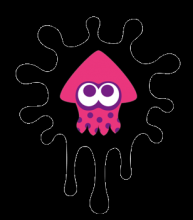

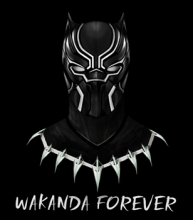




 Always touching
Always touching 
 ] brb
] brb
