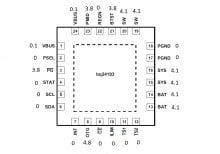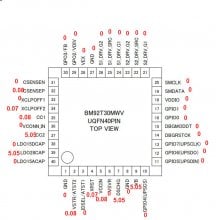I've got a switch here that has low VBUS inputs on pins 1 and 24. I can see voltage on both pins at the USB C connector (4 and 9 showing 5V either way the charger is plugged in).
All the caps around the BQ chip don't show any shorts and most of these caps have around 4v on one side. I've swapped the BQ twice and I've swapped the fuel gauge but see no difference. The switch doesn't charge and shows 0V on the USB inline adapter.
Pin 2 shows 0v but the datasheet says high for USB source and Low for adpater. I'm not sure how the switch adapter would be classified as it's USB-C but with a 18V adapter.
.
I've attached a picture of the voltages I'm seeing on all the pins of the BQ. Any help would be very welcome.
All the caps around the BQ chip don't show any shorts and most of these caps have around 4v on one side. I've swapped the BQ twice and I've swapped the fuel gauge but see no difference. The switch doesn't charge and shows 0V on the USB inline adapter.
Pin 2 shows 0v but the datasheet says high for USB source and Low for adpater. I'm not sure how the switch adapter would be classified as it's USB-C but with a 18V adapter.
.
I've attached a picture of the voltages I'm seeing on all the pins of the BQ. Any help would be very welcome.