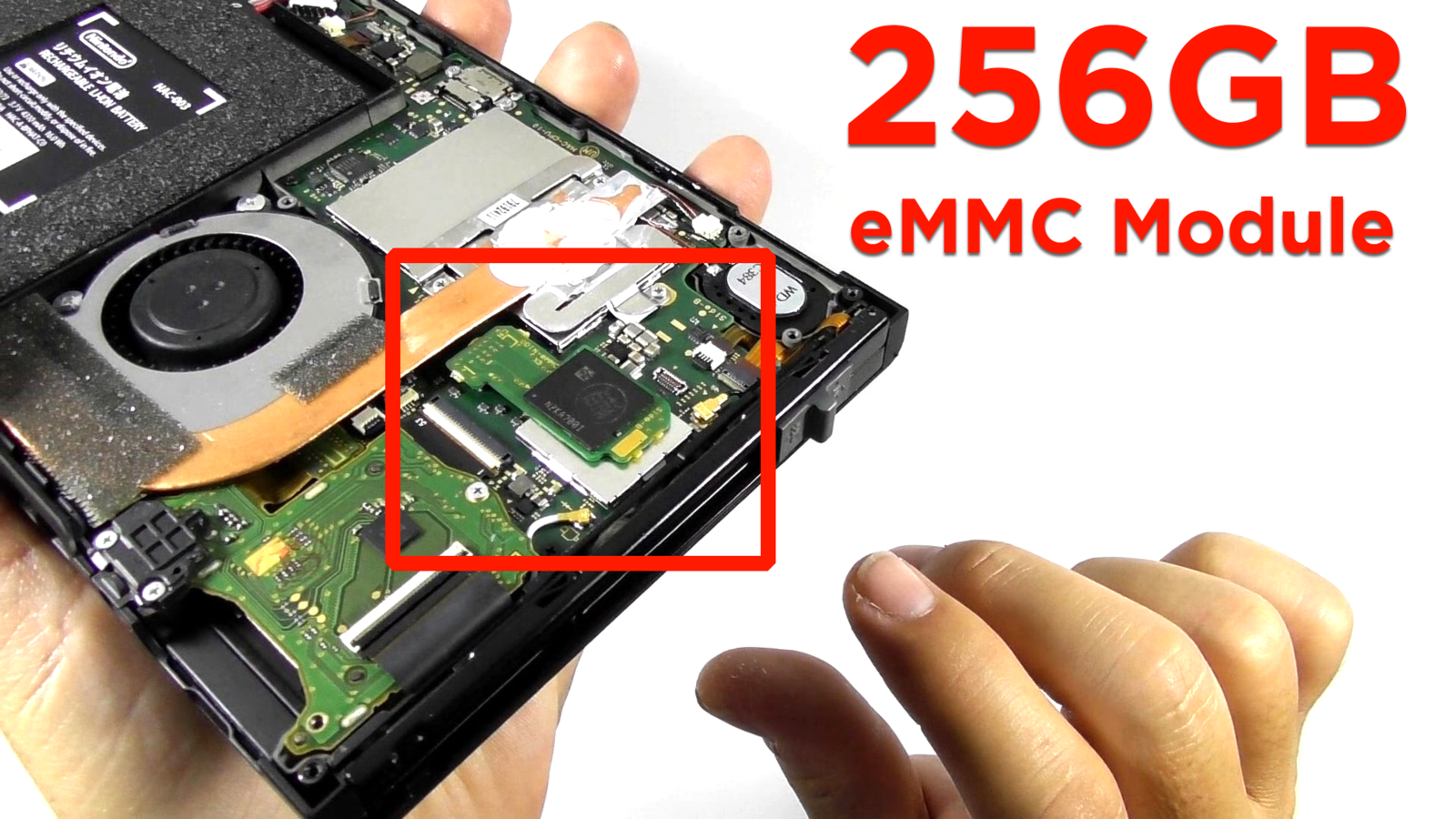D
Deleted User
Guest
OP
I want to hack my switch but the volume buttons are broken so i can't boot into rcm. Nintendo's repairing is down b/c of corona..
Should i try repairing it myself, or is there any way to get in to rcm otherwise?
Should i try repairing it myself, or is there any way to get in to rcm otherwise?