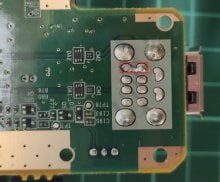I've looked at some of the threads about this and the sticky guide in the tutorials section, but I'm still deliberating over what I should use. I would still like to avoid using an external power, if it's practical enough.
I understand how annoying the WII U is with it being designed for hard drives (less or no protection against writing to the same area), putting save data in the same location as their games, and having under-powered USB ports.
I've tried using an external hard drives with a Y cable. It seemed to work at first but then I got disconnection errors during gameplay. (I disabled the hard drive sleep mode and any automatic power off in the options)
I am considering one of the following:
1) An SD card with a USB adapter - Is it as bad as using a USB flash drives? Is it likely fail early?
2) An external SSD drive.
3) An Internal SSD with enclosure/adapter
I cases #2 and #3, can it work with a single USB cable or even with a Y cable?
I've seen a Youtube video about connecting internal SSD with a USB adapter that doesn't use an external power: link
There's also a video about placing the SSD internally, and it seems like it is also only powered by a single port (even though it's soldered): link
I understand how annoying the WII U is with it being designed for hard drives (less or no protection against writing to the same area), putting save data in the same location as their games, and having under-powered USB ports.
I've tried using an external hard drives with a Y cable. It seemed to work at first but then I got disconnection errors during gameplay. (I disabled the hard drive sleep mode and any automatic power off in the options)
I am considering one of the following:
1) An SD card with a USB adapter - Is it as bad as using a USB flash drives? Is it likely fail early?
2) An external SSD drive.
3) An Internal SSD with enclosure/adapter
I cases #2 and #3, can it work with a single USB cable or even with a Y cable?
I've seen a Youtube video about connecting internal SSD with a USB adapter that doesn't use an external power: link
There's also a video about placing the SSD internally, and it seems like it is also only powered by a single port (even though it's soldered): link