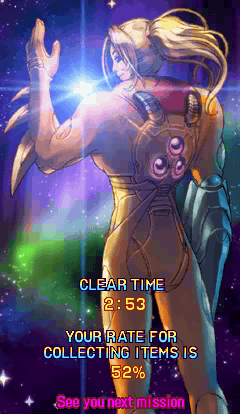ok i used what you gave me. now ii hav this:
--------------------- MERGED ---------------------------
https://i.imgur.com/EW9kWKd.jpg
so the x axis is still drifting... let me fix that for you
--------------------- MERGED ---------------------------
ok i used what you gave me. now ii hav this:
--------------------- MERGED ---------------------------
https://i.imgur.com/EW9kWKd.jpg
[vid=0x054c,pid=0x0268]
[IgnoreDefault]
VPAD_BUTTON_A = DS3_BUTTON_CIRCLE
VPAD_BUTTON_B = DS3_BUTTON_CROSS
VPAD_BUTTON_X = DS3_BUTTON_TRIANGLE
VPAD_BUTTON_Y = DS3_BUTTON_SQUARE
VPAD_BUTTON_MINUS = DS3_BUTTON_SELECT
VPAD_BUTTON_PLUS = DS3_BUTTON_START
VPAD_BUTTON_STICK_L = DS3_BUTTON_L3
VPAD_BUTTON_STICK_R = DS3_BUTTON_R3
DPAD_MODE = DS3_DPAD_MODE
VPAD_BUTTON_LEFT = DS3_BUTTON_LEFT
VPAD_BUTTON_RIGHT = DS3_BUTTON_RIGHT
VPAD_BUTTON_UP = DS3_BUTTON_UP
VPAD_BUTTON_DOWN = DS3_BUTTON_DOWN
VPAD_L_STICK_X = DS3_STICK_L_X
VPAD_L_STICK_Y = DS3_STICK_L_Y
VPAD_R_STICK_X = DS3_STICK_R_X
VPAD_R_STICK_Y = DS3_STICK_R_Y
VPAD_L_STICK_X_DEADZONE = 0x10
VPAD_L_STICK_Y_DEADZONE = 0x06
VPAD_R_STICK_X_DEADZONE = 0x10
VPAD_R_STICK_Y_DEADZONE = 0x06
VPAD_BUTTON_L = DS3_BUTTON_L1
VPAD_BUTTON_ZL = DS3_BUTTON_L2
VPAD_BUTTON_R = DS3_BUTTON_R1
VPAD_BUTTON_ZR = DS3_BUTTON_R2
PAD_COUNT = 0x01
first of all, i want to say sorry since i dont have any of the stuff you are using so i cant calculate these things fast. and i am on exam week, so you wont always get a fast response. anyway you can try with this file, if this doesnt work, i will do everything i can to help you, but it may take several attempts