What do you think of this keyboard? Based on the one of @spinal_cord but completed with the four cursor buttons and everything ...
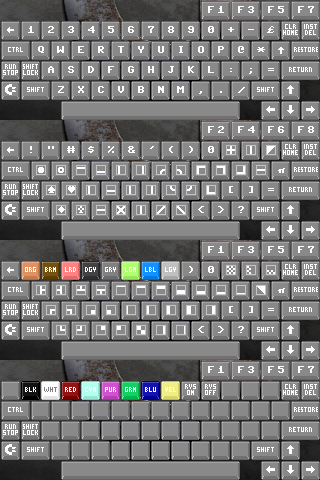
You are using an out of date browser. It may not display this or other websites correctly.
You should upgrade or use an alternative browser.
You should upgrade or use an alternative browser.
- Joined
- Jul 21, 2007
- Messages
- 3,225
- Trophies
- 1
- Age
- 43
- Location
- somewhere
- Website
- spinalcode.co.uk
- XP
- 3,371
- Country

The only points I would suggest, 1. A black border around the keys so that the keys don't blend into the background as much. 2. Have the colour keys match the emulator palette.
The only points I would suggest, 1. A black border around the keys so that the keys don't blend into the background as much. 2. Have the colour keys match the emulator palette.
First suggestion is ok, the second one is difficult to achieve because the VICE palette is customizeable, meaning I would have to dynamically color the keys depending on the currently set palette. This is of course possible - but will have to be done by someone else
I'm open for pull requests on this (if anybody is interested: the function to be adapted would be sdl_uibottom_draw() in arch/sdl/uibottom.c )
Last edited by Badda,
New version available: v1.0 Morning Glory 
If you're updating from a previous version, make sure to delete /3ds/vice3ds/config/sdl_sym.vkm before starting the emulator. Otherwise new key mappings will not be updated and the new keyboard will not work correctly.
Changes to last version:

If you're updating from a previous version, make sure to delete /3ds/vice3ds/config/sdl_sym.vkm before starting the emulator. Otherwise new key mappings will not be updated and the new keyboard will not work correctly.
Changes to last version:
- Autofire support (configurable in VICE menu under "Machine settings" -> "Joystick settings")
- New keyboard layout (again ...)
- Bugfixes
Last edited by Badda,
- Joined
- Jul 21, 2007
- Messages
- 3,225
- Trophies
- 1
- Age
- 43
- Location
- somewhere
- Website
- spinalcode.co.uk
- XP
- 3,371
- Country

The screen is slightly blurry, I'm sure I saw a menu option to fix that in a previous version. Could it possible be made default to be pixel-perfect? Looking at how light the blur is, it seems that the rendering might be only 1 or 2 pixels out?
You can define this in the config files (/3ds/vice3ds/config/sdl_sym.vkm, /3ds/vice3ds/config/sdl-joymap-C64.vjm or 3ds/vice3ds/config/sdl-hotkey-C64.vkm). Meaning and syntax of these files is described inside the files and here: http://vice-emu.sourceforge.net/vice_4.html#SEC25How can I assign the buttons A, B, Y and X, if I want to have the space bar on the B button, for example? Is there a manual for this? Thanks!
Which file you use, is your choice. The 3ds buttons are all per default mapped to a keyboard key, some additionally to a joystick button. What actually happens when one of these keypress or buttondown/axismove events arrive in the emulator, is defined in the above files. The mappings are as follows:
Code:
Button Key Joybutton
----------------------------
A 200 1
B 201 2
X 202 3
Y 203 4
L 204 5
R 205 6
ZL 206
ZR 207
START 208
SELECT 209 7
DPAD UP 210
DPAD DOWN 211
DPAD LEFT 212
DPAD RIGHT 213
CSTICK UP 214
CSTICK DOWN 215
CSTICK LEFT 216
CSTICK RIGHT 217
CPAD UP 218 axis 3
CPAD DOWN 219 axis 2
CPAD LEFT 220 axis 1
CPAD RIGHT 221 axis 0So, if you want to map the A-button to SPACE, you could do one of the following:
Add a line in sdl_sym.vkm:
Code:
200 7 4 0OR modify the line in sdl-joymap-C64.vjm that currently maps the A-button to the fire-button of the vice default joystick. The new line would be:
Code:
0 1 1 2 7 4Hope that helps.
Last edited by Badda,
Thanks! I will give it a try. I know this so far from C64 emulation on other consoles so that the B and Y button are assigned to Space and Return, as they are needed very often. I remember that Breadbox or pspvice was like that.
Edit:
I do not look through ..... could you please explain to me which values I have to enter / change in the sdl_sym.vkm, so that B = Space and Y = Return? Many Thanks!
..... could you please explain to me which values I have to enter / change in the sdl_sym.vkm, so that B = Space and Y = Return? Many Thanks!
Edit:
I do not look through
 ..... could you please explain to me which values I have to enter / change in the sdl_sym.vkm, so that B = Space and Y = Return? Many Thanks!
..... could you please explain to me which values I have to enter / change in the sdl_sym.vkm, so that B = Space and Y = Return? Many Thanks!
Last edited by Muxi,
- Joined
- Jul 21, 2007
- Messages
- 3,225
- Trophies
- 1
- Age
- 43
- Location
- somewhere
- Website
- spinalcode.co.uk
- XP
- 3,371
- Country

Does that mean it's possible to have a/b/x/y buttons as UP? A lot of C64 games are a bit difficult using up as jump, it would be nice to have say, A = fire, B or X as UP (and keep Up as Up also...
jup, possible - at least in connection with the C-Pad.Does that mean it's possible to have a/b/x/y buttons as UP? A lot of C64 games are a bit difficult using up as jump, it would be nice to have say, A = fire, B or X as UP (and keep Up as Up also...
In connection with the D-Pad, you would need to choose: Either the button or the direction for up (this, you can configure in vice menu - you don't even have to touch the files) Just adapt Keyset 1
Last edited by Badda,
The screen is slightly blurry, I'm sure I saw a menu option to fix that in a previous version. Could it possible be made default to be pixel-perfect? Looking at how light the blur is, it seems that the rendering might be only 1 or 2 pixels out?
Video setting -> Render Filter should be set to "None"
--------------------- MERGED ---------------------------
What do you think about this as default?
A=fire
B=Space
Y=Return
X=Up/jump
Sure, if this works for you, you can customize your vice3ds like that.
What do you think about this as default?
A=fire
B=Space
Y=Return
X=Up/jump
A=fire is already set for the default joystick or can be set in the joystick keysets.
B=Space and Y=Return
201 7 4 0
203 0 1 0
X=Up/Jump can be configured in keyset. To set this for the default joystick:
0 1 3 1 0 1
If you would at least take your time to read the files, you would know by yourself :-(
I did that already, but I do not know where to add the entries there (sdl_sym.vkm). Or can they just be added at the end of the code? I have no idea about these things - I'm not a programmer ........If you would at least take your time to read the files, you would know by yourself
Here is the code from sdl-joymap-C64.vjm - I don´t know what to enter in the marked lines:
# not used
0 1 0 0
# a (is joystick 1 button)
0 1 1 1 0 16
# b
0 1 2 0 ?????
# x
0 1 3 0 ?????
# y
0 1 4 0 ?????
# l
0 1 5 0
# r
0 1 6 0
# select (opens menu)
0 1 7 4
Last edited by Muxi,
I did that already, but I do not know where to add the entries there (sdl_sym.vkm). Or can they just be added at the end of the code? I have no idea about these things - I'm not a programmer ........
Here is the code from sdl-joymap-C64.vjm - I don´t know what to enter in the marked lines:
# not used
0 1 0 0
# a (is joystick 1 button)
0 1 1 1 0 16
# b
0 1 2 0 ?????
# x
0 1 3 0 ?????
# y
0 1 4 0 ?????
# l
0 1 5 0
# r
0 1 6 0
# select (opens menu)
0 1 7 4
# b = SPACE
0 1 2 2 7 4
# x = Up
0 1 3 1 0 1
# y = Return
0 1 4 2 1 0
Thank you very much!
Edit:
B Button for Space is working now with these settings! Great! But Y for Return doesn´t...
@spinal_cord Which game needs the Jump Button? I'd like to test if the assigned X button works.
Edit:
B Button for Space is working now with these settings! Great! But Y for Return doesn´t...
@spinal_cord Which game needs the Jump Button? I'd like to test if the assigned X button works.
Last edited by Muxi,
Thank you very much!
Edit:
B Button for Space is working now with these settings! Great! But Y for Return doesn´t...
@spinal_cord Which game needs the Jump Button? I'd like to test if the assigned X button works.
# y = Return
0 1 4 2 0 1
Similar threads
- Replies
- 122
- Views
- 19K
-
- Portal
- Replies
- 79
- Views
- 20K
- Replies
- 40
- Views
- 13K
- Replies
- 2
- Views
- 788
- Replies
- 103
- Views
- 33K
Site & Scene News
New Hot Discussed
-
-
61K views
Nintendo Switch firmware 18.0.0 has been released
It's the first Nintendo Switch firmware update of 2024. Made available as of today is system software version 18.0.0, marking a new milestone. According to the patch... -
22K views
Atmosphere CFW for Switch updated to pre-release version 1.7.0, adds support for firmware 18.0.0
After a couple days of Nintendo releasing their 18.0.0 firmware update, @SciresM releases a brand new update to his Atmosphere NX custom firmware for the Nintendo...by ShadowOne333 94 -
20K views
Wii U and 3DS online services shutting down today, but Pretendo is here to save the day
Today, April 8th, 2024, at 4PM PT, marks the day in which Nintendo permanently ends support for both the 3DS and the Wii U online services, which include co-op play...by ShadowOne333 179 -
16K views
GBAtemp Exclusive Introducing tempBOT AI - your new virtual GBAtemp companion and aide (April Fools)
Hello, GBAtemp members! After a prolonged absence, I am delighted to announce my return and upgraded form to you today... Introducing tempBOT AI 🤖 As the embodiment... -
12K views
Pokemon fangame hosting website "Relic Castle" taken down by The Pokemon Company
Yet another casualty goes down in the never-ending battle of copyright enforcement, and this time, it hit a big website which was the host for many fangames based and...by ShadowOne333 65 -
12K views
The first retro emulator hits Apple's App Store, but you should probably avoid it
With Apple having recently updated their guidelines for the App Store, iOS users have been left to speculate on specific wording and whether retro emulators as we... -
12K views
MisterFPGA has been updated to include an official release for its Nintendo 64 core
The highly popular and accurate FPGA hardware, MisterFGPA, has received today a brand new update with a long-awaited feature, or rather, a new core for hardcore...by ShadowOne333 51 -
11K views
Delta emulator now available on the App Store for iOS
The time has finally come, and after many, many years (if not decades) of Apple users having to side load emulator apps into their iOS devices through unofficial...by ShadowOne333 95 -
10K views
"TMNT: The Hyperstone Heist" for the SEGA Genesis / Mega Drive gets a brand new DX romhack with new features
The romhacking community is always a source for new ways to play retro games, from completely new levels or stages, characters, quality of life improvements, to flat...by ShadowOne333 36 -
9K views
Anbernic announces RG35XX 2024 Edition retro handheld
Retro handheld manufacturer Anbernic is releasing a refreshed model of its RG35XX handheld line. This new model, named RG35XX 2024 Edition, features the same...
-
-
-
225 replies
Nintendo Switch firmware 18.0.0 has been released
It's the first Nintendo Switch firmware update of 2024. Made available as of today is system software version 18.0.0, marking a new milestone. According to the patch...by Chary -
179 replies
Wii U and 3DS online services shutting down today, but Pretendo is here to save the day
Today, April 8th, 2024, at 4PM PT, marks the day in which Nintendo permanently ends support for both the 3DS and the Wii U online services, which include co-op play...by ShadowOne333 -
169 replies
GBAtemp Exclusive Introducing tempBOT AI - your new virtual GBAtemp companion and aide (April Fools)
Hello, GBAtemp members! After a prolonged absence, I am delighted to announce my return and upgraded form to you today... Introducing tempBOT AI 🤖 As the embodiment...by tempBOT -
96 replies
The first retro emulator hits Apple's App Store, but you should probably avoid it
With Apple having recently updated their guidelines for the App Store, iOS users have been left to speculate on specific wording and whether retro emulators as we...by Scarlet -
95 replies
Delta emulator now available on the App Store for iOS
The time has finally come, and after many, many years (if not decades) of Apple users having to side load emulator apps into their iOS devices through unofficial...by ShadowOne333 -
94 replies
Atmosphere CFW for Switch updated to pre-release version 1.7.0, adds support for firmware 18.0.0
After a couple days of Nintendo releasing their 18.0.0 firmware update, @SciresM releases a brand new update to his Atmosphere NX custom firmware for the Nintendo...by ShadowOne333 -
65 replies
Pokemon fangame hosting website "Relic Castle" taken down by The Pokemon Company
Yet another casualty goes down in the never-ending battle of copyright enforcement, and this time, it hit a big website which was the host for many fangames based and...by ShadowOne333 -
53 replies
Nintendo "Indie World" stream announced for April 17th, 2024
Nintendo has recently announced through their social media accounts that a new Indie World stream will be airing tomorrow, scheduled for April 17th, 2024 at 7 a.m. PT...by ShadowOne333 -
51 replies
MisterFPGA has been updated to include an official release for its Nintendo 64 core
The highly popular and accurate FPGA hardware, MisterFGPA, has received today a brand new update with a long-awaited feature, or rather, a new core for hardcore...by ShadowOne333 -
42 replies
Apple is opening up its App Store for video-game emulators
Apple has long been known for jailing off several off from its App Store according to their guidelines, and one such type of applications was video-game emulators...by ShadowOne333
-
Popular threads in this forum
General chit-chat
- No one is chatting at the moment.



