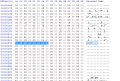I've dumped all the system DSiWare (and Flipnote & the DSi Browser which came preinstalled) from my DSi and converted them to CIA.
After installing them, as excepted, they don't appear on the home menu (except for Flipnote & the browser), however, searching online I've found a CIA of the DSi Pictochat which does appear in the home menu after installing. How is that done?
After installing them, as excepted, they don't appear on the home menu (except for Flipnote & the browser), however, searching online I've found a CIA of the DSi Pictochat which does appear in the home menu after installing. How is that done?
Last edited by lAkdaOpeKA,