For one thing, this tool is intended for USB, and many things are broken and don't work right on DVD because they can't write back to the portable application folders. It outgrew DVD-R media years ago. The Naked Build can be modified to have that stuff removed if you wish, you just need to use UltraISO (which is in the Programs folder). That's the beauty of this project, is anyone can easily modify it to their liking with just a text editor and UltraISO.Is it possible to put this onto (multiple?) DVDs (Which are apparently 4.7 GB), or a minimal version with some stuff missing (Maybe just the recovery stuff and not Lubuntu/Win10 that fits onto one?
The goal here is essentially to have it on a DVD, and not a USB stick (Problem being it cant be updated once burned)
You are using an out of date browser. It may not display this or other websites correctly.
You should upgrade or use an alternative browser.
You should upgrade or use an alternative browser.
Hello! First of all, thanks for your great job! Everything works great with medicat burnt with rufus exept that it wont boot on UEFI. I might be wrong but to get recovery on a UEFI system, you must boot an UEFI rescue key... Did i miss something?
Thanks
Thanks
Hello Jairo,
Big thank you for this tool that I just discovered (as a "Home user").
I created a Win 10 mini USB key with no problem and I tested it on my PC (Win 8.1), as well as on my laptop (Win 7) connected via Wifi on the first.
I stay with two questions despite reading here the 58 pages of comments ...( something may have escaped me because I do not speak English fluently)
1) if I had internet access on the PC immediately after I started installing the drivers with Snappy, it was not the case on the laptop.
On this one I have to create a network connection and to enter the security code of about 30 characters manually. Unfortunately this connection is not retained later and I must repeat the operation each time.
Is there a way or not to launch a wifi connection automatically with each use of the usb key?
2) partition C of the PC and the laptop are not "readable" via Windows Explorer (it was also the case with Hiren's Boot CD); Windows even offers to format them! I suppose then that they became RAW for the occasion? Is this normal ?
- If so is there no way to manipulate the files on that drive ?
- I also wonder how antimalware/antivirus software can scan them since they are invisible ?
Thanks in advance to enlighten my lantern !
Big thank you for this tool that I just discovered (as a "Home user").
I created a Win 10 mini USB key with no problem and I tested it on my PC (Win 8.1), as well as on my laptop (Win 7) connected via Wifi on the first.
I stay with two questions despite reading here the 58 pages of comments ...( something may have escaped me because I do not speak English fluently)
1) if I had internet access on the PC immediately after I started installing the drivers with Snappy, it was not the case on the laptop.
On this one I have to create a network connection and to enter the security code of about 30 characters manually. Unfortunately this connection is not retained later and I must repeat the operation each time.
Is there a way or not to launch a wifi connection automatically with each use of the usb key?
2) partition C of the PC and the laptop are not "readable" via Windows Explorer (it was also the case with Hiren's Boot CD); Windows even offers to format them! I suppose then that they became RAW for the occasion? Is this normal ?
- If so is there no way to manipulate the files on that drive ?
- I also wonder how antimalware/antivirus software can scan them since they are invisible ?
Thanks in advance to enlighten my lantern !
1.) There isn't any WinPE persistence that I know of to save settings like that I'm afraid.Hello Jairo,
Big thank you for this tool that I just discovered (as a "Home user").
I created a Win 10 mini USB key with no problem and I tested it on my PC (Win 8.1), as well as on my laptop (Win 7) connected via Wifi on the first.
I stay with two questions despite reading here the 58 pages of comments ...( something may have escaped me because I do not speak English fluently)
1) if I had internet access on the PC immediately after I started installing the drivers with Snappy, it was not the case on the laptop.
On this one I have to create a network connection and to enter the security code of about 30 characters manually. Unfortunately this connection is not retained later and I must repeat the operation each time.
Is there a way or not to launch a wifi connection automatically with each use of the usb key?
2) partition C of the PC and the laptop are not "readable" via Windows Explorer (it was also the case with Hiren's Boot CD); Windows even offers to format them! I suppose then that they became RAW for the occasion? Is this normal ?
- If so is there no way to manipulate the files on that drive ?
- I also wonder how antimalware/antivirus software can scan them since they are invisible ?
Thanks in advance to enlighten my lantern !
2.) Without using some type of "partition recovery" on that harddrive, I don't believe you can do much with a drive showing up as raw.
--------------------- MERGED ---------------------------
You must go into your BIOS settings and not only disable secure boot, but also enable Legacy BIOS booting. Might be called Legacy or CSM. Then it will boot fine. Otherwise it boots into Mini Windows 10 by default.Hello! First of all, thanks for your great job! Everything works great with medicat burnt with rufus exept that it wont boot on UEFI. I might be wrong but to get recovery on a UEFI system, you must boot an UEFI rescue key... Did i miss something?
Thanks
I just setup a Medicat USB using the latest version. Strangely Lubuntu will not boot. If I choose to boot to RAM it shows a few of the initial command lines and then just stops with a flashing cursor. If I choose to option without RAM it just shows a flashing cursor and never even starts to show initial command lines. The Win10 boot does work however.
I'm having issues getting the new Lubuntu to boot as well, they changed some major stuff in this release and I'm having a hard time pinning it down.I just setup a Medicat USB using the latest version. Strangely Lubuntu will not boot. If I choose to boot to RAM it shows a few of the initial command lines and then just stops with a flashing cursor. If I choose to option without RAM it just shows a flashing cursor and never even starts to show initial command lines. The Win10 boot does work however.
Is this not the case for everybody ? If so, can this be because of the presence of Rollback Rx on my PCs?I don't believe you can do much with a drive showing up as raw.
1.) There isn't any WinPE persistence that I know of to save settings like that I'm afraid.
2.) Without using some type of "partition recovery" on that harddrive, I don't believe you can do much with a drive showing up as raw.
--------------------- MERGED ---------------------------
You must go into your BIOS settings and not only disable secure boot, but also enable Legacy BIOS booting. Might be called Legacy or CSM. Then it will boot fine. Otherwise it boots into Mini Windows 10 by default.
It boots in CSM Mode, no probleme with that, but as it doesn't see any windows version on my disks and as my problem is a UEFI boot issue, i need to boot in UEFI mode... That doens't work... i can do lot of things on my windows partiotion in CSM but not repair my boot!
Hello! First of all, thanks for your great job! Everything works great with medicat burnt with rufus exept that it wont boot on UEFI. I might be wrong but to get recovery on a UEFI system, you must boot an UEFI rescue key... Did i miss something?
Thanks
Try this rescue disk . . .
http://www.majorgeeks.com/files/details/all_in_one_–_system_rescue_toolkit_technician.html
This is the authors website . . .
https://paul.is-a-geek.org/aio-srt/
Last edited by Jayro,
MediCat 18.04 has just been released!
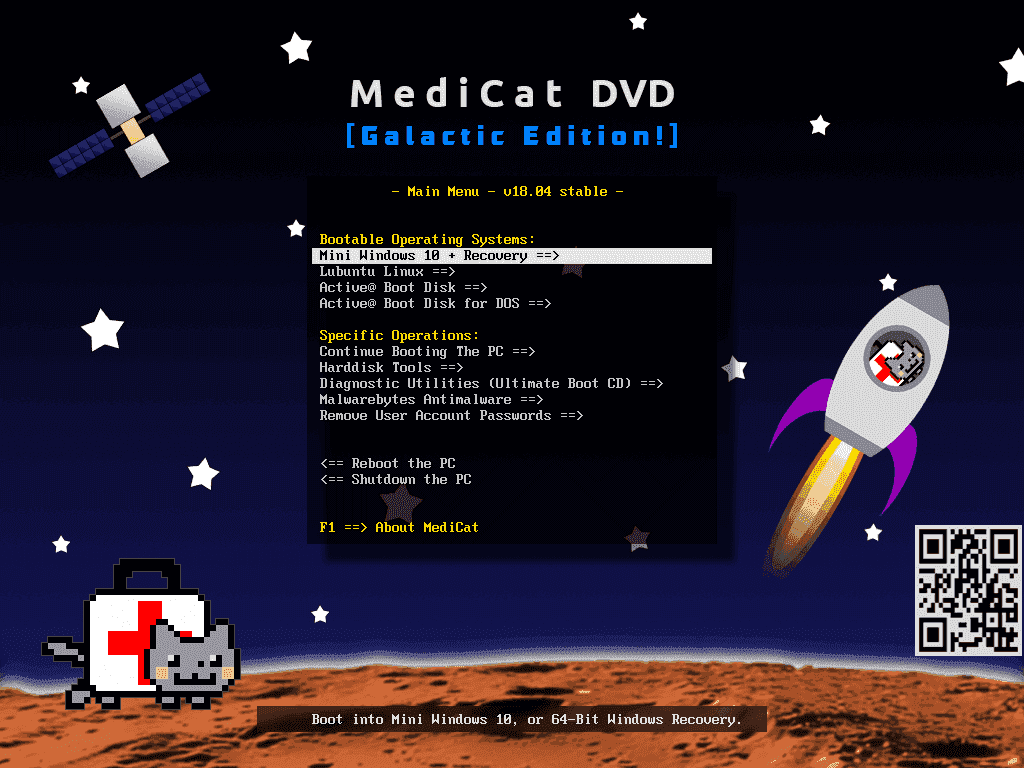
See the first page for the new goodies, and the changelog for changes. Google Drive is still being uploaded, so please be patient. If @Joom or someone else wants to make a torrent file for me, I'll add it.
You cant download drive files with wget or curl but you can use GDrive - https://github.com/prasmussen/gdriveI'll let you know when I have the files ready on my seedbox. I'm wondering if I can just pull them from GDrive using wget or curl. Would save me from having to FTP them.
Thanks for this, uploading it now.Hi Again,
Find here the original iso on my seedbox.
It's a torrent link : upload.tech2tech.fr/medicat.v18.04.stable.iso.torrent (sorry I can't create hyperlink)
Hello, did you manage to solve the problem with SpinRite? I had the same problem as explained a few posts before: it doesn't fire up.
Second thing (but your work is really terrific!), is there any way to upload the definitions of the MalwareBytes once is loaded? Otherwise, the tool is basically useless, and I haven't found a way to manage wifi connection.
Thank you for the great job!
Second thing (but your work is really terrific!), is there any way to upload the definitions of the MalwareBytes once is loaded? Otherwise, the tool is basically useless, and I haven't found a way to manage wifi connection.
Thank you for the great job!
You can if you boot Mini Windows 10, and run it from the icon on the desktop. The standalone iso has to be manually updated and injected into the boot.wim.Hello, did you manage to solve the problem with SpinRite? I had the same problem as explained a few posts before: it doesn't fire up.
Second thing (but your work is really terrific!), is there any way to upload the definitions of the MalwareBytes once is loaded? Otherwise, the tool is basically useless, and I haven't found a way to manage wifi connection.
Thank you for the great job!
Similar threads
- Replies
- 55
- Views
- 55K
- Replies
- 206
- Views
- 348K
- Replies
- 41
- Views
- 33K
-
- Portal
- Replies
- 23
- Views
- 6K
- Replies
- 86
- Views
- 63K
Site & Scene News
New Hot Discussed
-
-
22K views
Wii U and 3DS online services shutting down today, but Pretendo is here to save the day
Today, April 8th, 2024, at 4PM PT, marks the day in which Nintendo permanently ends support for both the 3DS and the Wii U online services, which include co-op play...by ShadowOne333 179 -
18K views
GBAtemp Exclusive Introducing tempBOT AI - your new virtual GBAtemp companion and aide (April Fools)
Hello, GBAtemp members! After a prolonged absence, I am delighted to announce my return and upgraded form to you today... Introducing tempBOT AI 🤖 As the embodiment... -
15K views
The first retro emulator hits Apple's App Store, but you should probably avoid it
With Apple having recently updated their guidelines for the App Store, iOS users have been left to speculate on specific wording and whether retro emulators as we... -
15K views
Nintendo Switch firmware update 18.0.1 has been released
A new Nintendo Switch firmware update is here. System software version 18.0.1 has been released. This update offers the typical stability features as all other... -
14K views
Delta emulator now available on the App Store for iOS
The time has finally come, and after many, many years (if not decades) of Apple users having to side load emulator apps into their iOS devices through unofficial...by ShadowOne333 96 -
14K views
MisterFPGA has been updated to include an official release for its Nintendo 64 core
The highly popular and accurate FPGA hardware, MisterFGPA, has received today a brand new update with a long-awaited feature, or rather, a new core for hardcore...by ShadowOne333 54 -
10K views
Nintendo takes down Gmod content from Steam's Workshop
Nintendo might just as well be a law firm more than a videogame company at this point in time, since they have yet again issued their now almost trademarked usual...by ShadowOne333 113 -
9K views
Editorial Making Pokemon Emerald my own one tweak at a time - Scarlet's March of gaming
In the month of March I had such lofty ideals, as I often do. I said to myself “I really want to beat Skyrim”, and I really did want to. I got the game downloaded... -
8K views
A prototype of the original "The Legend of Zelda" for NES has been found and preserved
Another video game prototype has been found and preserved, and this time, it's none other than the game that spawned an entire franchise beloved by many, the very...by ShadowOne333 31 -
8K views
Nintendo "Indie World" stream announced for April 17th, 2024
Nintendo has recently announced through their social media accounts that a new Indie World stream will be airing tomorrow, scheduled for April 17th, 2024 at 7 a.m. PT...by ShadowOne333 53
-
-
-
179 replies
Wii U and 3DS online services shutting down today, but Pretendo is here to save the day
Today, April 8th, 2024, at 4PM PT, marks the day in which Nintendo permanently ends support for both the 3DS and the Wii U online services, which include co-op play...by ShadowOne333 -
169 replies
GBAtemp Exclusive Introducing tempBOT AI - your new virtual GBAtemp companion and aide (April Fools)
Hello, GBAtemp members! After a prolonged absence, I am delighted to announce my return and upgraded form to you today... Introducing tempBOT AI 🤖 As the embodiment...by tempBOT -
113 replies
Nintendo takes down Gmod content from Steam's Workshop
Nintendo might just as well be a law firm more than a videogame company at this point in time, since they have yet again issued their now almost trademarked usual...by ShadowOne333 -
97 replies
The first retro emulator hits Apple's App Store, but you should probably avoid it
With Apple having recently updated their guidelines for the App Store, iOS users have been left to speculate on specific wording and whether retro emulators as we...by Scarlet -
96 replies
Delta emulator now available on the App Store for iOS
The time has finally come, and after many, many years (if not decades) of Apple users having to side load emulator apps into their iOS devices through unofficial...by ShadowOne333 -
77 replies
Nintendo Switch firmware update 18.0.1 has been released
A new Nintendo Switch firmware update is here. System software version 18.0.1 has been released. This update offers the typical stability features as all other...by Chary -
55 replies
Nintendo Switch Online adds two more Nintendo 64 titles to its classic library
Two classic titles join the Nintendo Switch Online Expansion Pack game lineup. Available starting April 24th will be the motorcycle racing game Extreme G and another...by Chary -
54 replies
MisterFPGA has been updated to include an official release for its Nintendo 64 core
The highly popular and accurate FPGA hardware, MisterFGPA, has received today a brand new update with a long-awaited feature, or rather, a new core for hardcore...by ShadowOne333 -
53 replies
Nintendo "Indie World" stream announced for April 17th, 2024
Nintendo has recently announced through their social media accounts that a new Indie World stream will be airing tomorrow, scheduled for April 17th, 2024 at 7 a.m. PT...by ShadowOne333 -
52 replies
The FCC has voted to restore net neutrality, reversing ruling from 2017
In 2017, the United States Federal Communications Commission (FCC) repealed net neutrality. At the time, it was a major controversy between internet service providers...by Chary
-
Popular threads in this forum
General chit-chat
- No one is chatting at the moment.





