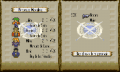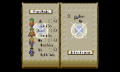Looks like you're in need of an OOT or Freakyforms cart (or one of the other options listed on 3dbrew) to access the Homebrew Launcher on 11.6. If nothing on that list tickles your whistle you might as well save up for a flashcart and use that to install CFW. I don't think you have any other options for now.
You are using an out of date browser. It may not display this or other websites correctly.
You should upgrade or use an alternative browser.
You should upgrade or use an alternative browser.
Homebrew SNES9x for Old 3DS
- Thread starter bubble2k16
- Start date
- Views 788,829
- Replies 2,478
- Likes 146
Seedminer costs just $2 iircwell i would like to install cfw on my o3ds but there is no free way :/
It would be unwise to buy any of those games for homebrew. User land homebrew is very unstable on 11.6 and is more expensive than any other option.Looks like you're in need of an OOT or Freakyforms cart (or one of the other options listed on 3dbrew) to access the Homebrew Launcher on 11.6. If nothing on that list tickles your whistle you might as well save up for a flashcart and use that to install CFW. I don't think you have any other options for now.
Seedminer costs just $2 iirc
It would be unwise to buy any of those games for homebrew. User land homebrew is very unstable on 11.6 and is more expensive than any other option.
I assume that includes the hbl cia on Rei-six?
Hmm probably? Tried to get that and oothax to work on luma legacy but failed to even load homebrew, but that was probably some sort of user error.I assume that includes the hbl cia on Rei-six?
Stable homebrew access depends on the entrypoint as well as the system version. 11.6 is relatively stable if you have a working method of installing the homebrew launcher. Exploits like rpghax are very unstable compared to more stable ones like oothax from my experience.
I have some questions before I go to sleep and install Snes9x tomorrow on my New 3DS XL:
1) Is there a default or recommended path for SFC ROMs? Or do I just navigate from root (and remember any path)?
2) Where are the save files/states located. A set directory path? Same folder as ROM? Just wondering where the CIA will be installed on microSD I guess.
3) Can I use a SRM file downloaded from the Internet?
*4) Do I need the SMDH or PNG file when installing the CIA?
Yes, all 3 questions can be answered tomorrow by myself. But I would like to know 1) at least to prepare better and hopefully get it right the first time. Thanks.
1) Is there a default or recommended path for SFC ROMs? Or do I just navigate from root (and remember any path)?
2) Where are the save files/states located. A set directory path? Same folder as ROM? Just wondering where the CIA will be installed on microSD I guess.
3) Can I use a SRM file downloaded from the Internet?
*4) Do I need the SMDH or PNG file when installing the CIA?
Yes, all 3 questions can be answered tomorrow by myself. But I would like to know 1) at least to prepare better and hopefully get it right the first time. Thanks.
Last edited by EmBlaze,
1. Navigation starts at the root folder though you can easily make a folder with the roms/groups of roms there.I have some questions before I go to sleep and install Snes9x tomorrow on my New 3DS XL:
1) Is there a default or recommended path for SFC ROMs? Or do I just navigate from root (and remember any path)?
2) Where are the save files/states located. A set directory path? Same folder as ROM? Just wondering where the CIA will be installed on microSD I guess.
3) Can I use a SRM file downloaded from the Internet?
*4) Do I need the SMDH or PNG file when installing the CIA?
Yes, all 3 questions can be answered tomorrow by myself. But I would like to know 1) at least to prepare better and hopefully get it right the first time. Thanks.
2. Same folder as the ROM.
3. Depends, but usually, provided it works with SNES9X 1.43. SRM files aren't normally a problem since most emulators use the same format.
4. No. The top screen image used to need to be on the SD card but it's no longer needed in recent releases and it's not required either.
D
Deleted User
Guest
I've been attempting to play Final Fantasy IV using snes9x 1.30, and while it mostly runs fine, there's a very strange graphical issue with the inventory screen:

This issue does not occur when playing the game using snes9x ver. 1.53/1.55 on PC, and adjusting the rendering options of the 3DS version doesn't seem to fix it, either, although I suspect the issue is unrelated. The issue occurs in both the original North American SNES release of Final Fantasy "II", and the most recent version of the Namingway Edition patch.
It seems like only the items highlighted as "able to be used" have their name tiles affected, as the Tent's name is displayed properly while the player is indoors and unable to use it. That still leaves the issue of the background of the inventory menu, though. For reference, it's supposed to look like this:

Any idea what the issue might be with this? No other parts of the pause menu screen appear to have similar issues; it's just the inventory screen.

This issue does not occur when playing the game using snes9x ver. 1.53/1.55 on PC, and adjusting the rendering options of the 3DS version doesn't seem to fix it, either, although I suspect the issue is unrelated. The issue occurs in both the original North American SNES release of Final Fantasy "II", and the most recent version of the Namingway Edition patch.
It seems like only the items highlighted as "able to be used" have their name tiles affected, as the Tent's name is displayed properly while the player is indoors and unable to use it. That still leaves the issue of the background of the inventory menu, though. For reference, it's supposed to look like this:

Any idea what the issue might be with this? No other parts of the pause menu screen appear to have similar issues; it's just the inventory screen.
Last edited by Topaz Light,
I'm not sure. SNES9x for 3DS is based off of 1.43, is the error present in that? I was actually going to open a Github issue a long time ago since you're not the only one who noticed it.I've been attempting to play Final Fantasy IV using snes9x 1.30, and while it mostly runs fine, there's a very strange graphical issue with the inventory screen:

This issue does not occur when playing the game using snes9x ver. 1.53/1.55 on PC, and adjusting the rendering options of the 3DS version doesn't seem to fix it, either, although I suspect the issue is unrelated. The issue occurs in both the original North American SNES release of Final Fantasy "II", and the most recent version of the Namingway Edition patch.
It seems like only the items highlighted as "able to be used" have their name tiles affected, as the Tent's name is displayed properly while the player is indoors and unable to use it. That still leaves the issue of the background of the inventory menu, though. For reference, it's supposed to look like this:

Any idea what the issue might be with this? No other parts of the pause menu screen appear to have similar issues; it's just the inventory screen.
D
Deleted User
Guest
@bubble2k16 It´s been a while since we heard something from you, I hope you are alright and just busy with real life!
Yup still around.  Just extremely busy with work and all... haven't had much time for coding emus these days.
Just extremely busy with work and all... haven't had much time for coding emus these days.
@bubble2k16, I still think you're the Snezziboy author, and nothing you can say will change my mind.
Last edited by zfreeman,
Hello, and thanks for this awesome snes emulator for the O3DS. The only bug that I have is the next:
The game it's Romancing Saga 3, and the fonts for any reason are blurry/glitch. Any solution?. Btw I test the snes9x from retroarch and obviously the emulator are very slow but the fonts works fine I dont know if that information works? Thanks for your help.
The game it's Romancing Saga 3, and the fonts for any reason are blurry/glitch. Any solution?. Btw I test the snes9x from retroarch and obviously the emulator are very slow but the fonts works fine I dont know if that information works? Thanks for your help.
Attachments
- Joined
- Feb 10, 2009
- Messages
- 5,484
- Trophies
- 2
- Location
- Sacramento, California
- Website
- lazerlight.x10.mx
- XP
- 5,482
- Country

Looks like it uses a hi-res mode (Mode5 because I see 2 background layers, Mode6 can only do one) or a pseudo hi-res mode (most likely Mode1 + BIT3 set in PPU register 2133). The look of your pictures indicates that it is indeed working, except that the rendering is not doing a linear filter on it, as it takes the 8x8-pixel blocks and shrinks it to 4x8. Without the filter, it does nearest pixel, which is what I see with your images where it basically displays every other pixel. Does Secret of Mana menus work correctly (or is at least tolerable and mostly readable)? The emulator cannot display hi-res modes because of a 256-pixel display width within a 400-pixel full-screen width. I know there has been work to utilize the full 800-half-pixel width without the parallax barrier (which would allow us to fill it with a 512-half-pixel display width to see the hi-res modes fully), but the work to implement that would require some major changes in my opinion.Hello, and thanks for this awesome snes emulator for the O3DS. The only bug that I have is the next:
The game it's Romancing Saga 3, and the fonts for any reason are blurry/glitch. Any solution?. Btw I test the snes9x from retroarch and obviously the emulator are very slow but the fonts works fine I dont know if that information works? Thanks for your help.
- Joined
- Apr 29, 2011
- Messages
- 31,284
- Trophies
- 2
- Age
- 38
- Location
- Dr. Wahwee's castle
- XP
- 18,969
- Country

Looks like it uses a hi-res mode (Mode5 because I see 2 background layers, Mode6 can only do one) or a pseudo hi-res mode (most likely Mode1 + BIT3 set in PPU register 2133). The look of your pictures indicates that it is indeed working, except that the rendering is not doing a linear filter on it, as it takes the 8x8-pixel blocks and shrinks it to 4x8. Without the filter, it does nearest pixel, which is what I see with your images where it basically displays every other pixel. Does Secret of Mana menus work correctly (or is at least tolerable and mostly readable)? The emulator cannot display hi-res modes because of a 256-pixel display width within a 400-pixel full-screen width. I know there has been work to utilize the full 800-half-pixel width without the parallax barrier (which would allow us to fill it with a 512-half-pixel display width to see the hi-res modes fully), but the work to implement that would require some major changes in my opinion.
Would the N3DS have the processing power to emulate these properly instead?
- Joined
- Feb 10, 2009
- Messages
- 5,484
- Trophies
- 2
- Location
- Sacramento, California
- Website
- lazerlight.x10.mx
- XP
- 5,482
- Country

It's not really a processing power issue (at least not CPU-related), but simply a display issue. The general display dimensions of the n/3DS's main screen is 400x240 (x2 for 3D). Hi-res (and pseudo hi-res) require being able to display 512x224 (or 512x239 for PAL). As I mentioned, there had been progress to have a 800x240 display by turning 3D on but keeping the parallax barrier off (which when on culls out every other pixel per eye to present a separate image to each eye). But as far as I understand, it still works with 2 400x240 display buffers rather than one single 800x240 buffer. Now, as I began typing up this response, I've been thinking of a way to handle this. As it is, everything gets rendered to a 256x256 render buffer (cropped to either 224 or 239 vertically), and that gets copied to the display buffers. We could theoretically extend that buffer to be 512x256, and render to it taking 8x8 tiles to be 16x8 instead (with leaving them 8x8 for hi-res modes). Then taking that buffer and shrink it horizontally (not linear filtered but using near-neighbor) by half for regular modes, but for hi-res, one display buffer gets that same treatment but the 2nd buffer has the source buffer offset by one pixel so it displays the other set of pixels. In theory this would work for Mode5 and Mode 6, but not for pseudo-hi-res modes because they simply take the main and sub screens of the system and alternate between them.Would the N3DS have the processing power to emulate these properly instead?
Like I said, it would take a lot of work. To be honest, I have neither the time nor the drive to do something like this anymore. I had begun working on a redesign of the rendering system using bump-mapping to provide actual paletted textures, but even that fell by the wayside.
I test Secret of Mana and the fonts have the same result of Romancing Saga 3 but in that case it's only in the start menu when you choose the name of your character. In Romancing Saga 3 has the same problem too in the first menu and in your inventory.Looks like it uses a hi-res mode (Mode5 because I see 2 background layers, Mode6 can only do one) or a pseudo hi-res mode (most likely Mode1 + BIT3 set in PPU register 2133). The look of your pictures indicates that it is indeed working, except that the rendering is not doing a linear filter on it, as it takes the 8x8-pixel blocks and shrinks it to 4x8. Without the filter, it does nearest pixel, which is what I see with your images where it basically displays every other pixel. Does Secret of Mana menus work correctly (or is at least tolerable and mostly readable)? The emulator cannot display hi-res modes because of a 256-pixel display width within a 400-pixel full-screen width. I know there has been work to utilize the full 800-half-pixel width without the parallax barrier (which would allow us to fill it with a 512-half-pixel display width to see the hi-res modes fully), but the work to implement that would require some major changes in my opinion.
D
Deleted User
Guest
Secret of Mana uses the Snes High Res mode 512x448 for the Menu Screen.I test Secret of Mana and the fonts have the same result of Romancing Saga 3 but in that case it's only in the start menu when you choose the name of your character. In Romancing Saga 3 has the same problem too in the first menu and in your inventory.
Similar threads
- Replies
- 1
- Views
- 1K
- Replies
- 4
- Views
- 3K
- Replies
- 122
- Views
- 19K
Site & Scene News
New Hot Discussed
-
-
58K views
Nintendo Switch firmware 18.0.0 has been released
It's the first Nintendo Switch firmware update of 2024. Made available as of today is system software version 18.0.0, marking a new milestone. According to the patch... -
29K views
GitLab has taken down the Suyu Nintendo Switch emulator
Emulator takedowns continue. Not long after its first release, Suyu emulator has been removed from GitLab via a DMCA takedown. Suyu was a Nintendo Switch emulator... -
21K views
Atmosphere CFW for Switch updated to pre-release version 1.7.0, adds support for firmware 18.0.0
After a couple days of Nintendo releasing their 18.0.0 firmware update, @SciresM releases a brand new update to his Atmosphere NX custom firmware for the Nintendo...by ShadowOne333 94 -
18K views
Wii U and 3DS online services shutting down today, but Pretendo is here to save the day
Today, April 8th, 2024, at 4PM PT, marks the day in which Nintendo permanently ends support for both the 3DS and the Wii U online services, which include co-op play...by ShadowOne333 176 -
16K views
Denuvo unveils new technology "TraceMark" aimed to watermark and easily trace leaked games
Denuvo by Irdeto has unveiled at GDC (Game Developers Conference) this past March 18th their brand new anti-piracy technology named "TraceMark", specifically tailored...by ShadowOne333 101 -
15K views
GBAtemp Exclusive Introducing tempBOT AI - your new virtual GBAtemp companion and aide (April Fools)
Hello, GBAtemp members! After a prolonged absence, I am delighted to announce my return and upgraded form to you today... Introducing tempBOT AI 🤖 As the embodiment... -
12K views
Pokemon fangame hosting website "Relic Castle" taken down by The Pokemon Company
Yet another casualty goes down in the never-ending battle of copyright enforcement, and this time, it hit a big website which was the host for many fangames based and...by ShadowOne333 65 -
11K views
MisterFPGA has been updated to include an official release for its Nintendo 64 core
The highly popular and accurate FPGA hardware, MisterFGPA, has received today a brand new update with a long-awaited feature, or rather, a new core for hardcore...by ShadowOne333 51 -
11K views
Apple is being sued for antitrust violations by the Department of Justice of the US
The 2nd biggest technology company in the world, Apple, is being sued by none other than the Department of Justice of the United States, filed for antitrust...by ShadowOne333 80 -
10K views
The first retro emulator hits Apple's App Store, but you should probably avoid it
With Apple having recently updated their guidelines for the App Store, iOS users have been left to speculate on specific wording and whether retro emulators as we...
-
-
-
223 replies
Nintendo Switch firmware 18.0.0 has been released
It's the first Nintendo Switch firmware update of 2024. Made available as of today is system software version 18.0.0, marking a new milestone. According to the patch...by Chary -
176 replies
Wii U and 3DS online services shutting down today, but Pretendo is here to save the day
Today, April 8th, 2024, at 4PM PT, marks the day in which Nintendo permanently ends support for both the 3DS and the Wii U online services, which include co-op play...by ShadowOne333 -
169 replies
GBAtemp Exclusive Introducing tempBOT AI - your new virtual GBAtemp companion and aide (April Fools)
Hello, GBAtemp members! After a prolonged absence, I am delighted to announce my return and upgraded form to you today... Introducing tempBOT AI 🤖 As the embodiment...by tempBOT -
146 replies
GitLab has taken down the Suyu Nintendo Switch emulator
Emulator takedowns continue. Not long after its first release, Suyu emulator has been removed from GitLab via a DMCA takedown. Suyu was a Nintendo Switch emulator...by Chary -
101 replies
Denuvo unveils new technology "TraceMark" aimed to watermark and easily trace leaked games
Denuvo by Irdeto has unveiled at GDC (Game Developers Conference) this past March 18th their brand new anti-piracy technology named "TraceMark", specifically tailored...by ShadowOne333 -
96 replies
The first retro emulator hits Apple's App Store, but you should probably avoid it
With Apple having recently updated their guidelines for the App Store, iOS users have been left to speculate on specific wording and whether retro emulators as we...by Scarlet -
94 replies
Atmosphere CFW for Switch updated to pre-release version 1.7.0, adds support for firmware 18.0.0
After a couple days of Nintendo releasing their 18.0.0 firmware update, @SciresM releases a brand new update to his Atmosphere NX custom firmware for the Nintendo...by ShadowOne333 -
80 replies
Apple is being sued for antitrust violations by the Department of Justice of the US
The 2nd biggest technology company in the world, Apple, is being sued by none other than the Department of Justice of the United States, filed for antitrust...by ShadowOne333 -
73 replies
Delta emulator now available on the App Store for iOS
The time has finally come, and after many, many years (if not decades) of Apple users having to side load emulator apps into their iOS devices through unofficial...by ShadowOne333 -
65 replies
Pokemon fangame hosting website "Relic Castle" taken down by The Pokemon Company
Yet another casualty goes down in the never-ending battle of copyright enforcement, and this time, it hit a big website which was the host for many fangames based and...by ShadowOne333
-
Popular threads in this forum
General chit-chat
-
 Sonic Angel Knight
Loading…
Sonic Angel Knight
Loading…
-
-
-
-
 @
RedColoredStars:
Never even seen a tiger crust pizza in any stores around here. Walmart, Cub, or otherwise.
@
RedColoredStars:
Never even seen a tiger crust pizza in any stores around here. Walmart, Cub, or otherwise. -
-
-
 @
RedColoredStars:
Last thing I told her is how much I love her, and that Im not leaving her there forever and I promise to come back and take her back home with me.
@
RedColoredStars:
Last thing I told her is how much I love her, and that Im not leaving her there forever and I promise to come back and take her back home with me. -
-
-
-
-
-
-
-
-
-
-
-
-
-
-
-
-
-