IRdA (which 100% has nothing to do with IrDa) is an InputRedirection client for Android 3.1 and above.
Note: this application has no on-screen controls. This is only for using external controllers via Bluetooth or USB (or built-in controls for those all-in-one gaming tablets).
Features:
- button binding
- axis binding
- power saving mode*
- persistent config
- "NoDefault" option to disable default Android key press action for unhandled keys
- no accidental config resetting via recovery-style "yes" selection
- autoconnect option on program open
Bugs (wontfix):
- rotating the screen restarts the application
- input is not pollable in the background
- input is not pollable when the screen goes to sleep
- some graphics drivers die when entering power save mode*
- analog triggers aren't bindable to L/R/ZL/ZR
- DPAD behavior is weird
Screenshots:
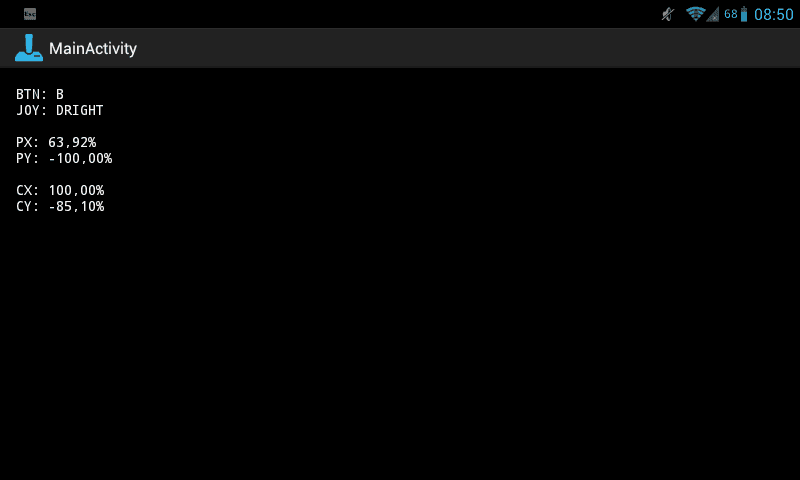
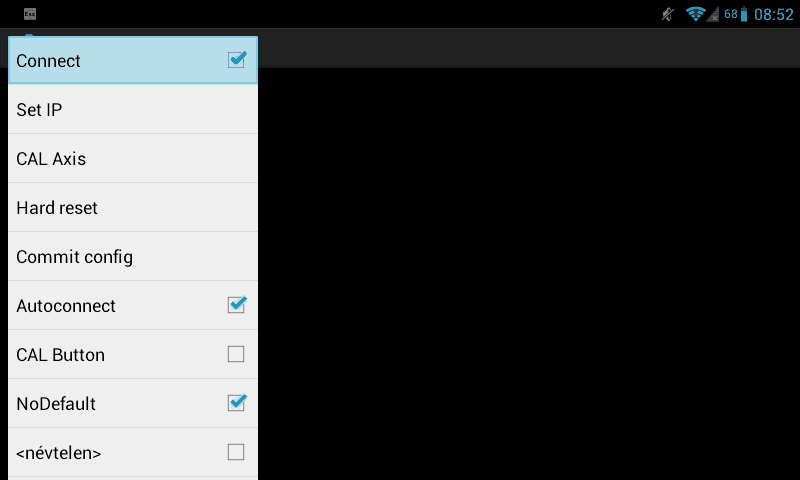
Usage (first time setup):
1) Download and install IRdA.apk
2) Open IRdA
3) Open menu, and if not checked, check "CAL Button"
4) For each button you want to bind, press that button and follow the on-screen instructions (there aren't any)
5) Open menu, and uncheck "CAL Button"
6) Open menu again, and select "CAL Axis"
7) Follow the on-screen instructions (what instructions?) to bind all axes
8) Select Cancel to exit out of the Axis CAL dialog
9) Open menu, change "Autoconnect" and "NoDefault" to your liking
A) Open menu, select "Set IP" and enter the IP address of your 3DS
B) Open menu, select "Commit config"
Usage:
1) Open IRdA
2) If autoconnect is not set, open menu, and select "Connect"
*) Alternatively touch tne screen to enable power saving mode and prevent the phone from entering sleep mode
*note: on some devices setting the display brightness to 0% will cause the graphics driver to crash every time you try to unlock the device, and thus the backlight will never turn on, and there won't be any screen either (not even if you shine a light at the screen, there's no image). The "<unnamed>" option in menu is not saved, and is there if you want to try out if 0% brightness works on your device without the bad side effects. Please avoid using it, as using it could result in permanent damage to your screen or backlight!
Note: this program uses the standard Android API for polling the joystick for data. If your controller doesn't work then it's most likely not recognized by Android itself, or the controller is reporting incompatible data to the system. Please read the bugs list before posting a bug report!
Download links have been removed. Sorry for the inconvenience.
Try alternative projects, they have more features.
Note: this application has no on-screen controls. This is only for using external controllers via Bluetooth or USB (or built-in controls for those all-in-one gaming tablets).
Features:
- button binding
- axis binding
- power saving mode*
- persistent config
- "NoDefault" option to disable default Android key press action for unhandled keys
- no accidental config resetting via recovery-style "yes" selection
- autoconnect option on program open
Bugs (wontfix):
- rotating the screen restarts the application
- input is not pollable in the background
- input is not pollable when the screen goes to sleep
- some graphics drivers die when entering power save mode*
- analog triggers aren't bindable to L/R/ZL/ZR
- DPAD behavior is weird
Screenshots:
Usage (first time setup):
1) Download and install IRdA.apk
2) Open IRdA
3) Open menu, and if not checked, check "CAL Button"
4) For each button you want to bind, press that button and follow the on-screen instructions (there aren't any)
5) Open menu, and uncheck "CAL Button"
6) Open menu again, and select "CAL Axis"
7) Follow the on-screen instructions (what instructions?) to bind all axes
8) Select Cancel to exit out of the Axis CAL dialog
9) Open menu, change "Autoconnect" and "NoDefault" to your liking
A) Open menu, select "Set IP" and enter the IP address of your 3DS
B) Open menu, select "Commit config"
Usage:
1) Open IRdA
2) If autoconnect is not set, open menu, and select "Connect"
*) Alternatively touch tne screen to enable power saving mode and prevent the phone from entering sleep mode
*note: on some devices setting the display brightness to 0% will cause the graphics driver to crash every time you try to unlock the device, and thus the backlight will never turn on, and there won't be any screen either (not even if you shine a light at the screen, there's no image). The "<unnamed>" option in menu is not saved, and is there if you want to try out if 0% brightness works on your device without the bad side effects. Please avoid using it, as using it could result in permanent damage to your screen or backlight!
Note: this program uses the standard Android API for polling the joystick for data. If your controller doesn't work then it's most likely not recognized by Android itself, or the controller is reporting incompatible data to the system. Please read the bugs list before posting a bug report!
Download links have been removed. Sorry for the inconvenience.
Try alternative projects, they have more features.
Last edited by Sono,











