the wiiu is apparently based on a custom radeon hd 7000 series gpu. it could be possibe to try modify the opensource drivers to get opengl out of it.
You are using an out of date browser. It may not display this or other websites correctly.
You should upgrade or use an alternative browser.
You should upgrade or use an alternative browser.
The problem is that, while linux includes drivers for r7xx, they rely on pci, while the wii u card is not on a pci bus.the wiiu is apparently based on a custom radeon hd 7000 series gpu. it could be possibe to try modify the opensource drivers to get opengl out of it.
Make sure the file is in the correct location on the sdcard. If it still doesn't work, you might have a broken sdcard slot/bad contacts.I just can't get linux to start at all. There could be no sd card in the console and the result would be the same.
Last edited by rw-r-r_0644,
Followed this ever since it was on gitlab. Great to have a pre compiled fw.img now.
I flashed the IMG file from MEGA on a 4 GB usb stick and will try that out.
One question though: In the readme it's written that only the back USB ports are supported. If that is the case, how am I supposed to use
I flashed the IMG file from MEGA on a 4 GB usb stick and will try that out.
One question though: In the readme it's written that only the back USB ports are supported. If that is the case, how am I supposed to use
- USB mouse
- USB keyboard
- USB stick with Debian
That's what I'm getting now:
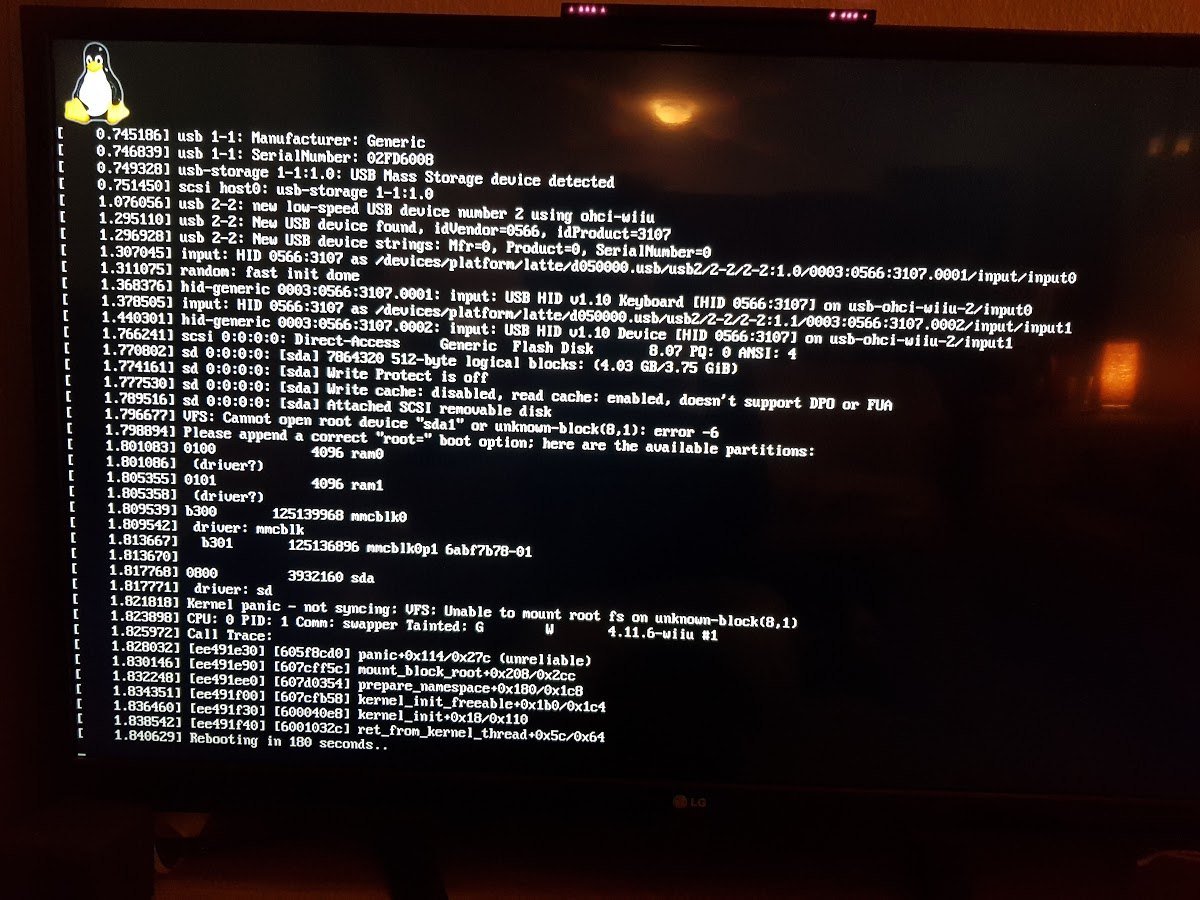
My GamePad:
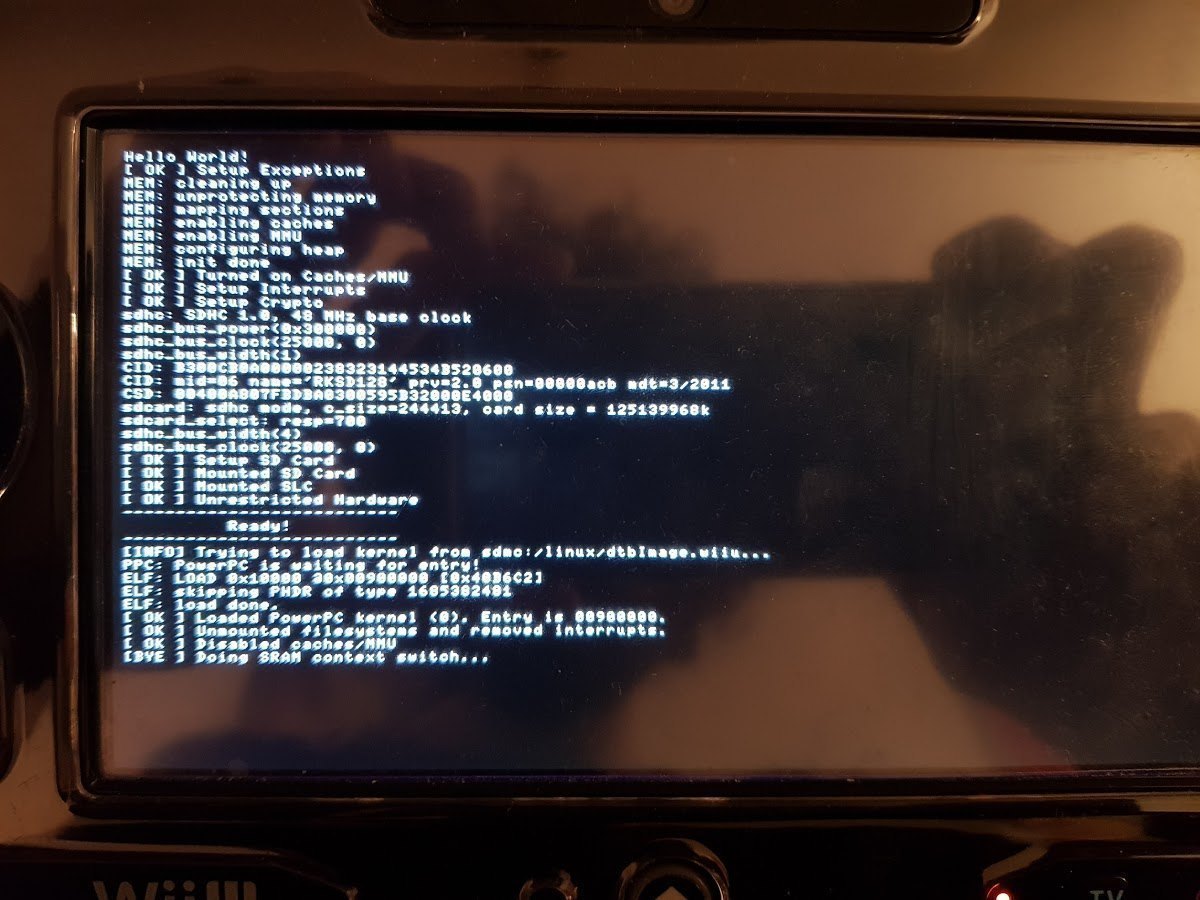
Edit: What I did is taking the IMG file from page 2 of this thread and writing it with Win32DiskImager to a USB flash drive.
I tried a 4 GB and a 8 GB drive but get the same error every time. I always tried using the back USB ports of the Wii U, as it's written in the readme, that they are the only supported ones (if I got that right).
The kernel and the fw.img are in their right places.
What am I doing wrong?
My GamePad:
Edit: What I did is taking the IMG file from page 2 of this thread and writing it with Win32DiskImager to a USB flash drive.
I tried a 4 GB and a 8 GB drive but get the same error every time. I always tried using the back USB ports of the Wii U, as it's written in the readme, that they are the only supported ones (if I got that right).
The kernel and the fw.img are in their right places.
What am I doing wrong?
Last edited by lordelan,
USB hubs are supportedThat's what I'm getting now:
View attachment 114256
My GamePad:
View attachment 114257
Edit: What I did is taking the IMG file from page 2 of this thread and writing it with Win32DiskImager to a USB flash drive.
I tried a 4 GB and a 8 GB drive but get the same error every time. I always tried using the back USB ports of the Wii U, as it's written in the readme, that they are the only supported ones (if I got that right).
The kernel and the fw.img are in their right places.
What am I doing wrong?
The problem is likely with the USB image I made, as I said it's untested. I'll try to make another one tomorrow (if you have a linux computer though, you can just format the drive as ext4 and extract the archive to the root of the drive)
Alright thx. I'll try to do that today.USB hubs are supported
The problem is likely with the USB image I made, as I said it's untested. I'll try to make another one tomorrow (if you have a linux computer though, you can just format the drive as ext4 and extract the archive to the root of the drive)
I did this in a Ubuntu VM:USB hubs are supported
The problem is likely with the USB image I made, as I said it's untested. I'll try to make another one tomorrow (if you have a linux computer though, you can just format the drive as ext4 and extract the archive to the root of the drive)
by using that command I getBe on Linux. Get a USB (512mb bare minimum) and format it with a single ext4 partition. This will be your rootfs, so make sure it's a decent quality one (speed is important)
Download this archive, we'll call it "debian.tar.xz"
Mount and cd into your new USB.
Run tar -xvpf <path/to/debian.tar.xz>. The p is important, you could skip the v.
Code:
tar: Exiting with faulure status due to previous errorsTo avoid errors I can do this with sudo but then all files on the USB flash drive are owned by root (obviously) and I think that won't work on the Wii U due to permissions then, am I right?
I'm at work right now so I can't test it but I will once I get at home.
I tried the flash drive that I made in an Ubuntu VM as I wrote above but still am getting the same error message on the Wii U.The problem is likely with the USB image I made, as I said it's untested. I'll try to make another one tomorrow (if you have a linux computer though, you can just format the drive as ext4 and extract the archive to the root of the drive)
You have to run tar as root (sudo tar [...]), otherwise file permissions will will be wrong, and some files won't get extracted at all, since tar cannot create files which are owned by root and have no acces to common users without having root permissions. It's normal that in a linux linufs some files are owned by root; also make sure the files are extracted to the root of the drive.I tried the flash drive that I made in an Ubuntu VM as I wrote above but still am getting the same error message on the Wii U.
Last edited by rw-r-r_0644,
To be honest, I think there should be a video tutorial for this, so it would be much easier for people who aren't experienced with Linux.
I was thinking that if I do that, it would belong to the "root of my VM" and won't be accessable by the "root of Wii U's Linux". But thanks, guess I'll try this again then.You have to run tar as root (sudo tar [...]), otherwise file permissions will will be wrong, and some files won't get extracted at all, since tar cannot create files which are owned by root and have no acces to common users without having root permissions. It's normal that in a linux linufs some files are owned by root; also make sure the files are extracted to the root of the drive.
If this has to be done as root you should note that here:
https://gitlab.com/linux-wiiu/linux-wiiu/blob/master/README.md
Although I'm a bit experienced in Linux it wasn't clear to me.
If I got it working it would be exactly as written in the github readme except you would have to put "sudo " before the tar command:To be honest, I think there should be a video tutorial for this, so it would be much easier for people who aren't experienced with Linux.
Code:
sudo tar -xvpf <path/to/debian.tar.xz>To get a quick setup, install VirtualBox, then download and follow this thread:
https://gbatemp.net/threads/ubuntu-...ransistor-and-retroarch-preconfigured.489753/
It's a preconfigured Ubuntu for PegaSwitch but that doesn't matter. You would even benefit from using it if you have a Switch as well like I do.
Last edited by lordelan,
All right, I think I did it correctly. I entered wiiu login: root and Password: root. What do I do at this screen?
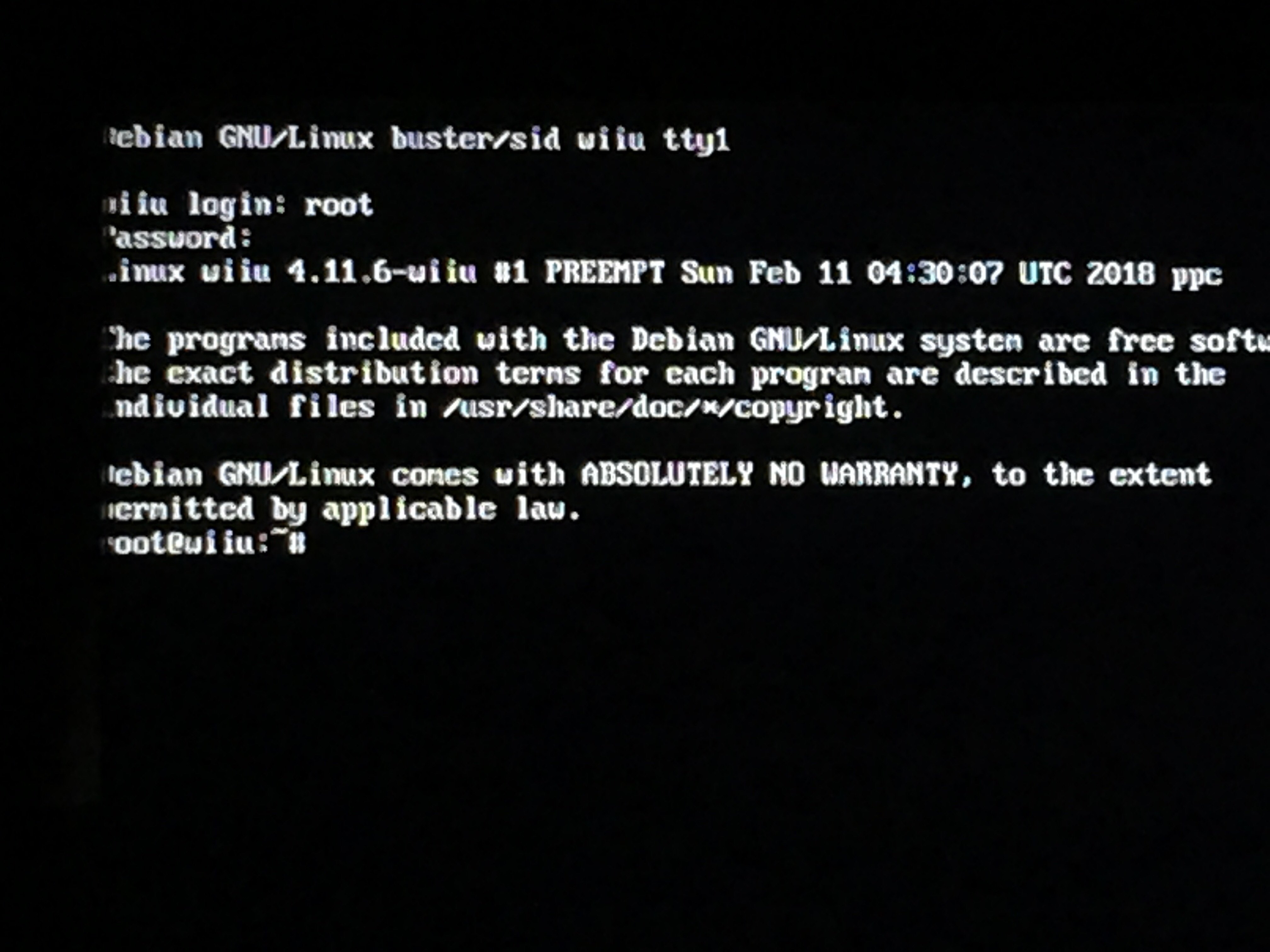
Neither nor.Do I type <path/to/debian.tar.xz> or path/to/debian.tar.xz?
You'll end up with something like a debian-wiiu-03-02-2018.tar.xz or something like that which most likely should at /home/itsashleyftw/debianwii-u-03-02-2018.tar.xz
So in case you're using Ubuntu in a VM you will attach a flash drive, open the filebrowser, right click on it, chose "format" and format it to EXT4.
Then open a terminal and enter
Code:
cd /mnt
dir
Code:
cd 3*Now you enter
Code:
sudo tar -xvpf /home/itsashleyftw/debianwii-u-03-02-2018.tar.xzThen hit your root pw (for the PegaSwitch VM it is 1111) and wait for it. Done.
Edit: lol, ninja'd, but glad you got it to work that far.
Neither nor.
You'll end up with something like a debian-wiiu-03-02-2018.tar.xz or something like that which most likely should at /home/itsashleyftw/debianwii-u-03-02-2018.tar.xz
So in case you're using Ubuntu in a VM you will attach a flash drive, open the filebrowser, right click on it, chose "format" and format it to EXT4.
Then open a terminal and enter
Thanks to dir you will see what you're flash drive is called. Most likely it will be an endless digit code. Let's assume it starts with a 3, then you enterCode:cd /mnt dir
to get into its folder.Code:cd 3*
Now you enter
or whatever your exact path and file name is.Code:sudo tar -xvpf /home/itsashleyftw/debianwii-u-03-02-2018.tar.xz
Then hit your root pw (for the PegaSwitch VM it is 1111) and wait for it. Done.
Edit: lol, ninja'd, but glad you got it to work that far.
Never mind; I got it.
I guess that's it. Dunno if there's a Xserver aka GUI @rw-r-r_0644 ?All right, I think I did it correctly. I entered wiiu login: root and Password: root. What do I do at this screen?
View attachment 114405
So you'll end up with a Debian dash. Google for commands you can use.
Have you tried using the command "sudo startx" (without quotation marks) to see if ut does something?All right, I think I did it correctly. I entered wiiu login: root and Password: root. What do I do at this screen?
View attachment 114405
I guess that's it. Dunno if there's a Xserver aka GUI @rw-r-r_0644 ?
So you'll end up with a Debian dash. Google for commands you can use.
Have you tried using the command "sudo startx" (without quotation marks) to see if ut does something?
I tried and it says, “sudo: command not found”
Try su instead.I tried and it says, “sudo: command not found”
Similar threads
- Replies
- 7
- Views
- 2K
- Replies
- 0
- Views
- 468
- Replies
- 3
- Views
- 392
- Replies
- 2
- Views
- 397
Site & Scene News
New Hot Discussed
-
-
63K views
Nintendo Switch firmware 18.0.0 has been released
It's the first Nintendo Switch firmware update of 2024. Made available as of today is system software version 18.0.0, marking a new milestone. According to the patch... -
25K views
Atmosphere CFW for Switch updated to pre-release version 1.7.0, adds support for firmware 18.0.0
After a couple days of Nintendo releasing their 18.0.0 firmware update, @SciresM releases a brand new update to his Atmosphere NX custom firmware for the Nintendo...by ShadowOne333 107 -
20K views
Wii U and 3DS online services shutting down today, but Pretendo is here to save the day
Today, April 8th, 2024, at 4PM PT, marks the day in which Nintendo permanently ends support for both the 3DS and the Wii U online services, which include co-op play...by ShadowOne333 179 -
16K views
GBAtemp Exclusive Introducing tempBOT AI - your new virtual GBAtemp companion and aide (April Fools)
Hello, GBAtemp members! After a prolonged absence, I am delighted to announce my return and upgraded form to you today... Introducing tempBOT AI 🤖 As the embodiment... -
13K views
The first retro emulator hits Apple's App Store, but you should probably avoid it
With Apple having recently updated their guidelines for the App Store, iOS users have been left to speculate on specific wording and whether retro emulators as we... -
13K views
Pokemon fangame hosting website "Relic Castle" taken down by The Pokemon Company
Yet another casualty goes down in the never-ending battle of copyright enforcement, and this time, it hit a big website which was the host for many fangames based and...by ShadowOne333 66 -
13K views
MisterFPGA has been updated to include an official release for its Nintendo 64 core
The highly popular and accurate FPGA hardware, MisterFGPA, has received today a brand new update with a long-awaited feature, or rather, a new core for hardcore...by ShadowOne333 54 -
12K views
Delta emulator now available on the App Store for iOS
The time has finally come, and after many, many years (if not decades) of Apple users having to side load emulator apps into their iOS devices through unofficial...by ShadowOne333 96 -
10K views
"TMNT: The Hyperstone Heist" for the SEGA Genesis / Mega Drive gets a brand new DX romhack with new features
The romhacking community is always a source for new ways to play retro games, from completely new levels or stages, characters, quality of life improvements, to flat...by ShadowOne333 36 -
10K views
Anbernic announces RG35XX 2024 Edition retro handheld
Retro handheld manufacturer Anbernic is releasing a refreshed model of its RG35XX handheld line. This new model, named RG35XX 2024 Edition, features the same...
-
-
-
225 replies
Nintendo Switch firmware 18.0.0 has been released
It's the first Nintendo Switch firmware update of 2024. Made available as of today is system software version 18.0.0, marking a new milestone. According to the patch...by Chary -
179 replies
Wii U and 3DS online services shutting down today, but Pretendo is here to save the day
Today, April 8th, 2024, at 4PM PT, marks the day in which Nintendo permanently ends support for both the 3DS and the Wii U online services, which include co-op play...by ShadowOne333 -
169 replies
GBAtemp Exclusive Introducing tempBOT AI - your new virtual GBAtemp companion and aide (April Fools)
Hello, GBAtemp members! After a prolonged absence, I am delighted to announce my return and upgraded form to you today... Introducing tempBOT AI 🤖 As the embodiment...by tempBOT -
107 replies
Atmosphere CFW for Switch updated to pre-release version 1.7.0, adds support for firmware 18.0.0
After a couple days of Nintendo releasing their 18.0.0 firmware update, @SciresM releases a brand new update to his Atmosphere NX custom firmware for the Nintendo...by ShadowOne333 -
97 replies
The first retro emulator hits Apple's App Store, but you should probably avoid it
With Apple having recently updated their guidelines for the App Store, iOS users have been left to speculate on specific wording and whether retro emulators as we...by Scarlet -
96 replies
Delta emulator now available on the App Store for iOS
The time has finally come, and after many, many years (if not decades) of Apple users having to side load emulator apps into their iOS devices through unofficial...by ShadowOne333 -
68 replies
Nintendo Switch firmware update 18.0.1 has been released
A new Nintendo Switch firmware update is here. System software version 18.0.1 has been released. This update offers the typical stability features as all other...by Chary -
66 replies
Pokemon fangame hosting website "Relic Castle" taken down by The Pokemon Company
Yet another casualty goes down in the never-ending battle of copyright enforcement, and this time, it hit a big website which was the host for many fangames based and...by ShadowOne333 -
54 replies
MisterFPGA has been updated to include an official release for its Nintendo 64 core
The highly popular and accurate FPGA hardware, MisterFGPA, has received today a brand new update with a long-awaited feature, or rather, a new core for hardcore...by ShadowOne333 -
53 replies
Nintendo "Indie World" stream announced for April 17th, 2024
Nintendo has recently announced through their social media accounts that a new Indie World stream will be airing tomorrow, scheduled for April 17th, 2024 at 7 a.m. PT...by ShadowOne333
-





