Hello friends! I am sharing with you what worked for me, and I hope it works for you! You'll need access to your router's internal settings, as well as your Switch's Internet Settings. If you can access both of those things, then let's get started!
1.) Improve the quality of your Wireless Fidelity.
Download and install WIFI ANALYZER for Android in the Play Store, and open it up. Scan the 5GHz band. You'll likely see your Wi-Fi signal over-saturated by your neighbors around you, with many open channels in the middle like this:
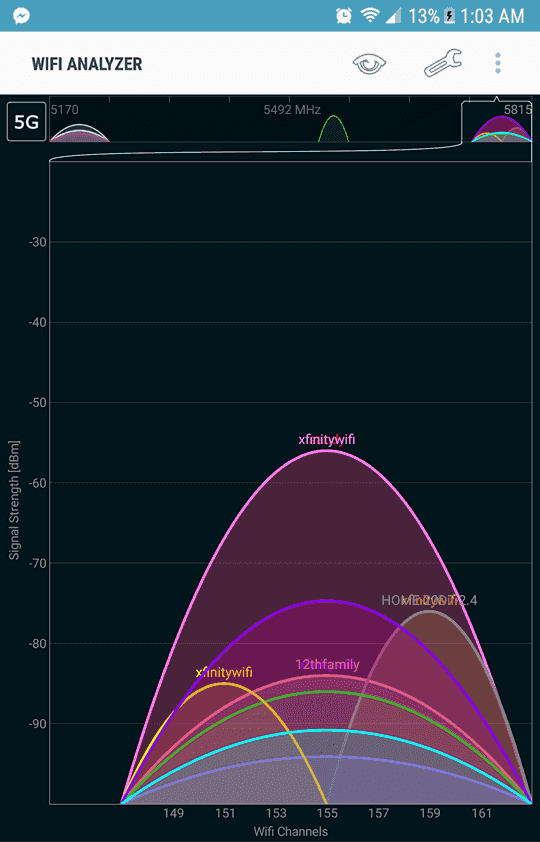
Go into your router settings and change to one of the open middle channels.
Scan again with Wi-Fi Analyzer. You should now be the only hump by yourself, and that's what we want.
I changed mine to 5.5GHz, and nobody else in my neighborhood is using it:
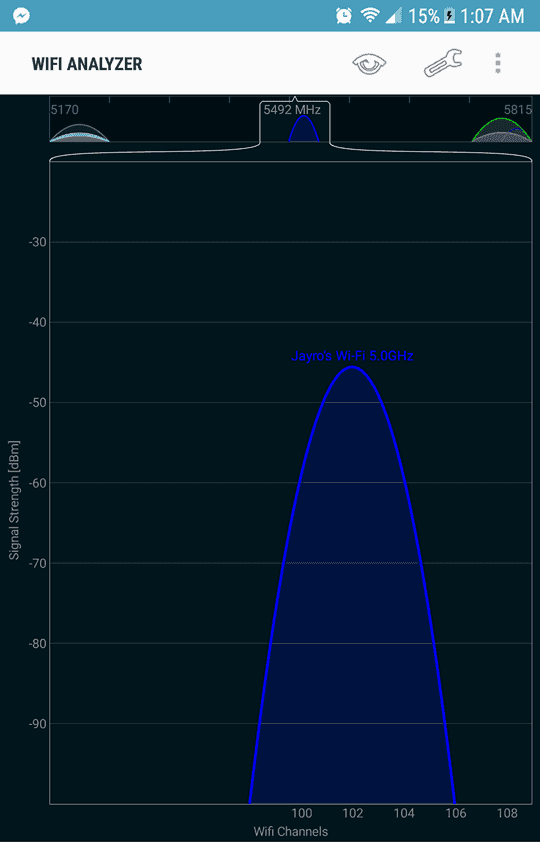
2.) Open your NAT type to "A"
I run DD-WRT on my Asus router, so many of you might not be so lucky to have a powerful firmware, but if you do, follow along. On your Switch, open "System Settings", then "Internet Settings". Choose your connection, then choose "Change Settings". Change them to look something like this:
IP Address settings: Manual
IP Address: 192.168.001.110
Subnet Mask: 255.255.255.000
Gateway: 192.168.001.001
DNS Settings
Primary DNS: 008.008.008.008
Secondary DNS: 008.008.004.004
Proxy settings: Off
MTU: 1500
Autoconnect: On
In your router Settings, you can either add your Switch's IP address you assigned to the DMZ (Demilitarized Zone), or follow Nintendo's own port forwarding instructions HERE.
Now just to recap, these settings work for me, and my Asus router with DD-WRT. You might have your DNS settings set to block updates, and that's okay, it might not make any difference. (I used the Google DNS here, and it works fine for me.) When you're all finished, reboot the router (for good measure) and then run a connection test on the Switch. Your NAT type should report back to you as type A, and you'll have fewer connection issues while playing online.
1.) Improve the quality of your Wireless Fidelity.
Download and install WIFI ANALYZER for Android in the Play Store, and open it up. Scan the 5GHz band. You'll likely see your Wi-Fi signal over-saturated by your neighbors around you, with many open channels in the middle like this:
Go into your router settings and change to one of the open middle channels.
Scan again with Wi-Fi Analyzer. You should now be the only hump by yourself, and that's what we want.
I changed mine to 5.5GHz, and nobody else in my neighborhood is using it:
2.) Open your NAT type to "A"
I run DD-WRT on my Asus router, so many of you might not be so lucky to have a powerful firmware, but if you do, follow along. On your Switch, open "System Settings", then "Internet Settings". Choose your connection, then choose "Change Settings". Change them to look something like this:
IP Address settings: Manual
IP Address: 192.168.001.110
Subnet Mask: 255.255.255.000
Gateway: 192.168.001.001
DNS Settings
Primary DNS: 008.008.008.008
Secondary DNS: 008.008.004.004
Proxy settings: Off
MTU: 1500
Autoconnect: On
In your router Settings, you can either add your Switch's IP address you assigned to the DMZ (Demilitarized Zone), or follow Nintendo's own port forwarding instructions HERE.
Now just to recap, these settings work for me, and my Asus router with DD-WRT. You might have your DNS settings set to block updates, and that's okay, it might not make any difference. (I used the Google DNS here, and it works fine for me.) When you're all finished, reboot the router (for good measure) and then run a connection test on the Switch. Your NAT type should report back to you as type A, and you'll have fewer connection issues while playing online.





