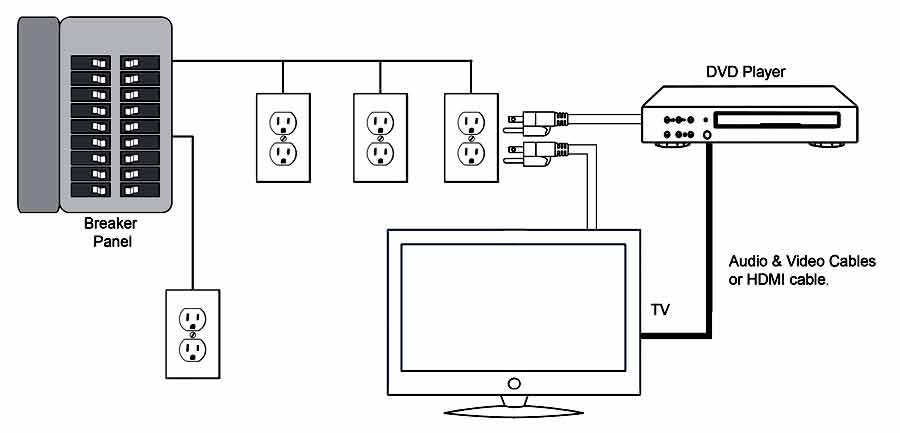As a hobbyist audio engineer I figure I should weigh in on a few things, such as why you get a hum (the buzzing noise), how to prevent it without additional hardware, and what the product you're linking to does (and why it helps but isn't right for everyone).
To start, a ground loop is what you get when you have two or more AC-powered devices with ground wires plugged in relatively far from one another, or plugged into circuits that are relatively separate from one another. I found this picture on Google Image Search which illustrates it very well:

In this example, you have a ground loop going between the computer and stereo, because both are plugged into separate power outlets, but they have a cord (which carries ground) going between the two. As the image demonstrates (and the term "ground loop" implies,) it's very much like a single-turn coil of wire. I could go on about transformers or how ground loops can be dangerous with bad power, but that's not very relevant to playing the Nintendo Switch. In short, if you have a wire shaped into one or more loops (a coil), and it is near another wire with alternating electrical current (AC, like the wires in your walls) going through it, the AC coil will induce an alternating voltage into the other coil.
In other words, the 120-240VAC from your wall is "transmitting" the sound of AC to the audio cable, which is being amplified by your speakers.
How do we solve that? Well, if your home isn't wired poorly, just plug the Switch into the same electrical circuit as the speakers, as close together as possible. Possibly the easiest way to do this is to use a standard outlet strip/outlet multiplier and plug everything into it. This will probably eliminate the hum entirely. Another diagram I shamelessly stole from Google demonstrates how to properly plug a DVD player and TV into the wall together to prevent ground loops:
Note that this diagram mentions an HDMI cable, but you likely won't get an audible hum if you have a ground loop over an HDMI cable — HDMI provides digital audio, and the equipment won't even "notice" the hum coming from a ground loop. This is why if the Switch Dock is connected to speakers through HDMI you'll never get a hum.
However, unbalanced analog audio, which you get from a standard headphone jack, is as susceptible to ground loops and other interference as possible. One way to see just how susceptible it is to outside interference is to place your cellular phone near the audio cable. You'll likely hear chirps, buzzes, and all sorts of noise as your phone communicates with the cell towers.
There
is another way to reduce ground loop hum, but it won't necessarily completely eliminate it, and it will increase the output impedance tremendously therefore decreasing the output volume. That way is with an isolation transformer, and that's the product OP is suggesting. It is essentially two coils of wire (or two pairs of two, actually, since this is stereo sound) in close proximity to one another so that one coil induces the alternating audio signal on the other. That's how a transformer works, and in this case physically separating the two ends of the cable will shorten or stop a ground loop.
However, an isolation transformer won't stop the most pesky hums, which ironically are most often simply caused by the first thing I mentioned: a ground loop between two devices that are plugged into one another and into separate power outlets.
tl;dr: plug your Switch Dock's power cord into the same outlet your speakers are (or whatever you're plugging the audio cable into). This should prevent ground loops in the first place.