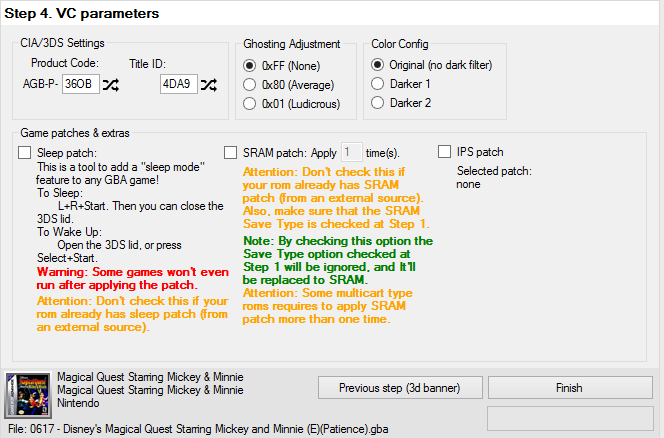I'll try searching for more information tomorrow.  I just figured that this is a VC problem, but I probably don't fully understand what the SRAM patch does or how it's supposed to affect Pokémon games. Was just wondering if anyone has done it successfully before.
I just figured that this is a VC problem, but I probably don't fully understand what the SRAM patch does or how it's supposed to affect Pokémon games. Was just wondering if anyone has done it successfully before.
You are using an out of date browser. It may not display this or other websites correctly.
You should upgrade or use an alternative browser.
You should upgrade or use an alternative browser.
- Joined
- Apr 29, 2016
- Messages
- 600
- Trophies
- 3
- Age
- 30
- Location
- Buenos Aires
- Website
- twitter.com
- XP
- 1,252
- Country

I'll try searching for more information tomorrow.I just figured that this is a VC problem, but I probably don't fully understand what the SRAM patch does or how it's supposed to affect Pokémon games. Was just wondering if anyone has done it successfully before.
Hi! Thanks for using my tool.
I did this steps and now I have perfectly working FR/LG, R/S/E (all of them) with sleep patch included (that's optional). The only "annoying" thing is that FR/LG have the "The save file is corrupted. The previous save file will be load" message after the main screen, but the game saves and loads just right (I mean, the message appears, but the save file works):
1. Grab the untouched roms and follow this guide.
2. Grab the patched roms created at step 1 and put them on my injector. My injector will say that the roms are not in the database, because we have modified them at step 1. Attention: when injecting R/S/E, CHECK RTC option at step 1.
3. Fill all the steps. Game name, publisher, create the icon and banner that you want.
4. In step 4 of the injector, generate a random Product code and a random Title ID. Make sure the Title ID don't match with an eshop one (use 3dsdb to do that). Set Ghosting Adjustment to 0xFF (None), Color Config to Original (no dark filter) and check Sleep patch (if you want. this is optional).
5. Export the CIAs and install them. They should work as mines does.
Sram patches is required by most games. Virtual console uses a specific save type for games. Because not all games was made for virtual console, a patch to convert the game to save a specific way on VC is required to make it save properly. Otherwise the game will never save and you won't be able to continue after you turn it off.I'll try searching for more information tomorrow.I just figured that this is a VC problem, but I probably don't fully understand what the SRAM patch does or how it's supposed to affect Pokémon games. Was just wondering if anyone has done it successfully before.
The save patch fix the save issue (For most games) and allow you to save the game to continue later. That is why some games require it. Different kinds of games uses specific save formats depending on game. So is needed to patch to work on VC. If using a emulator, is not required as emulator is meant to ajust and function with all games. VC was not. Is only designed to work with handful of games that is already available, since no more has been released yet (preferbaly ones people want like pokemon) there isn't any easy way make it work.
Hi! Thanks for using my tool.
I did this steps and now I have perfectly working FR/LG, R/S/E (all of them) with sleep patch included (that's optional). The only "annoying" thing is that FR/LG have the "The save file is corrupted. The previous save file will be load" message after the main screen, but the game saves and loads just right (I mean, the message appears, but the save file works):
1. Grab the untouched roms and follow this guide.
2. Grab the patched roms created at step 1 and put them on my injector. My injector will say that the roms are not in the database, because we have modified them at step 1. Attention: when injecting R/S/E, CHECK RTC option at step 1.
3. Fill all the steps. Game name, publisher, create the icon and banner that you want.
4. In step 4 of the injector, generate a random Product code and a random Title ID. Make sure the Title ID don't match with an eshop one (use 3dsdb to do that). Set Ghosting Adjustment to 0xFF (None), Color Config to Original (no dark filter) and check Sleep patch (if you want. this is optional).
5. Export the CIAs and install them. They should work as mines does.
Does this process also work with F-Zero Climax, which uses a Flash 128KB save format?
I did this steps and now I have perfectly working FR/LG, R/S/E (all of them) with sleep patch included (that's optional). The only "annoying" thing is that FR/LG have the "The save file is corrupted. The previous save file will be load" message after the main screen, but the game saves and loads just right (I mean, the message appears, but the save file works):
Thanks for your help! I followed the instructions and Leaf Green works perfectly now.
I just finished playing fire red.Thanks for your help! I followed the instructions and Leaf Green works perfectly now.
It's the ROM itself thenI need help i'm trying to do this on Windows 7. I can install the .cia just fine but when i boot it up i just get an error.
For one of my injected GBA games I noticed that the 3DS thinks there's an update available. I tried to update it just to see what happens and unsurprisingly it displayed some error.
It's no big deal considering I'm still able to play the game but I just wanted to know if there's a logical explanation for it.
It's no big deal considering I'm still able to play the game but I just wanted to know if there's a logical explanation for it.
Could someone try to get Comic Book Reader DS working on the 3ds , I tried injecting the gba file but all I get is a white screen , thanks .... I will upload the release version 3.0 of the homebrew application , it does not work on VBA either , same thing..................rcamp48
--------------------- MERGED ---------------------------
I removed the zip file but you can find it free on google, there is a GBA file included, but I think it refers to the ds.....................rcamp48
--------------------- MERGED ---------------------------
I removed the zip file but you can find it free on google, there is a GBA file included, but I think it refers to the ds.....................rcamp48
Sorry if this is a silly question, but is it worth adding the SRAM patch to all GBA games, regardless of how they save or not? As far as I'm aware all (or at least a good majority) of GBA games in some fashion so I'd assume adding it would always be of benefit?
Here is my renamer and copyer program source code will someone look at it and explain to me why it creates a space when the text file created has no spaces in it sorry if I posted in the wrong area but I wanted to catch som attention on this matter..the program is written in qb64 you can download the program freely..............rcamp48
--------------------- MERGED ---------------------------
It is for Manga cia program
Rcamp48
--------------------- MERGED ---------------------------
--------------------- MERGED ---------------------------
If someone could put me in touch with the right persons about writing programs for the 3ds cias on the PC it would be appreciated I am fluent in Quick Basic and am learning C and am adaptable to new programming languages I do have experience with a hex editor look at my source code I am abandoning the project as Fotosizer will resize all types of pictures and save them in the format you want, it makes my 50 hours of writing and testing this program that I uploaded useless but maybe someone can use the menu structure to do something different maybe apply patches to GBA files automatically I dunno........... rcamp48
--------------------- MERGED ---------------------------
It is for Manga cia program
Rcamp48
--------------------- MERGED ---------------------------
--------------------- MERGED ---------------------------
If someone could put me in touch with the right persons about writing programs for the 3ds cias on the PC it would be appreciated I am fluent in Quick Basic and am learning C and am adaptable to new programming languages I do have experience with a hex editor look at my source code I am abandoning the project as Fotosizer will resize all types of pictures and save them in the format you want, it makes my 50 hours of writing and testing this program that I uploaded useless but maybe someone can use the menu structure to do something different maybe apply patches to GBA files automatically I dunno........... rcamp48
Attachments
I tried pokemon fire red and it comes across this save error and I have tried fixing it by doing the save patches pls help
Hi! Thanks for using my tool.
I did this steps and now I have perfectly working FR/LG, R/S/E (all of them) with sleep patch included (that's optional). The only "annoying" thing is that FR/LG have the "The save file is corrupted. The previous save file will be load" message after the main screen, but the game saves and loads just right (I mean, the message appears, but the save file works):
1. Grab the untouched roms and follow this guide.
2. Grab the patched roms created at step 1 and put them on my injector. My injector will say that the roms are not in the database, because we have modified them at step 1. Attention: when injecting R/S/E, CHECK RTC option at step 1.
3. Fill all the steps. Game name, publisher, create the icon and banner that you want.
4. In step 4 of the injector, generate a random Product code and a random Title ID. Make sure the Title ID don't match with an eshop one (use 3dsdb to do that). Set Ghosting Adjustment to 0xFF (None), Color Config to Original (no dark filter) and check Sleep patch (if you want. this is optional).
5. Export the CIAs and install them. They should work as mines does.
I apologize if this is a stupid question, I just managed to get my first few GBA games working (extremely excited).
Is it possible to alter the control schemes? i.e. B/A to Y/B? It's awkward as hell to play games like Metroid: Zero Mission using B to shoot and A to jump : /
Is it possible to alter the control schemes? i.e. B/A to Y/B? It's awkward as hell to play games like Metroid: Zero Mission using B to shoot and A to jump : /
Sadly no, but the X button acts as the B button.I apologize if this is a stupid question, I just managed to get my first few GBA games working (extremely excited).
Is it possible to alter the control schemes? i.e. B/A to Y/B? It's awkward as hell to play games like Metroid: Zero Mission using B to shoot and A to jump : /
So sorry if this is redundant but before I make a .cia for Pokemon Fire Red.. which settings should I do to ensure that saving will work correctly?
Hi! Thanks for using my tool.
I did this steps and now I have perfectly working FR/LG, R/S/E (all of them) with sleep patch included (that's optional). The only "annoying" thing is that FR/LG have the "The save file is corrupted. The previous save file will be load" message after the main screen, but the game saves and loads just right (I mean, the message appears, but the save file works):
1. Grab the untouched roms and follow this guide.
2. Grab the patched roms created at step 1 and put them on my injector. My injector will say that the roms are not in the database, because we have modified them at step 1. Attention: when injecting R/S/E, CHECK RTC option at step 1.
3. Fill all the steps. Game name, publisher, create the icon and banner that you want.
4. In step 4 of the injector, generate a random Product code and a random Title ID. Make sure the Title ID don't match with an eshop one (use 3dsdb to do that). Set Ghosting Adjustment to 0xFF (None), Color Config to Original (no dark filter) and check Sleep patch (if you want. this is optional).
5. Export the CIAs and install them. They should work as mines does.
Similar threads
- Replies
- 0
- Views
- 1K
- Replies
- 2
- Views
- 2K
- Replies
- 28
- Views
- 14K
- Replies
- 2
- Views
- 1K
-
- Article
- Replies
- 23
- Views
- 14K
Site & Scene News
New Hot Discussed
-
-
62K views
Nintendo Switch firmware 18.0.0 has been released
It's the first Nintendo Switch firmware update of 2024. Made available as of today is system software version 18.0.0, marking a new milestone. According to the patch... -
24K views
Atmosphere CFW for Switch updated to pre-release version 1.7.0, adds support for firmware 18.0.0
After a couple days of Nintendo releasing their 18.0.0 firmware update, @SciresM releases a brand new update to his Atmosphere NX custom firmware for the Nintendo...by ShadowOne333 107 -
20K views
Wii U and 3DS online services shutting down today, but Pretendo is here to save the day
Today, April 8th, 2024, at 4PM PT, marks the day in which Nintendo permanently ends support for both the 3DS and the Wii U online services, which include co-op play...by ShadowOne333 179 -
16K views
GBAtemp Exclusive Introducing tempBOT AI - your new virtual GBAtemp companion and aide (April Fools)
Hello, GBAtemp members! After a prolonged absence, I am delighted to announce my return and upgraded form to you today... Introducing tempBOT AI 🤖 As the embodiment... -
13K views
Pokemon fangame hosting website "Relic Castle" taken down by The Pokemon Company
Yet another casualty goes down in the never-ending battle of copyright enforcement, and this time, it hit a big website which was the host for many fangames based and...by ShadowOne333 66 -
13K views
The first retro emulator hits Apple's App Store, but you should probably avoid it
With Apple having recently updated their guidelines for the App Store, iOS users have been left to speculate on specific wording and whether retro emulators as we... -
13K views
MisterFPGA has been updated to include an official release for its Nintendo 64 core
The highly popular and accurate FPGA hardware, MisterFGPA, has received today a brand new update with a long-awaited feature, or rather, a new core for hardcore...by ShadowOne333 54 -
12K views
Delta emulator now available on the App Store for iOS
The time has finally come, and after many, many years (if not decades) of Apple users having to side load emulator apps into their iOS devices through unofficial...by ShadowOne333 95 -
10K views
"TMNT: The Hyperstone Heist" for the SEGA Genesis / Mega Drive gets a brand new DX romhack with new features
The romhacking community is always a source for new ways to play retro games, from completely new levels or stages, characters, quality of life improvements, to flat...by ShadowOne333 36 -
10K views
Anbernic announces RG35XX 2024 Edition retro handheld
Retro handheld manufacturer Anbernic is releasing a refreshed model of its RG35XX handheld line. This new model, named RG35XX 2024 Edition, features the same...
-
-
-
225 replies
Nintendo Switch firmware 18.0.0 has been released
It's the first Nintendo Switch firmware update of 2024. Made available as of today is system software version 18.0.0, marking a new milestone. According to the patch...by Chary -
179 replies
Wii U and 3DS online services shutting down today, but Pretendo is here to save the day
Today, April 8th, 2024, at 4PM PT, marks the day in which Nintendo permanently ends support for both the 3DS and the Wii U online services, which include co-op play...by ShadowOne333 -
169 replies
GBAtemp Exclusive Introducing tempBOT AI - your new virtual GBAtemp companion and aide (April Fools)
Hello, GBAtemp members! After a prolonged absence, I am delighted to announce my return and upgraded form to you today... Introducing tempBOT AI 🤖 As the embodiment...by tempBOT -
107 replies
Atmosphere CFW for Switch updated to pre-release version 1.7.0, adds support for firmware 18.0.0
After a couple days of Nintendo releasing their 18.0.0 firmware update, @SciresM releases a brand new update to his Atmosphere NX custom firmware for the Nintendo...by ShadowOne333 -
96 replies
The first retro emulator hits Apple's App Store, but you should probably avoid it
With Apple having recently updated their guidelines for the App Store, iOS users have been left to speculate on specific wording and whether retro emulators as we...by Scarlet -
95 replies
Delta emulator now available on the App Store for iOS
The time has finally come, and after many, many years (if not decades) of Apple users having to side load emulator apps into their iOS devices through unofficial...by ShadowOne333 -
67 replies
Nintendo Switch firmware update 18.0.1 has been released
A new Nintendo Switch firmware update is here. System software version 18.0.1 has been released. This update offers the typical stability features as all other...by Chary -
66 replies
Pokemon fangame hosting website "Relic Castle" taken down by The Pokemon Company
Yet another casualty goes down in the never-ending battle of copyright enforcement, and this time, it hit a big website which was the host for many fangames based and...by ShadowOne333 -
54 replies
MisterFPGA has been updated to include an official release for its Nintendo 64 core
The highly popular and accurate FPGA hardware, MisterFGPA, has received today a brand new update with a long-awaited feature, or rather, a new core for hardcore...by ShadowOne333 -
53 replies
Nintendo "Indie World" stream announced for April 17th, 2024
Nintendo has recently announced through their social media accounts that a new Indie World stream will be airing tomorrow, scheduled for April 17th, 2024 at 7 a.m. PT...by ShadowOne333
-