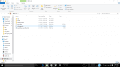UPDATE!: Arubaro helped me solve the problem. Kudos to him! If you still want to post here, explain to me what happened here.
UPDATE: The video of what happened/happens
My system is New 3DS 11.3.0-36U.
I have been using SoundHax since 11.2. Today, I put some homebrew applications into the 3ds folder via MicroDS Managment and went to Nintendo 3DS Sound, only for it to crash. So, I replaced the otherapp.bin and soundhax sound file to my exact version. When I try to open the Homebrew Launcher using Nintendo 3DS Sound, the screen freezes for a few seconds, kicks me back to the home menu, and presents a message saying "An error has occured, forcing the software to close. The system will now reset." I try again, only for the same thing to happen.
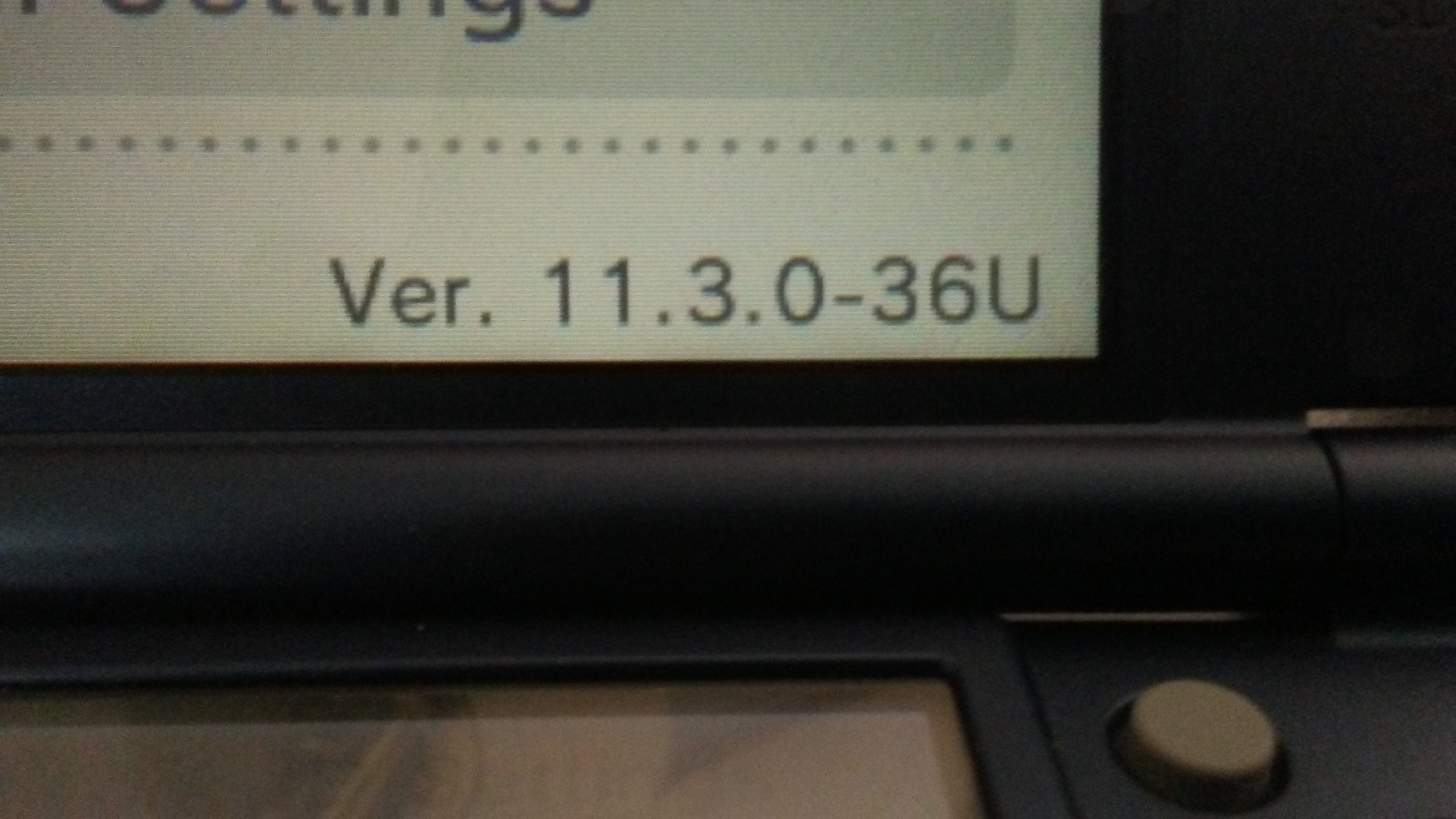
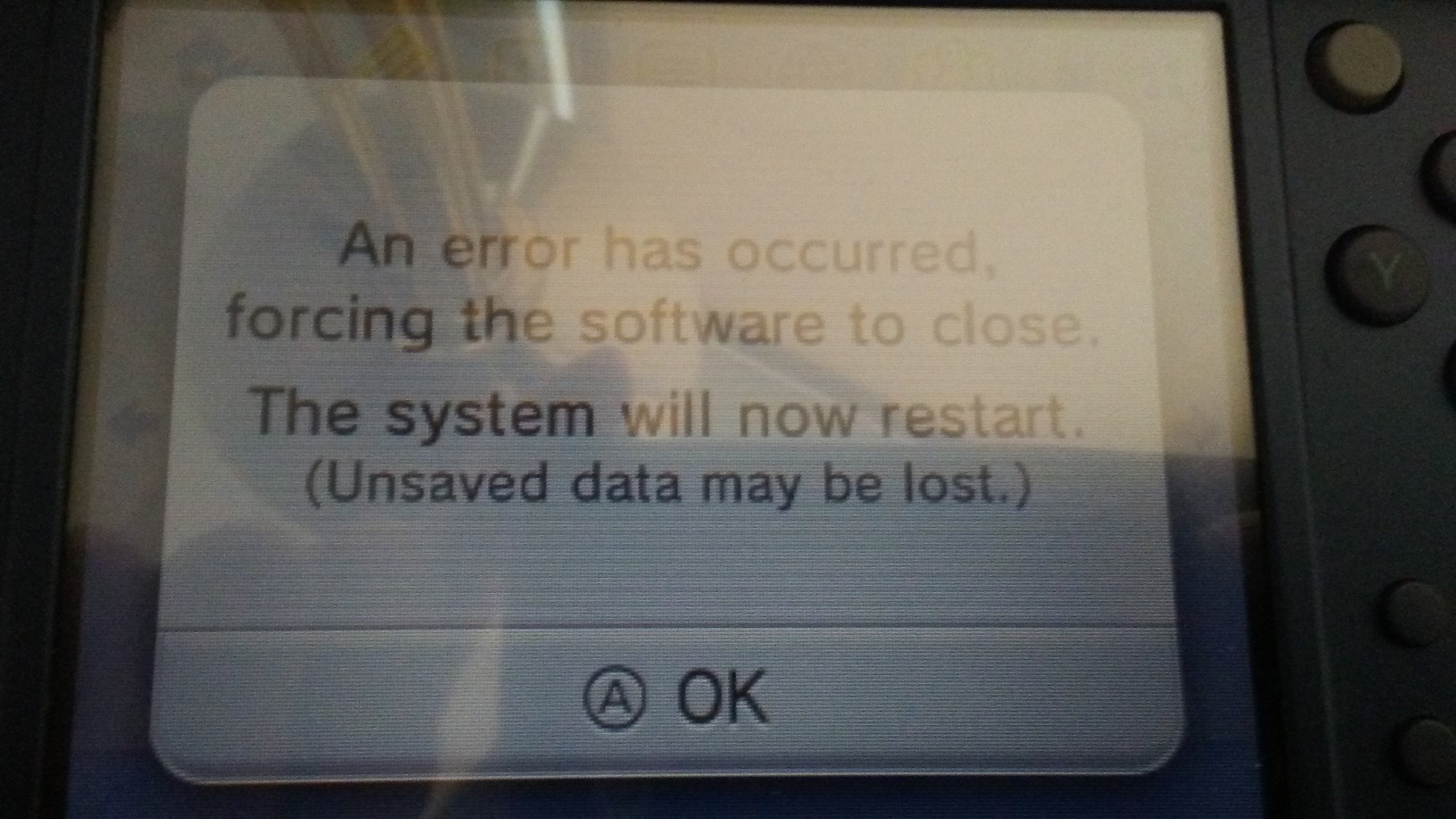
UPDATE: The video of what happened/happens
My system is New 3DS 11.3.0-36U.
I have been using SoundHax since 11.2. Today, I put some homebrew applications into the 3ds folder via MicroDS Managment and went to Nintendo 3DS Sound, only for it to crash. So, I replaced the otherapp.bin and soundhax sound file to my exact version. When I try to open the Homebrew Launcher using Nintendo 3DS Sound, the screen freezes for a few seconds, kicks me back to the home menu, and presents a message saying "An error has occured, forcing the software to close. The system will now reset." I try again, only for the same thing to happen.
Attachments
Last edited by AriyaIsTheBest,