Hi, I following this guide to install a custom firmware to my old 3ds.
I'm stuck at "Section IV - Restoring the System".
Which says "Boot your device while holding (Start) to enter Hourglass9".
booting to Luma3DS while holding select seems to work just fine.
I've tried to redownloading the files again and follow steps from the Section I, twice
I have these files on my SD cards:
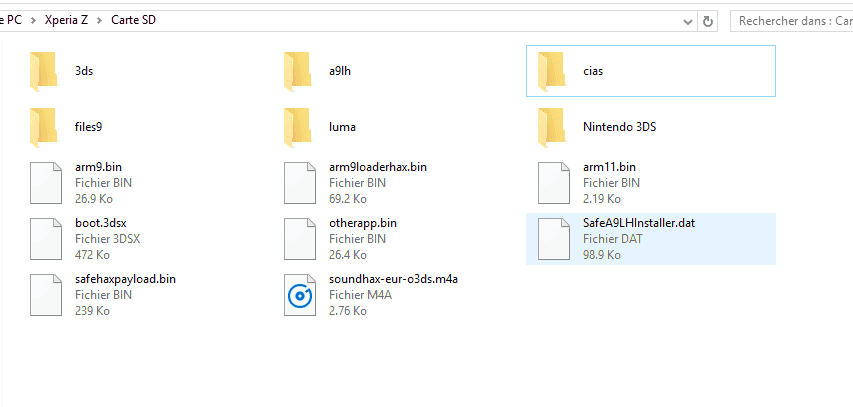
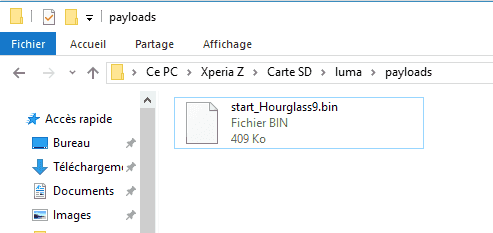
If someone have an idea for me, thanks !
I'm stuck at "Section IV - Restoring the System".
Which says "Boot your device while holding (Start) to enter Hourglass9".
booting to Luma3DS while holding select seems to work just fine.
I've tried to redownloading the files again and follow steps from the Section I, twice
I have these files on my SD cards:
If someone have an idea for me, thanks !








