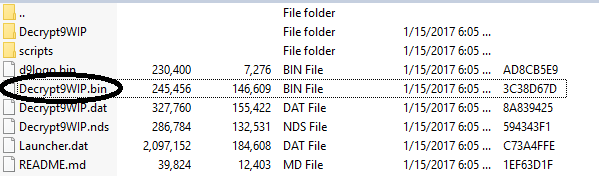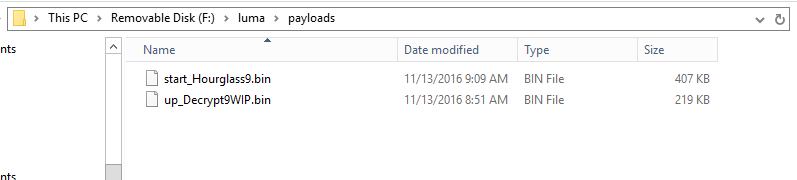Hey everyone, I was trying to softmod my 3rd 3ds and after downgrading to 2.1 my sd card became corrupted so i lost everything that was on it including my backup. Unfortunately I didn't have a backup of my backup and now im stuck in 2.1 with no way back.
I do understand there is a way to update the console with cartridges, my only one being pokemon x which comes with the version 6.1. But i don't know where to start. Please help anyone.
I do understand there is a way to update the console with cartridges, my only one being pokemon x which comes with the version 6.1. But i don't know where to start. Please help anyone.