Welcome amiibo update needs 11.2, so you cannot play it on your 9.4.Hi there, i have a question because i have screwed myself over and need some help
I have one 3ds that is the old 3ds on a VERY old update i used for RAM editing acnl, and the new3ds that i use for my everyday playing. I stupidly updated acnl to the amiibo version and now i cannot play those save files on my old 3ds for editing any more.
I haven't done anything to do with homebrew but i think that is the way to go. Do i update my old3ds in order to play the updated acnl on it and edit etc or do i leave it at its current update (it is currently at 9.4.0-21E)
Any help will be much appreciated!!
However, you can keep that old 3DS to hack ACNL savegames using homebrew. If you update that console, it will be harder to have access to homebrew.