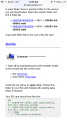I have googled for this problem and saw countless answers that conflict with each other.
ISSUE: Loading the SJNE41.wbfs from HD with USB Loader GX, The game just sits at "Reading Disc". I set the ios to 250 (like all the other Just Dance games". Can anyone make a walkthrough for this. Apparently, it is a common issue and I am just behind in finding the correct solution.
Thanks,
ISO-Man
ISSUE: Loading the SJNE41.wbfs from HD with USB Loader GX, The game just sits at "Reading Disc". I set the ios to 250 (like all the other Just Dance games". Can anyone make a walkthrough for this. Apparently, it is a common issue and I am just behind in finding the correct solution.
Thanks,
ISO-Man